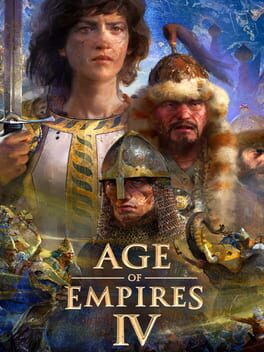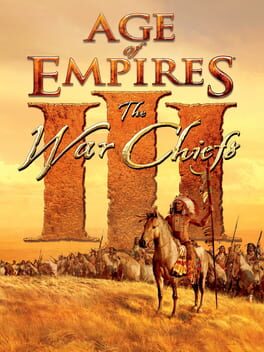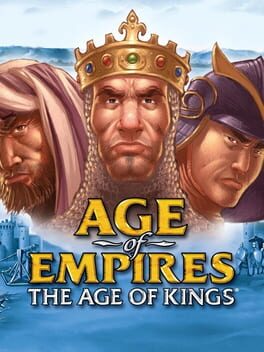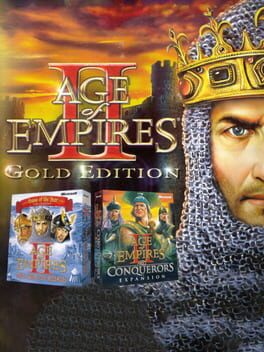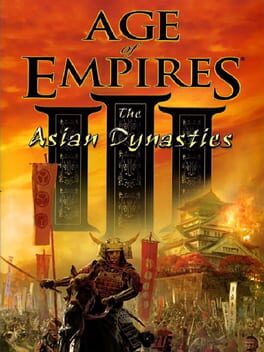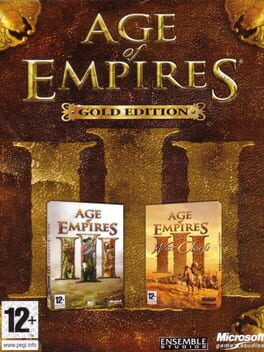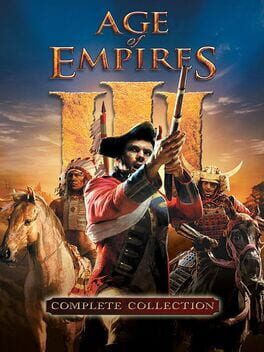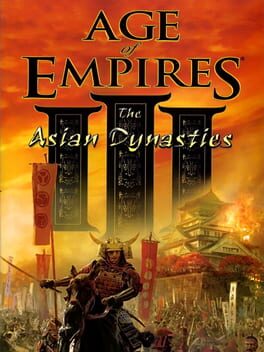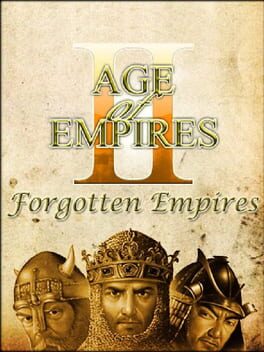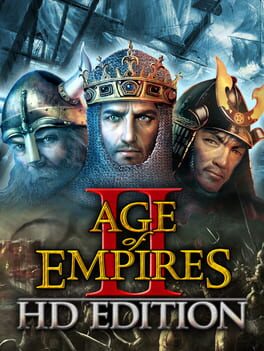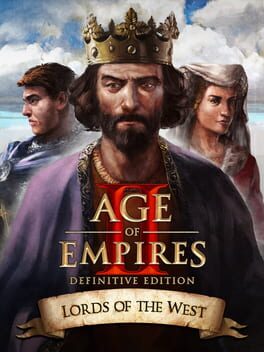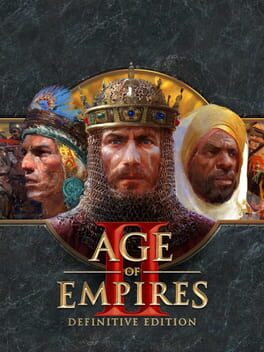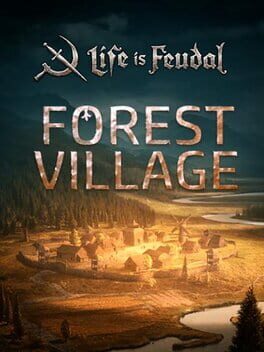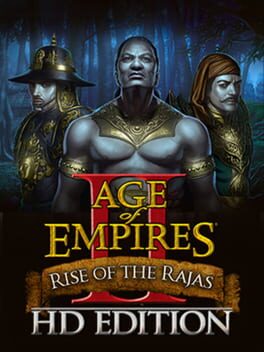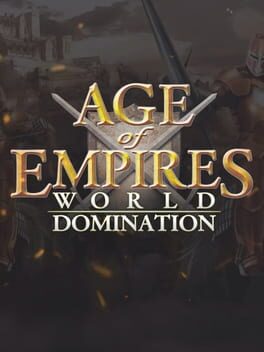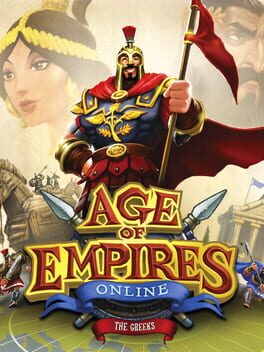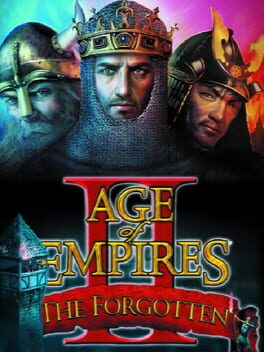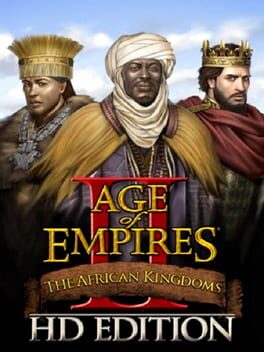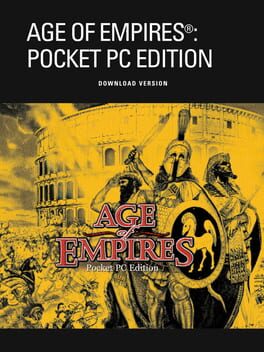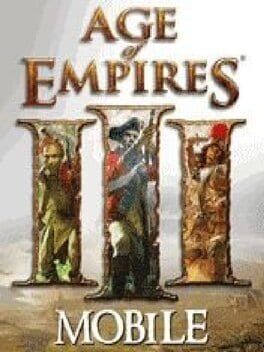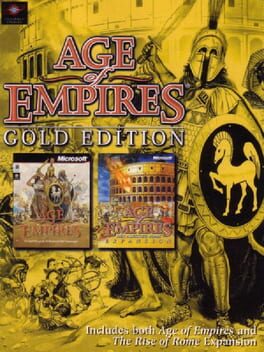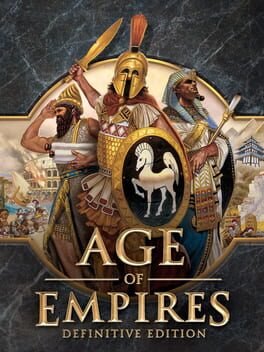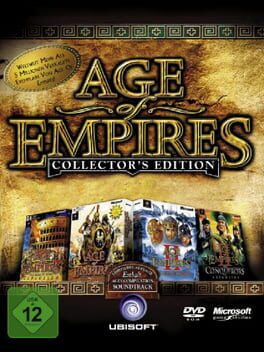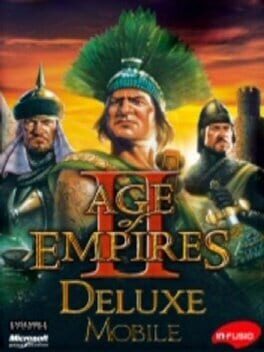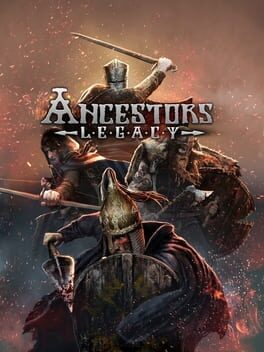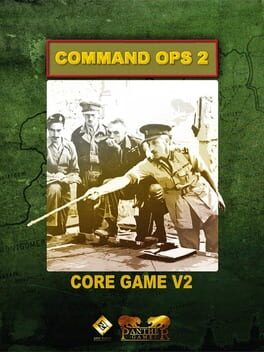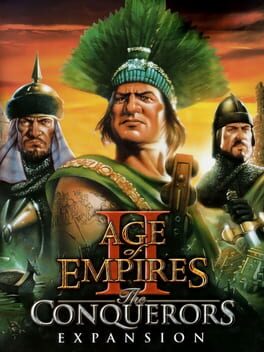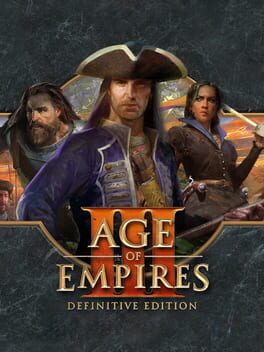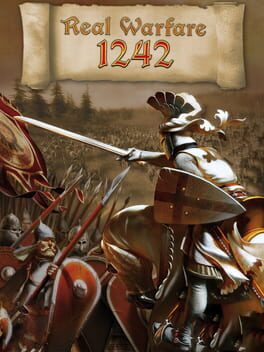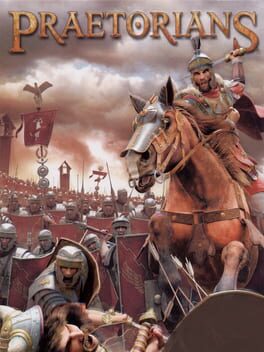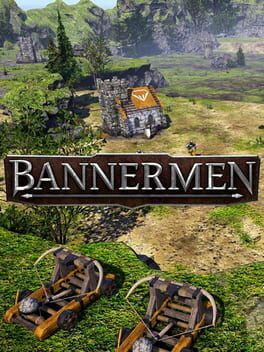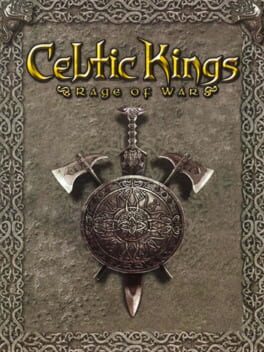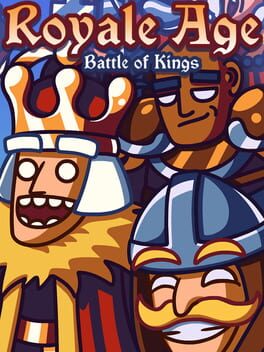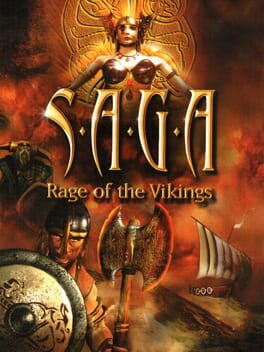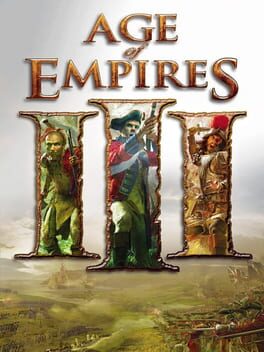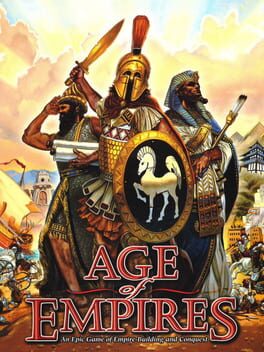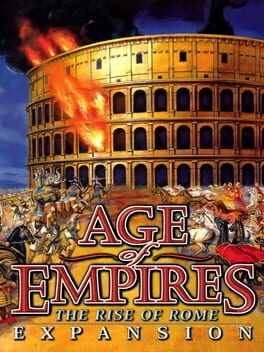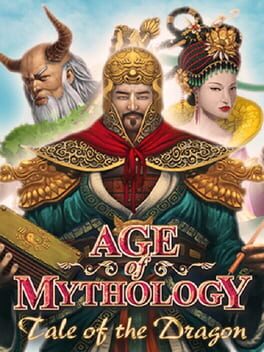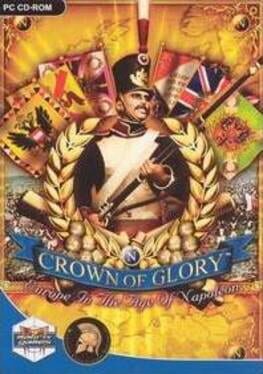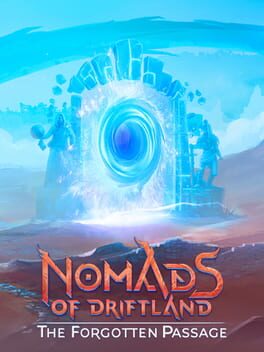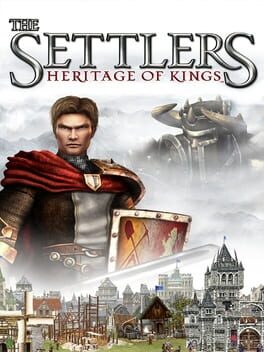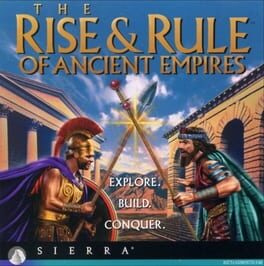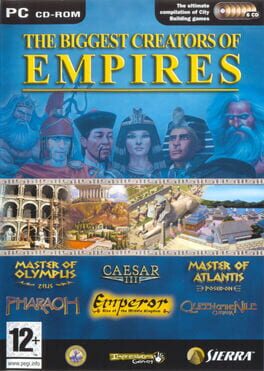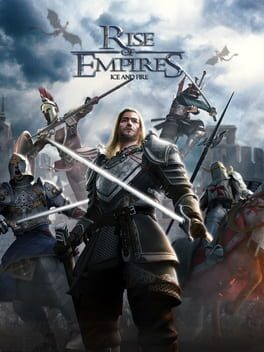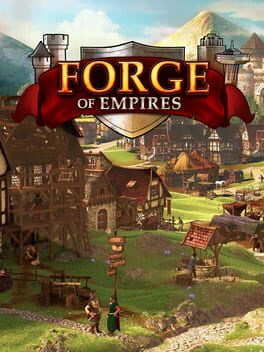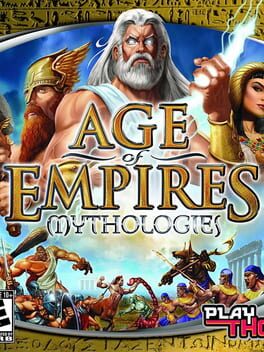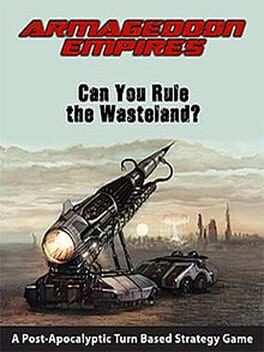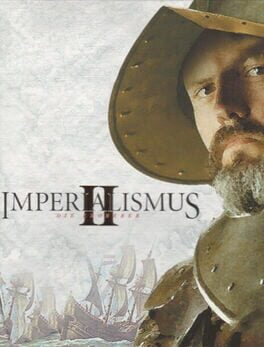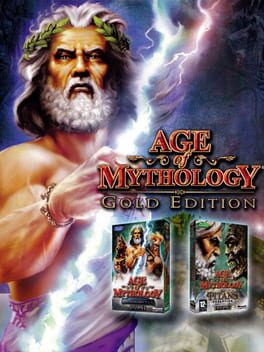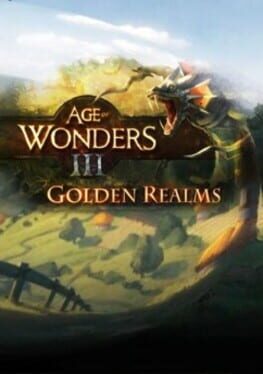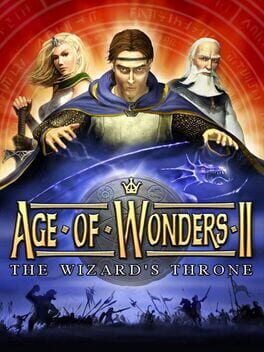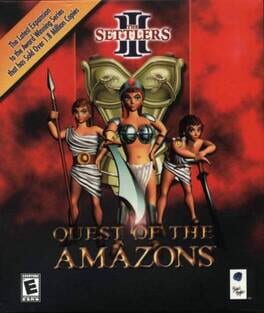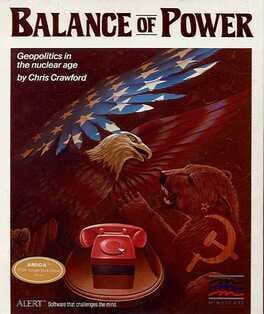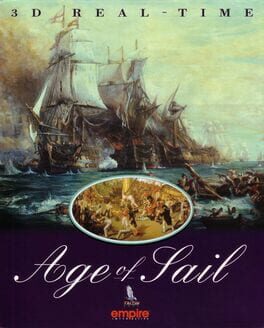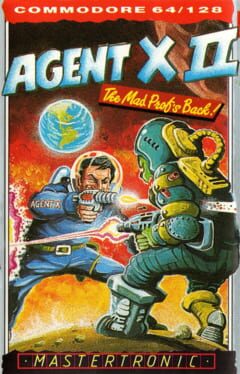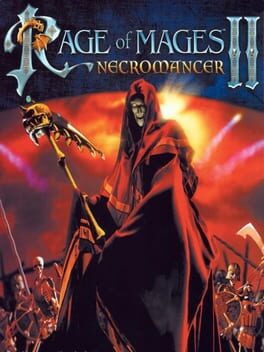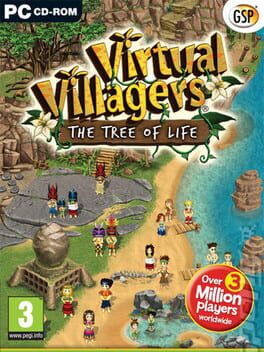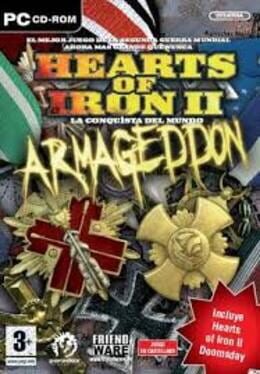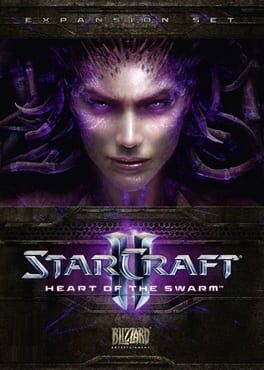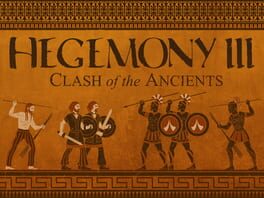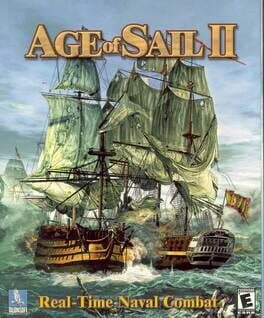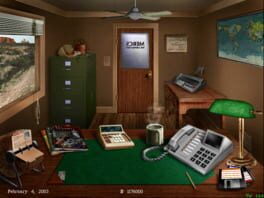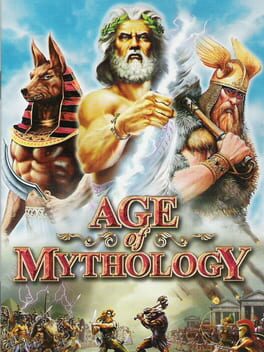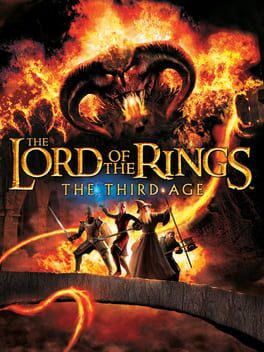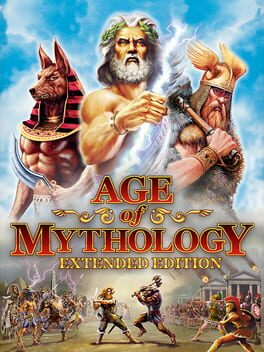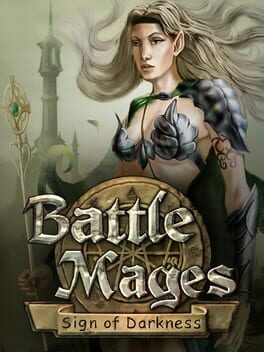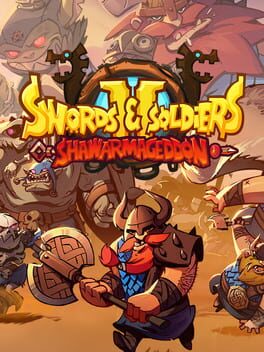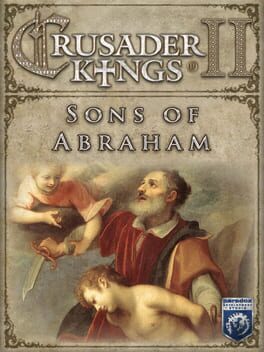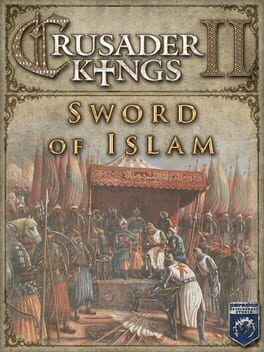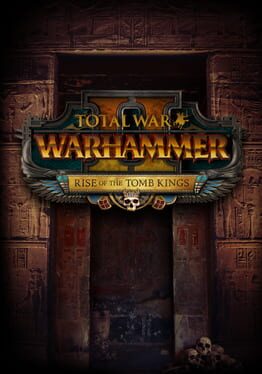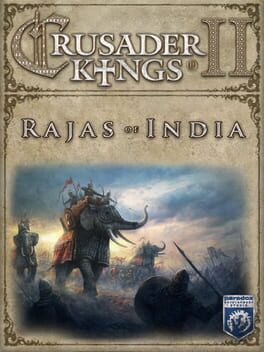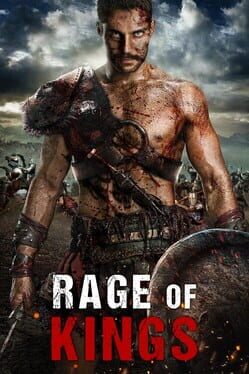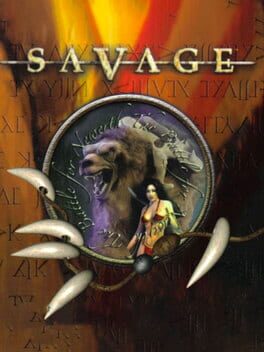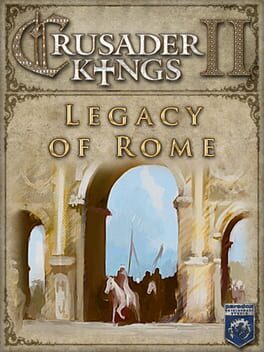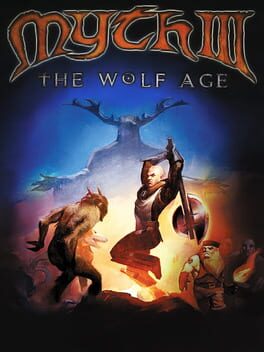How to play Age of Empires II: The Age of Kings on Mac
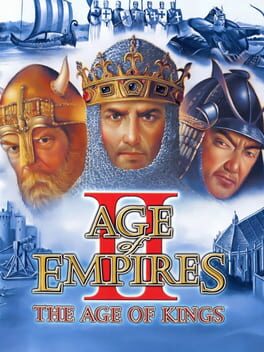
| Platforms | Computer |
Game summary
Take control of a powerful civilization. Lead them through 1000 years of the Middle Ages to riches and greatness. Will you Intimidate the world into following you by using military force? Rule the world with honor and nobility by using commerce and diplomacy? Or Underhandedly seize power through conspiracy, deception and regicide? There are many paths to power, there can only be one ruler!
Features:
* Travel through time as your civilization evolves from the Dark Age to the Imperial Age
* Construct a rich and thriving empire by trading with allies
* Control and lead military forces with tactical commands
* Go into battle at the side of famous heroes such as Joan of Arc, Barbarossa or William Wallace
Age of Empires II: The Age of Kings is a real-time strategy video game developed by Ensemble Studios and published by Microsoft. Released in 1999 for Microsoft Windows and Macintosh, it is the second game in the Age of Empires series. The Age of Kings is set in the Middle Ages and contains thirteen playable civilizations. Players aim to gather resources, which they use to build towns, create armies, and defeat their enemies. There are five historically based campaigns, which constrict the player to specialized and story-backed conditions. There are three additional single-player game modes, and multiplayer is supported.
Despite using the same game engine and similar code to its predecessor, development of The Age of Kings took a year longer than expected, forcing Ensemble Studios to release Age of Empires: The Rise of Rome in 1998 instead. The design team focused on resolving significant issues in Age of Empires, but noted on release that some problems remained. A Sega Dreamcast version was announced, but cancelled for unknown reasons. An updated high-definition graphics version of the game, Age of Empires II: HD Edition, was released in 2013. The HD Edition includes the original game and the expansion The Conquerors, as well as new campaigns, civilizations, and u
First released: Sep 1999
Play Age of Empires II: The Age of Kings on Mac with Parallels (virtualized)
The easiest way to play Age of Empires II: The Age of Kings on a Mac is through Parallels, which allows you to virtualize a Windows machine on Macs. The setup is very easy and it works for Apple Silicon Macs as well as for older Intel-based Macs.
Parallels supports the latest version of DirectX and OpenGL, allowing you to play the latest PC games on any Mac. The latest version of DirectX is up to 20% faster.
Our favorite feature of Parallels Desktop is that when you turn off your virtual machine, all the unused disk space gets returned to your main OS, thus minimizing resource waste (which used to be a problem with virtualization).
Age of Empires II: The Age of Kings installation steps for Mac
Step 1
Go to Parallels.com and download the latest version of the software.
Step 2
Follow the installation process and make sure you allow Parallels in your Mac’s security preferences (it will prompt you to do so).
Step 3
When prompted, download and install Windows 10. The download is around 5.7GB. Make sure you give it all the permissions that it asks for.
Step 4
Once Windows is done installing, you are ready to go. All that’s left to do is install Age of Empires II: The Age of Kings like you would on any PC.
Did it work?
Help us improve our guide by letting us know if it worked for you.
👎👍