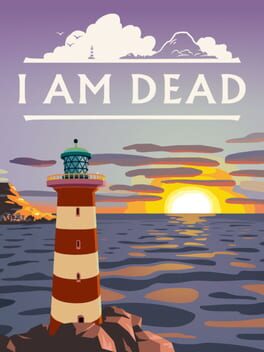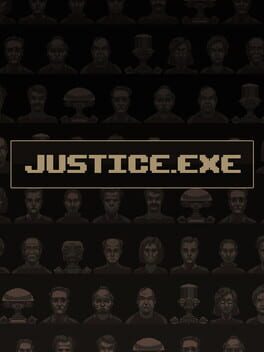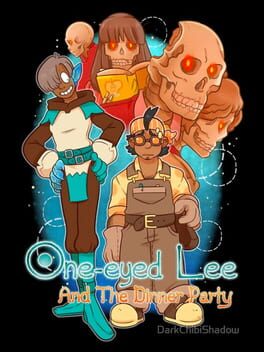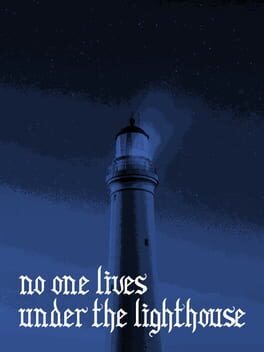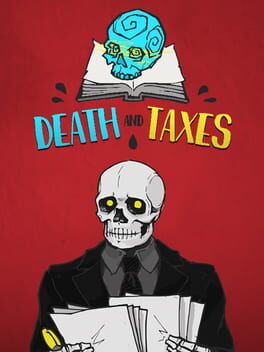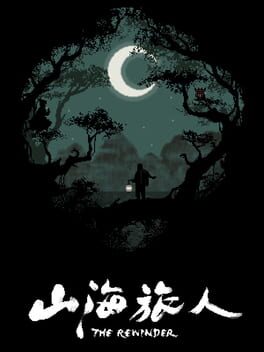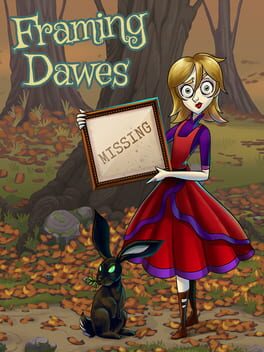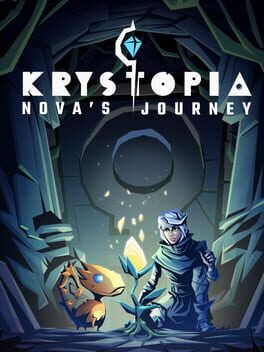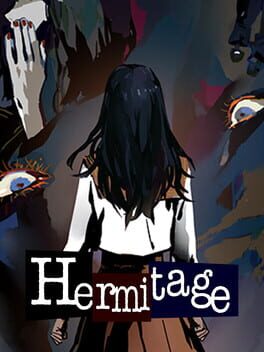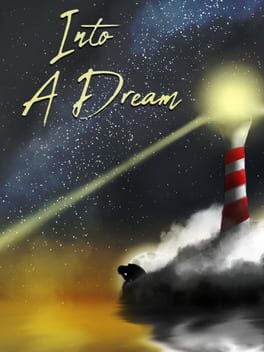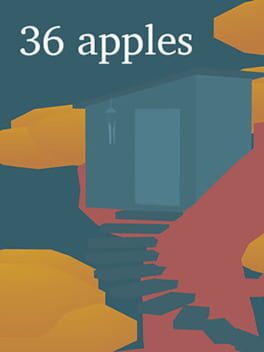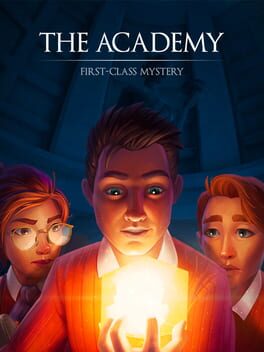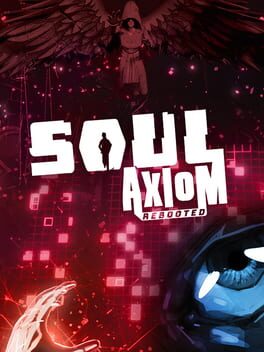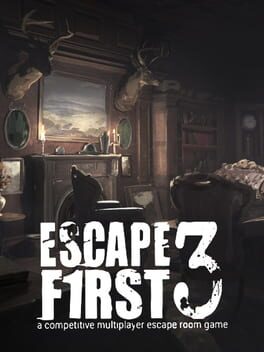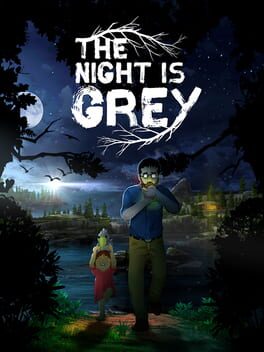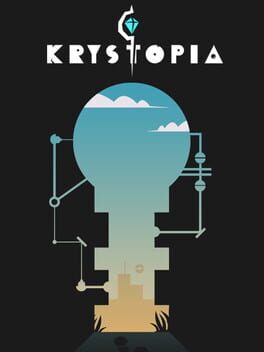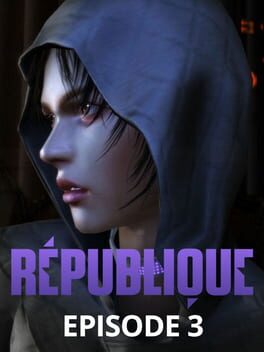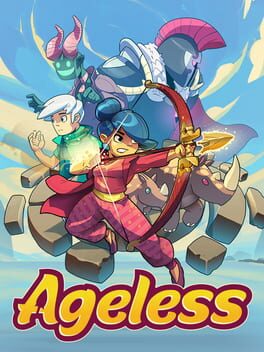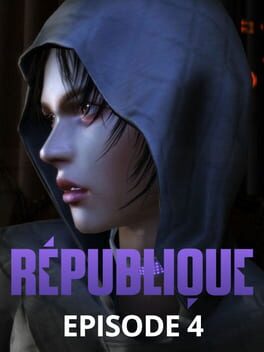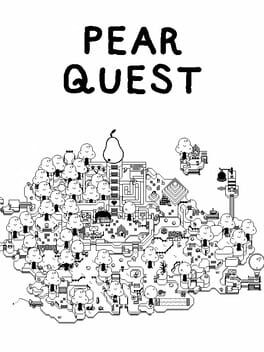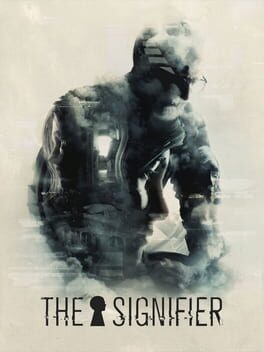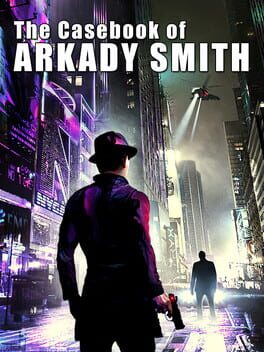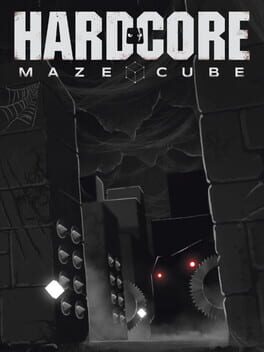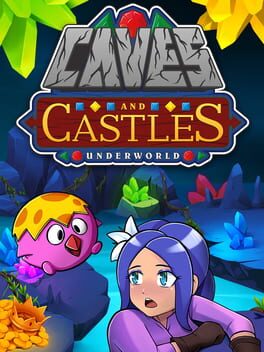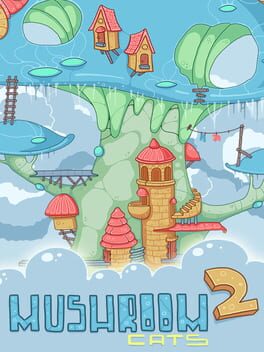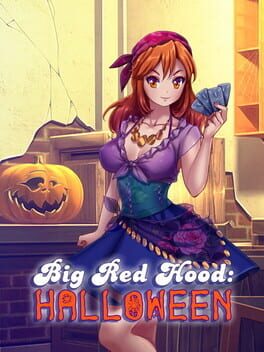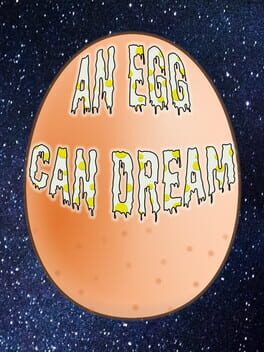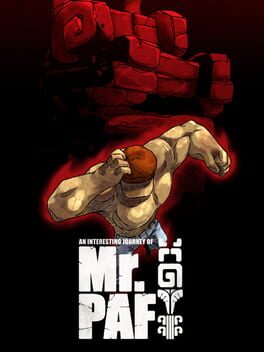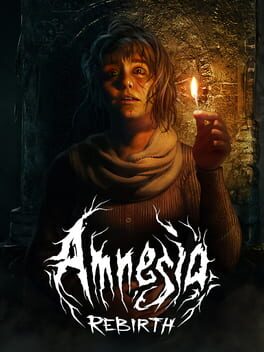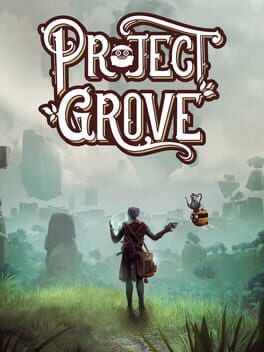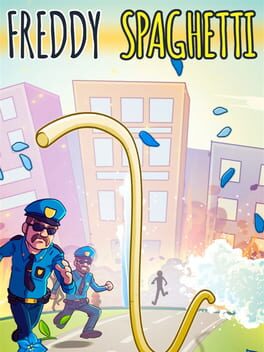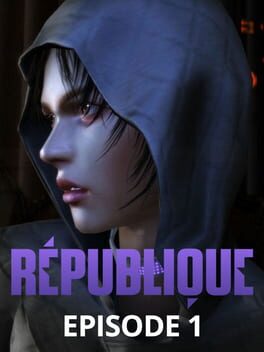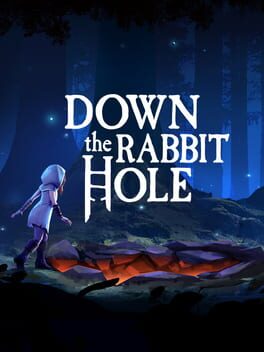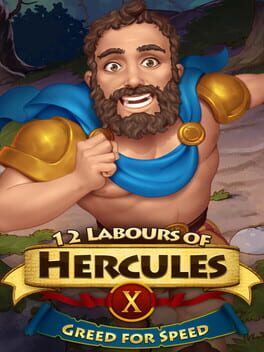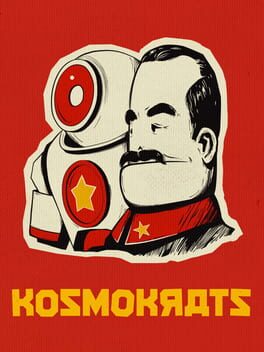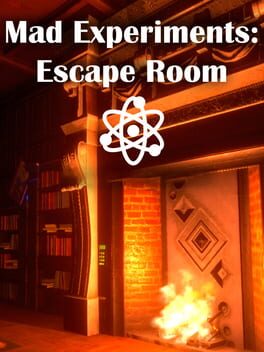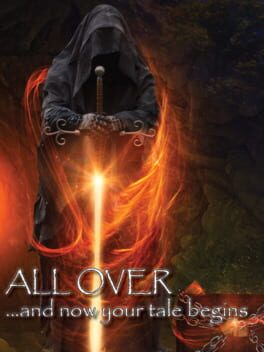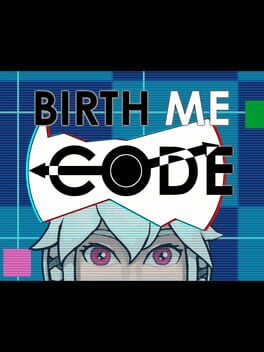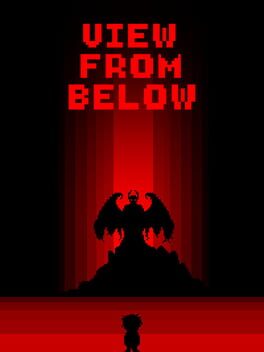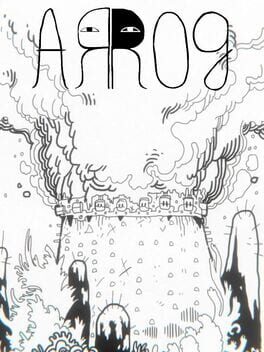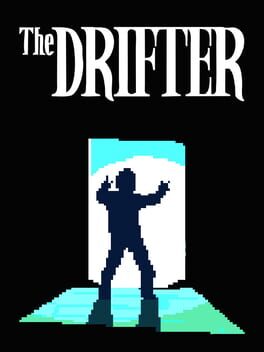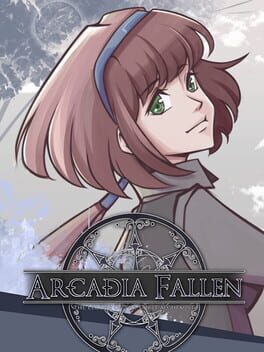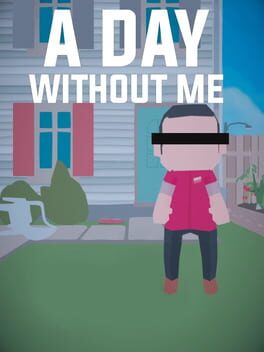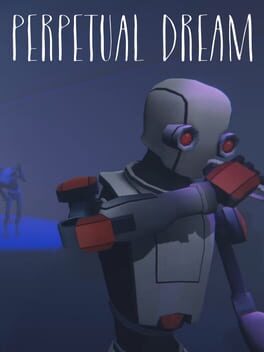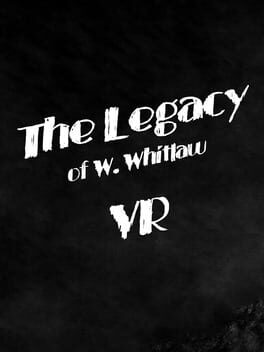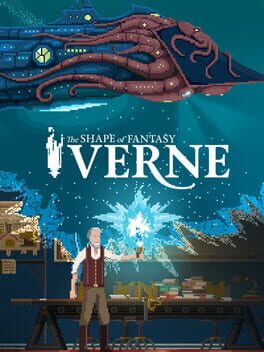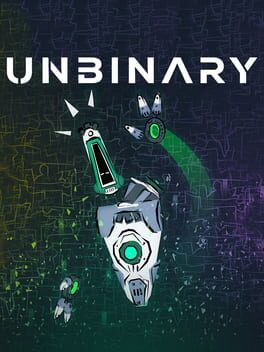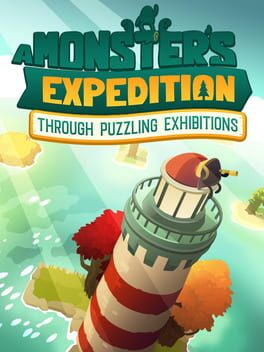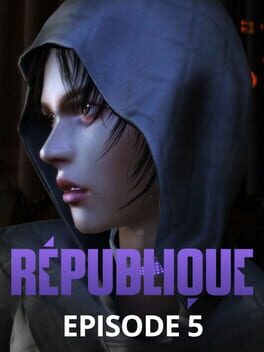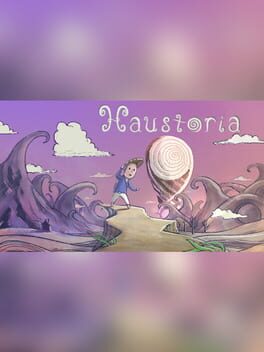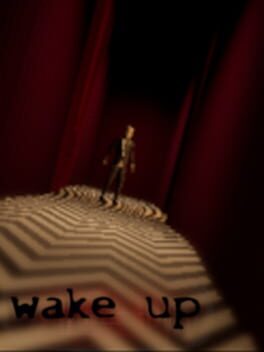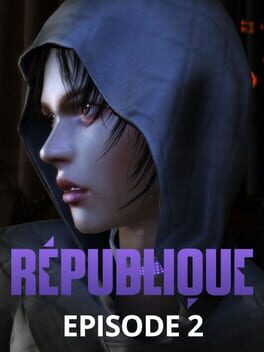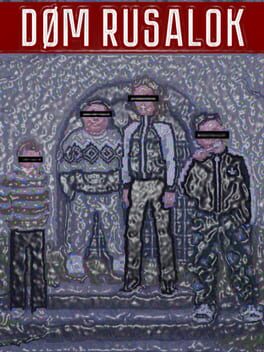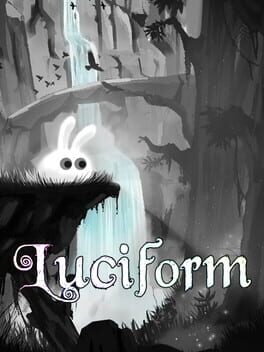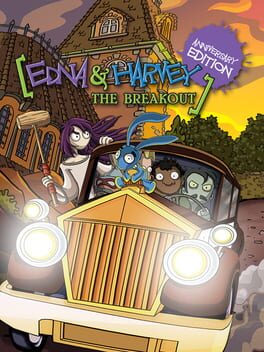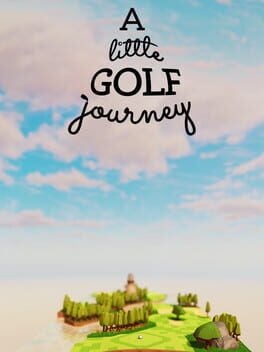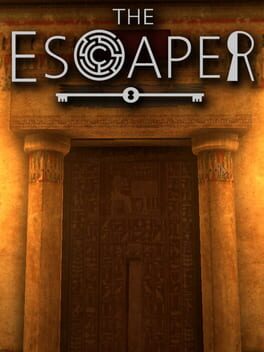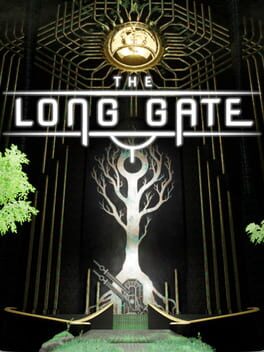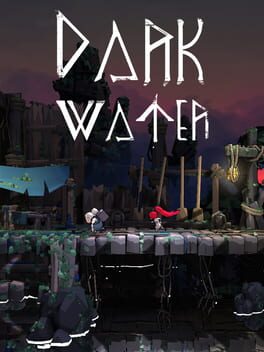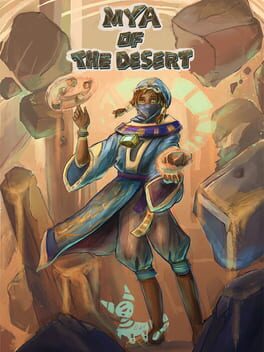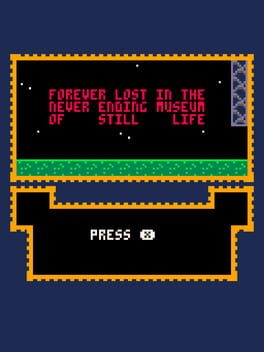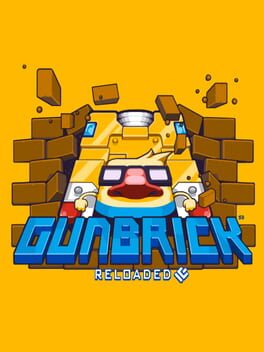How to play Absinth on Mac
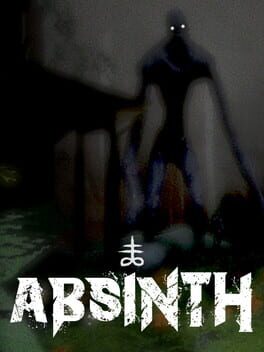
| Platforms | Computer |
Game summary
Absinth is a psychological horror-thriller by indie developer blackHound Studios. Explore the chilling world of Zane Zaminsky and discover the unsettling events of his past.
It is a weekend in late July 2018 when Zane visits the US California Redwoods only to disappear without a trace shortly after arrival. Two days later, the local Police Department locates Zane on the main road near the Redwoods after receiving an anonymous tip. Chief Inspector Carter opens the investigation a few hours later, only to discover that not only does Zane have no recollection of the past two days, but the fact that he has a daughter has been completely wiped from his memory. As the investigation unfolds, more and more clues surface to suggest Zane’s past hides more than just the answer to his amnesia.
Experience what happened to Zane and how his life changed overnight. Hide from the unknown and try to distinguish between reality and illusion. Solve dimension-unraveling riddles to reach your targets and uncover the intrigue which brought Zane’s life to ruin. Decipher secret documents to expose the truth and win against your own mind to survive. Use the innovative AR glass to analyze your environment and constantly find new ways to avoid the encounter with the devious AI.
Absinth takes you to a world of fear, darkness, and loss, but also hope. The duplicitous presentation of scenes combined with the classic dark atmosphere will have your emotions twisted and in a constant state of heightened adrenaline. Experience unique storytelling and the innovative machinations of Absinth from a real indie developer studio in a way you’ve never played before.
First released: Oct 2020
Play Absinth on Mac with Parallels (virtualized)
The easiest way to play Absinth on a Mac is through Parallels, which allows you to virtualize a Windows machine on Macs. The setup is very easy and it works for Apple Silicon Macs as well as for older Intel-based Macs.
Parallels supports the latest version of DirectX and OpenGL, allowing you to play the latest PC games on any Mac. The latest version of DirectX is up to 20% faster.
Our favorite feature of Parallels Desktop is that when you turn off your virtual machine, all the unused disk space gets returned to your main OS, thus minimizing resource waste (which used to be a problem with virtualization).
Absinth installation steps for Mac
Step 1
Go to Parallels.com and download the latest version of the software.
Step 2
Follow the installation process and make sure you allow Parallels in your Mac’s security preferences (it will prompt you to do so).
Step 3
When prompted, download and install Windows 10. The download is around 5.7GB. Make sure you give it all the permissions that it asks for.
Step 4
Once Windows is done installing, you are ready to go. All that’s left to do is install Absinth like you would on any PC.
Did it work?
Help us improve our guide by letting us know if it worked for you.
👎👍