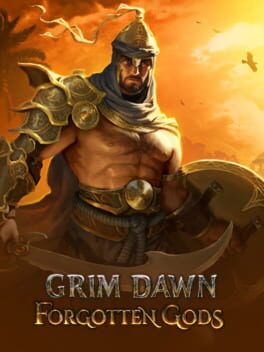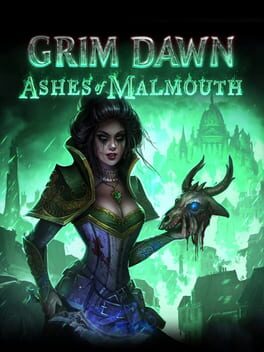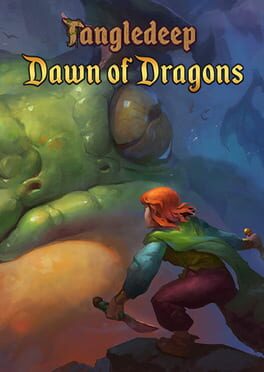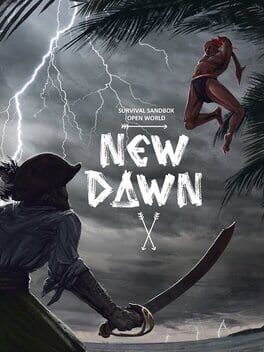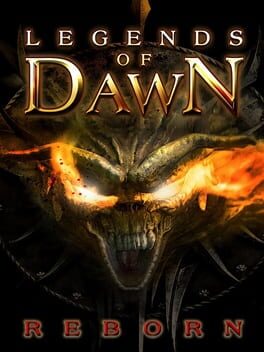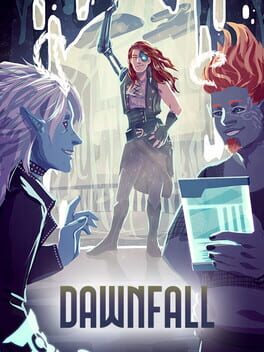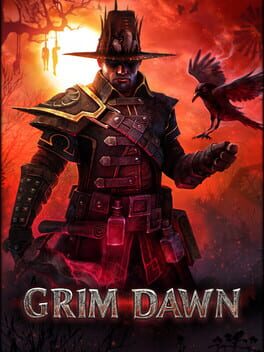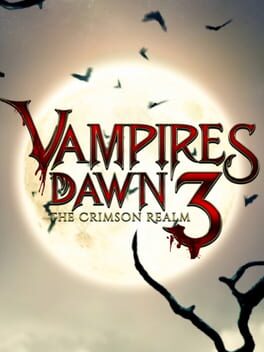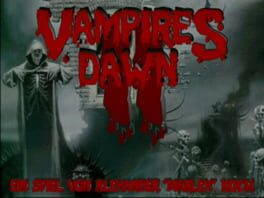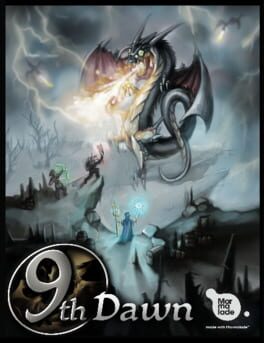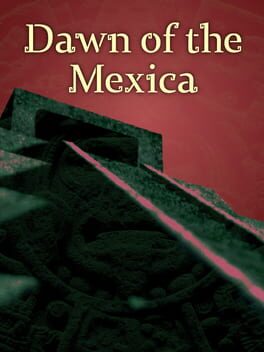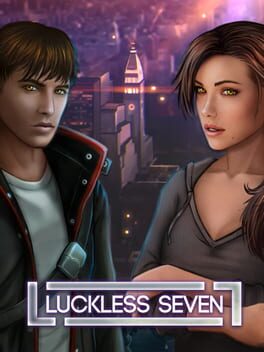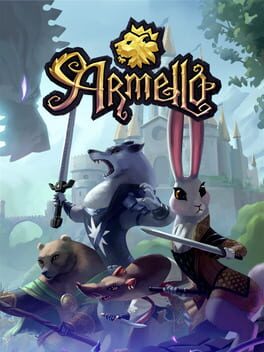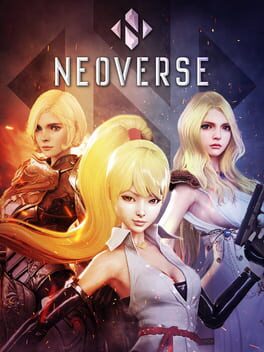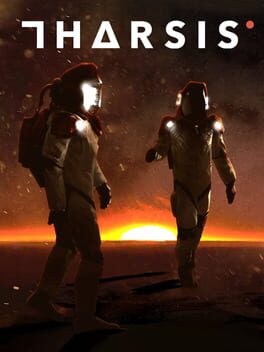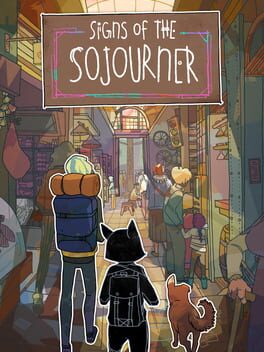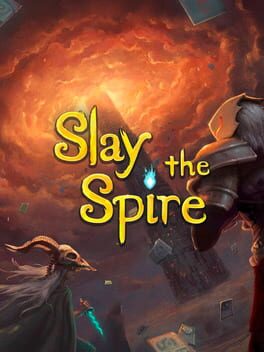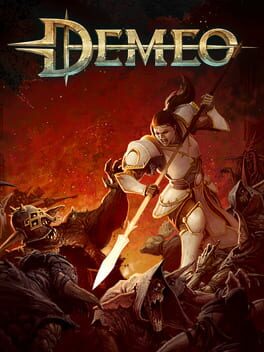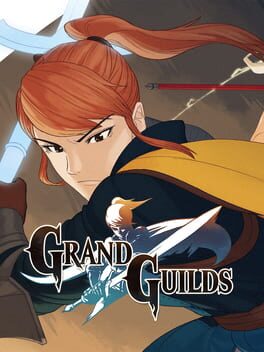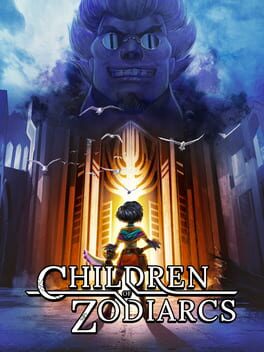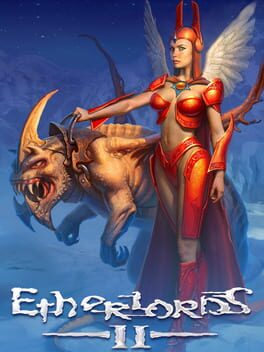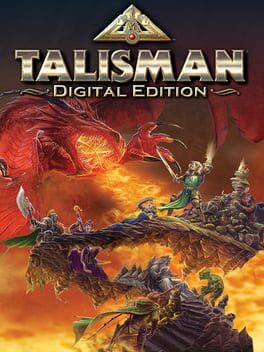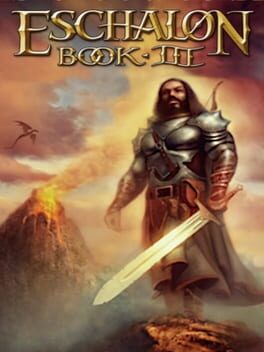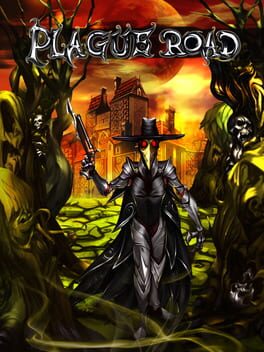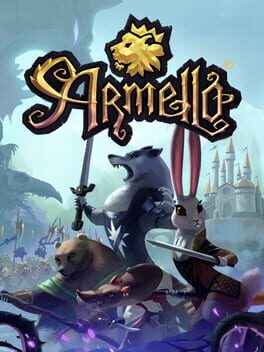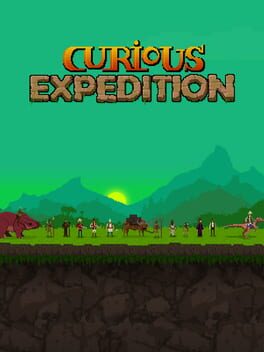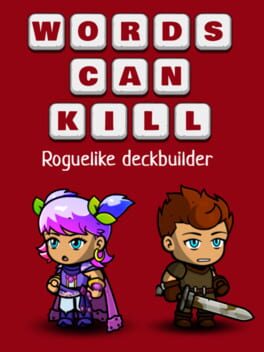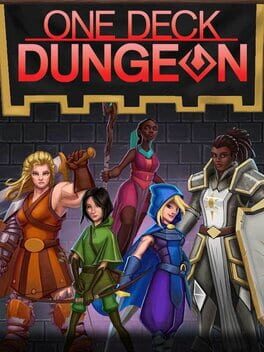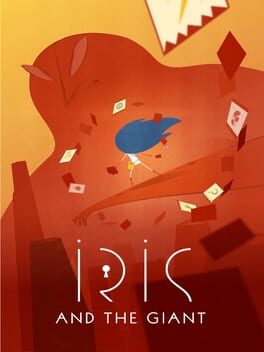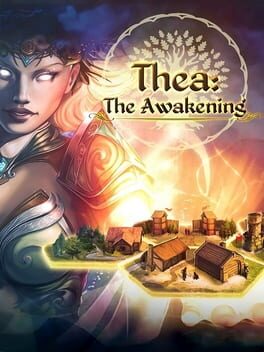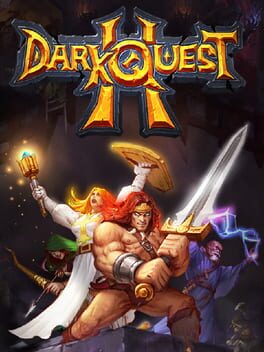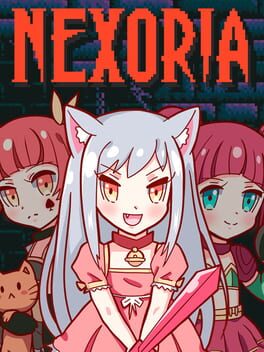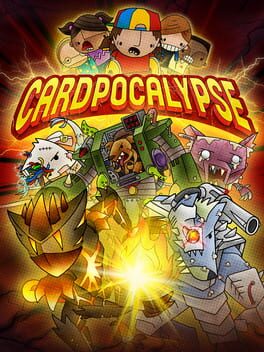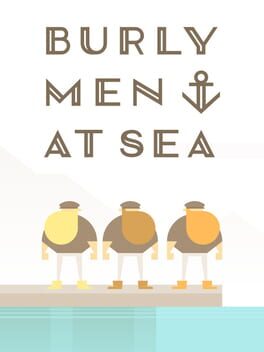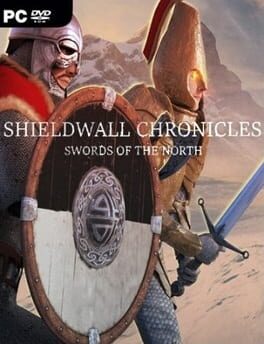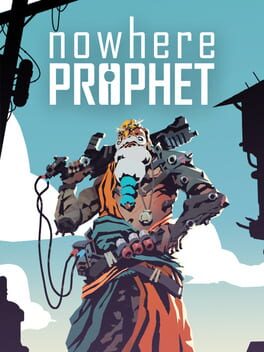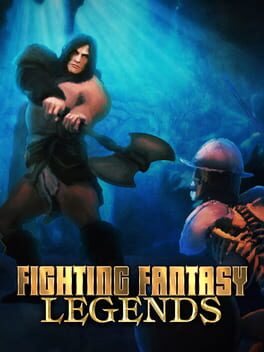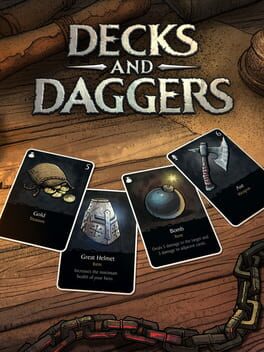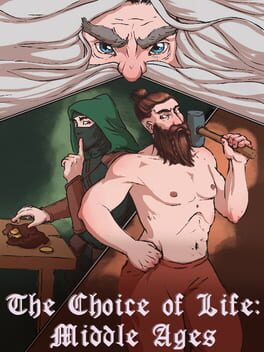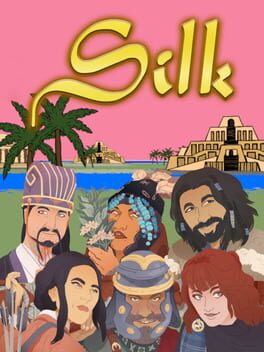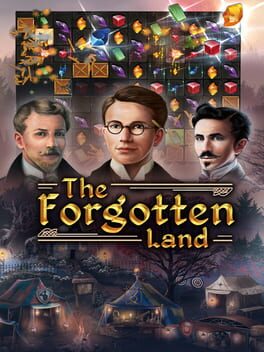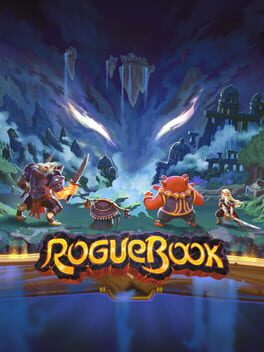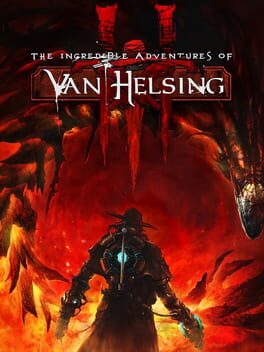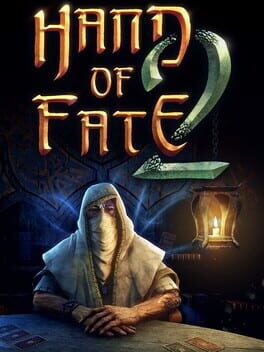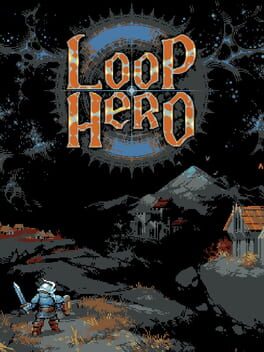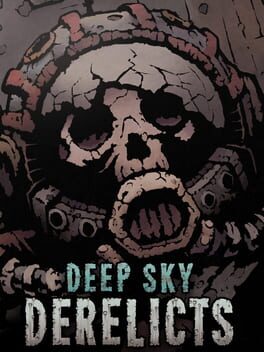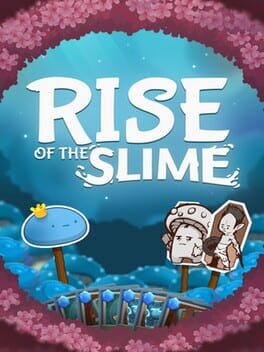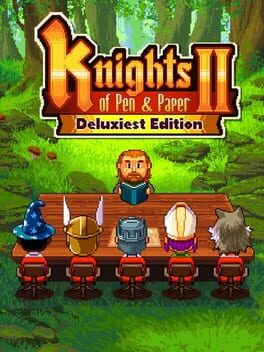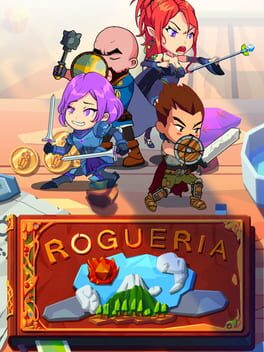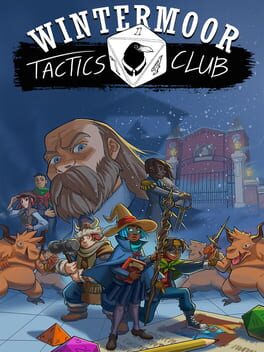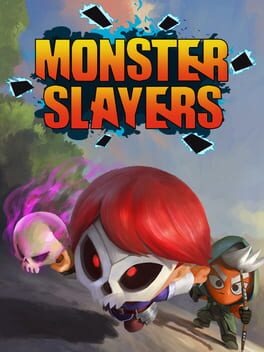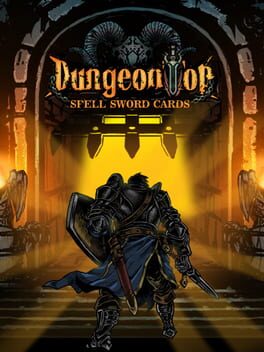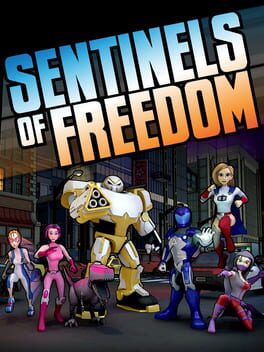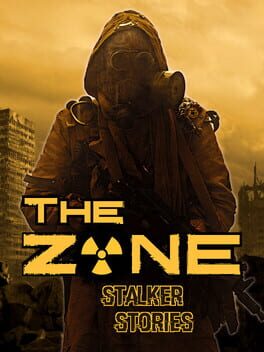How to play 9th Dawn III on Mac

| Platforms | Computer |
Game summary
9th Dawn III is a massive 2D open world RPG and collectathon dungeon crawler packed full of adventure! When asked to investigate mysterious, ghostly sightings around the lake of Elmson, you trek through the lands of Cedaltia to uncover the truth. Upon arrival, you hear rumors of an untrustworthy king. Taking the path of the Chosen One, you journey to Lorwyck Castle to confront a powerful enemy – traversing ancient fortresses, dark dungeons, perilous swamps, and more!
Soon, you find yourself at the heart of a foreboding prophecy. Equip your best gear and adventure across the fields of Ashwick, the snowy regions of Halstom, dense forests of Vlak, the sprawling depths of huge dungeons, and the perilous Hollow Mountains of Scorn on an epic quest to uncover the secrets of a mysterious evil force ...
Can you become the savior of Cadaltia?
• Explore a huge, seamless open world full of crypts, fortresses, villages, and more.
• Find your way across deadly dungeons, fight over 270 unique monsters, and acquire loot, treasures, and rare materials.
• Become the ultimate warrior as you unlock spells and abilities, fine-tune your attributes, and level-up your crafting abilities!
• Recruit monsters! Turn them into powerful allies with care and combat skill training.
• Collect 1,400 uniquely drawn items – including more than 300 weapons and 550 pieces of armor and accessories.
• Customize weapons and armour, go fishing, cook food, collect gems, and more!
• Kick back and play Fyued, an original card game played throughout the region with 180 collectable cards!
• Enjoy an original orchestral soundtrack.
• Help the townsfolk to prosper with sidequests that range from silly to dangerous!
First released: Oct 2020
Play 9th Dawn III on Mac with Parallels (virtualized)
The easiest way to play 9th Dawn III on a Mac is through Parallels, which allows you to virtualize a Windows machine on Macs. The setup is very easy and it works for Apple Silicon Macs as well as for older Intel-based Macs.
Parallels supports the latest version of DirectX and OpenGL, allowing you to play the latest PC games on any Mac. The latest version of DirectX is up to 20% faster.
Our favorite feature of Parallels Desktop is that when you turn off your virtual machine, all the unused disk space gets returned to your main OS, thus minimizing resource waste (which used to be a problem with virtualization).
9th Dawn III installation steps for Mac
Step 1
Go to Parallels.com and download the latest version of the software.
Step 2
Follow the installation process and make sure you allow Parallels in your Mac’s security preferences (it will prompt you to do so).
Step 3
When prompted, download and install Windows 10. The download is around 5.7GB. Make sure you give it all the permissions that it asks for.
Step 4
Once Windows is done installing, you are ready to go. All that’s left to do is install 9th Dawn III like you would on any PC.
Did it work?
Help us improve our guide by letting us know if it worked for you.
👎👍