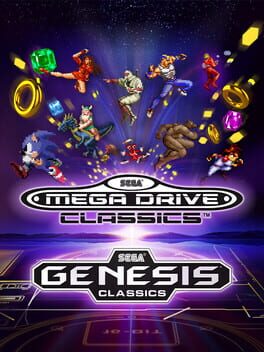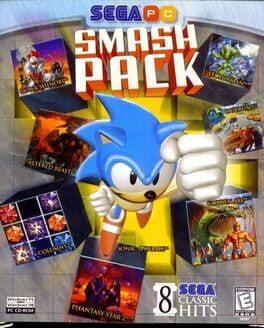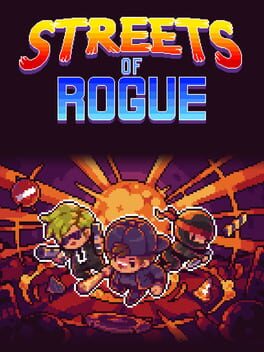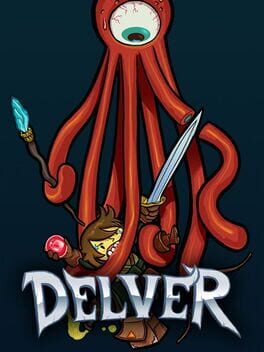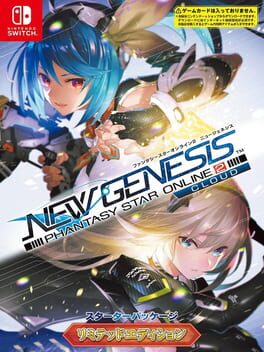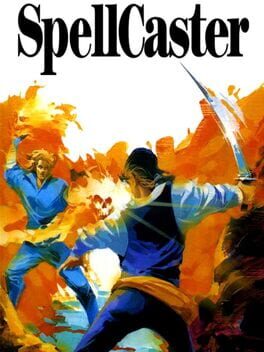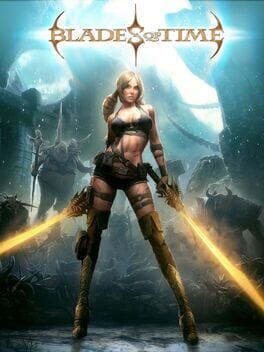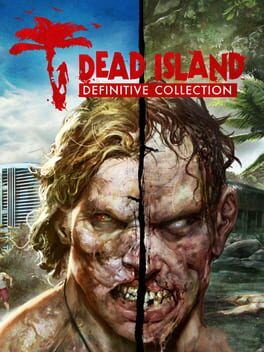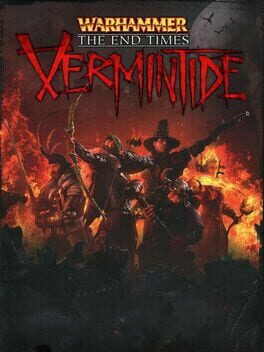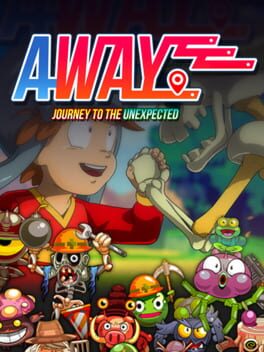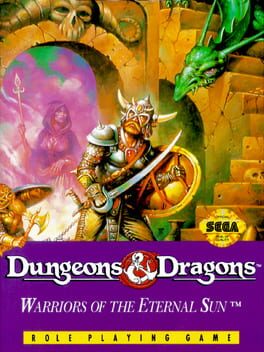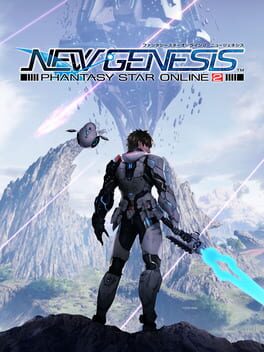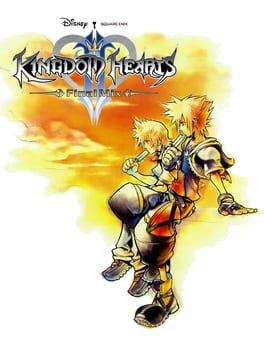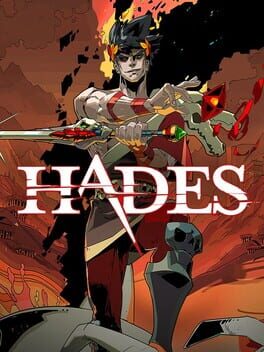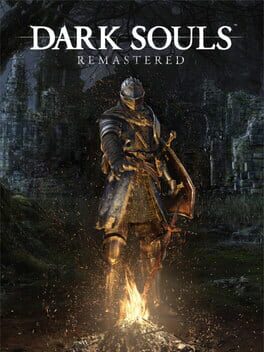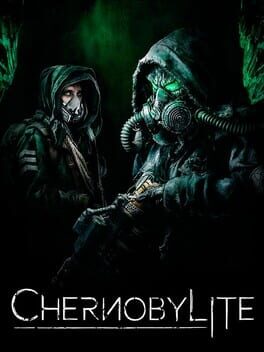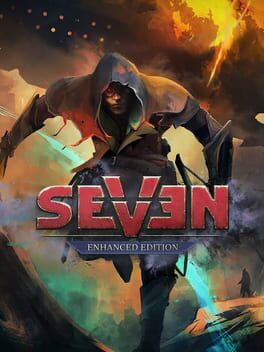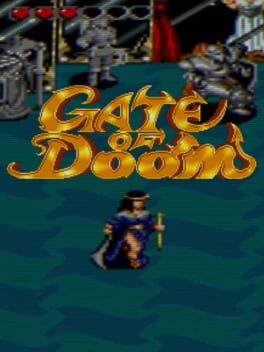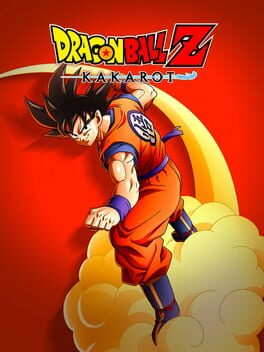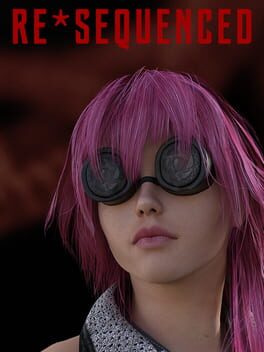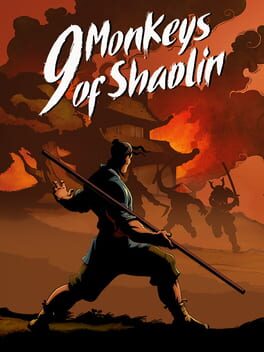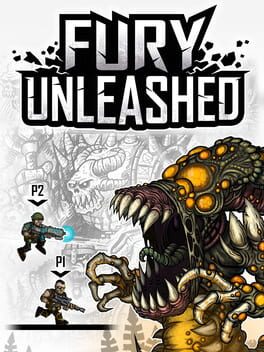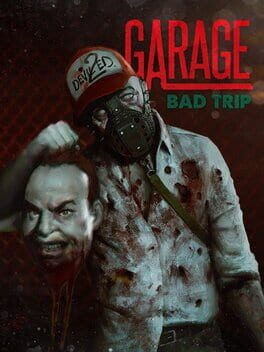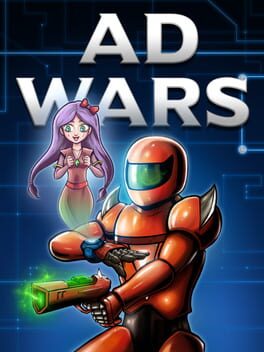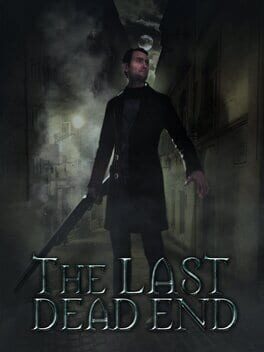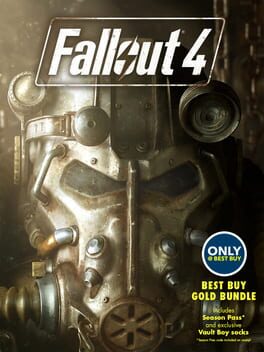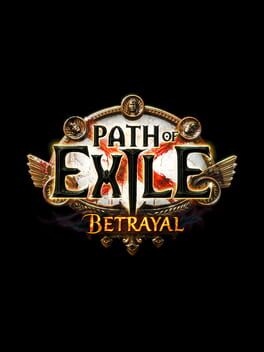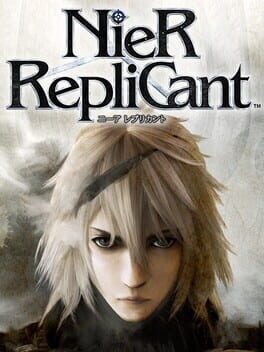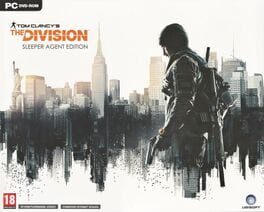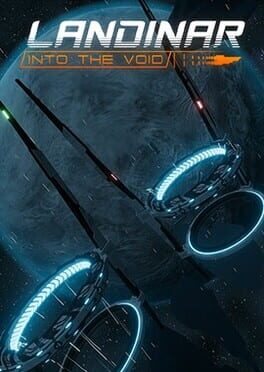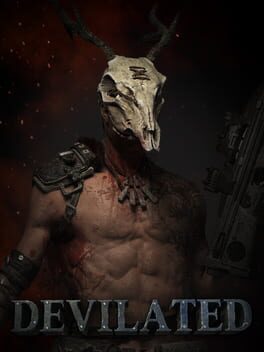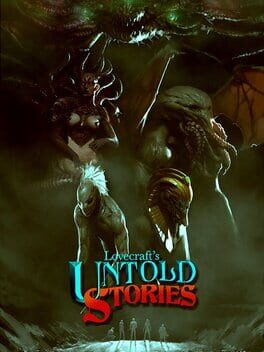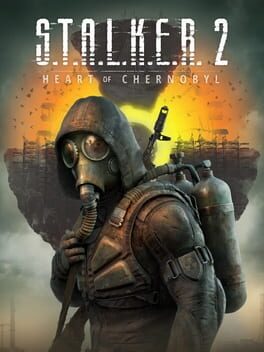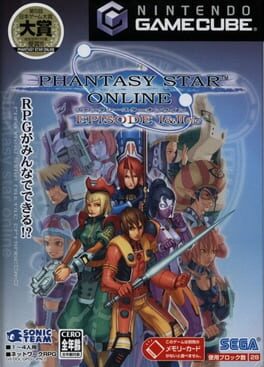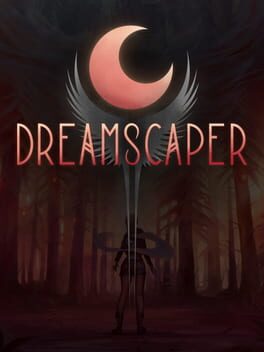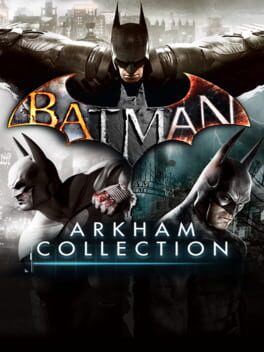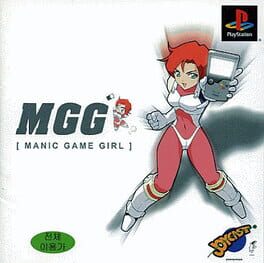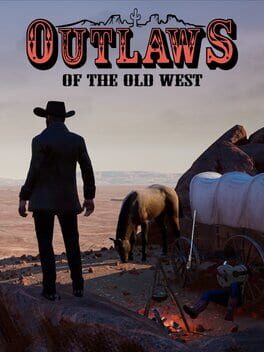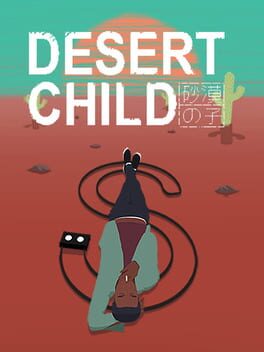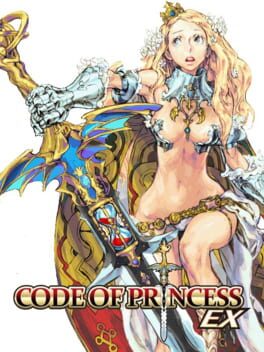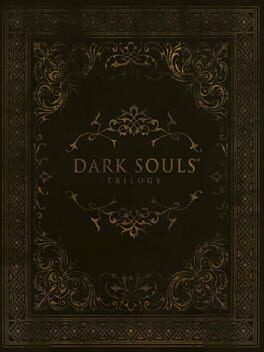How to play X-Blades on Mac
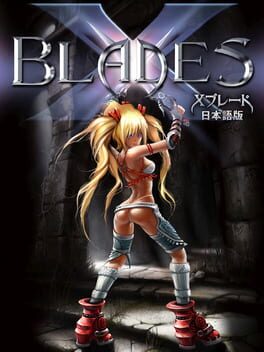
| Platforms | Computer |
Game summary
In X-Blades, the player takes on the role of the enchanting heroine Ayumi, who survives a breathtaking dance of blades through the Hordes of Darkness. The long-haired beautiful anime, with her pistol blades and mind-blowing leaps, whirls and swirls from one fantastic level to the next.
In brief: An anime-style, opulent hack n' slay spectacle for fans of entertaining action games. X-Blades creates a fantastic universe around the attractive heroine, who has to fend off innumerable monsters and imposing boss opponents with her power and tactics. A long list of all sorts of magic spells widens the range of potential forms of attack. Once Ayumi has collected enough experience points, she can activate new skills. The anime-style level design is what really gives X-Blades its special flair. Around 40 magical indoor and outdoor worlds dazzle in an enthralling rhapsody of color. Action and magical effects are impressively incorporated through the use of cinema stylistics such as bullet time or motion blurring.Offense is the best form of defense!Forget the competition - I'll give you all the action you'll ever need! OK... I am a treasure hunter, so my motives maybe aren't always angelic - but my "Slash Dance" through the hordes of the Dark is a thing of beauty! Innovative Gunblades and an arsenal of spectacular spells, power-ups and incredible leap combos - you have to catch the cinematic presentation of my adventures - awesome!FEATURES:An absorbing fantasy story with 40 spectacular landscapes
More than 25 types of magic in different classes
Learn to play easily with 4 difficulty modes AND alternative endings that depend on your actions!
Innovative Gunblades for long-range and close combat, plus new weapons and new outfits
RPG elements in the upgrading of skills and weapons, demonic special mode for the heroine (that's me!)
Hidden Power-ups and a Stats screen will hook you into exploring all the levels
Over 30 classes of opponents, plus powerful Boss opponents and an ingeni
First released: Nov 2007
Play X-Blades on Mac with Parallels (virtualized)
The easiest way to play X-Blades on a Mac is through Parallels, which allows you to virtualize a Windows machine on Macs. The setup is very easy and it works for Apple Silicon Macs as well as for older Intel-based Macs.
Parallels supports the latest version of DirectX and OpenGL, allowing you to play the latest PC games on any Mac. The latest version of DirectX is up to 20% faster.
Our favorite feature of Parallels Desktop is that when you turn off your virtual machine, all the unused disk space gets returned to your main OS, thus minimizing resource waste (which used to be a problem with virtualization).
X-Blades installation steps for Mac
Step 1
Go to Parallels.com and download the latest version of the software.
Step 2
Follow the installation process and make sure you allow Parallels in your Mac’s security preferences (it will prompt you to do so).
Step 3
When prompted, download and install Windows 10. The download is around 5.7GB. Make sure you give it all the permissions that it asks for.
Step 4
Once Windows is done installing, you are ready to go. All that’s left to do is install X-Blades like you would on any PC.
Did it work?
Help us improve our guide by letting us know if it worked for you.
👎👍