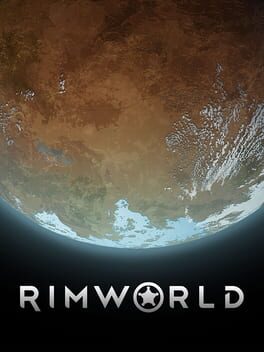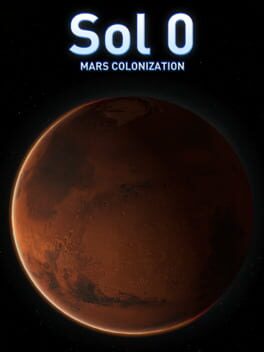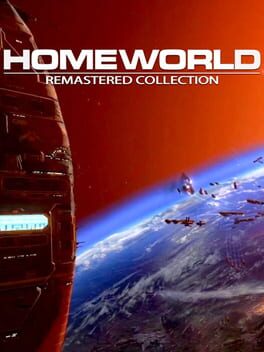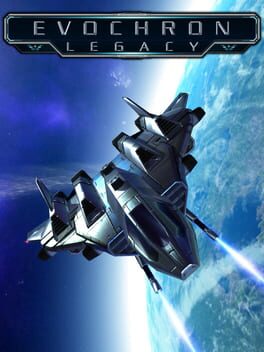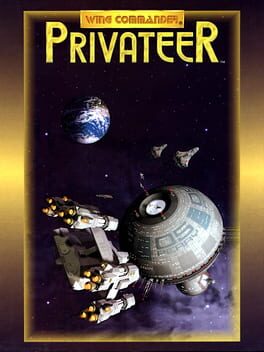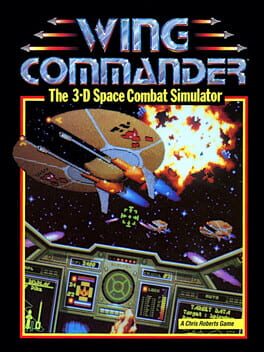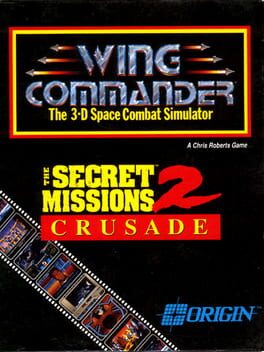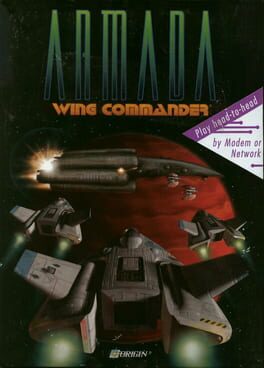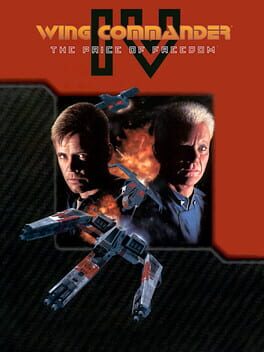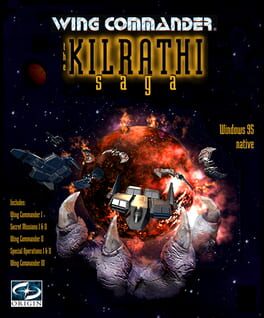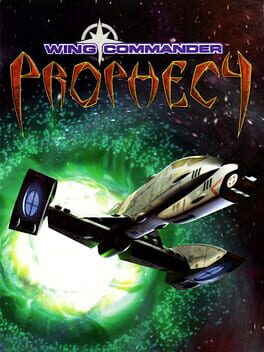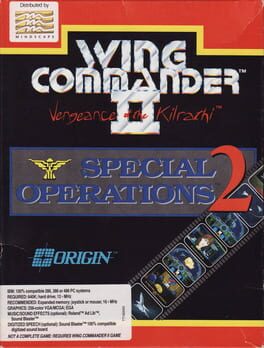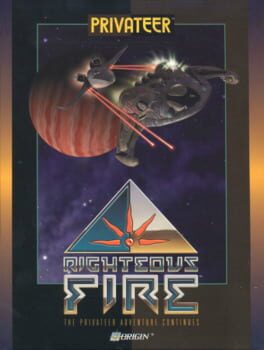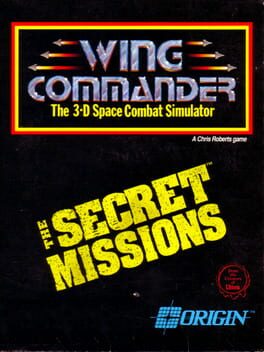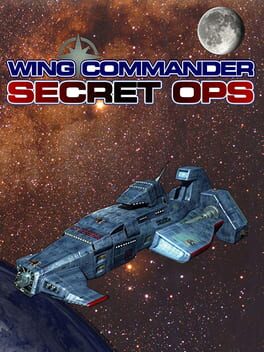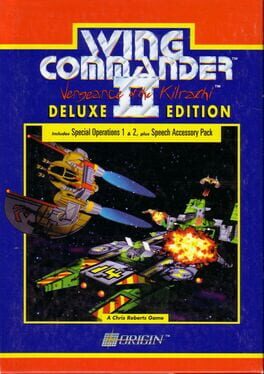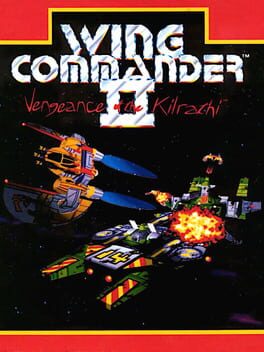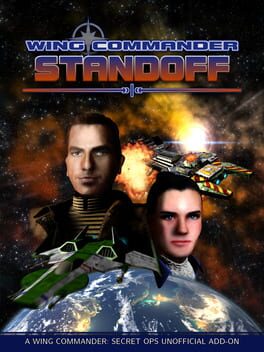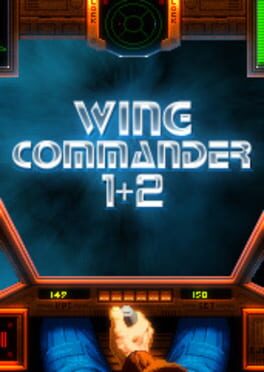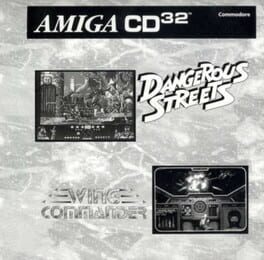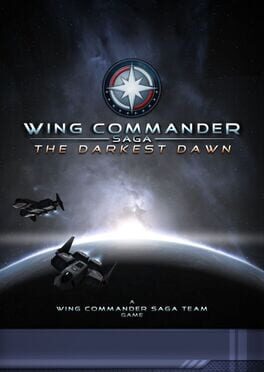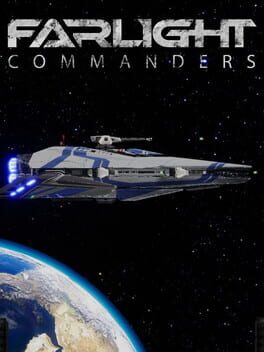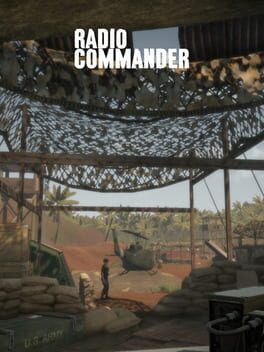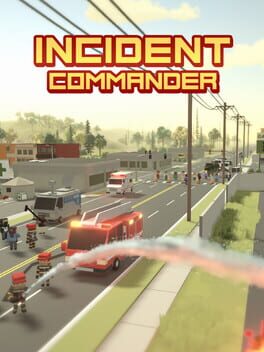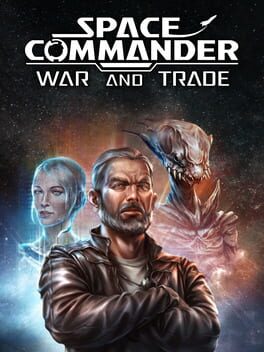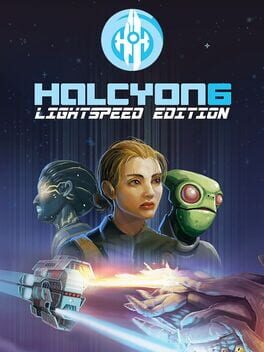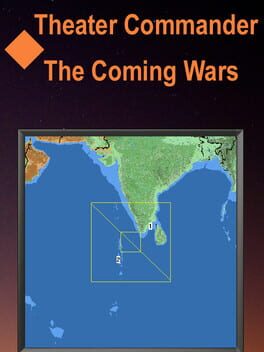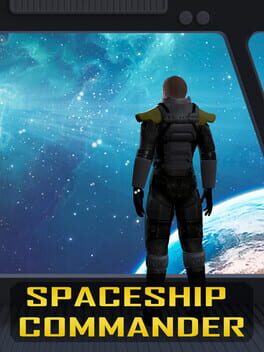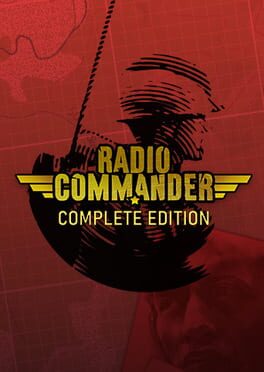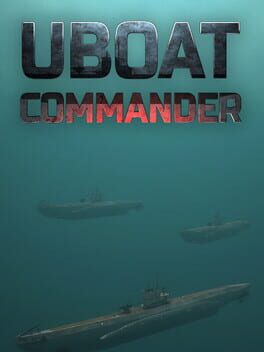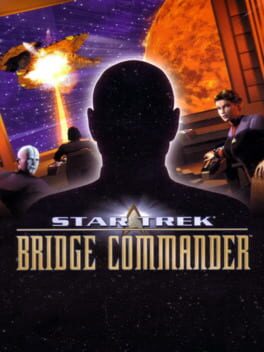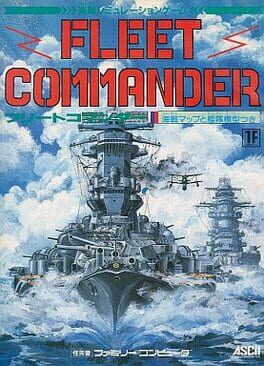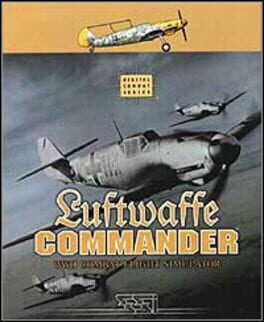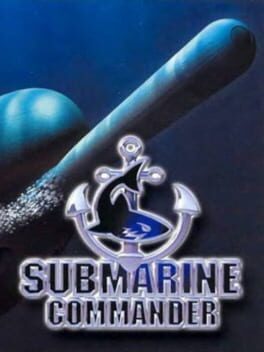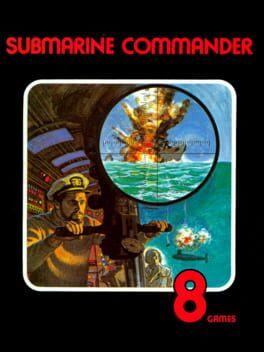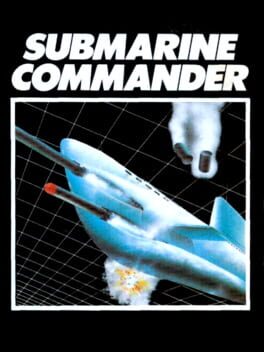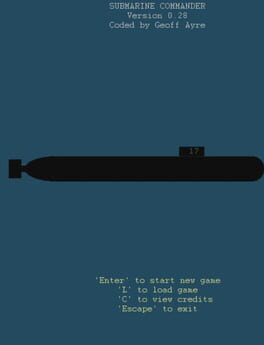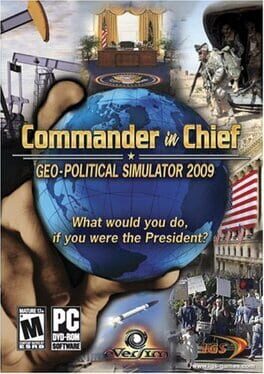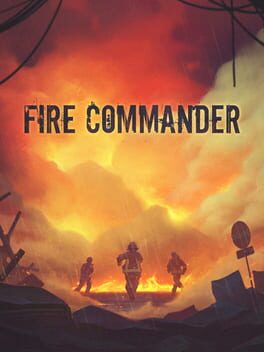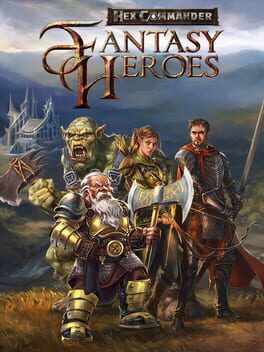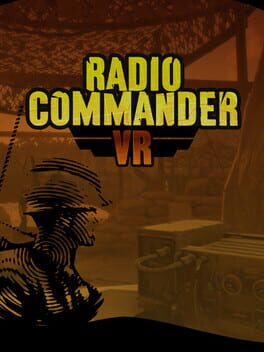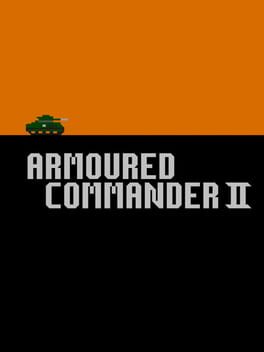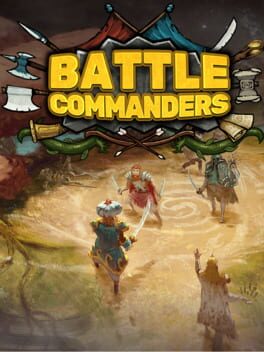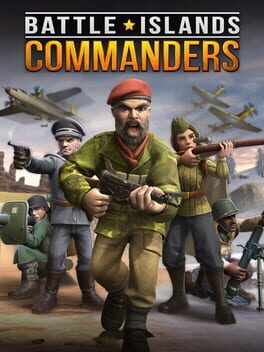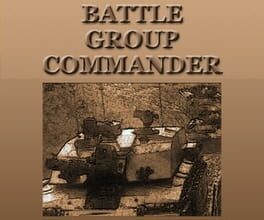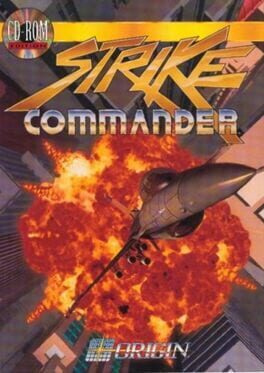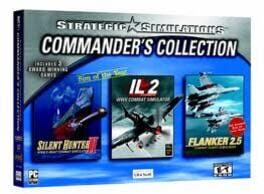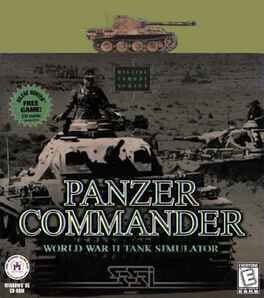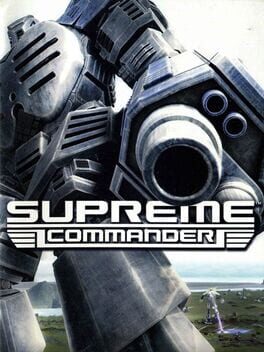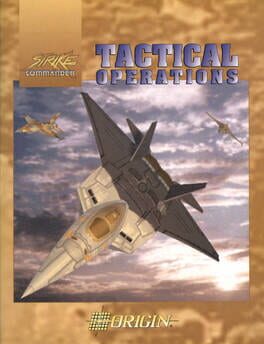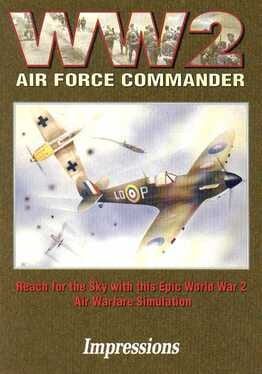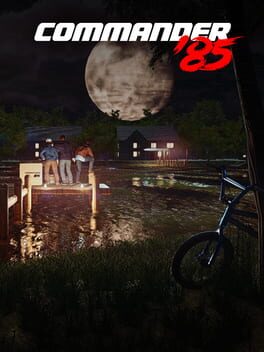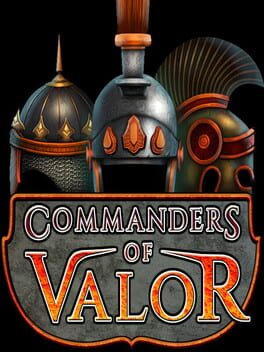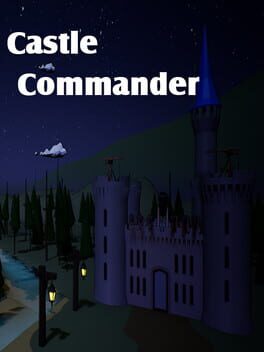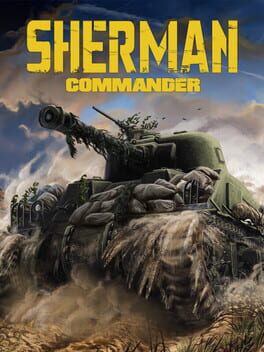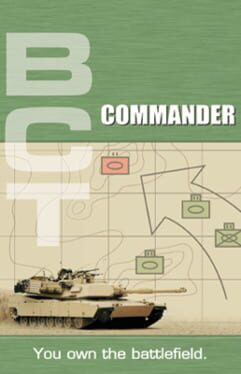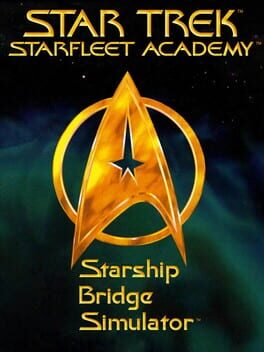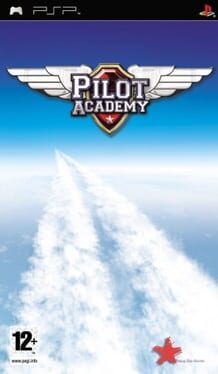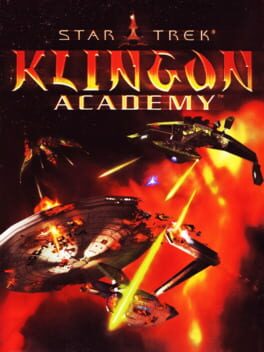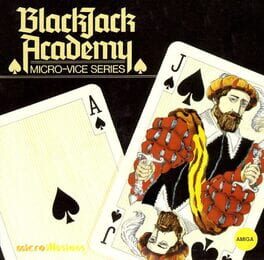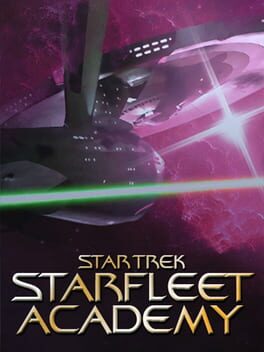How to play Wing Commander Academy on Mac
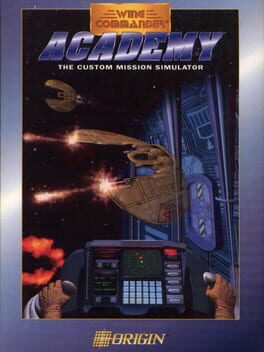
| Platforms | Computer |
Game summary
The Wing Commander Academy trains every student in a variety of different classes and exercises that will adequately prepare him or her for real-life combat in space. In our effort to save the Confederation from the depredations of the Kilrathi, we can only afford to send the very best pilots out to defend our homes. Innumerable hours of training, classes and simulator practice turn our students into ace Confederation pilots before they launch their first actual mission. In my opinion, the tcsn flight simulator is by far the most important educational tool this academy has to offer. The simulator will not only teach you how to fly, but more importantly it will show you how to survive. In the countless simulated missions you embark on during this part of your training, you will fight Kilrathi ships and Kilrathi pilots in hijacked Confederation ships.
You will endeavor to blow enemy capital ships out of space and defend your own space station against attacking forces. Since the simulator is programmed to realistically imitate real conditions in space, it will also teach you how to effectively navigate asteroid and mine fields and retrieve ejected pilots or data capsules from space. The TCSN flight simulator will show you what you really came here to learn. Use it wisely, and the lessons you learn at this console will save your life when you actually face a swarm of Kilrathi in a grueling dogfight.
First released: Sep 1993
Play Wing Commander Academy on Mac with Parallels (virtualized)
The easiest way to play Wing Commander Academy on a Mac is through Parallels, which allows you to virtualize a Windows machine on Macs. The setup is very easy and it works for Apple Silicon Macs as well as for older Intel-based Macs.
Parallels supports the latest version of DirectX and OpenGL, allowing you to play the latest PC games on any Mac. The latest version of DirectX is up to 20% faster.
Our favorite feature of Parallels Desktop is that when you turn off your virtual machine, all the unused disk space gets returned to your main OS, thus minimizing resource waste (which used to be a problem with virtualization).
Wing Commander Academy installation steps for Mac
Step 1
Go to Parallels.com and download the latest version of the software.
Step 2
Follow the installation process and make sure you allow Parallels in your Mac’s security preferences (it will prompt you to do so).
Step 3
When prompted, download and install Windows 10. The download is around 5.7GB. Make sure you give it all the permissions that it asks for.
Step 4
Once Windows is done installing, you are ready to go. All that’s left to do is install Wing Commander Academy like you would on any PC.
Did it work?
Help us improve our guide by letting us know if it worked for you.
👎👍