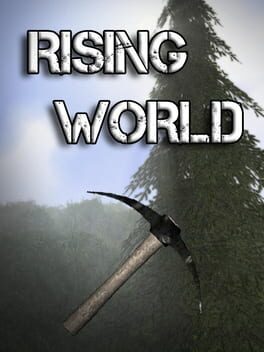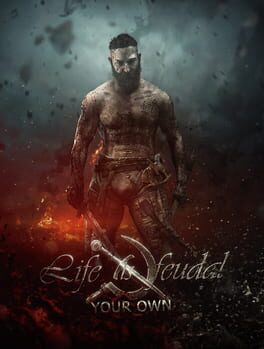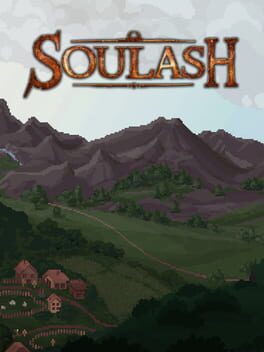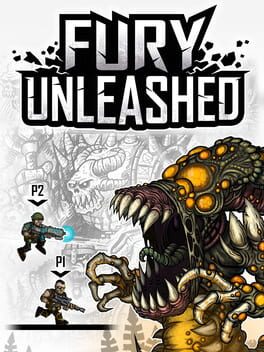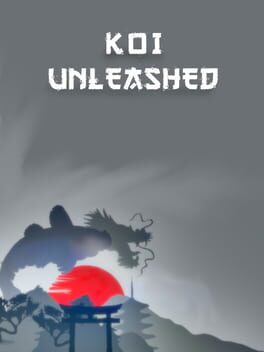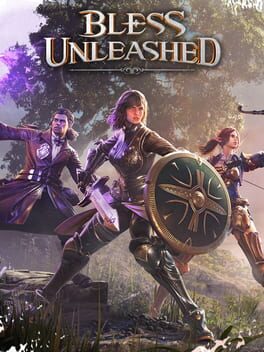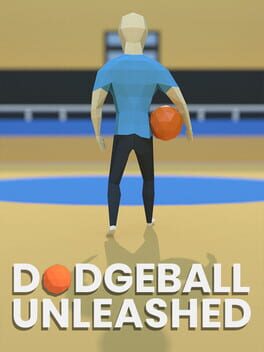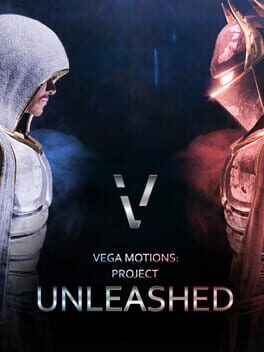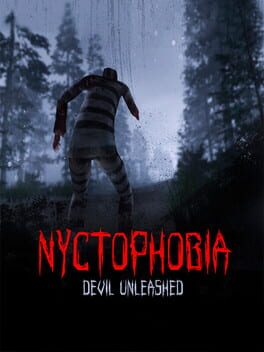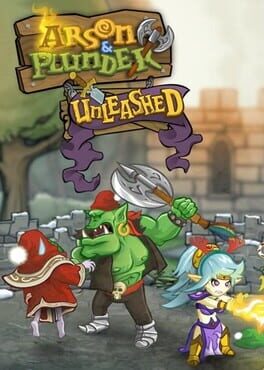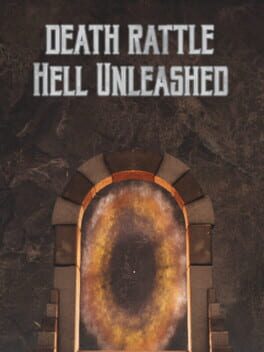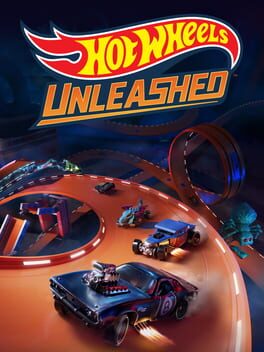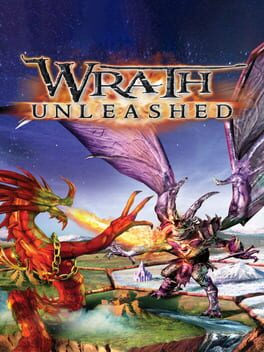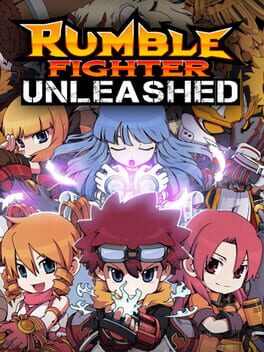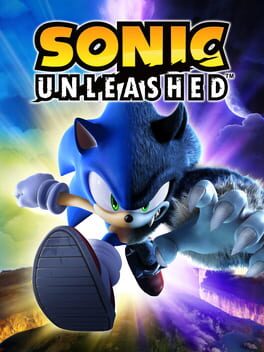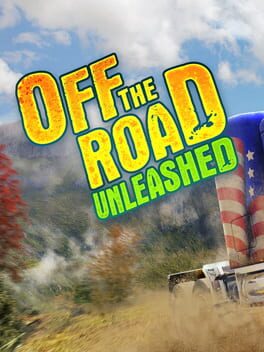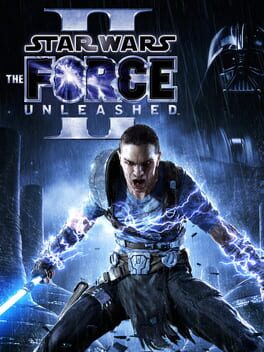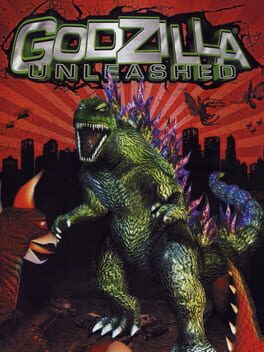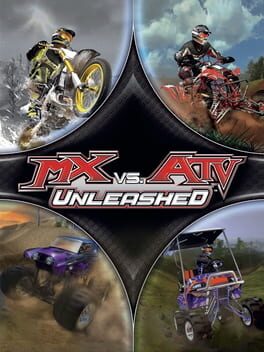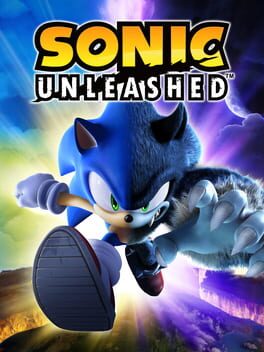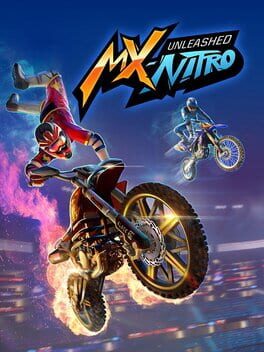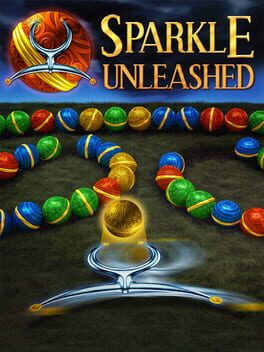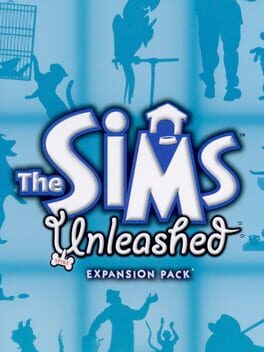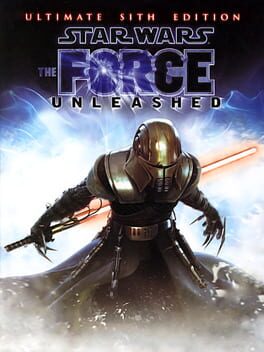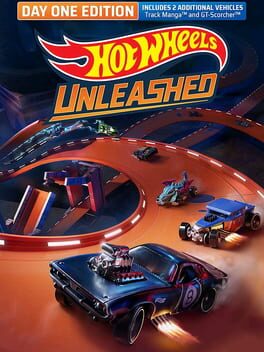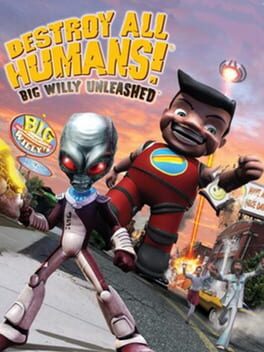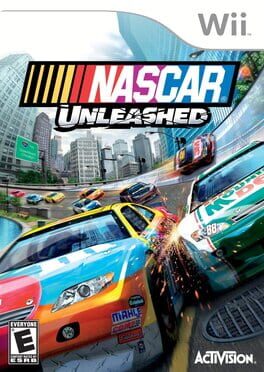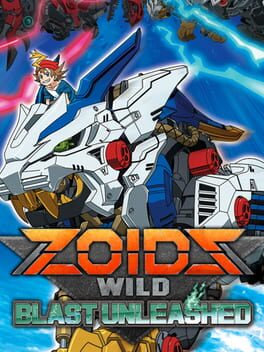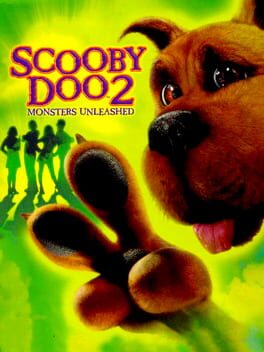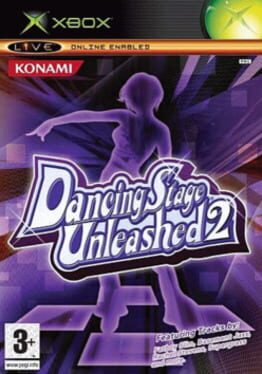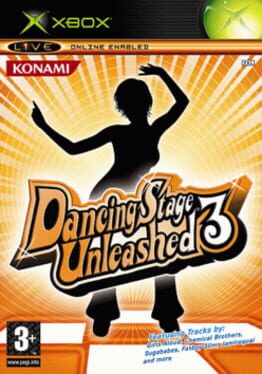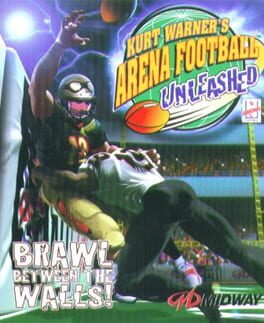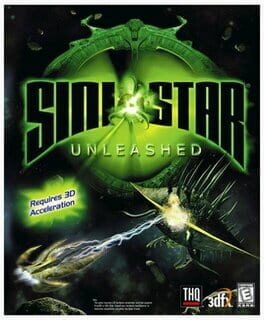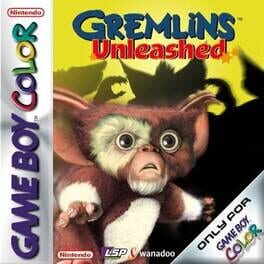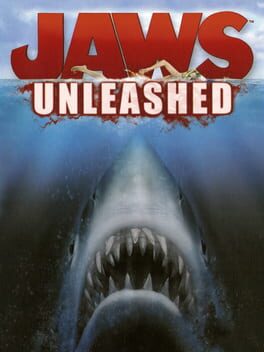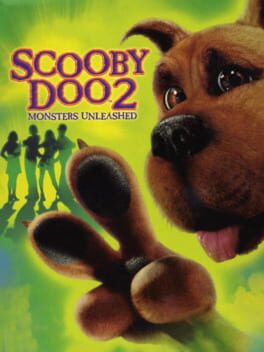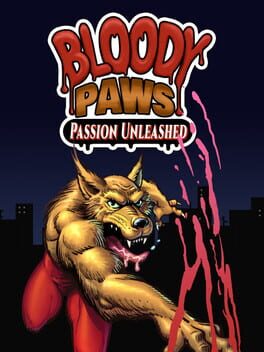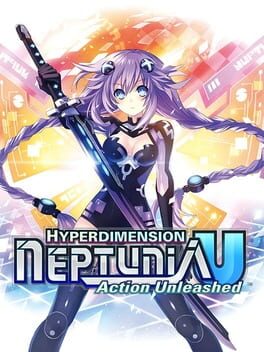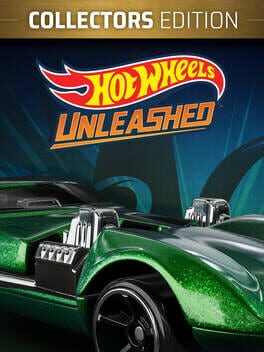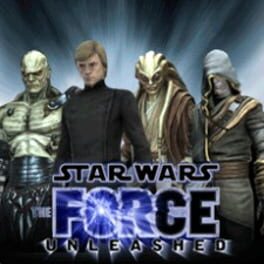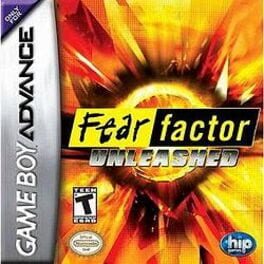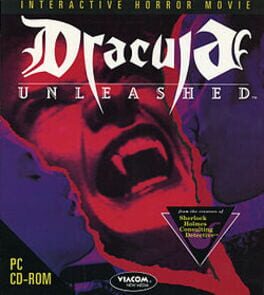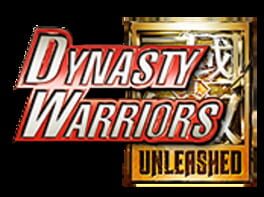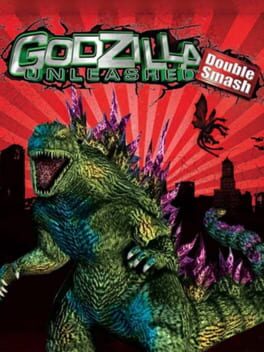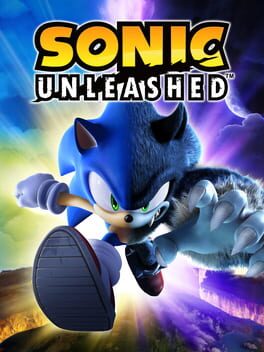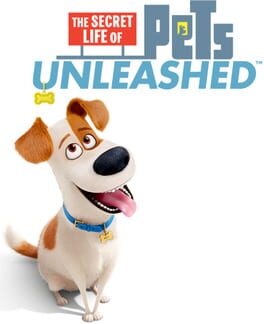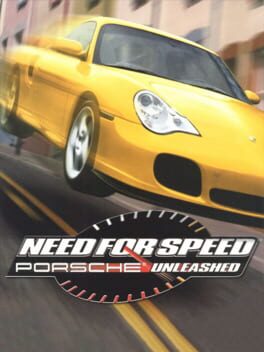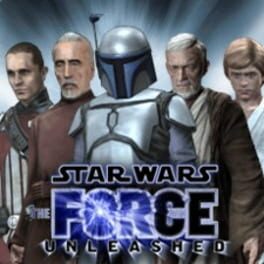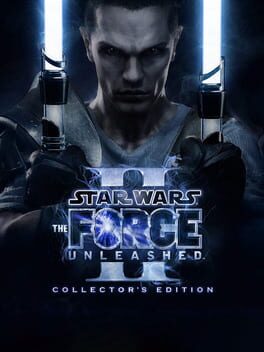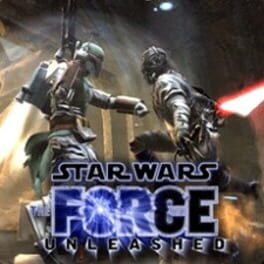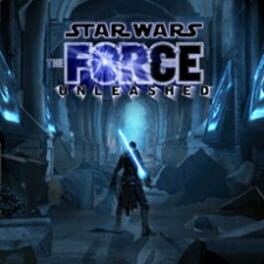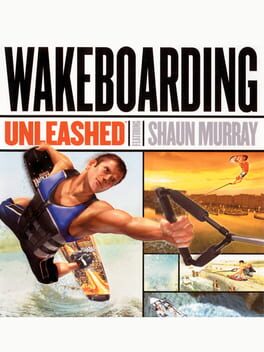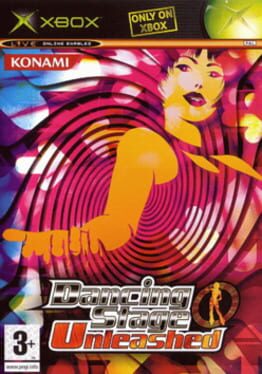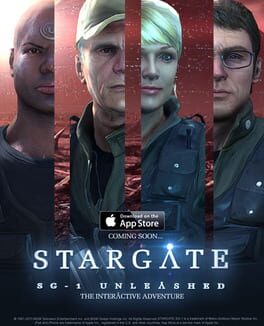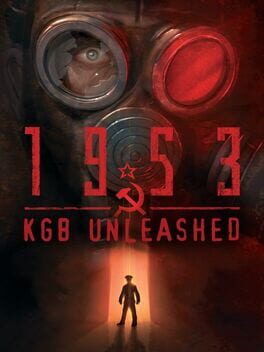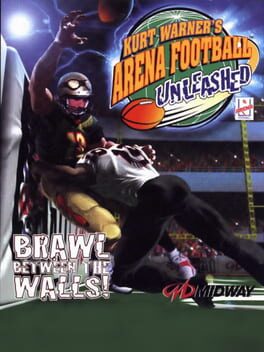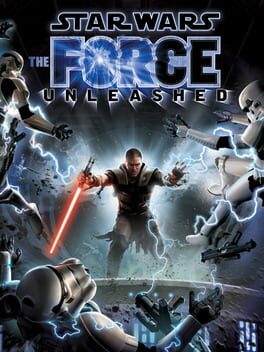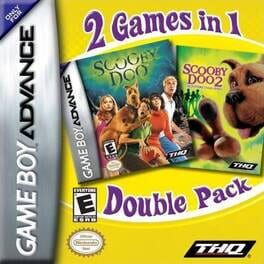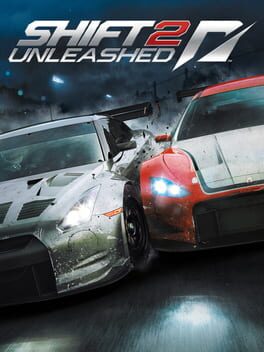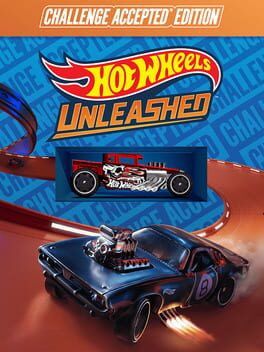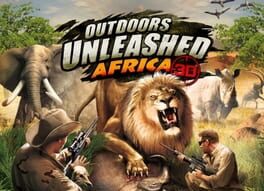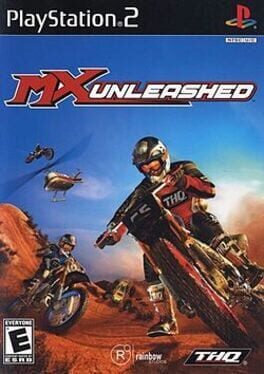How to play Unleashed on Mac

| Platforms | Platform, Computer |
Game summary
A dark RPG based on sins and virtues.
Unleashed brings modern graphics and popular game features to the traditionnal RPG.
Players that grew with games such as the Pokemon series will love to see the game style they know applied to a darker and original story.
Traditional RPG features such as turn based battles, exploration, inventory management and such were kept to have a strong base, and popular features were added such as farming, crafting, and even housing. Battles are team oriented, which allows building complex strategies to defeat strong ennemies.
An accent has been put on the world's richness. Never explore an empty world again: Mystria is filled with resources to harvest, random encounters to make, and secrets that are waiting to be discovered. Every time you explore a map, random elements will either spawn or not, which may open unknown paths. There is no level scaling in the game, and each of the 300 maps can be explored right from the beginning. Explore the world at your own risks!
During fights, while one's soul can hold up to 10 Achivaras, but only 3 can be summoned at a time; strategies should be prepared thoroughly in order to win against strong opponents. Actions, which can be either of a sin or a virtue type, have different properties and can combo with other actions. If you don't have any Achivara alive anymore, the fight isn't over! In Unleashed, you have to fight yourself for your survival.
Feedback from indie development forums:
"I am glad I took the time to click, because it looks great!" - Typogre
"Certainly sounds like an interesting concept!" - bfarnsey
"I love the art style." - ThylacineStudios
"This is potentially really cool-looking. I like the fact that you're taking the sort of modern action/RPG aesthetic of weird monsters and demons and applying that to the old turn-based style that we mostly associate with elves, dwarves and goblins" - infinitywaltz1
Unleashed has been made by a group of volunteers, which goal is to build a com
First released: Oct 2018
Play Unleashed on Mac with Parallels (virtualized)
The easiest way to play Unleashed on a Mac is through Parallels, which allows you to virtualize a Windows machine on Macs. The setup is very easy and it works for Apple Silicon Macs as well as for older Intel-based Macs.
Parallels supports the latest version of DirectX and OpenGL, allowing you to play the latest PC games on any Mac. The latest version of DirectX is up to 20% faster.
Our favorite feature of Parallels Desktop is that when you turn off your virtual machine, all the unused disk space gets returned to your main OS, thus minimizing resource waste (which used to be a problem with virtualization).
Unleashed installation steps for Mac
Step 1
Go to Parallels.com and download the latest version of the software.
Step 2
Follow the installation process and make sure you allow Parallels in your Mac’s security preferences (it will prompt you to do so).
Step 3
When prompted, download and install Windows 10. The download is around 5.7GB. Make sure you give it all the permissions that it asks for.
Step 4
Once Windows is done installing, you are ready to go. All that’s left to do is install Unleashed like you would on any PC.
Did it work?
Help us improve our guide by letting us know if it worked for you.
👎👍