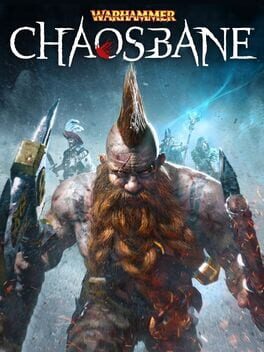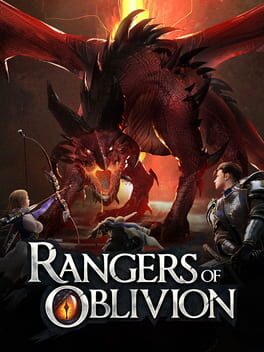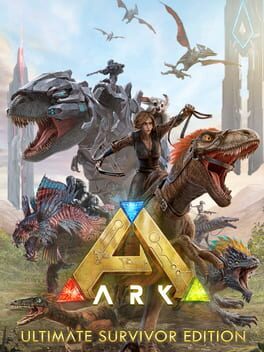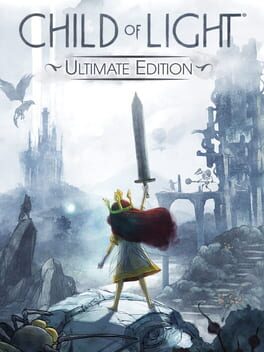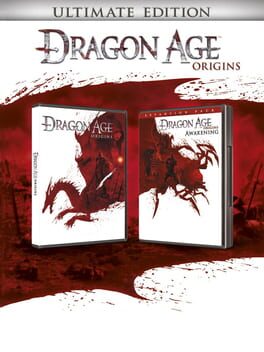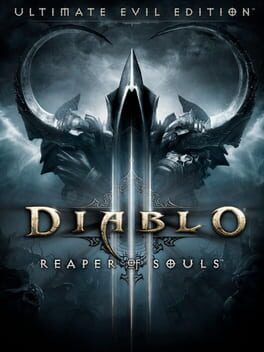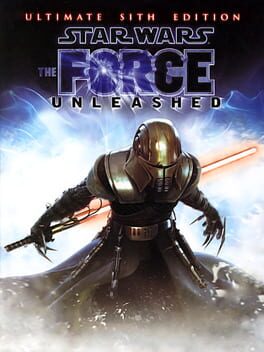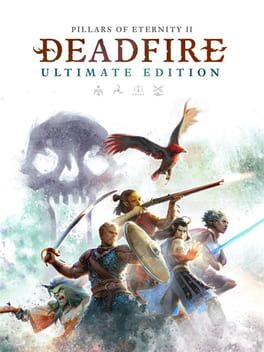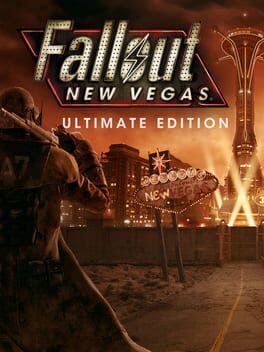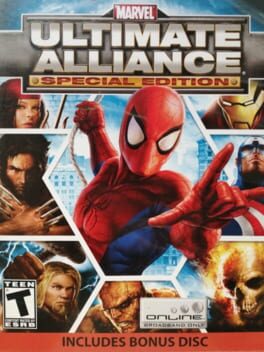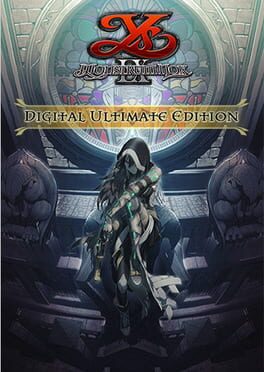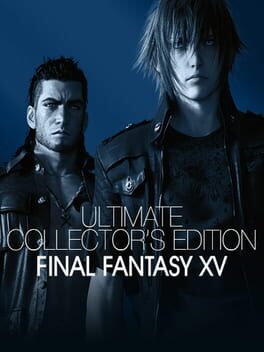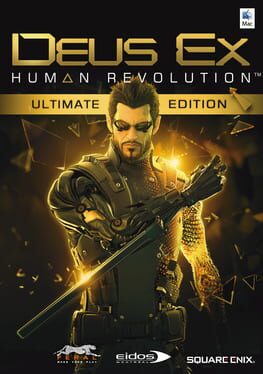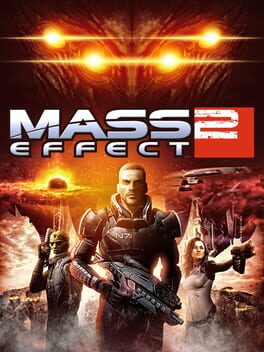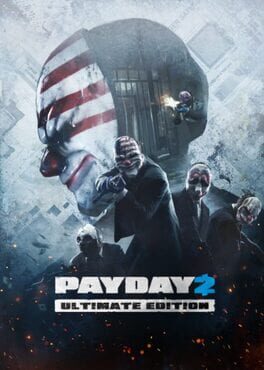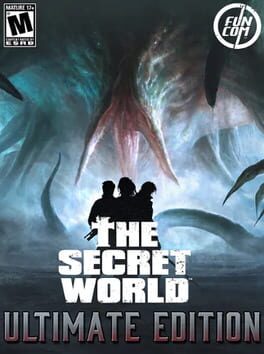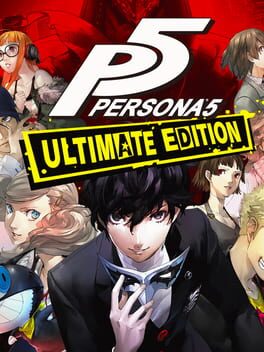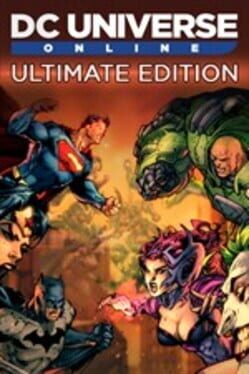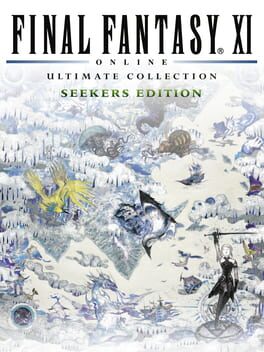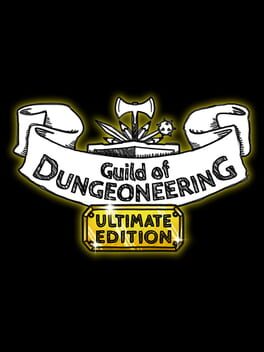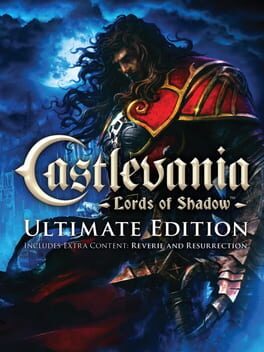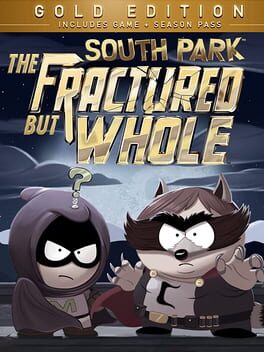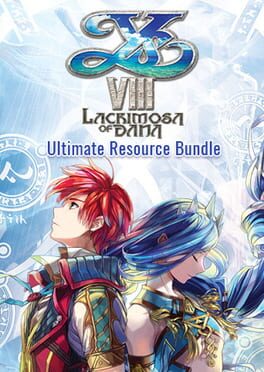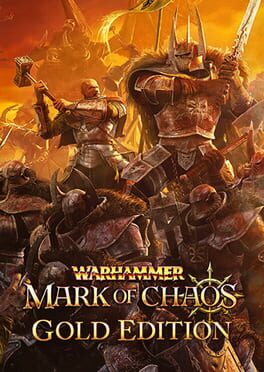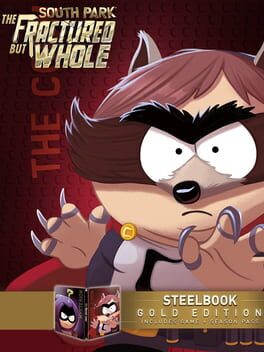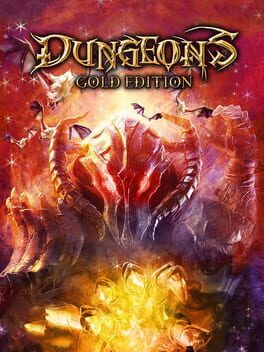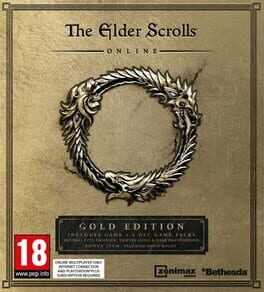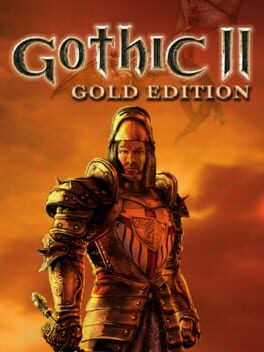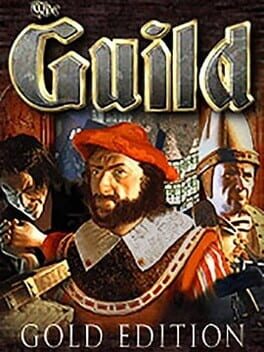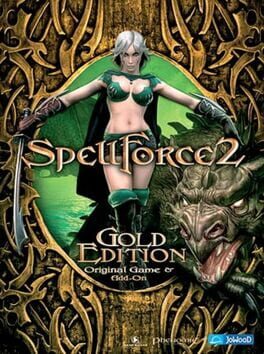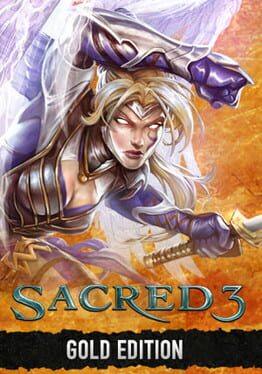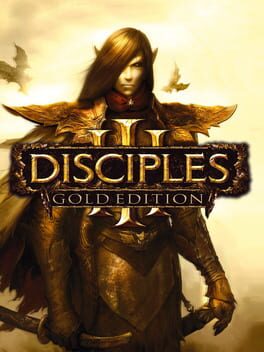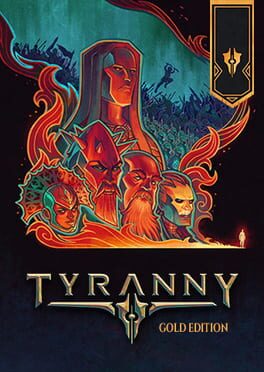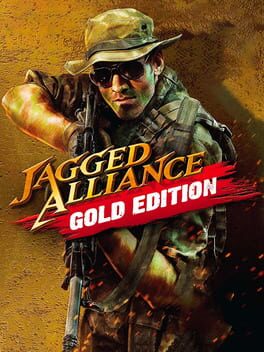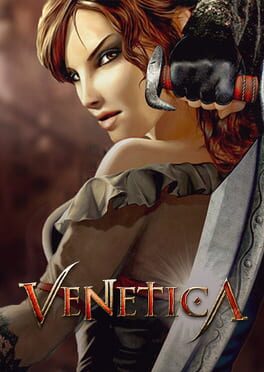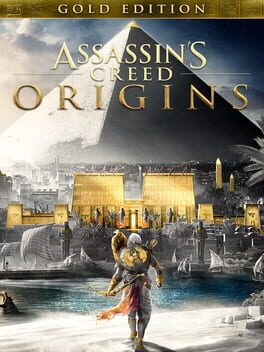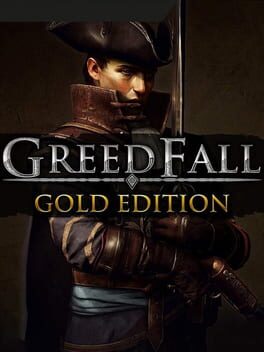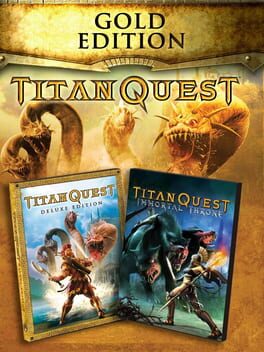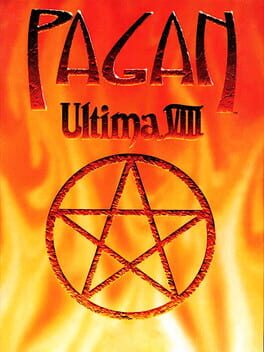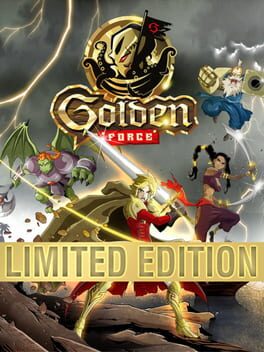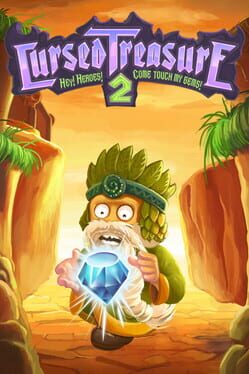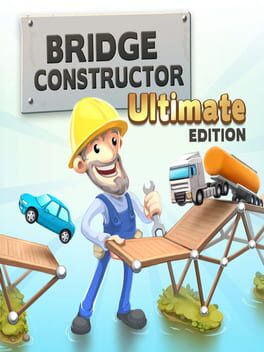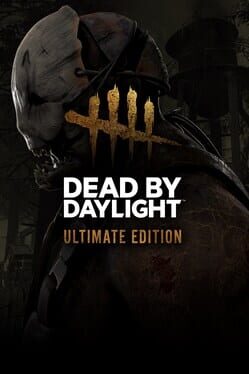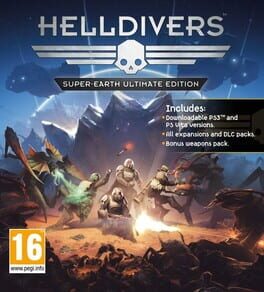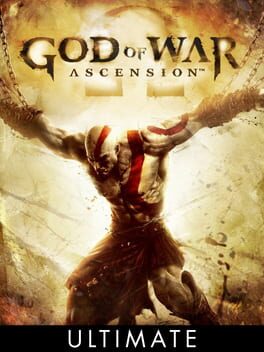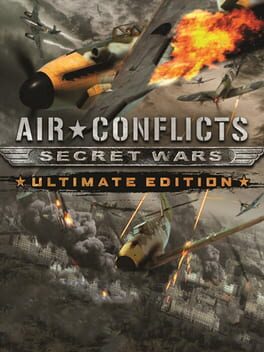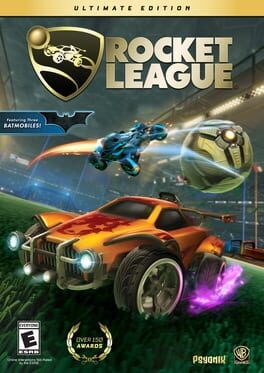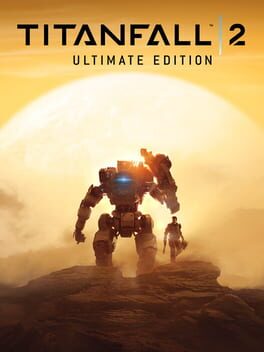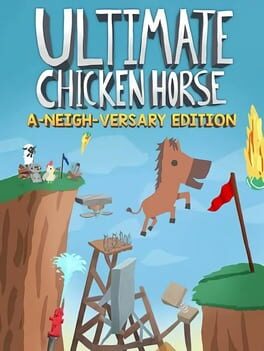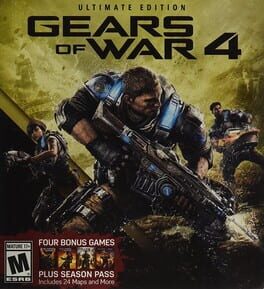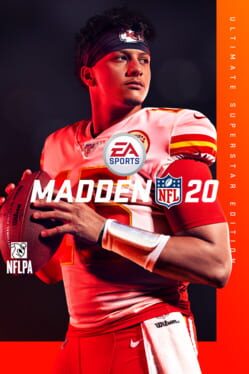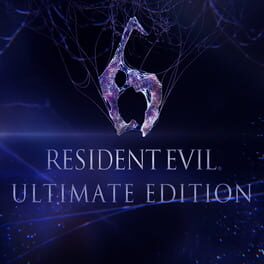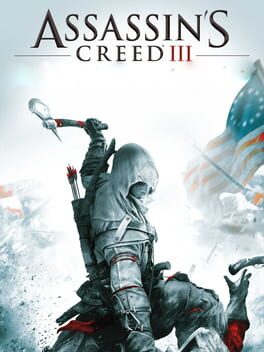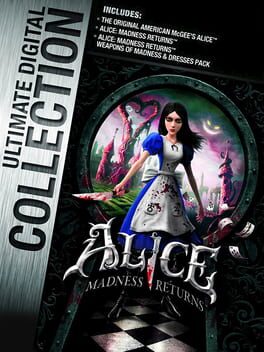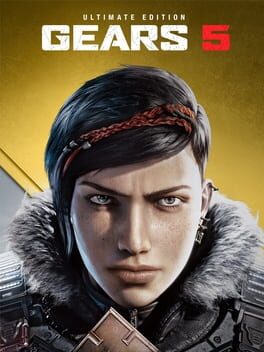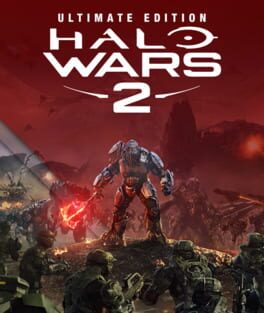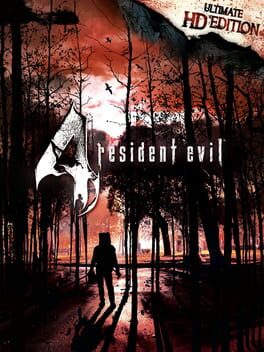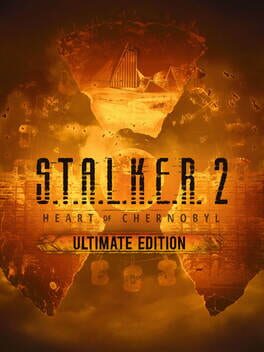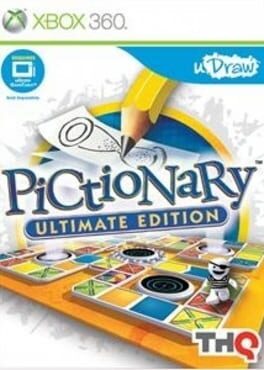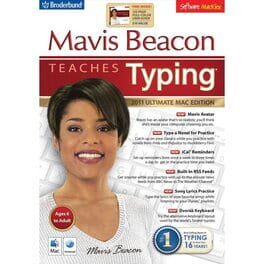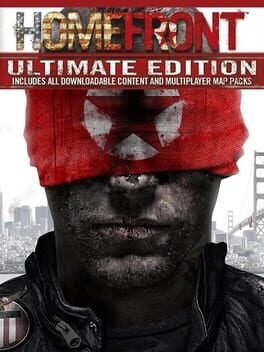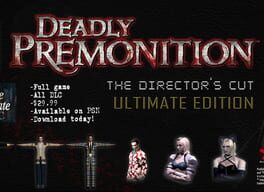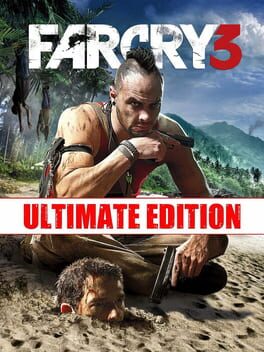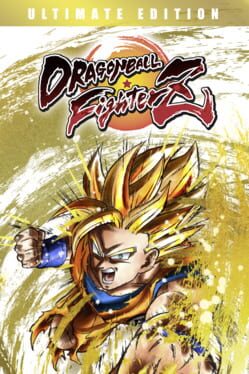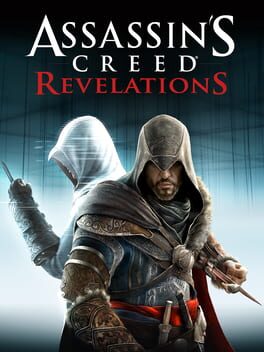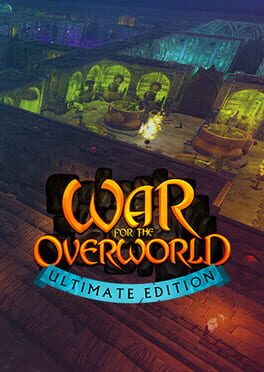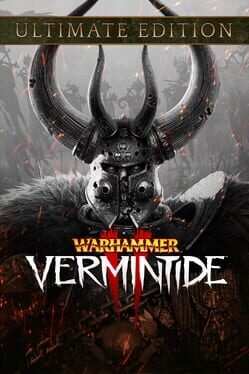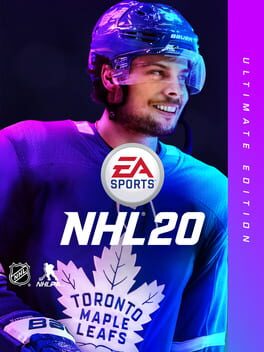How to play Ultima VIII: Gold Edition on Mac
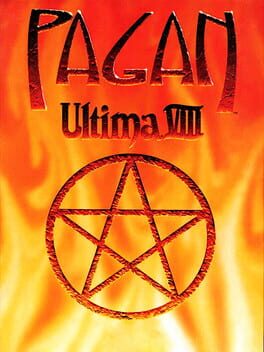
| Platforms | Computer |
Game summary
The Guardian has tricked you, Avatar. After you defeated Batlin on Serpent's Isle, he banished you to Pagan, a world under his control. Once, it was a beautiful land, but ever since the ancient battle between the Elemental Titans and the evil "Destroyer", it is engulfed in eternal twilight. Titans - now worshiped as gods - are cruel and uncaring. They bestow power on their most dedicated followers who, in turn, terrorize Pagan's population. To find a way back home, you need to become a Titan yourself before the Guardian succeeds in his plot to conquer Britannia--and then Earth itself.
The eighth installment of the Ultima series takes a much darker tone. The story is much more mature (do the ends justify the means?) and the game focuses more on action, like climbing and jumping across platforms. Training your character has also changed: the more you use an ability, the better you are with it. Without a party to assist you, you must rely on your own strength, dexterity, intelligence, and magical abilities to save Britannia and Earth.
Dark, engrossing story with a moral dilemma: will you accept evil for the sake of the greater good?
Much more action-oriented than previous installments with fluent and responsive combat mechanics and new ways to explore the unknown.
Living world: each inhabitant has his or her own schedule, going about ordinary business in Pagan.
Includes the speech pack: some of the major game characters are fully voiced.
First released: Apr 2012
Play Ultima VIII: Gold Edition on Mac with Parallels (virtualized)
The easiest way to play Ultima VIII: Gold Edition on a Mac is through Parallels, which allows you to virtualize a Windows machine on Macs. The setup is very easy and it works for Apple Silicon Macs as well as for older Intel-based Macs.
Parallels supports the latest version of DirectX and OpenGL, allowing you to play the latest PC games on any Mac. The latest version of DirectX is up to 20% faster.
Our favorite feature of Parallels Desktop is that when you turn off your virtual machine, all the unused disk space gets returned to your main OS, thus minimizing resource waste (which used to be a problem with virtualization).
Ultima VIII: Gold Edition installation steps for Mac
Step 1
Go to Parallels.com and download the latest version of the software.
Step 2
Follow the installation process and make sure you allow Parallels in your Mac’s security preferences (it will prompt you to do so).
Step 3
When prompted, download and install Windows 10. The download is around 5.7GB. Make sure you give it all the permissions that it asks for.
Step 4
Once Windows is done installing, you are ready to go. All that’s left to do is install Ultima VIII: Gold Edition like you would on any PC.
Did it work?
Help us improve our guide by letting us know if it worked for you.
👎👍