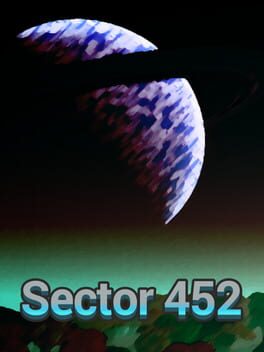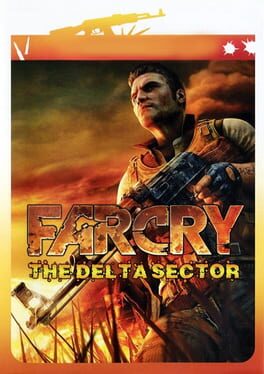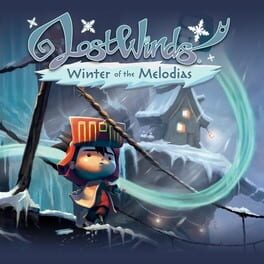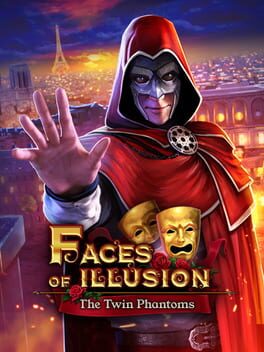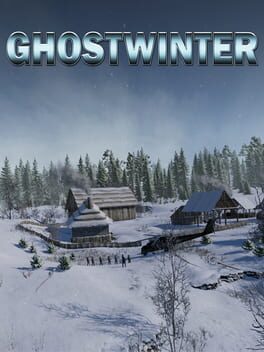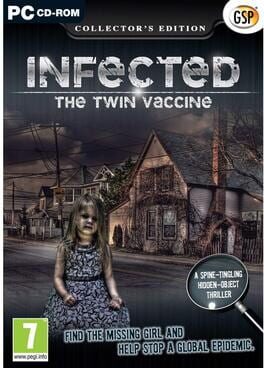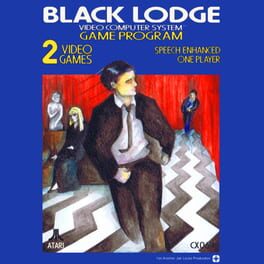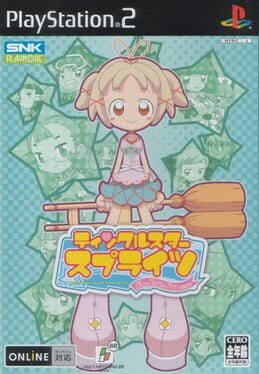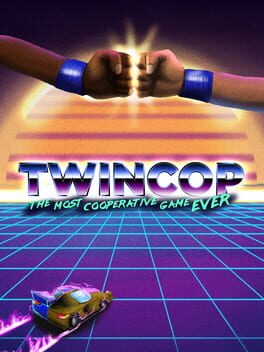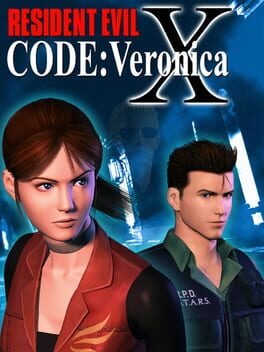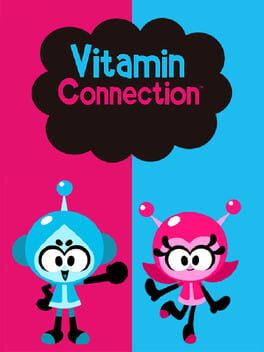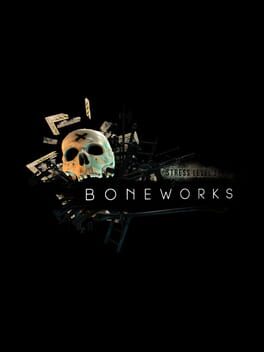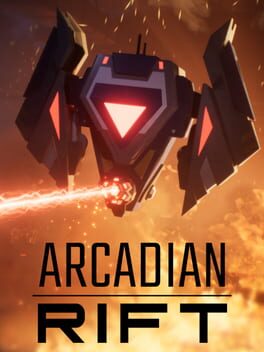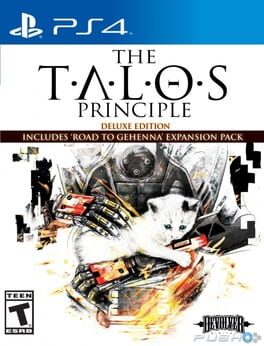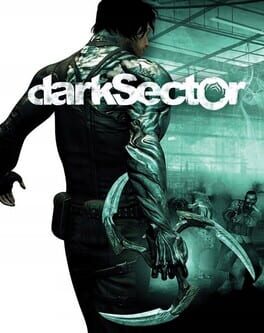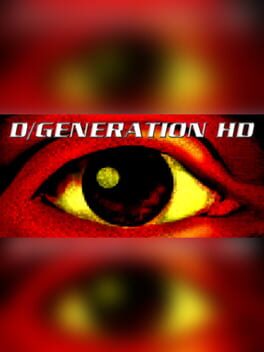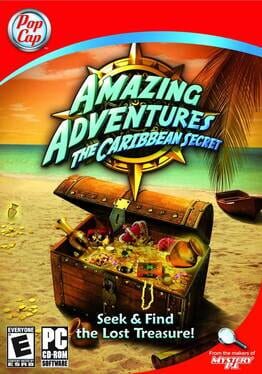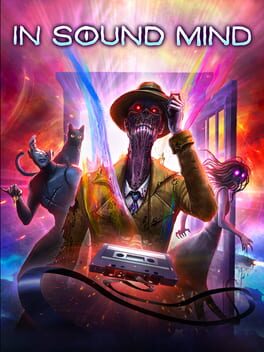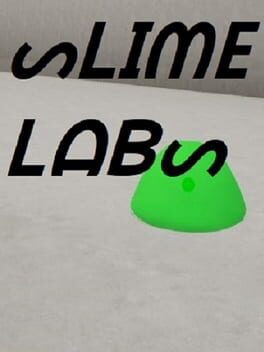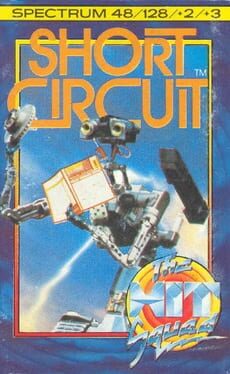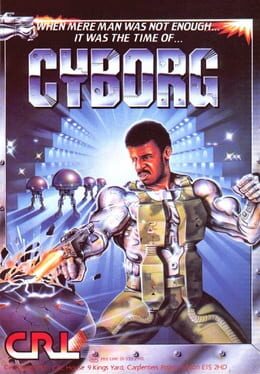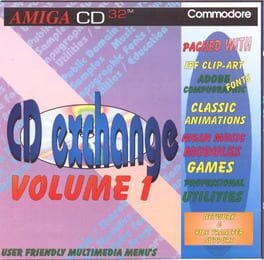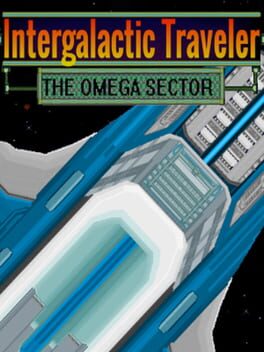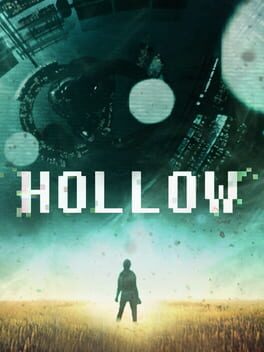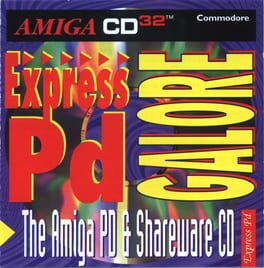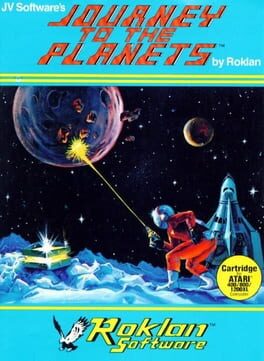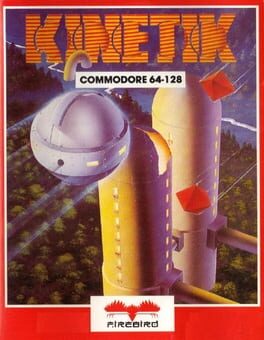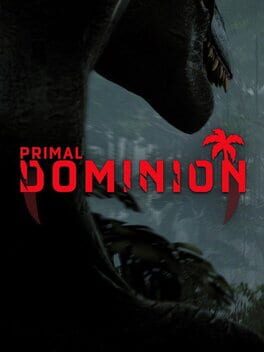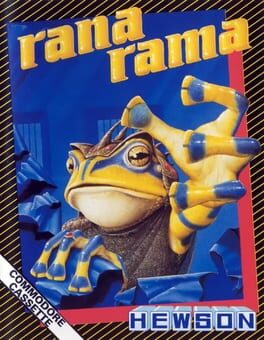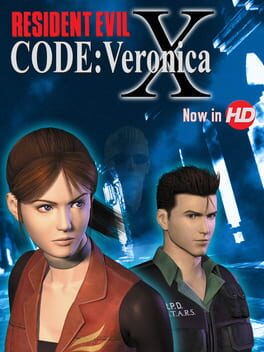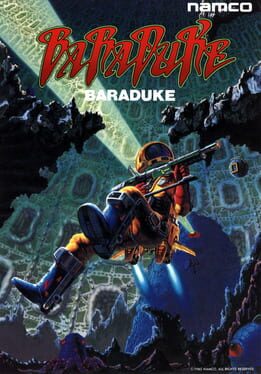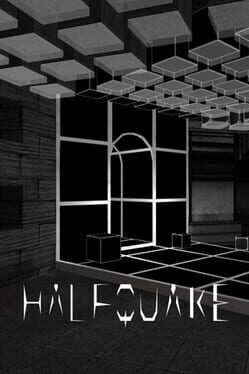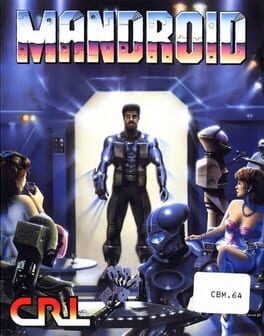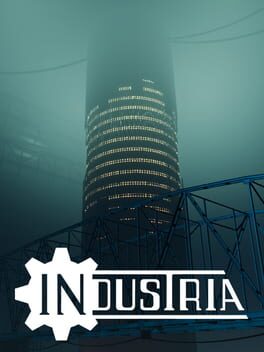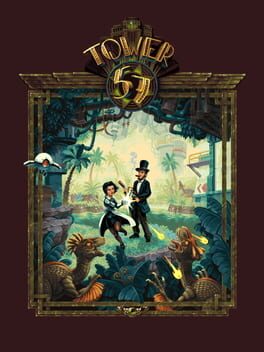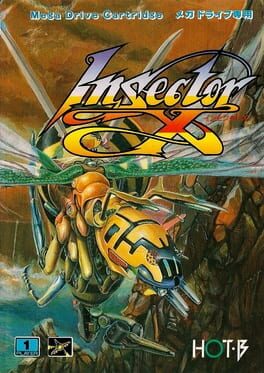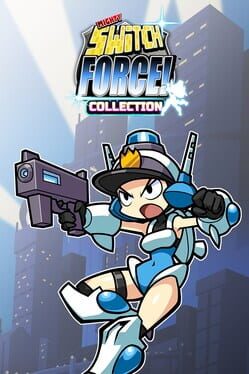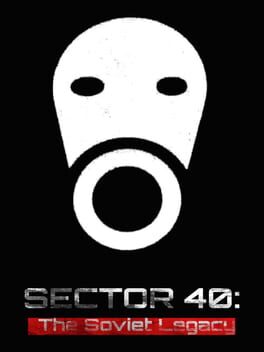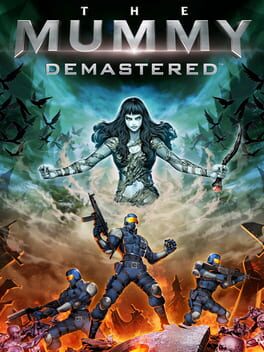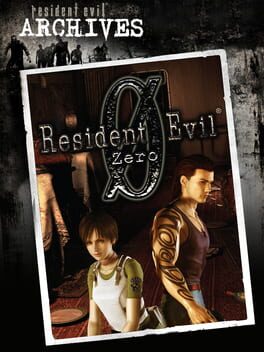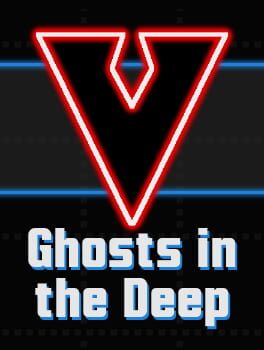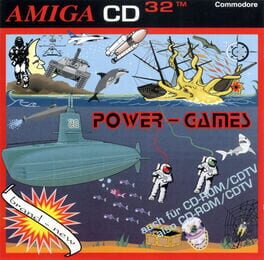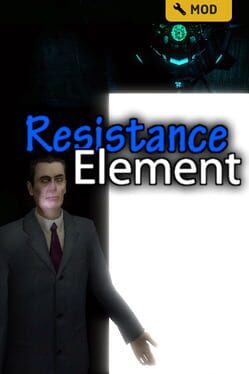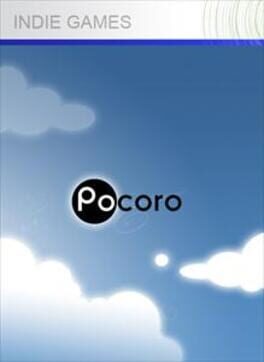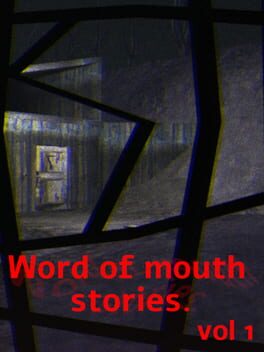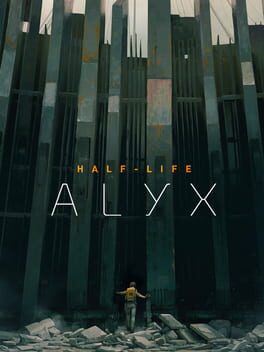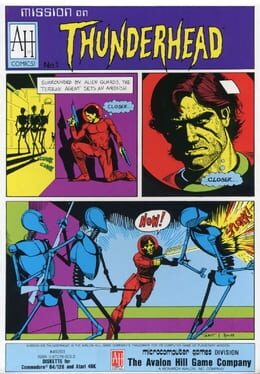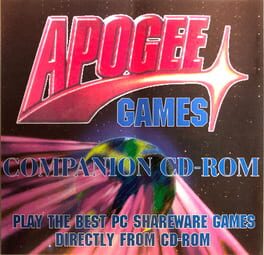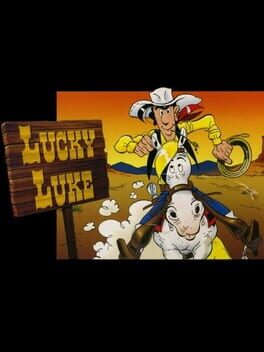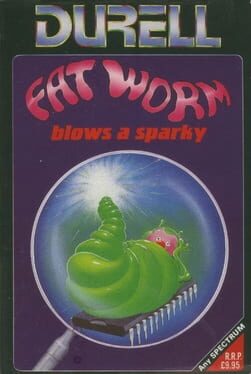How to play Twin Sector on Mac
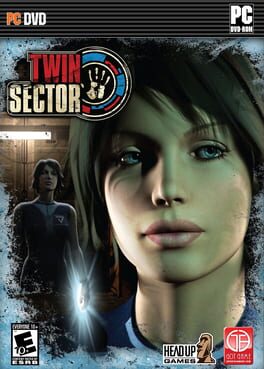
| Platforms | Computer |
Game summary
The story of Twin Sector takes place in a post-apocalyptic future where the remains of mankind have been put to artificial sleep in cryogenic chambers deep under the contaminated surface of earth - until the planet becomes habitable again. You as the player must take the role of Ashley Simms, the protagonist of Twin Sector.
Suddenly awakened by the station's security A.I. system O.S.C.A.R., you face the imminent extinction of all other still sleeping survivors due to an unknown failure in the life support system. According to O.S.C.A.R., you are the only person who was able to be woken and therefore the only individual capable of saving mankind. Within the next ten hours you will need to repair the broken main generator of the subterranean bunker system in order to reestablish the station's functionality. But there are yet unknown forces trying to prevent you from succeeding at all costs.
Twin Sector is a thrilling physics-based action-adventure which allows players free interaction with their environment. Using the advantages of the powerful HAVOK-Engine, innumerable puzzles, challenges and enemies await the players in a hostile and threatening futuristic environment.
First released: Sep 2009
Play Twin Sector on Mac with Parallels (virtualized)
The easiest way to play Twin Sector on a Mac is through Parallels, which allows you to virtualize a Windows machine on Macs. The setup is very easy and it works for Apple Silicon Macs as well as for older Intel-based Macs.
Parallels supports the latest version of DirectX and OpenGL, allowing you to play the latest PC games on any Mac. The latest version of DirectX is up to 20% faster.
Our favorite feature of Parallels Desktop is that when you turn off your virtual machine, all the unused disk space gets returned to your main OS, thus minimizing resource waste (which used to be a problem with virtualization).
Twin Sector installation steps for Mac
Step 1
Go to Parallels.com and download the latest version of the software.
Step 2
Follow the installation process and make sure you allow Parallels in your Mac’s security preferences (it will prompt you to do so).
Step 3
When prompted, download and install Windows 10. The download is around 5.7GB. Make sure you give it all the permissions that it asks for.
Step 4
Once Windows is done installing, you are ready to go. All that’s left to do is install Twin Sector like you would on any PC.
Did it work?
Help us improve our guide by letting us know if it worked for you.
👎👍