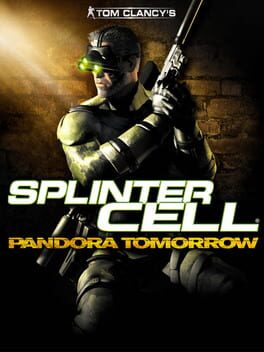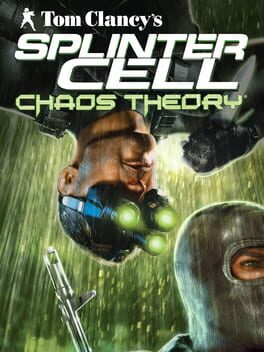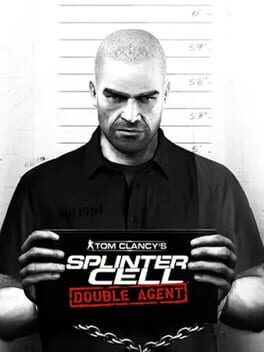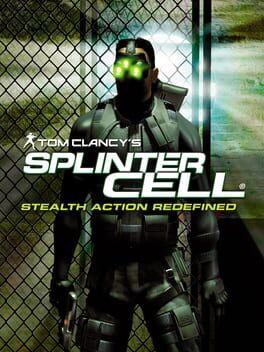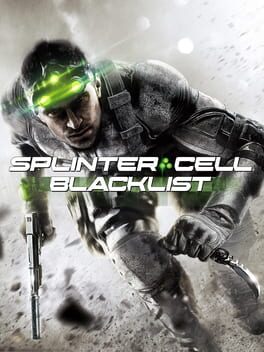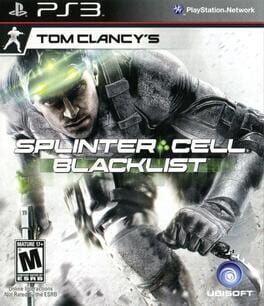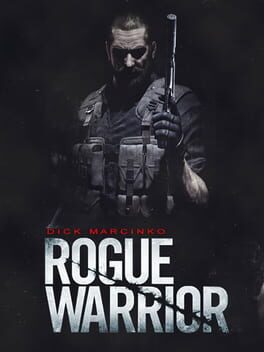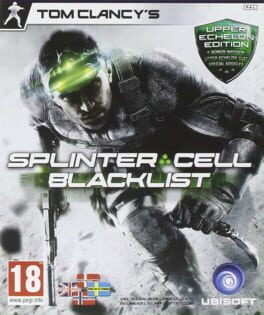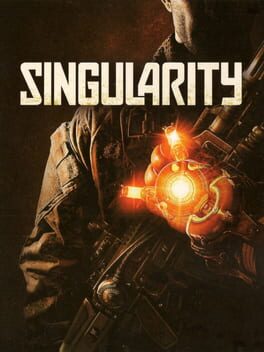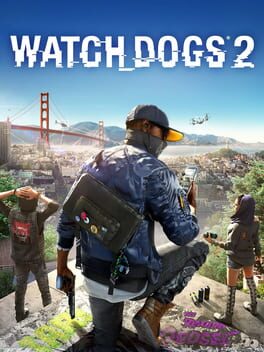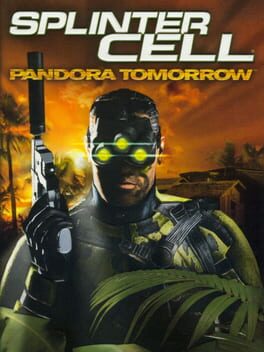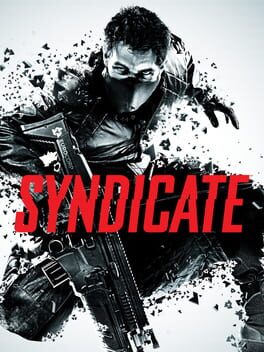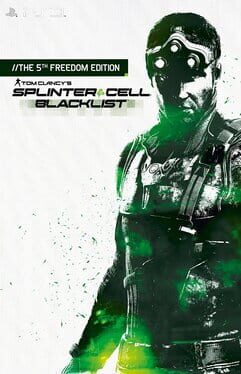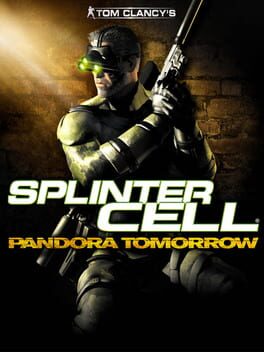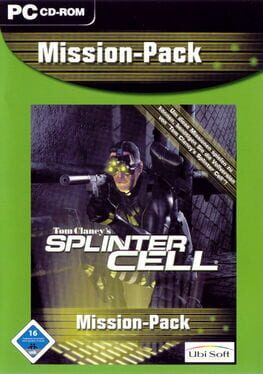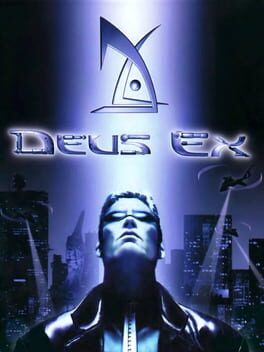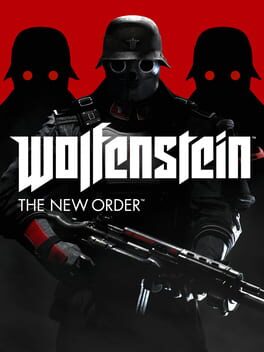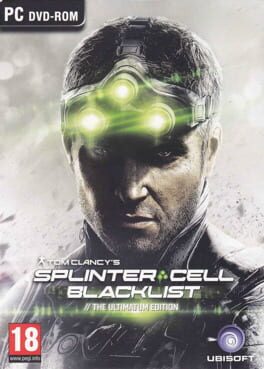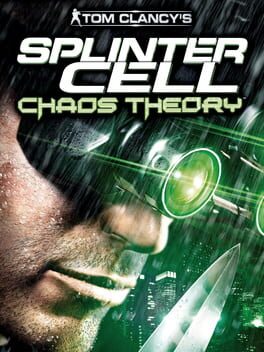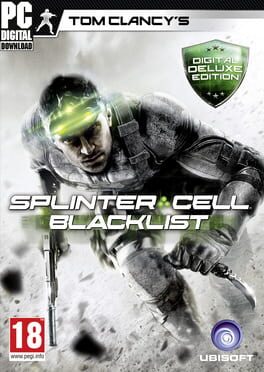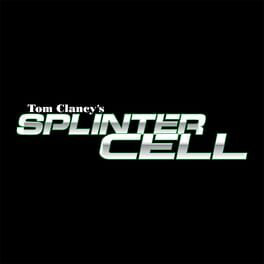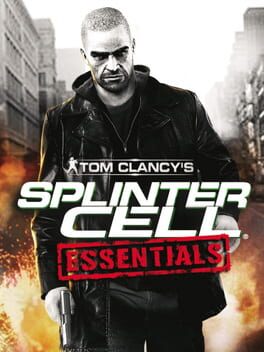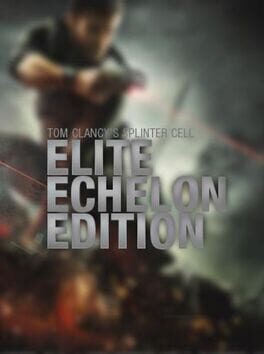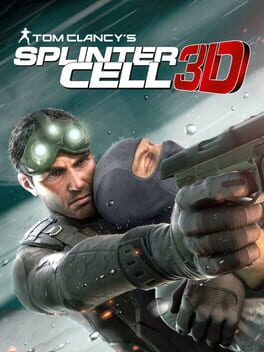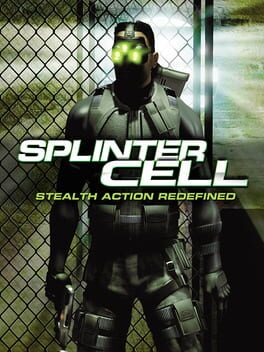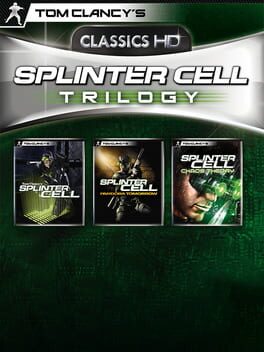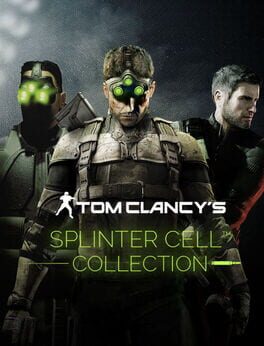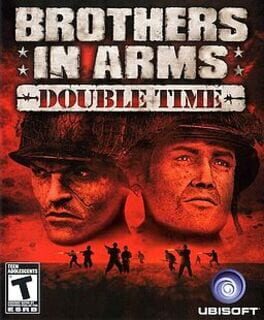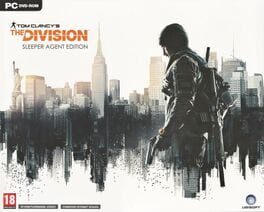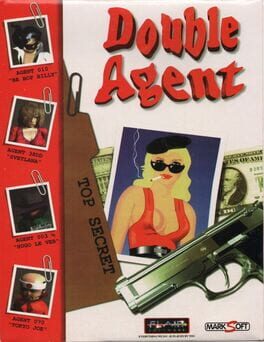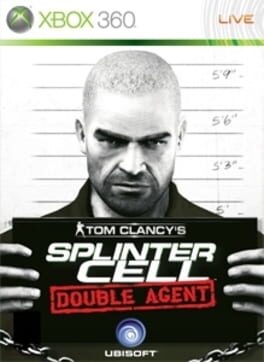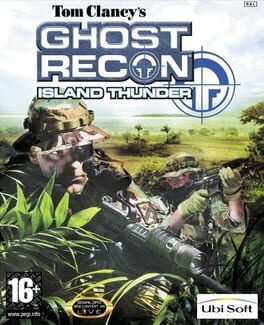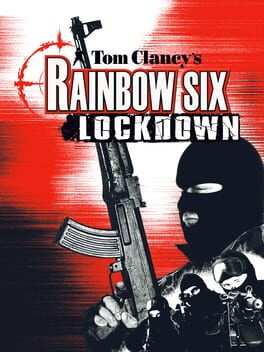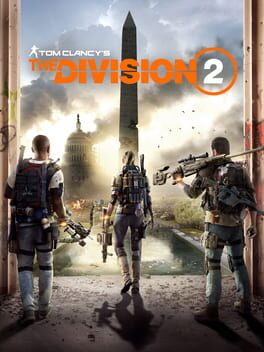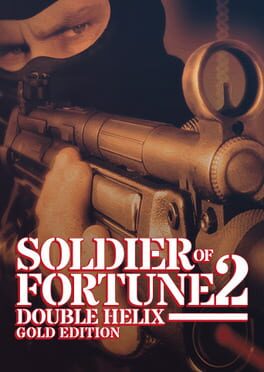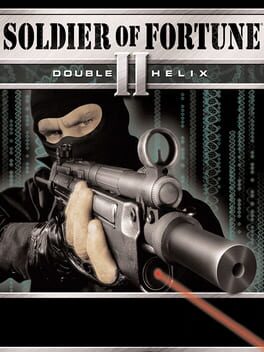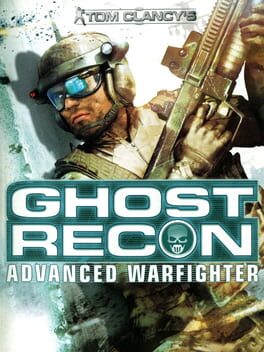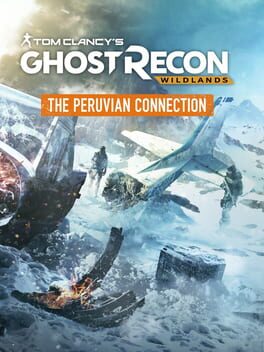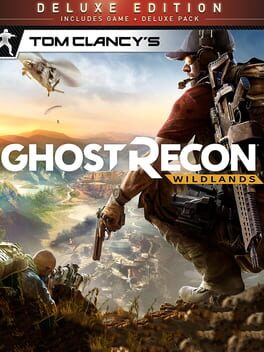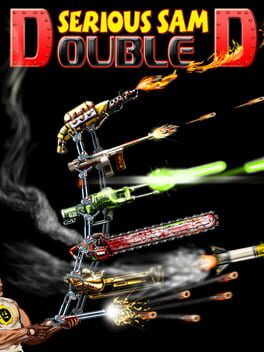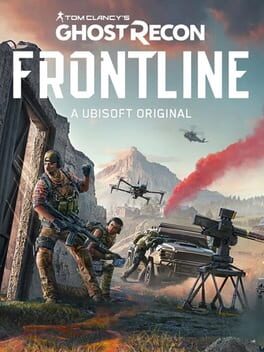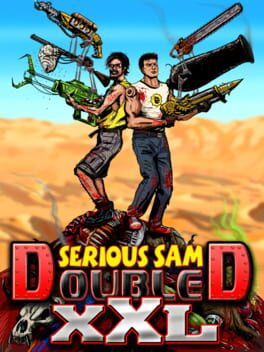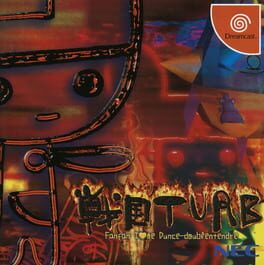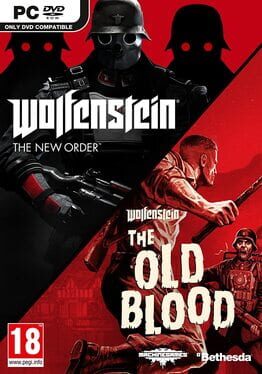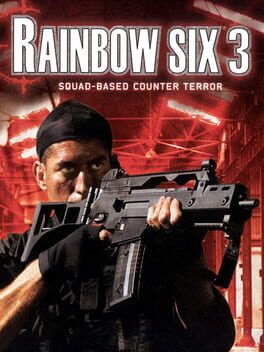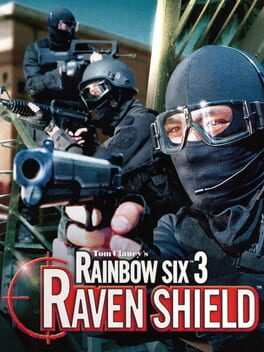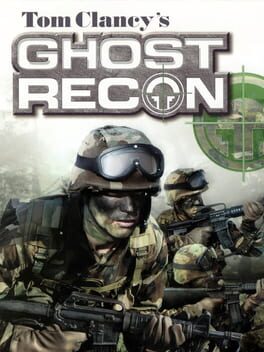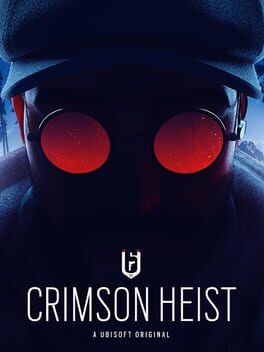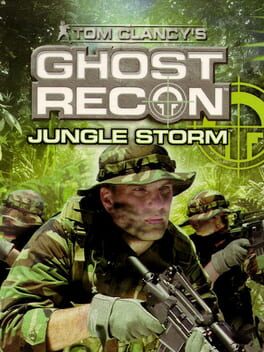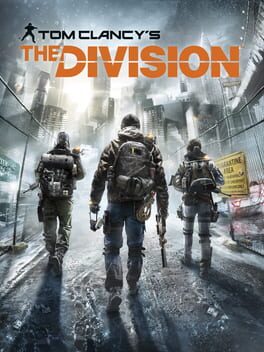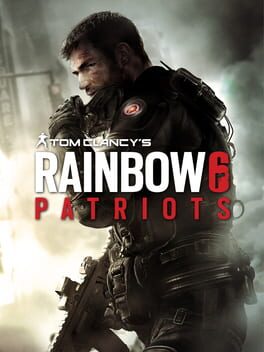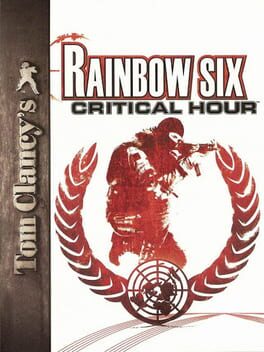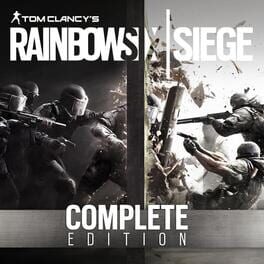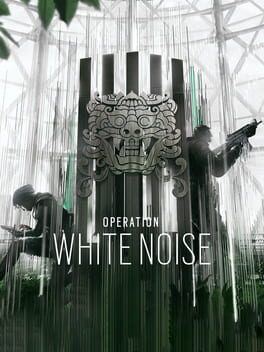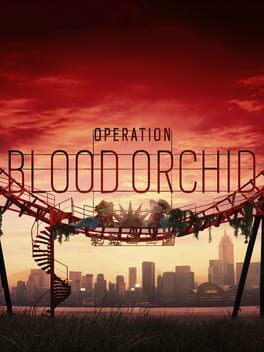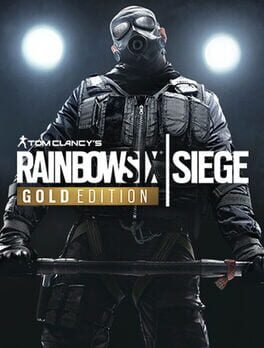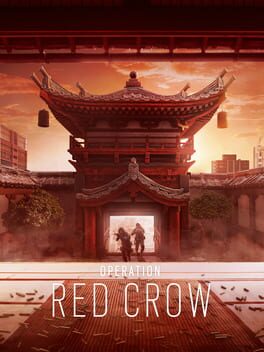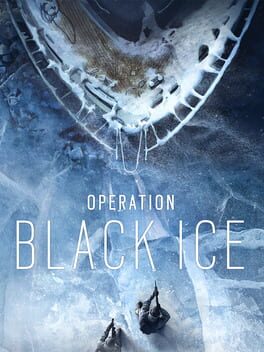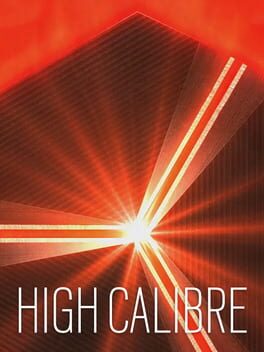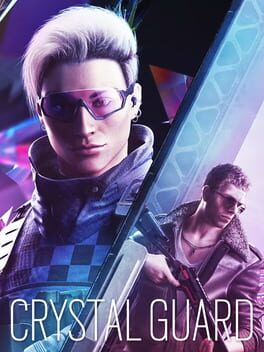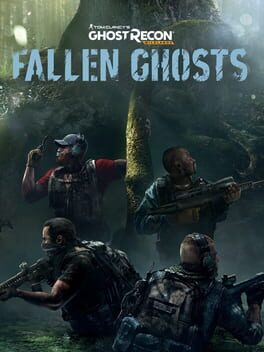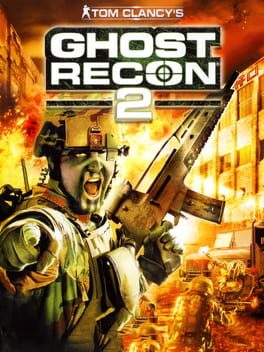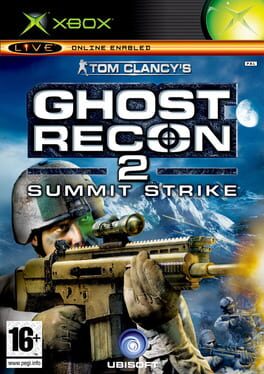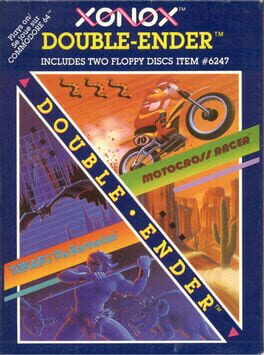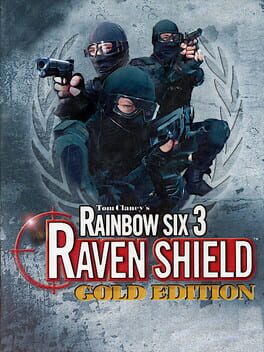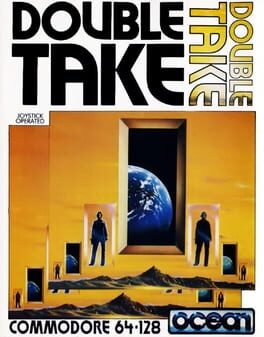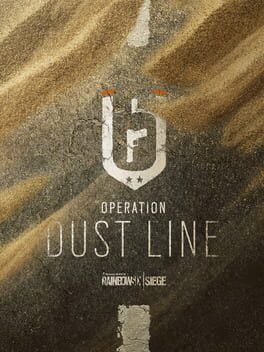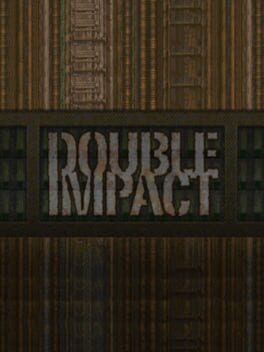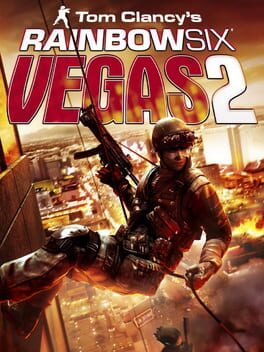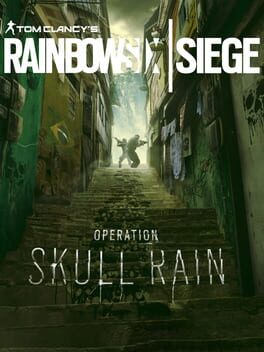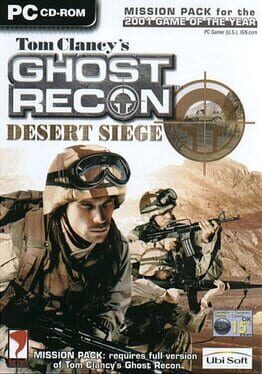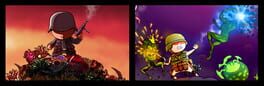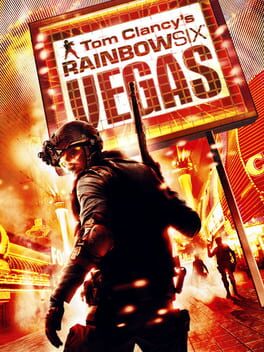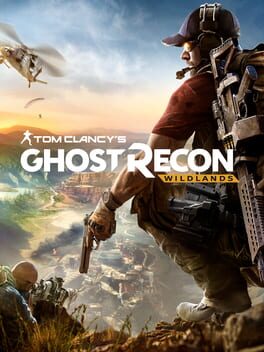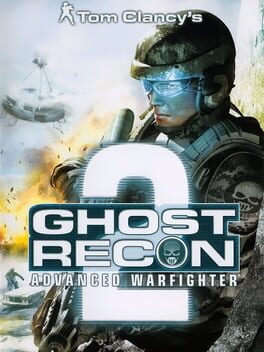How to play Tom Clancy's Splinter Cell: Double Agent on Mac
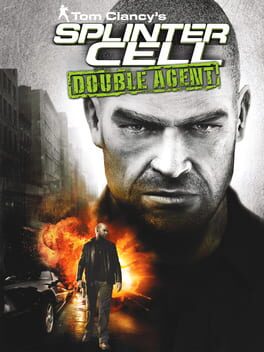
| Platforms | Computer |
Game summary
The best-selling Tom Clancy's Splinter Cell saga takes on an entirely new direction. In the highly anticipated sequel to the 2005 game of the year, Tom Clancy's Splinter Cell Double Agent, play as a double agent spy for the first time ever. Take on dual roles of covert operative and ruthless terrorist, where your choices of whom to betray and whom to protect actually affect the outcome of your game.
Experience the relentless tension and gut-wrenching dilemmas of life as a double agent. Lie. Kill. Sabotage. Betray. All to protect the innocent. How far will you go to gain the enemy's trust? As covert operative Sam Fisher, you must infiltrate a vicious terrorist group and destroy it from within. You'll need to carefully weigh the consequences of your actions. Kill too many terrorists and you'll blow your cover. Hesitate and millions will die. Do whatever it takes to complete your mission, but get out alive.
Double agent gameplay and branching storyline - Play both sides and decide between opposing NSA and terrorists objectives. You choose who's priorities to support, and who's to undermine. Your actions affect the story and gameplay, leading to shockingly different endings.
Upgradeable weapons and gadgets - As you progress get access to upgraded prototype gadgets and weapons, like improved night vision, based on your choices and covert skills.
Authentic double agent tactics - Use realistic tactics, based on testimonies of actual undercover agents, to sabotage the enemies' plans.
Use realistic upgradable weapons and gadgets. Play multiplayer or co-op with 2-6 players online or system link.
First released: Oct 2006
Play Tom Clancy's Splinter Cell: Double Agent on Mac with Parallels (virtualized)
The easiest way to play Tom Clancy's Splinter Cell: Double Agent on a Mac is through Parallels, which allows you to virtualize a Windows machine on Macs. The setup is very easy and it works for Apple Silicon Macs as well as for older Intel-based Macs.
Parallels supports the latest version of DirectX and OpenGL, allowing you to play the latest PC games on any Mac. The latest version of DirectX is up to 20% faster.
Our favorite feature of Parallels Desktop is that when you turn off your virtual machine, all the unused disk space gets returned to your main OS, thus minimizing resource waste (which used to be a problem with virtualization).
Tom Clancy's Splinter Cell: Double Agent installation steps for Mac
Step 1
Go to Parallels.com and download the latest version of the software.
Step 2
Follow the installation process and make sure you allow Parallels in your Mac’s security preferences (it will prompt you to do so).
Step 3
When prompted, download and install Windows 10. The download is around 5.7GB. Make sure you give it all the permissions that it asks for.
Step 4
Once Windows is done installing, you are ready to go. All that’s left to do is install Tom Clancy's Splinter Cell: Double Agent like you would on any PC.
Did it work?
Help us improve our guide by letting us know if it worked for you.
👎👍