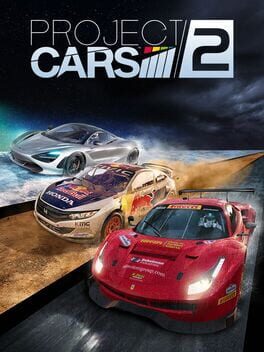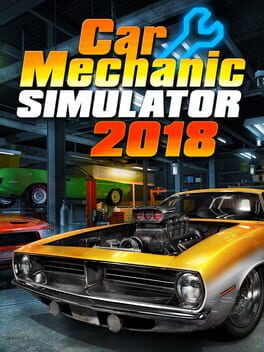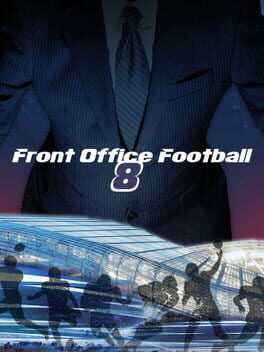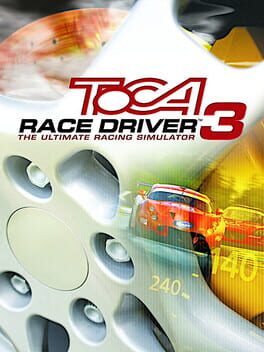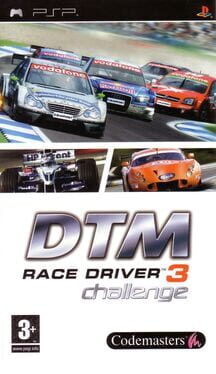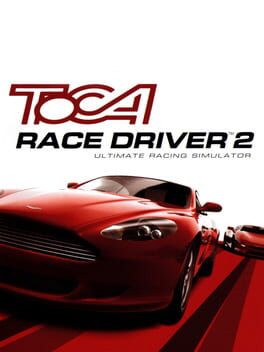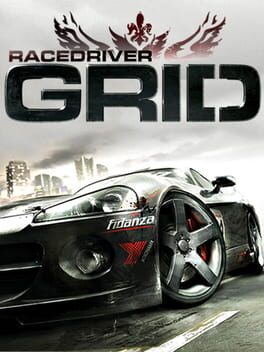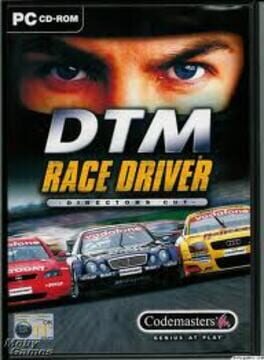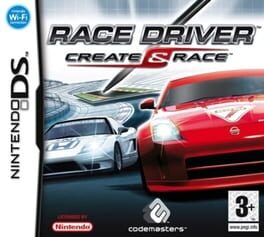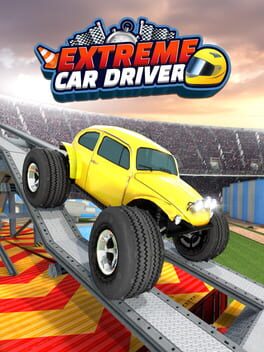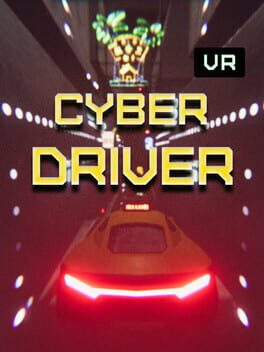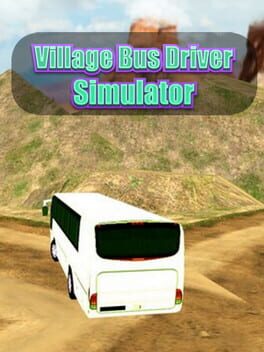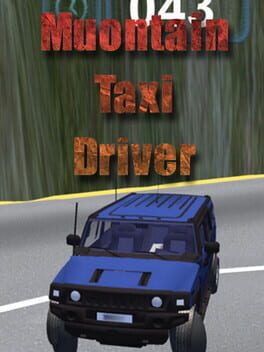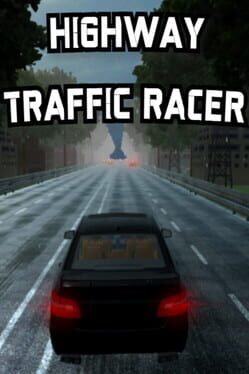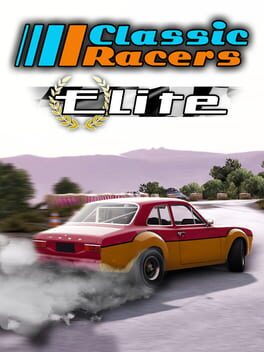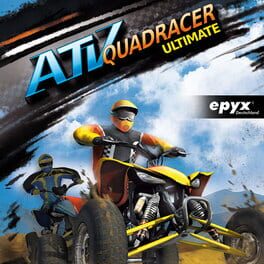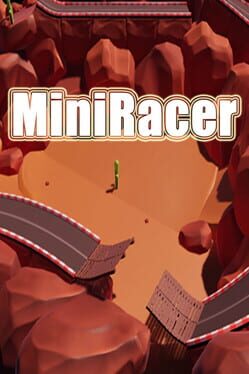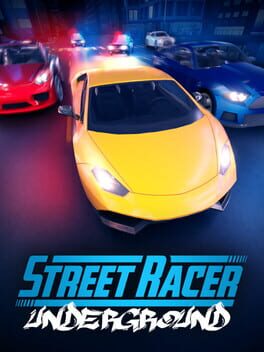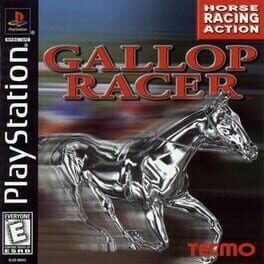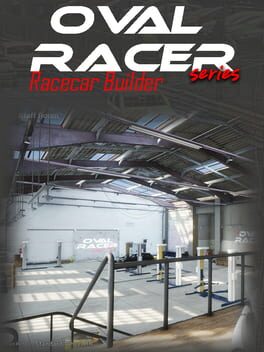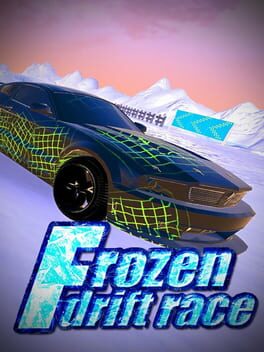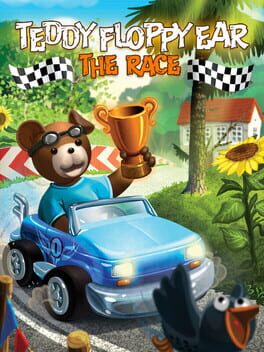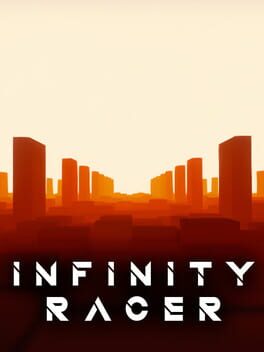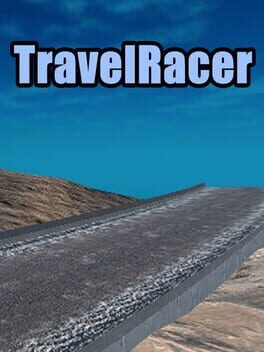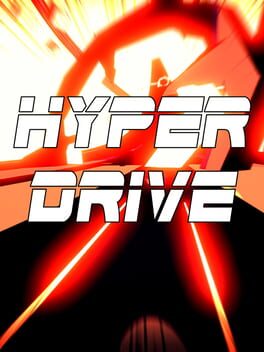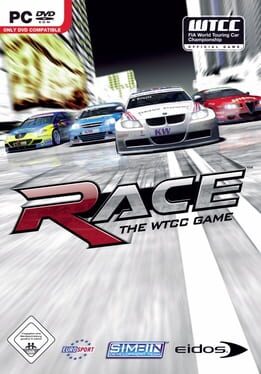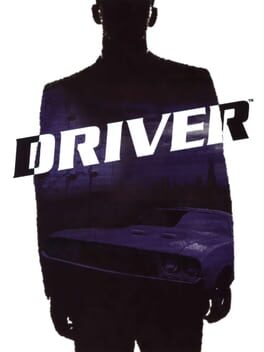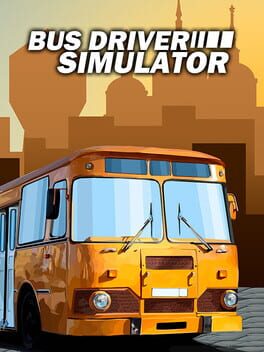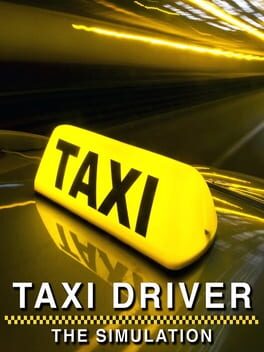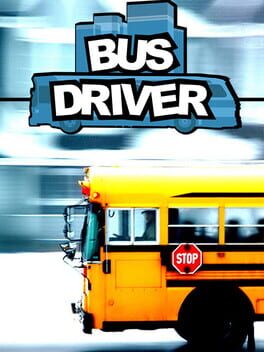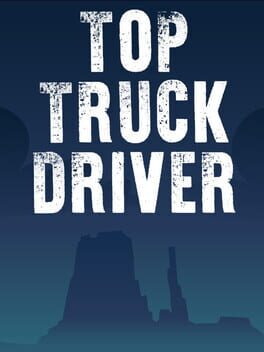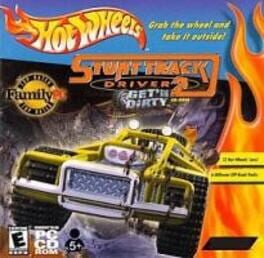How to play TOCA Race Driver on Mac
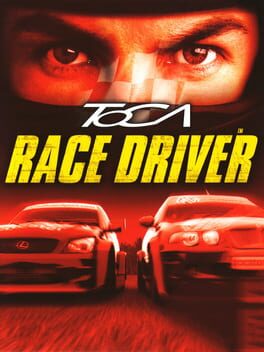
| Platforms | Computer |
Game summary
TOCA Race Driver (Pro Race Driver in North America and V8 Supercar: Race Driver in Australia) is a racing video game developed and published by Codemasters, being part of the TOCA Touring Car series.
The game took a new direction, since the main game mode featured a plot (leading to the game being labelled as a "Car-PG") where the user took on the role of a fictional race driver called Ryan McKane, trying to make a name for himself in a multitude of car championships, all the while under the shadow of his more successful older brother and haunted by the death of his father on the racetrack (as witnessed by Ryan as a child).
Despite this slightly clichéd script, the racing elements of the game continued to receive positive reviews and the game went straight to number one in the UK game charts. Xbox and PC conversions followed in March 2003, with a further Xbox version released several months later at budget price adding Xbox Live support.
The British Touring Car Championship (TOCA) which gives the game series its name, returned for this game. The real-life championship had undergone a transformation after most of the manufacturers had pulled out, and crowd numbers dropped, so TOCA asked Codemasters to include the series to boost the audience interest. However, the return was short-lived.
Many tracks were added, and some of the "World" tracks were not continued from TOCA 3, despite their popularity, such as Watkins Glen and Surfers Paradise. The game continued with random grid positions and no penalties for bad driving.
First released: Aug 2002
Play TOCA Race Driver on Mac with Parallels (virtualized)
The easiest way to play TOCA Race Driver on a Mac is through Parallels, which allows you to virtualize a Windows machine on Macs. The setup is very easy and it works for Apple Silicon Macs as well as for older Intel-based Macs.
Parallels supports the latest version of DirectX and OpenGL, allowing you to play the latest PC games on any Mac. The latest version of DirectX is up to 20% faster.
Our favorite feature of Parallels Desktop is that when you turn off your virtual machine, all the unused disk space gets returned to your main OS, thus minimizing resource waste (which used to be a problem with virtualization).
TOCA Race Driver installation steps for Mac
Step 1
Go to Parallels.com and download the latest version of the software.
Step 2
Follow the installation process and make sure you allow Parallels in your Mac’s security preferences (it will prompt you to do so).
Step 3
When prompted, download and install Windows 10. The download is around 5.7GB. Make sure you give it all the permissions that it asks for.
Step 4
Once Windows is done installing, you are ready to go. All that’s left to do is install TOCA Race Driver like you would on any PC.
Did it work?
Help us improve our guide by letting us know if it worked for you.
👎👍