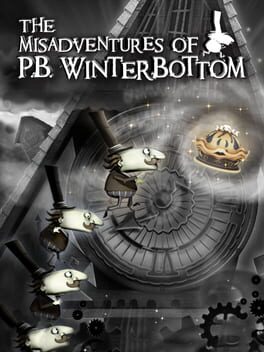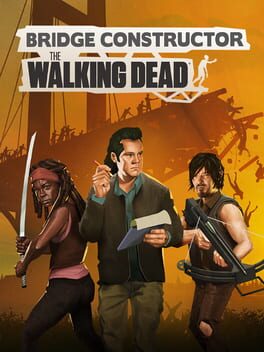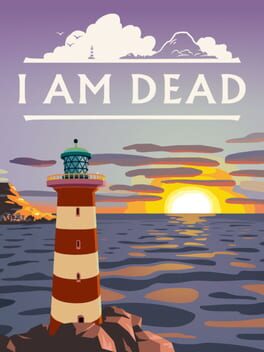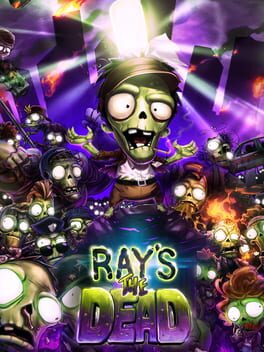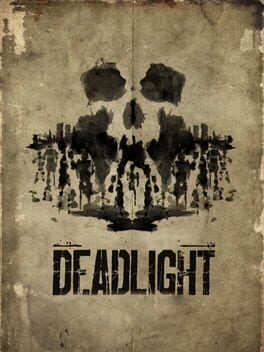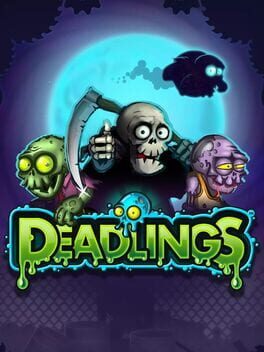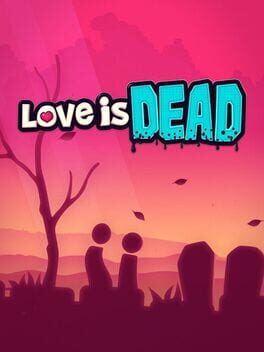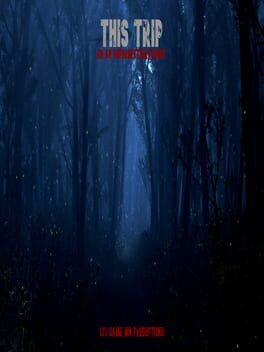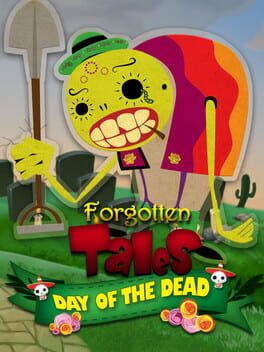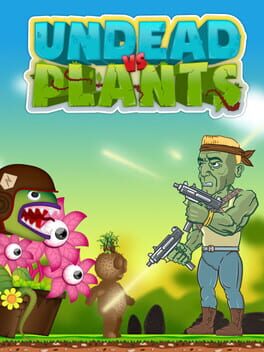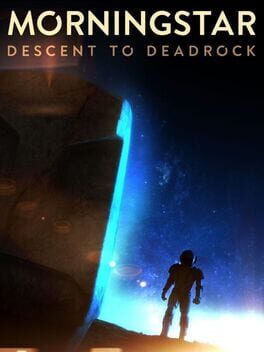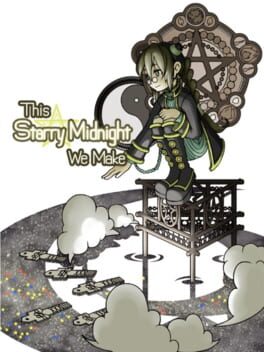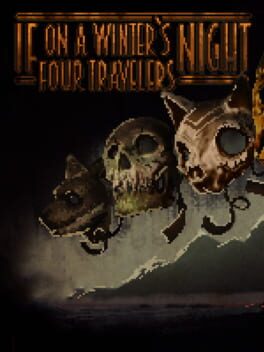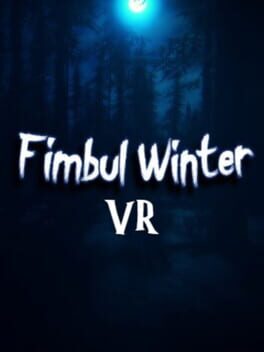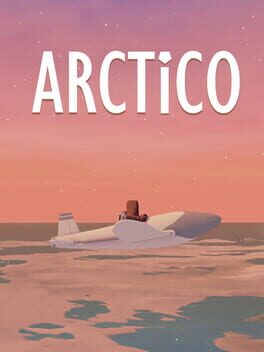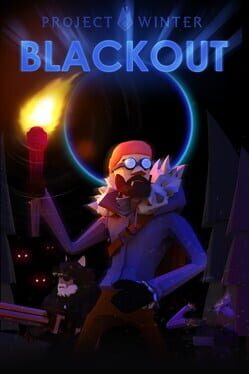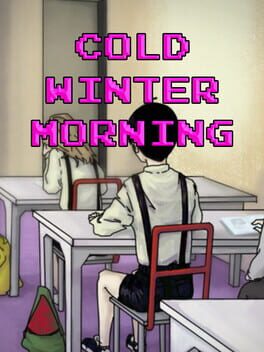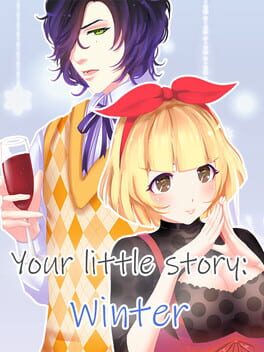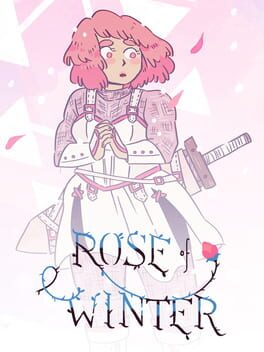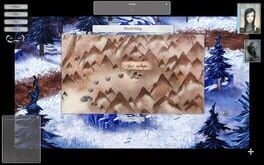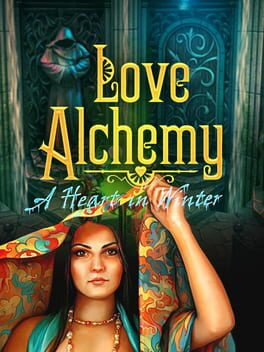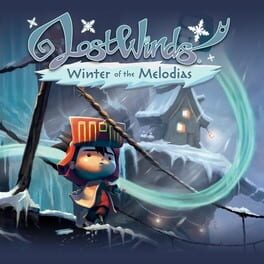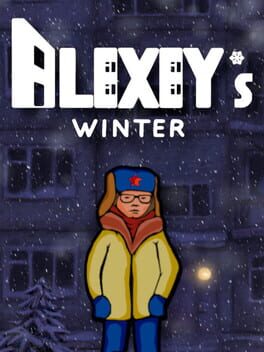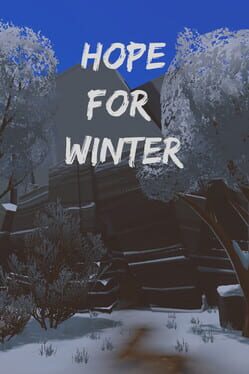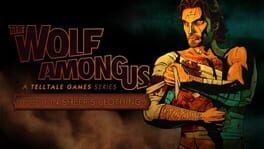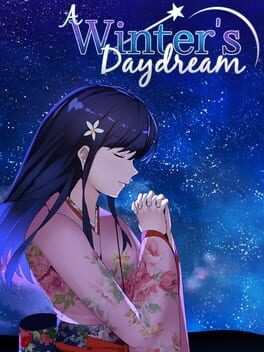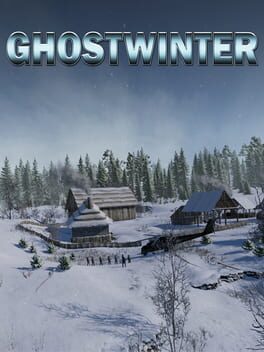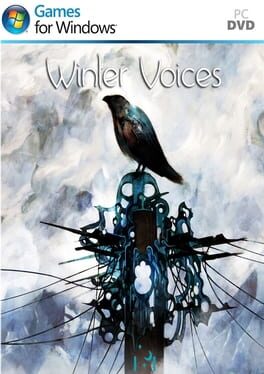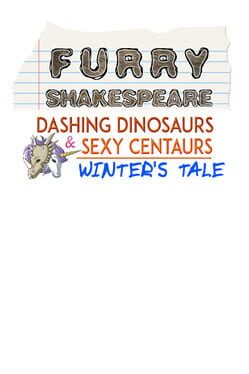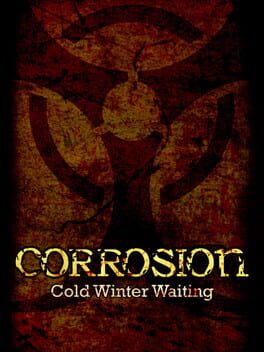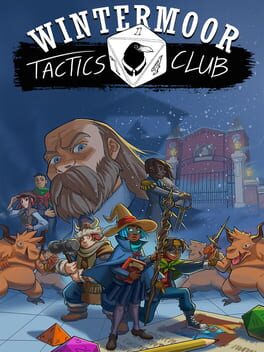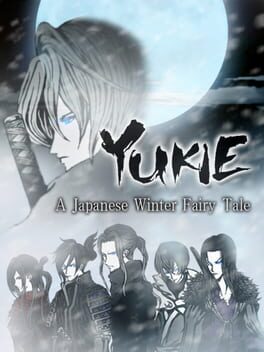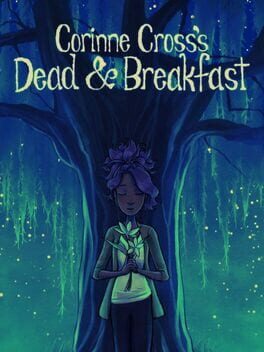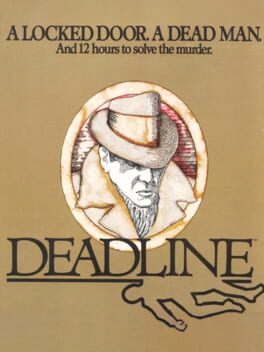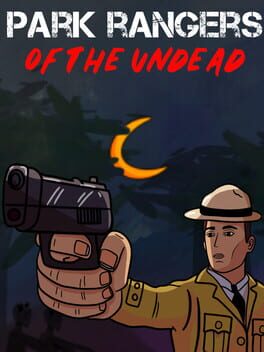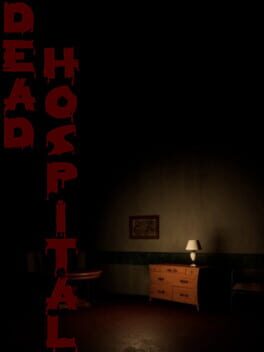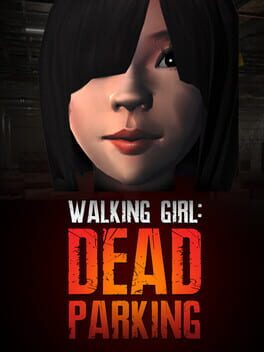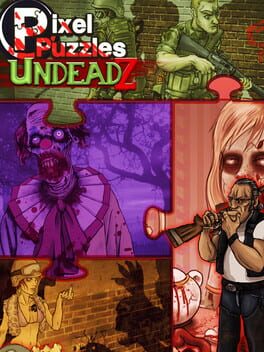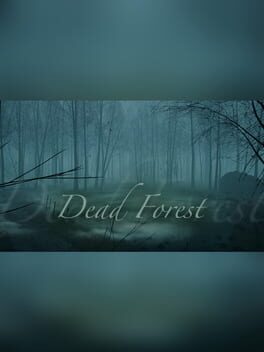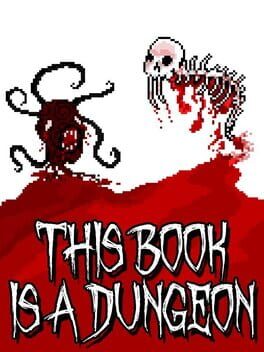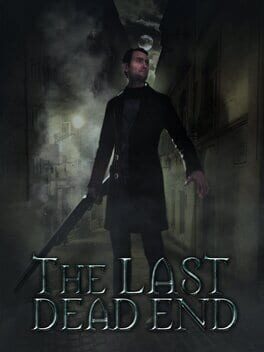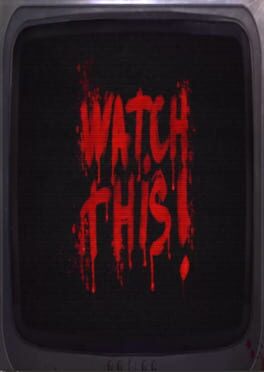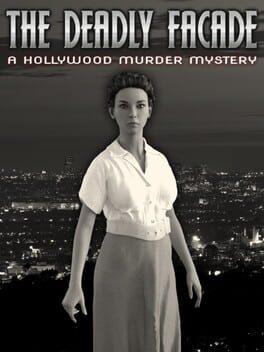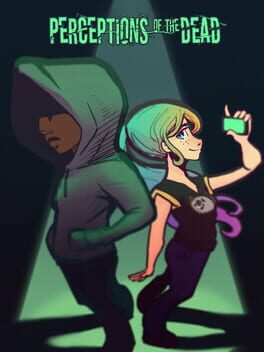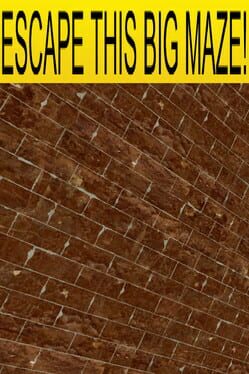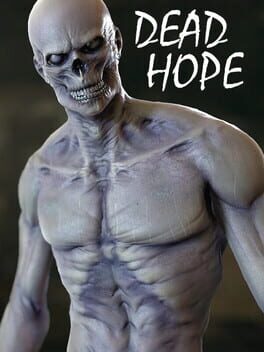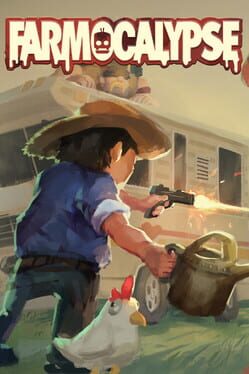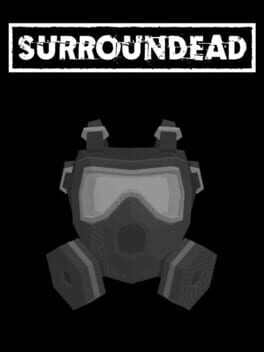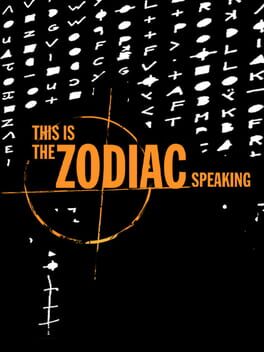How to play This Dead Winter on Mac
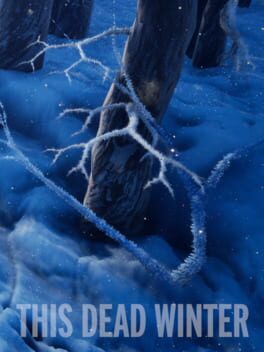
| Platforms | Computer |
Game summary
This Dead Winter is a dark fantasy adventure game, set in ancient woodland gripped by an enduring winter. The world has been described as hauntingly beautiful. Completely handcrafted, every asset in the game made from scratch for this unique world. Varied and obsessively detailed, there's something to discover around every corner.
The core of the game takes place in a mysterious hanging valley - you've lived in the shadow of the valley your whole life until you're forced to travel to this strange place when your cub is taken to the heart of the forest that grows there.
It features a dynamic season changing, a metroidvania inspired world layout, secret areas and collectables. Continuously branch out and visit new places at your own pace in the valley, there will be no rush or timer placed on your discovery of this land.
The gameplay in This Dead Winter is inspired by the metroidvania genre. It will be based on gaining new and unexpected abilities that allow you to access different areas, overcome obstacles and solve puzzles.
As you travel through the hanging valley your fox is bestowed new abilities from the various inhabitants and ruins. Starting with a fiery dash that can be used to traverse your way around the world and possess creatures and places of fire.
You're far from alone in the world of This Dead Winter and can expect to run into various different characters, kind, malevolent and indifferent.
First released: Dec 2021
Play This Dead Winter on Mac with Parallels (virtualized)
The easiest way to play This Dead Winter on a Mac is through Parallels, which allows you to virtualize a Windows machine on Macs. The setup is very easy and it works for Apple Silicon Macs as well as for older Intel-based Macs.
Parallels supports the latest version of DirectX and OpenGL, allowing you to play the latest PC games on any Mac. The latest version of DirectX is up to 20% faster.
Our favorite feature of Parallels Desktop is that when you turn off your virtual machine, all the unused disk space gets returned to your main OS, thus minimizing resource waste (which used to be a problem with virtualization).
This Dead Winter installation steps for Mac
Step 1
Go to Parallels.com and download the latest version of the software.
Step 2
Follow the installation process and make sure you allow Parallels in your Mac’s security preferences (it will prompt you to do so).
Step 3
When prompted, download and install Windows 10. The download is around 5.7GB. Make sure you give it all the permissions that it asks for.
Step 4
Once Windows is done installing, you are ready to go. All that’s left to do is install This Dead Winter like you would on any PC.
Did it work?
Help us improve our guide by letting us know if it worked for you.
👎👍