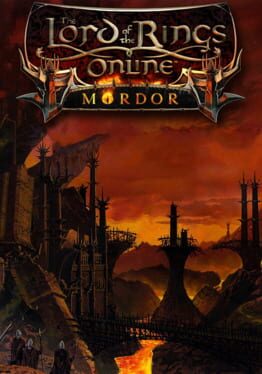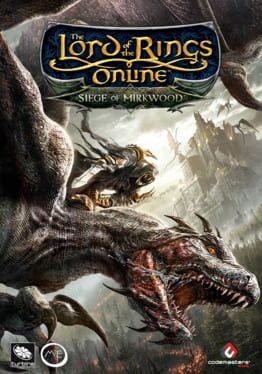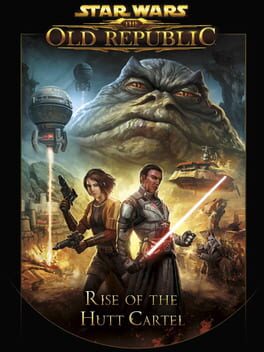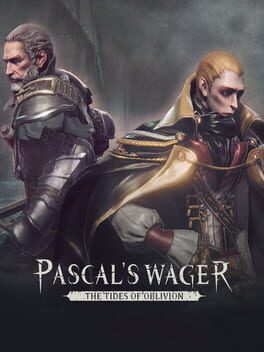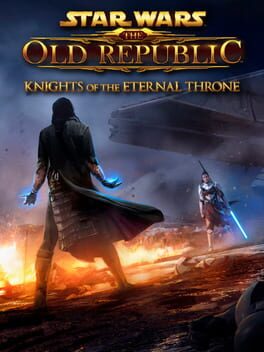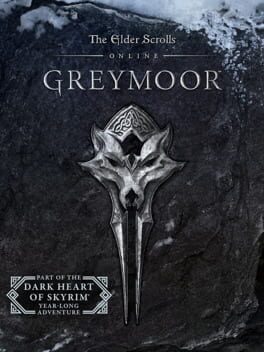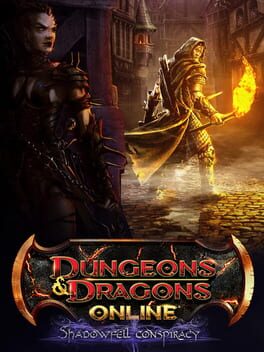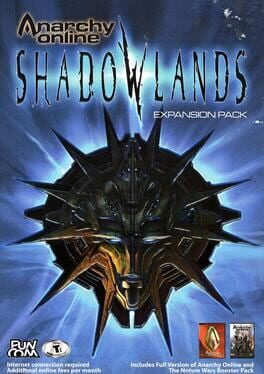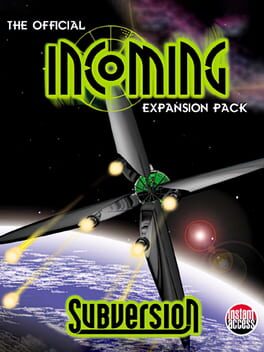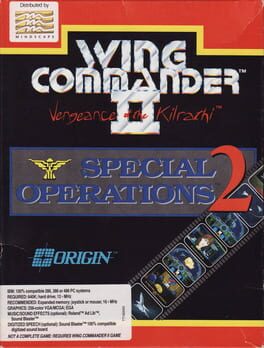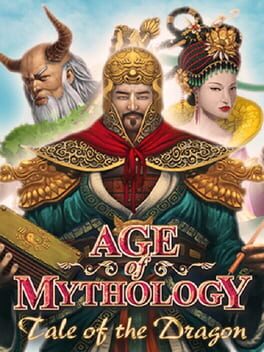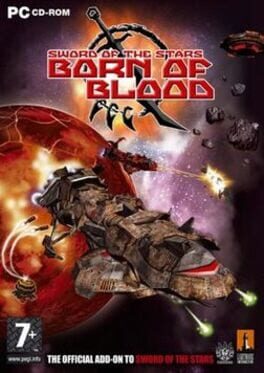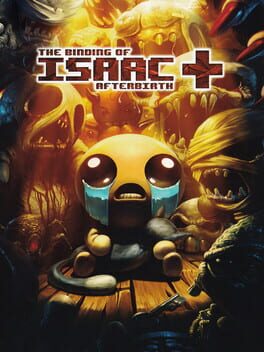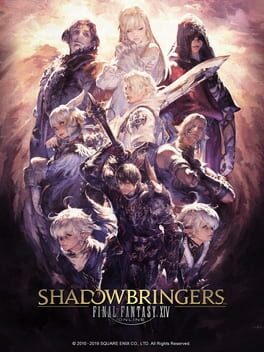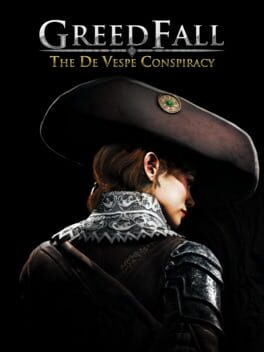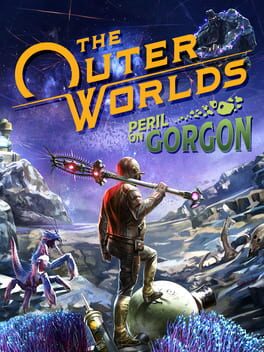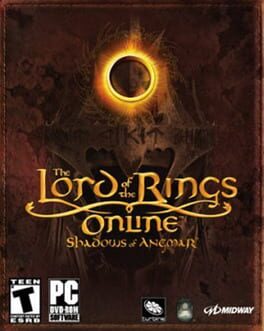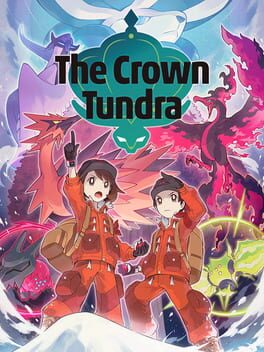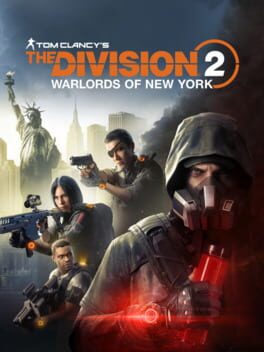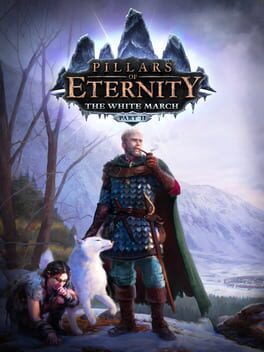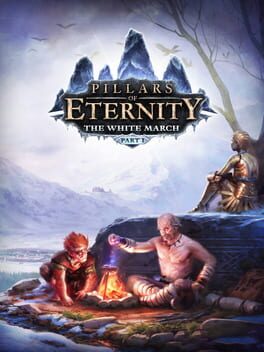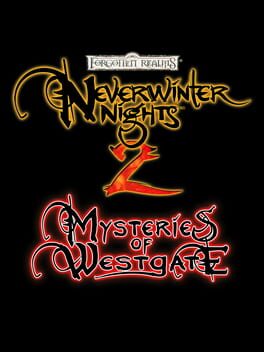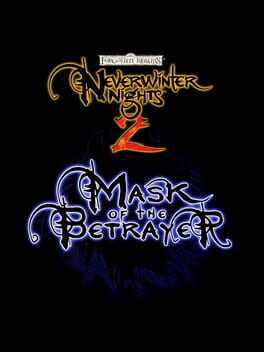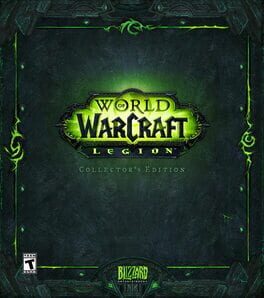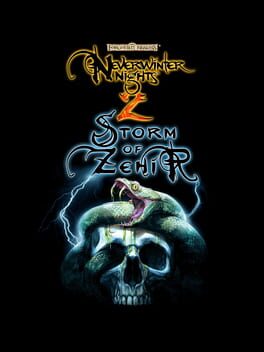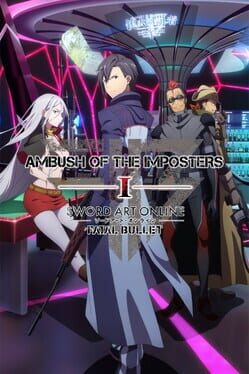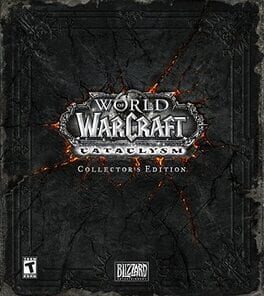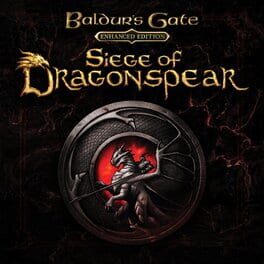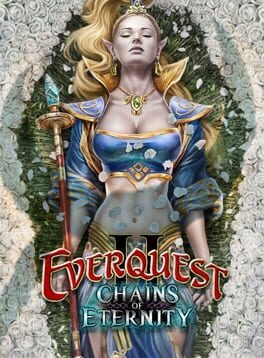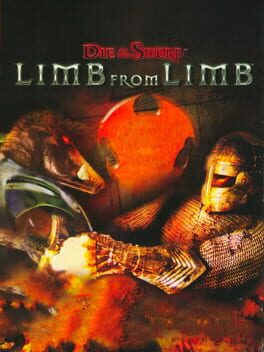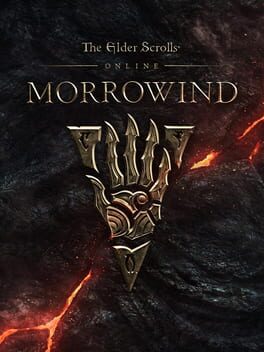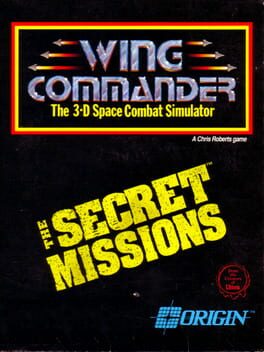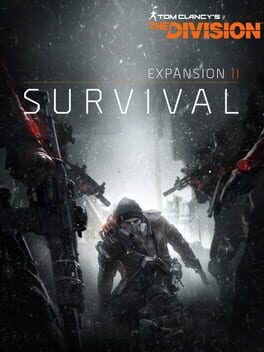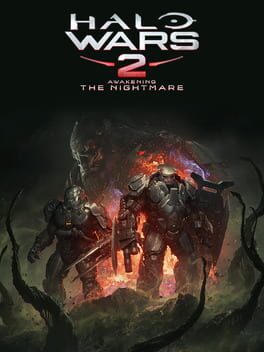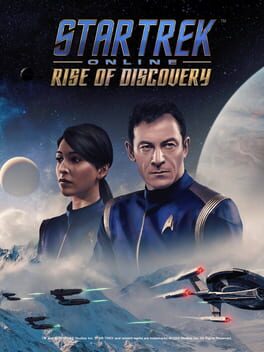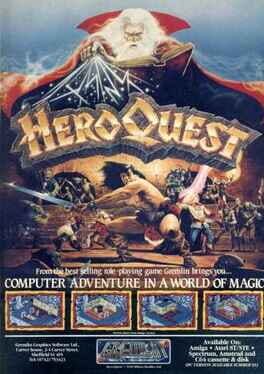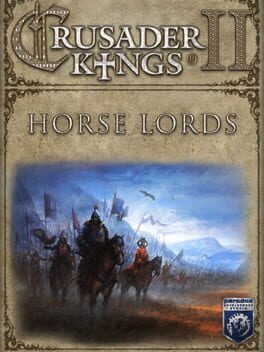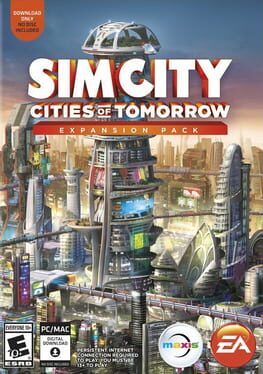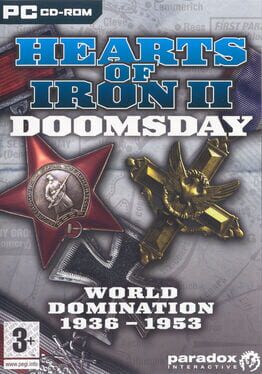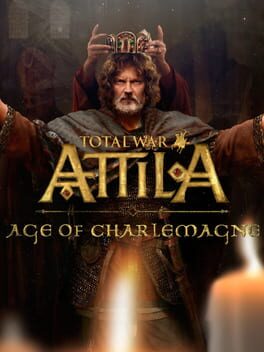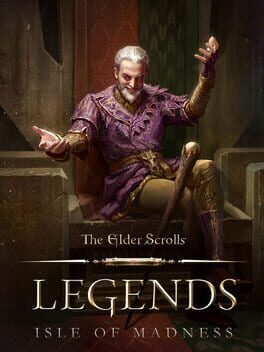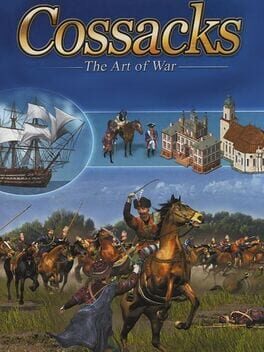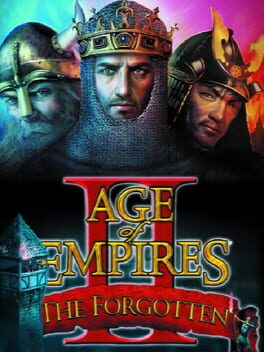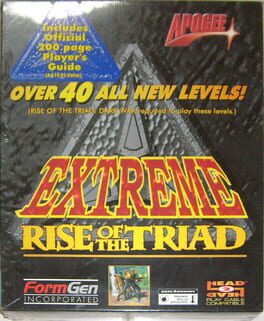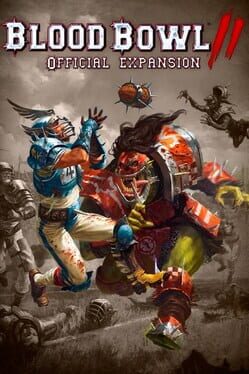How to play The Lord of the Rings Online: Rise of Isengard on Mac
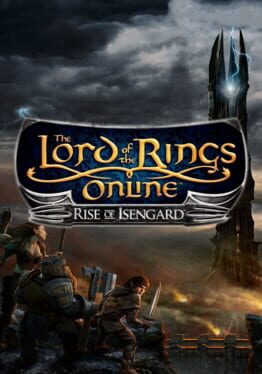
| Platforms | Computer |
Game summary
Rise of Isengard will expand the online world of Middle-earth where players will join forces to press further eastward into the legendary region of Isengard. Rise of Isengard includes an increased level cap, the new region of Isengard including the legendary tower of Orthanc, enhancements to monster play and much more.
Explore Three New Regions
Dunland
Adventure amidst the bright forests in the foothills of the southern Misty Mountains. Beware the Dunland Clans, rugged warriors tempted by the dark promise of power.
Gap of Rohan
Battle over the legendary pass between Eriador and the plain of Rohan. This key strategic point must be defended against the ambitions of Sauron.
Isengard
Explore Orthanc, one of the iconic Two Towers, as it rises over the once beautiful Isengard valley, now desecrated beyond repair by Saruman the betrayer.
Advance to Level 75
Face new challenges and continue to forge your own legend in Middle-earth with all-new epic quests, skills, and deeds as you fight new enemies on your journey to level 75!
Master the Legendary New 24-Player Raid
Battle the ancient evil of Draigoch, one of the most powerful creatures in Middle-earth! Prepare for the ultimate challenge where nothing less than the strength of an entire force of 24 heroes stands the chance of victory.
First released: Sep 2011
Play The Lord of the Rings Online: Rise of Isengard on Mac with Parallels (virtualized)
The easiest way to play The Lord of the Rings Online: Rise of Isengard on a Mac is through Parallels, which allows you to virtualize a Windows machine on Macs. The setup is very easy and it works for Apple Silicon Macs as well as for older Intel-based Macs.
Parallels supports the latest version of DirectX and OpenGL, allowing you to play the latest PC games on any Mac. The latest version of DirectX is up to 20% faster.
Our favorite feature of Parallels Desktop is that when you turn off your virtual machine, all the unused disk space gets returned to your main OS, thus minimizing resource waste (which used to be a problem with virtualization).
The Lord of the Rings Online: Rise of Isengard installation steps for Mac
Step 1
Go to Parallels.com and download the latest version of the software.
Step 2
Follow the installation process and make sure you allow Parallels in your Mac’s security preferences (it will prompt you to do so).
Step 3
When prompted, download and install Windows 10. The download is around 5.7GB. Make sure you give it all the permissions that it asks for.
Step 4
Once Windows is done installing, you are ready to go. All that’s left to do is install The Lord of the Rings Online: Rise of Isengard like you would on any PC.
Did it work?
Help us improve our guide by letting us know if it worked for you.
👎👍