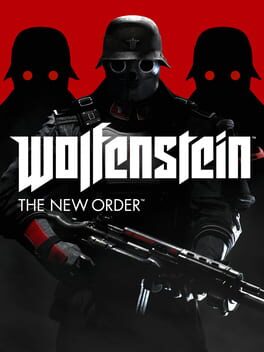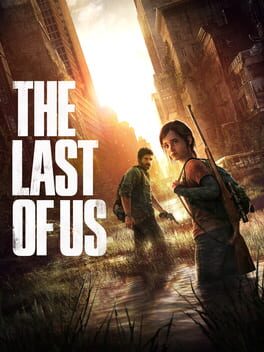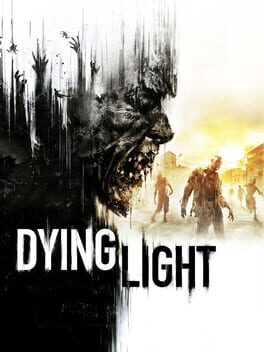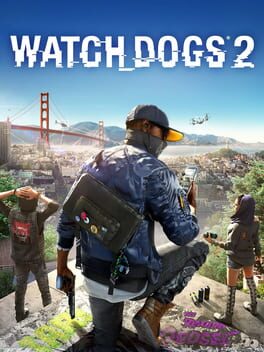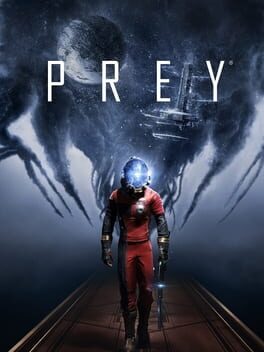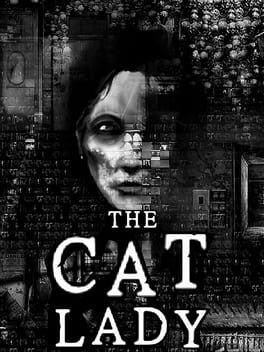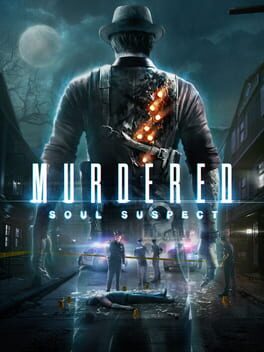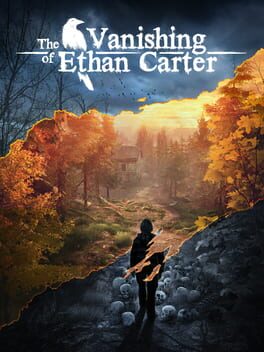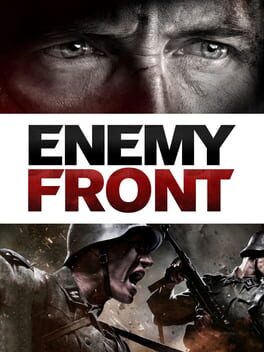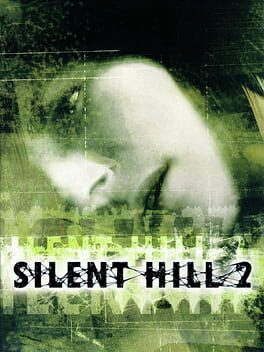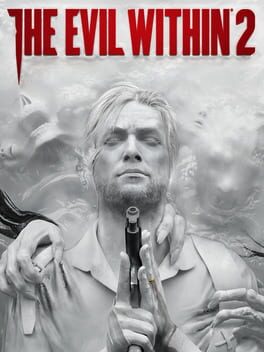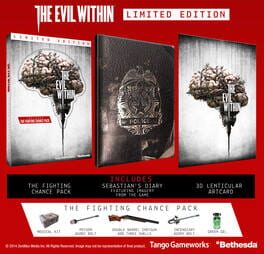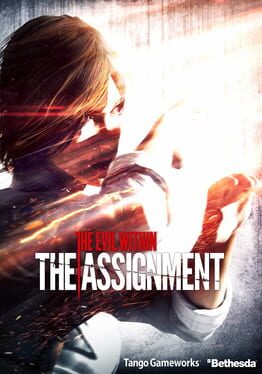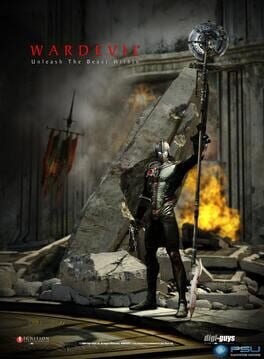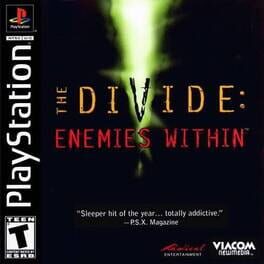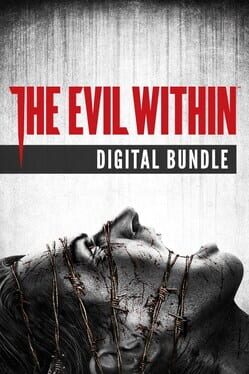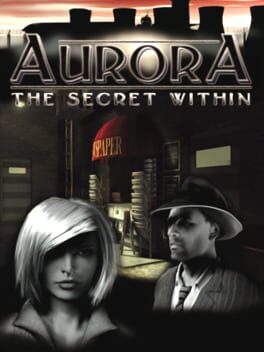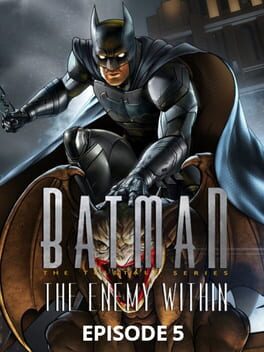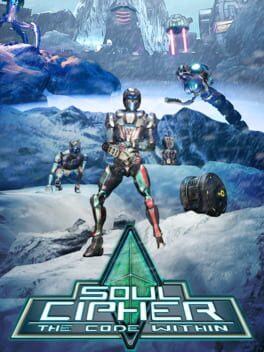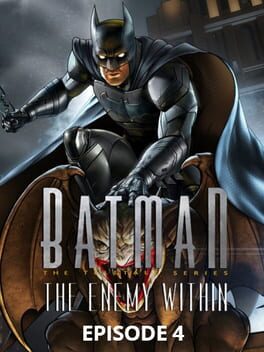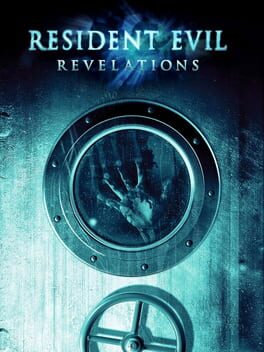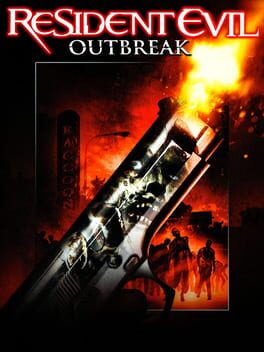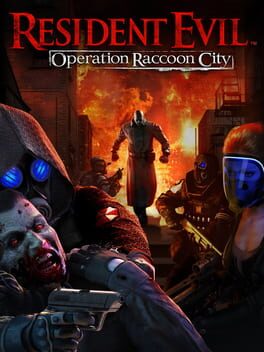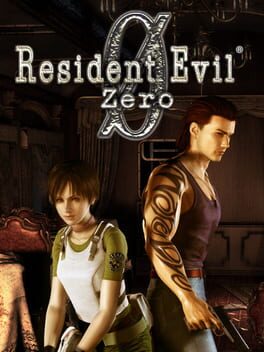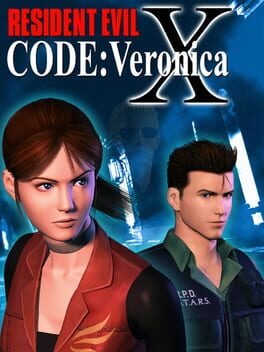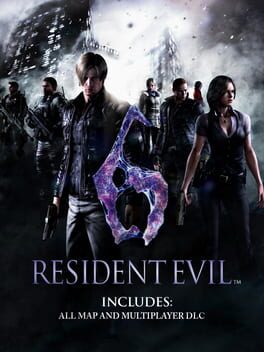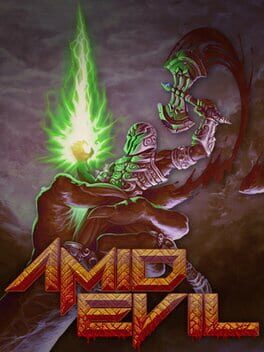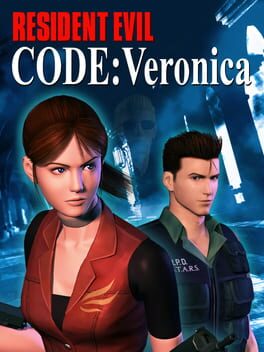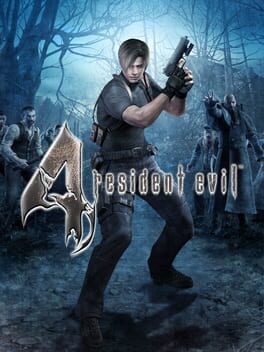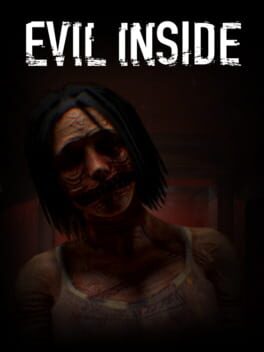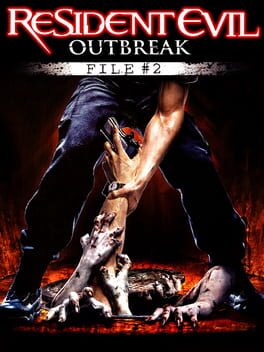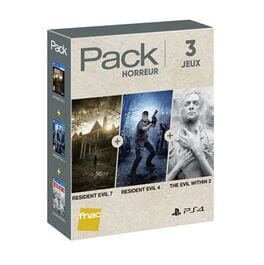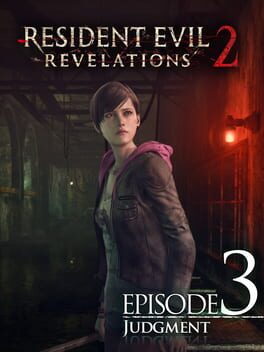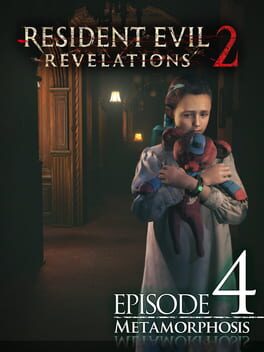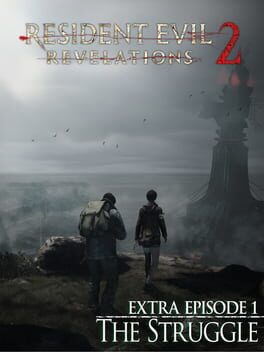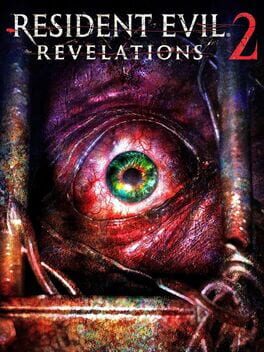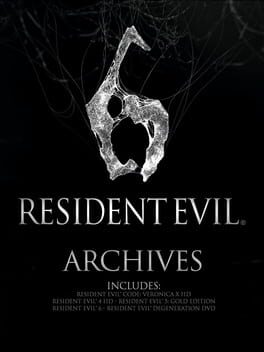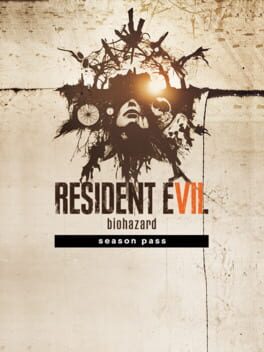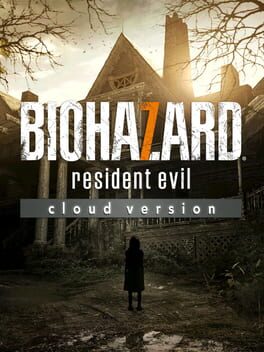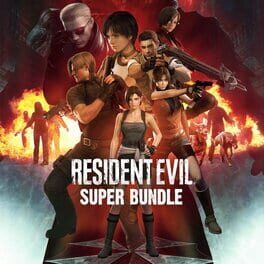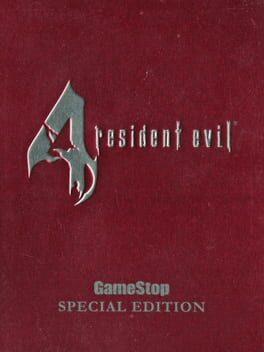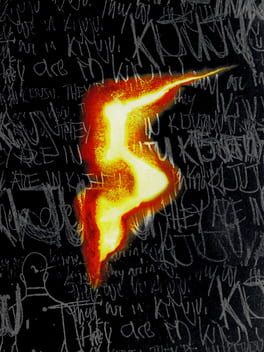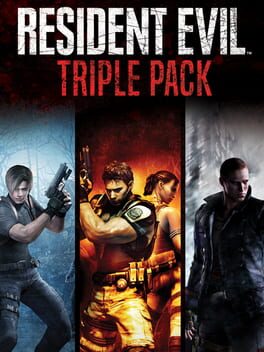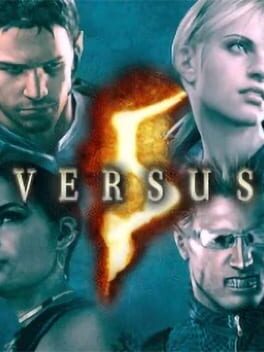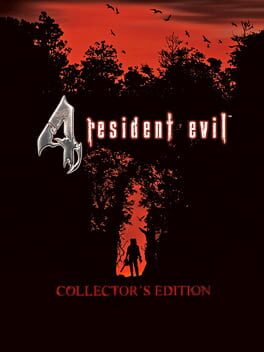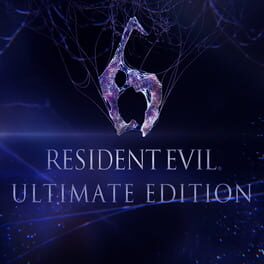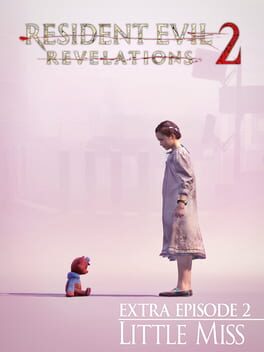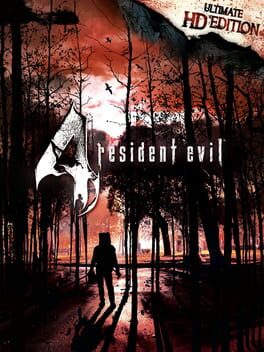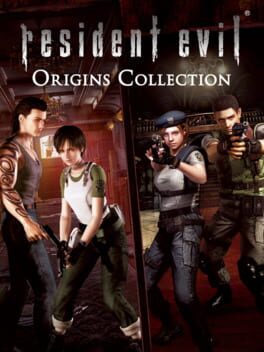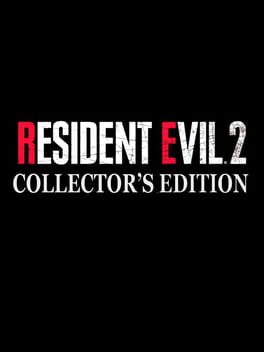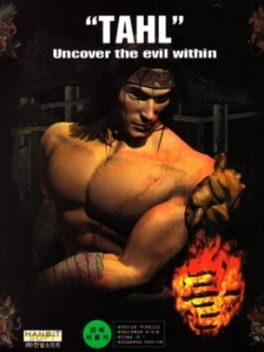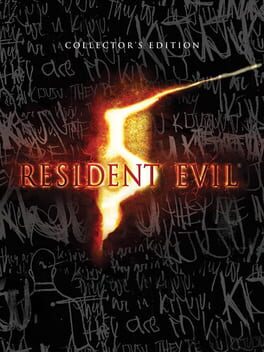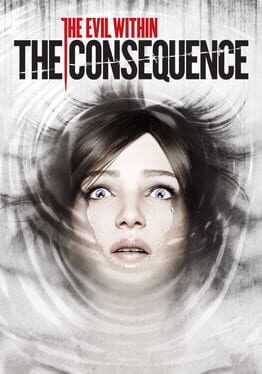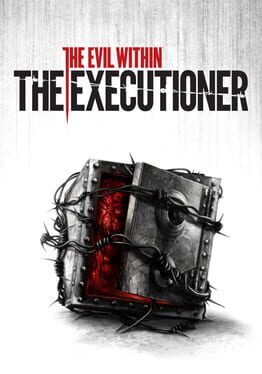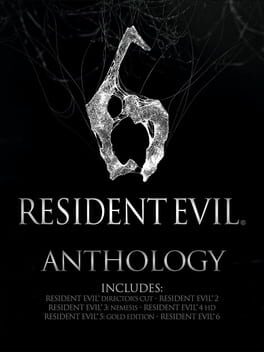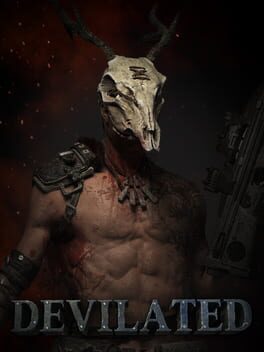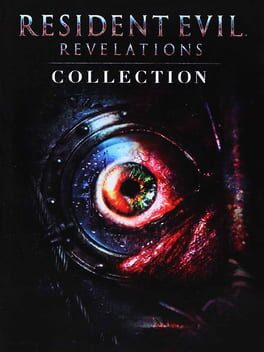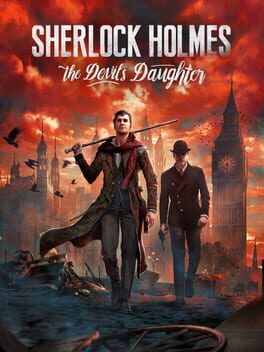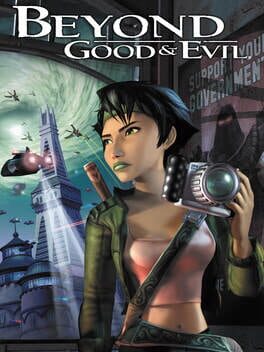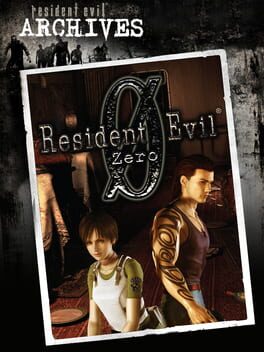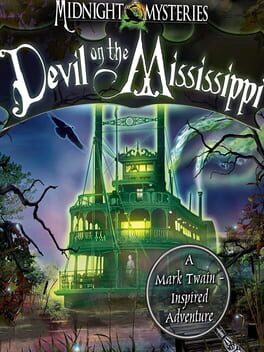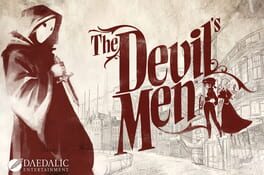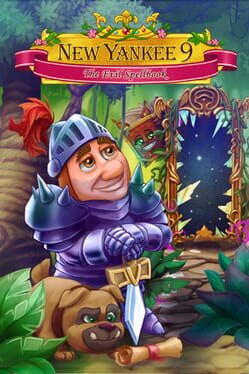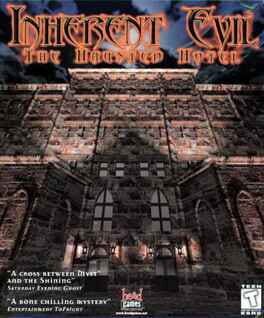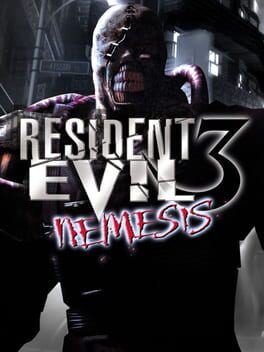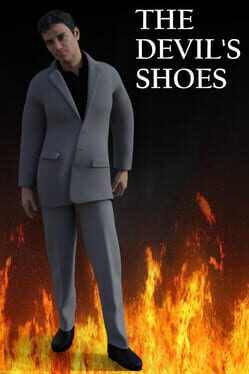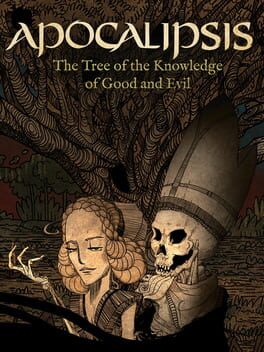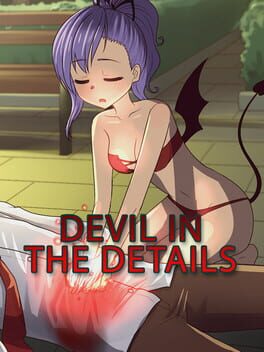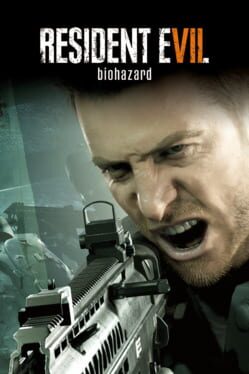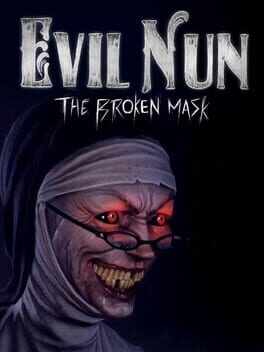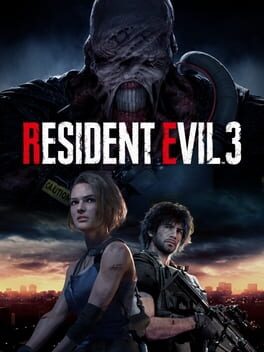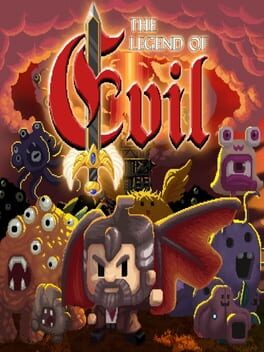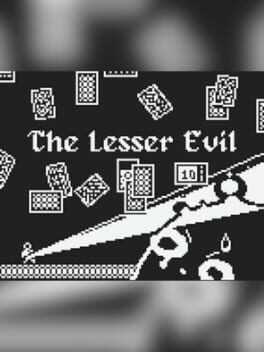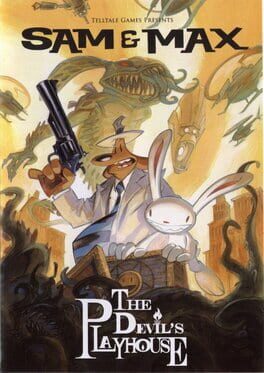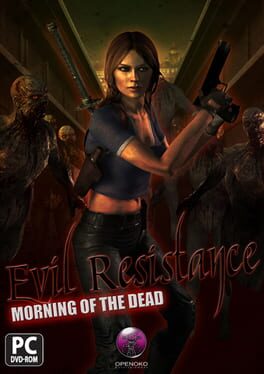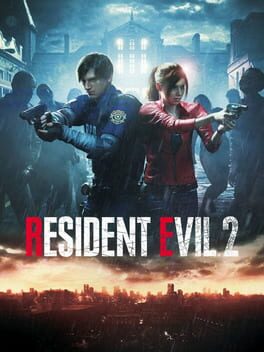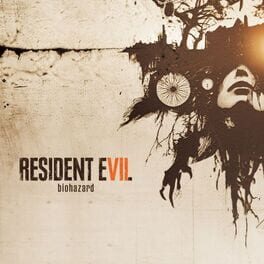How to play The Evil Within on Mac
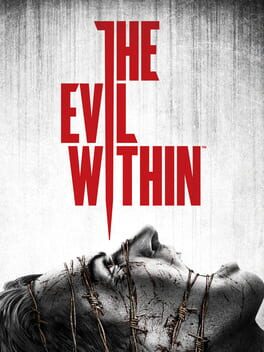
| Platforms | Computer |
Game summary
Shinji Mikami, the father of survival horror, is back to direct The Evil Within - a game embodying the meaning of pure survival horror. Highly-crafted environments, horrifying anxiety, and an intricate story weave together to create an immersive world that will bring players to the height of tension.
KEY FEATURES:
Pure Survival Horror Returns
Shinji Mikami, the father of survival horror, is back to direct a chilling new game wrapped in haunting narrative. Tension and anxiety heighten dramatically as you explore the game’s tortured world.
Brutal Traps and Twisted Creatures
Face unthinkable horrors and cruel traps as you struggle to survive against overwhelming odds. Turn evil against itself by using the same diabolical devices against overwhelming deadly creatures.
Unknown Threats in an Uncertain World
Mysterious and wicked fears loom ahead in a world that warps and twists around you. Corridors, walls, doors, and entire buildings change in real-time, ensnaring players in a reality where threats can appear at any time and from any direction.
The New Face of Horror
Experience a disturbing reality as you try to break free from warped machinations that could only exist in the most horrifying worlds. Defeat insurmountable terror and experience the ultimate thrill by discovering The Evil Within.
First released: Oct 2014
Play The Evil Within on Mac with Parallels (virtualized)
The easiest way to play The Evil Within on a Mac is through Parallels, which allows you to virtualize a Windows machine on Macs. The setup is very easy and it works for Apple Silicon Macs as well as for older Intel-based Macs.
Parallels supports the latest version of DirectX and OpenGL, allowing you to play the latest PC games on any Mac. The latest version of DirectX is up to 20% faster.
Our favorite feature of Parallels Desktop is that when you turn off your virtual machine, all the unused disk space gets returned to your main OS, thus minimizing resource waste (which used to be a problem with virtualization).
The Evil Within installation steps for Mac
Step 1
Go to Parallels.com and download the latest version of the software.
Step 2
Follow the installation process and make sure you allow Parallels in your Mac’s security preferences (it will prompt you to do so).
Step 3
When prompted, download and install Windows 10. The download is around 5.7GB. Make sure you give it all the permissions that it asks for.
Step 4
Once Windows is done installing, you are ready to go. All that’s left to do is install The Evil Within like you would on any PC.
Did it work?
Help us improve our guide by letting us know if it worked for you.
👎👍