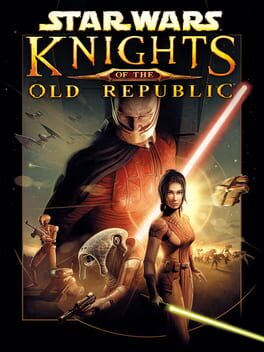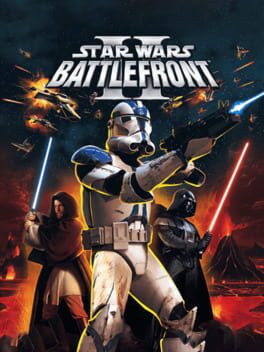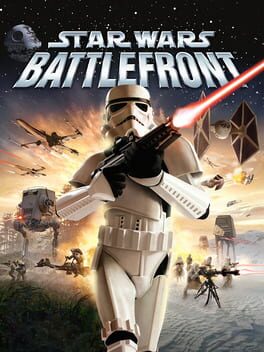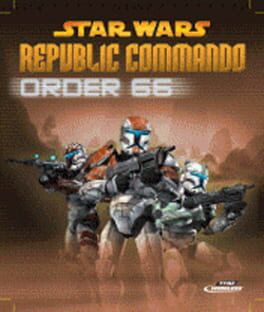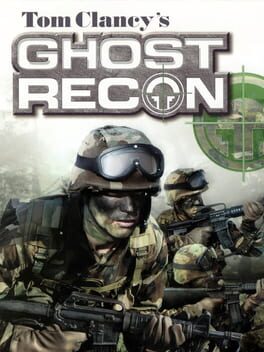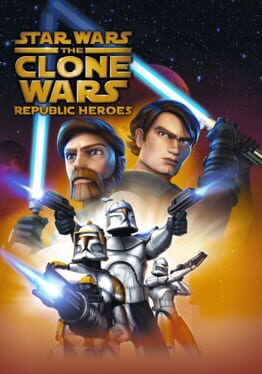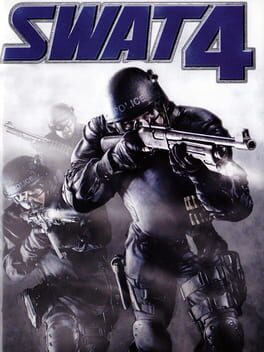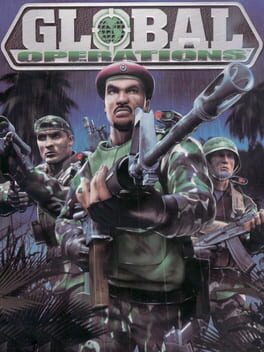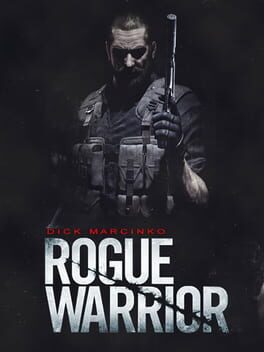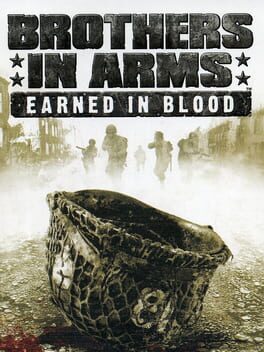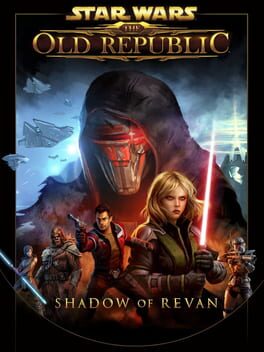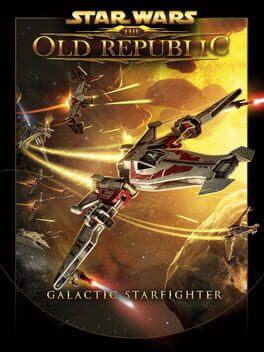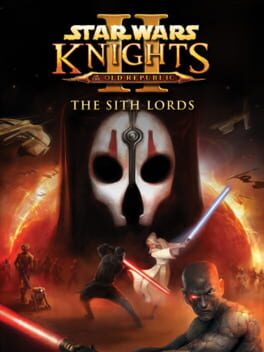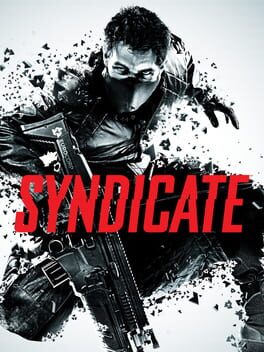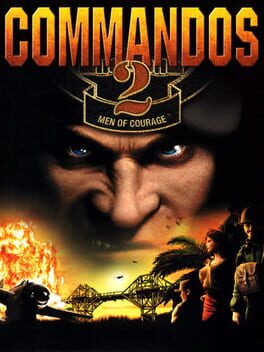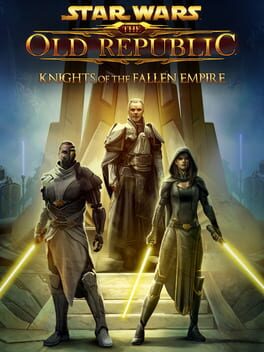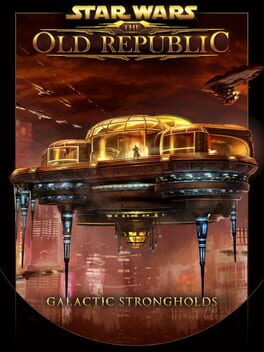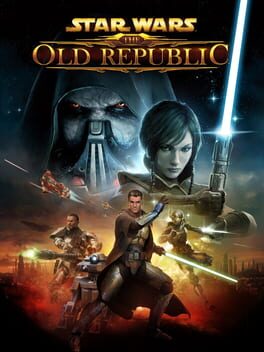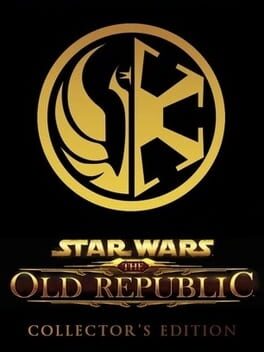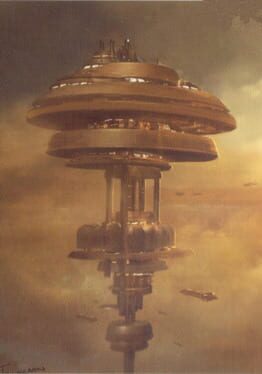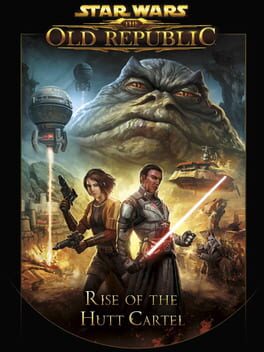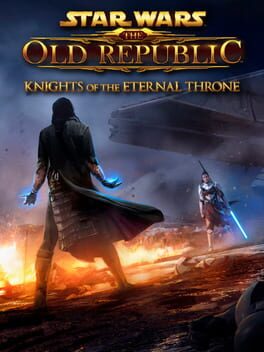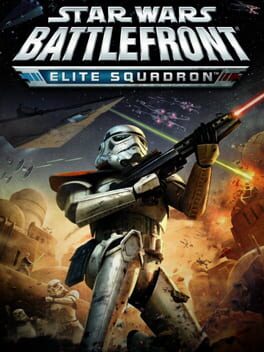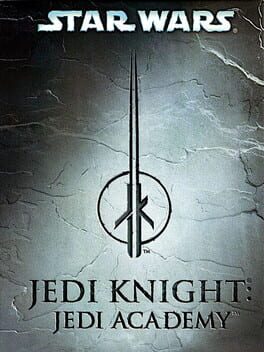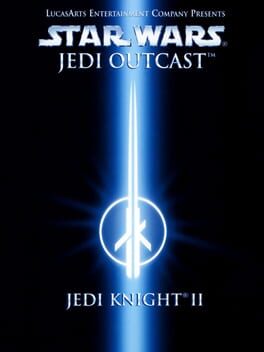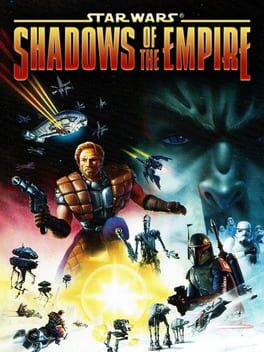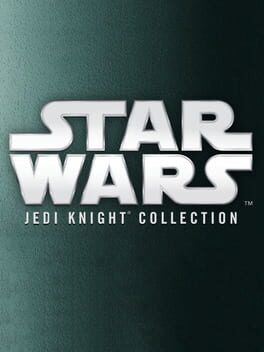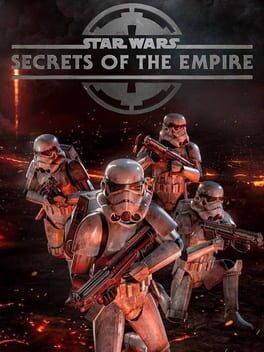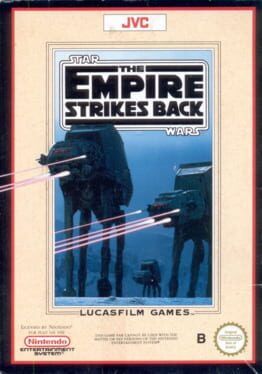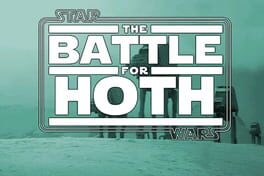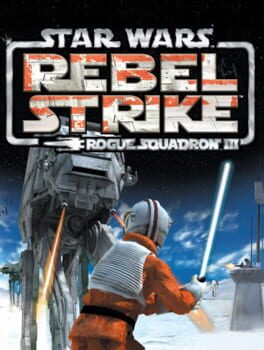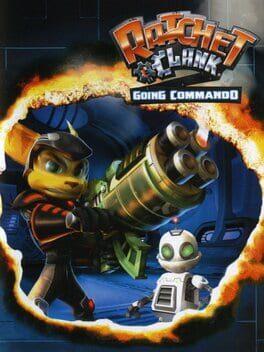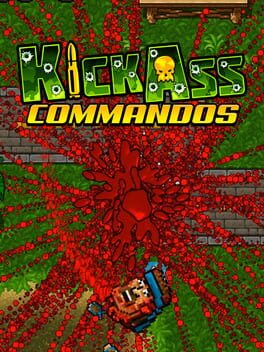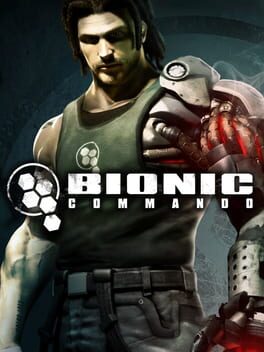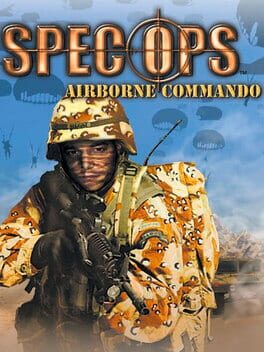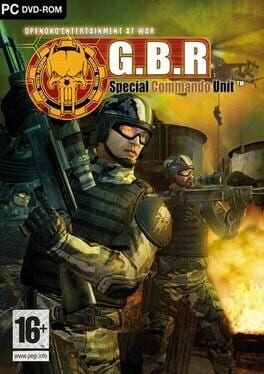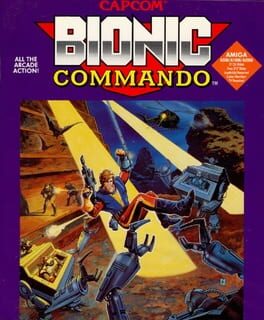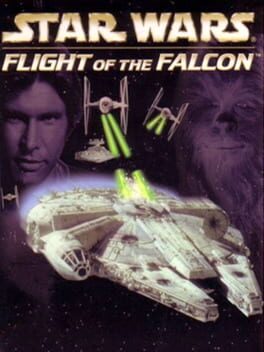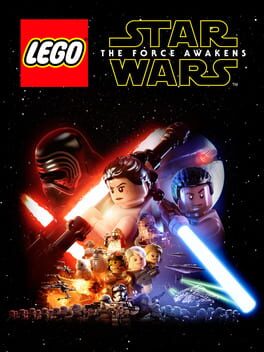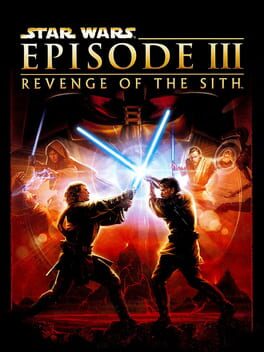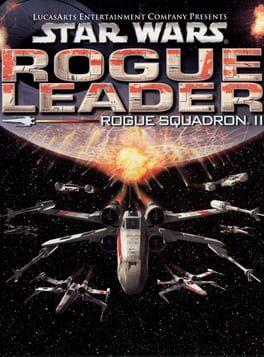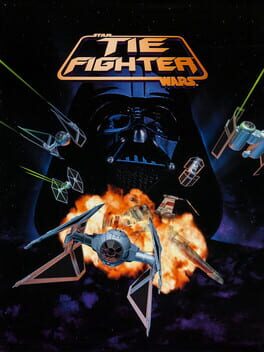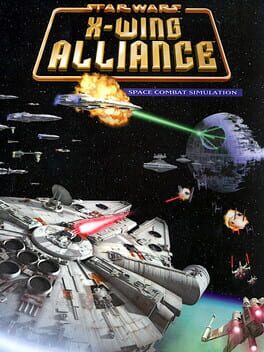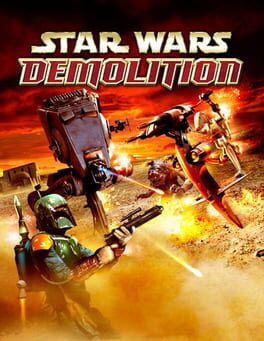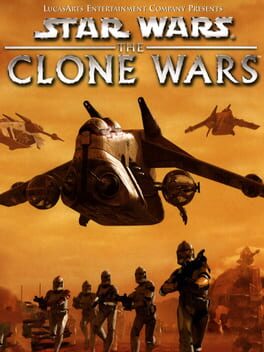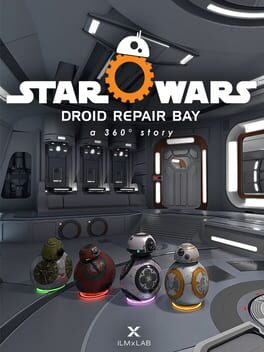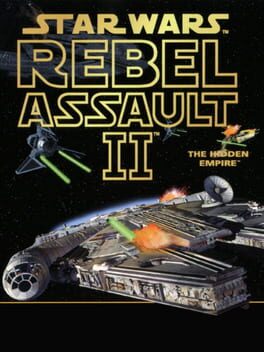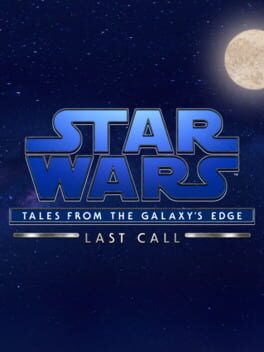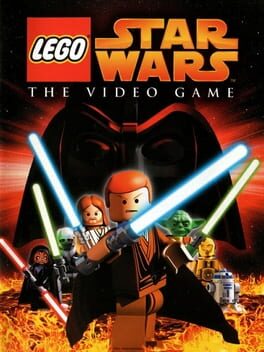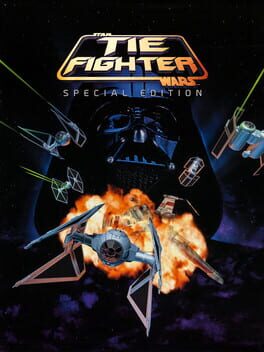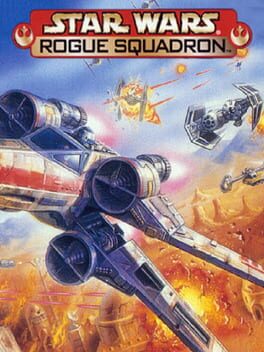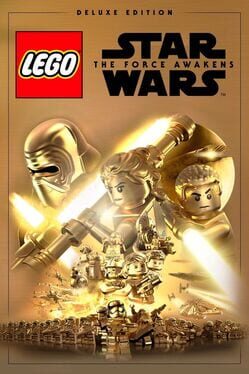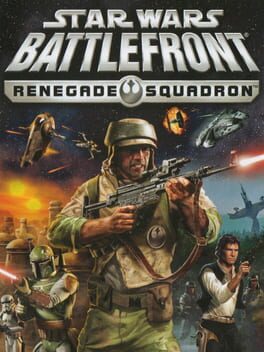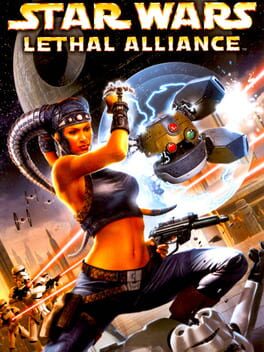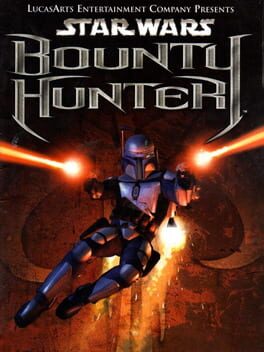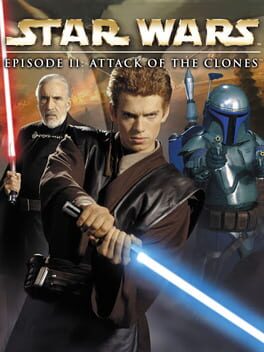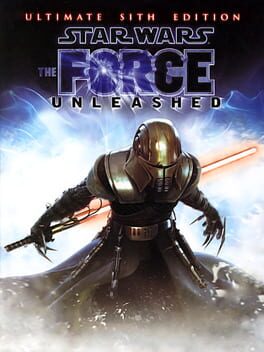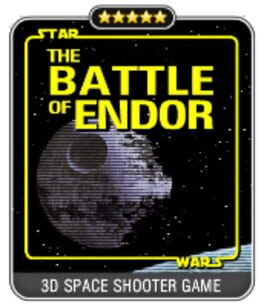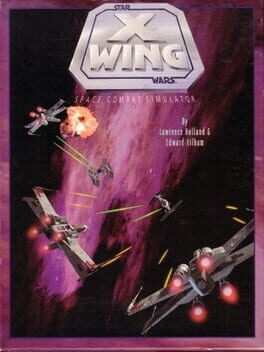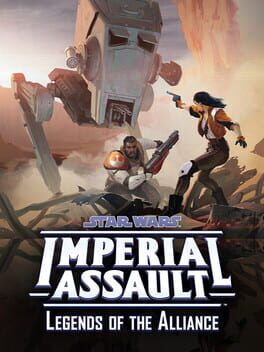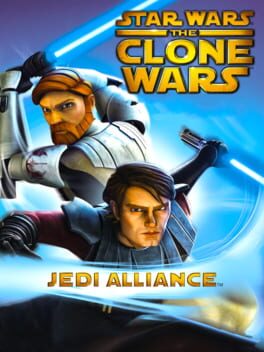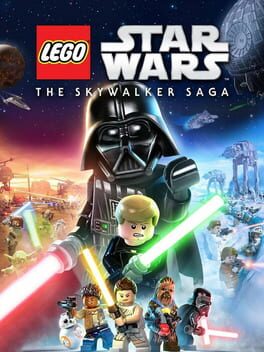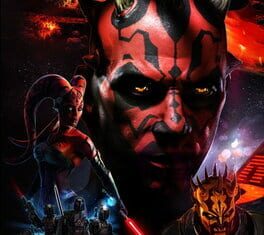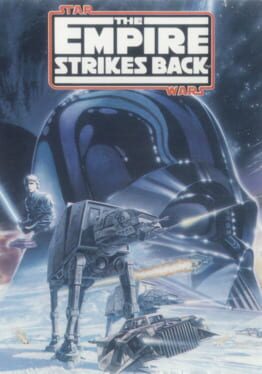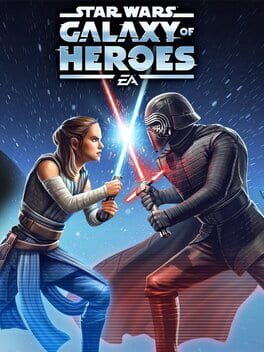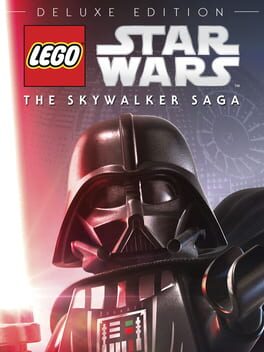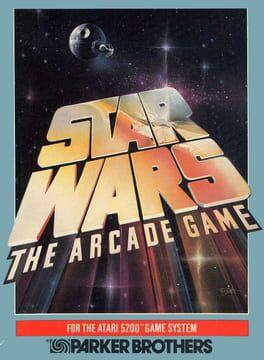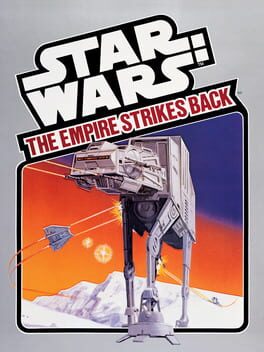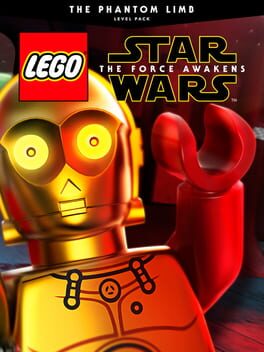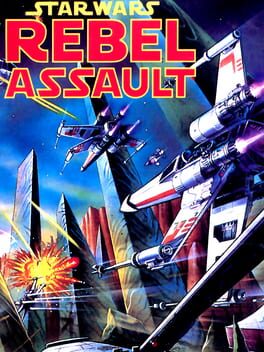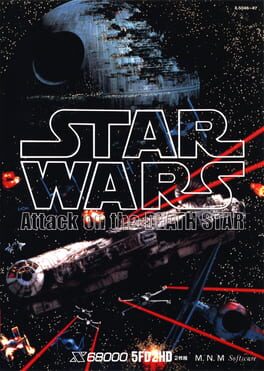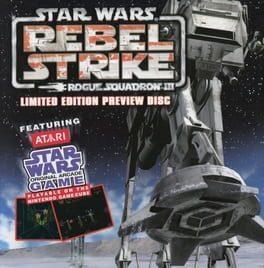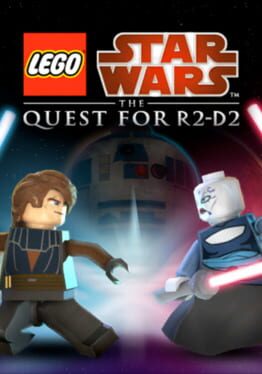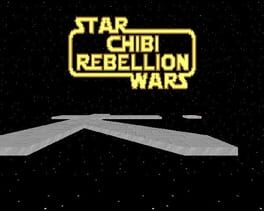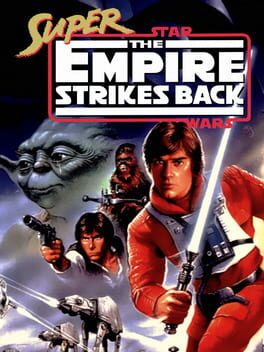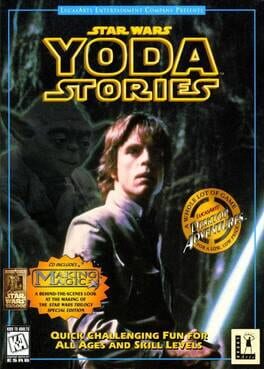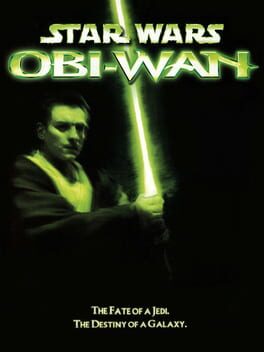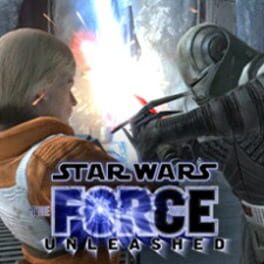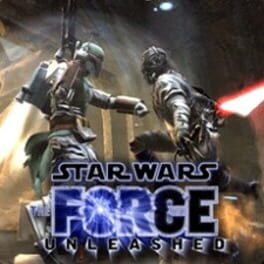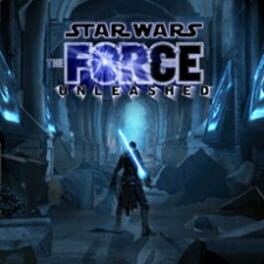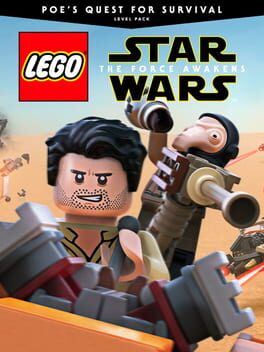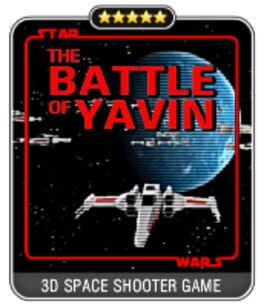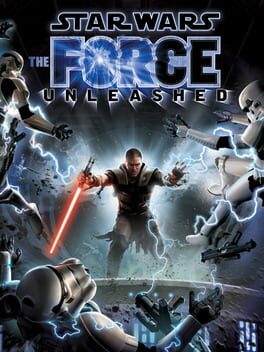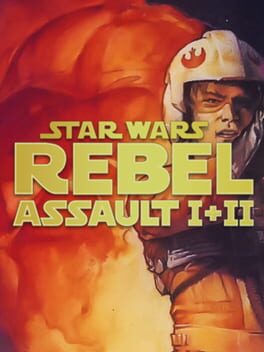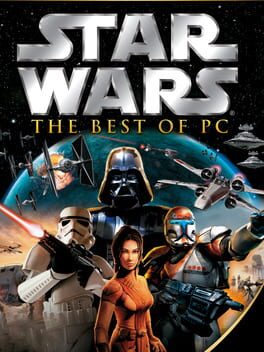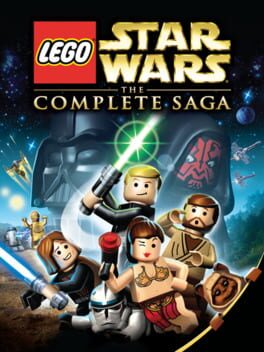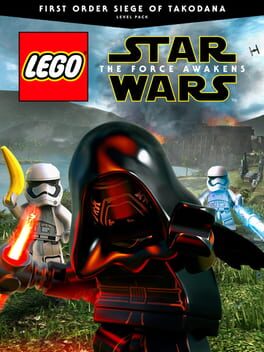How to play Star Wars: Republic Commando on Mac
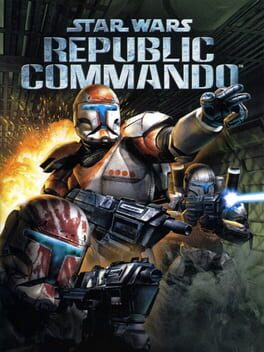
| Platforms | Computer |
Game summary
Chaos has erupted throughout the galaxy. As a leader of an elite squad of Republic Commandos, your mission is to infiltrate, dominate, and ultimately, annihalate the enemy. Your squad will follow your orders and your lead, working together as a team-instinctively, intelligently, instantly. You are their leader. They are your weapon.
Star Wars: Republic Commando is a tactical first-person shooter video game, set in the Star Wars universe. It was developed by LucasArts using the Unreal Engine, and published for the Xbox and Microsoft Windows in 2005. The game features both single-player and multiplayer game modes. In the story, set in the Star Wars Legends expanded universe, players assume the role of RC-1138 ("Boss"), an elite clone trooper, known as "clone commando", and the leader of the special ops unit Delta Squad, consisting of three fellow clone commandos with distinctive personalities and character traits: RC-1262 ("Scorch"), RC-1140 ("Fixer"), and RC-1207 ("Sev"). The story follows Delta Squad as they complete increasingly difficult missions throughout the Clone Wars and learn to bond as a team.
Republic Commando received generally favorable reviews at release. Many critics praised the story and combat, but criticized the short length and average multiplayer. In the years since its release, it has come to be considered one of the best Star Wars games ever made, and has gained a cult following.
An enhanced port of the game by Aspyr is set to release for the Nintendo Switch and PlayStation 4 on April 6, 2021. As reported by Jordan Ramée of GameSpot, "Handled by Aspyr Media, Star Wars: Republic Commando Remastered brings the original 2005 Xbox and PC game to PS4 and Switch with enhanced HD graphics and modernized controls, though the multiplayer is absent. Otherwise, it's the same game. And though the flaws in its gameplay are only more noticeable now 16 years later, this remaster manages to still deliver a compelling story of four specialized commandos engag
First released: Feb 2005
Play Star Wars: Republic Commando on Mac with Parallels (virtualized)
The easiest way to play Star Wars: Republic Commando on a Mac is through Parallels, which allows you to virtualize a Windows machine on Macs. The setup is very easy and it works for Apple Silicon Macs as well as for older Intel-based Macs.
Parallels supports the latest version of DirectX and OpenGL, allowing you to play the latest PC games on any Mac. The latest version of DirectX is up to 20% faster.
Our favorite feature of Parallels Desktop is that when you turn off your virtual machine, all the unused disk space gets returned to your main OS, thus minimizing resource waste (which used to be a problem with virtualization).
Star Wars: Republic Commando installation steps for Mac
Step 1
Go to Parallels.com and download the latest version of the software.
Step 2
Follow the installation process and make sure you allow Parallels in your Mac’s security preferences (it will prompt you to do so).
Step 3
When prompted, download and install Windows 10. The download is around 5.7GB. Make sure you give it all the permissions that it asks for.
Step 4
Once Windows is done installing, you are ready to go. All that’s left to do is install Star Wars: Republic Commando like you would on any PC.
Did it work?
Help us improve our guide by letting us know if it worked for you.
👎👍