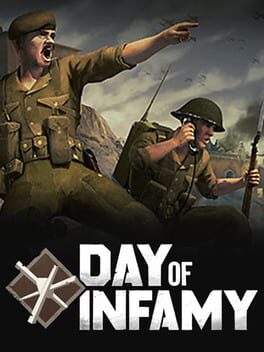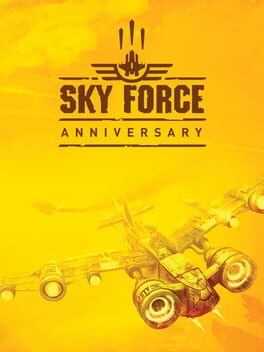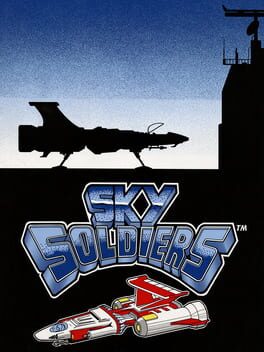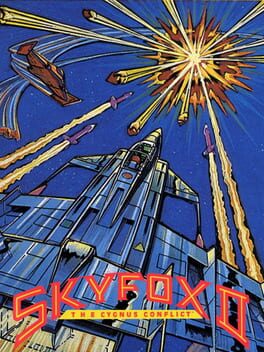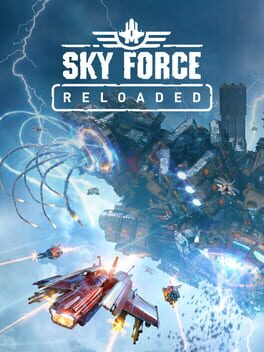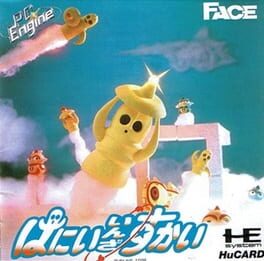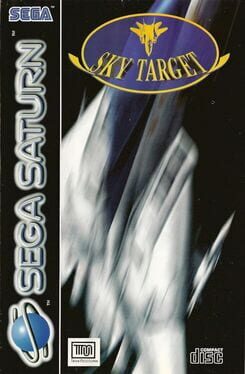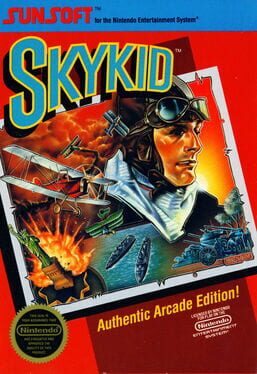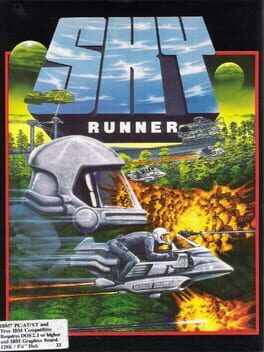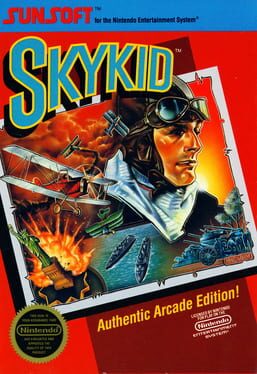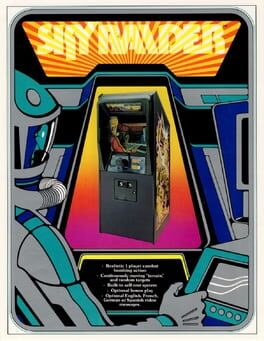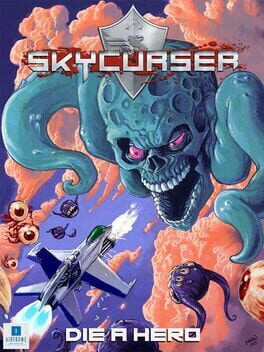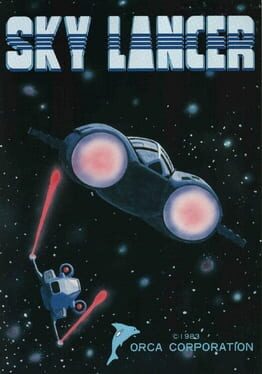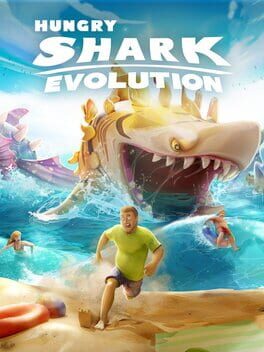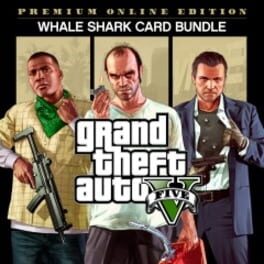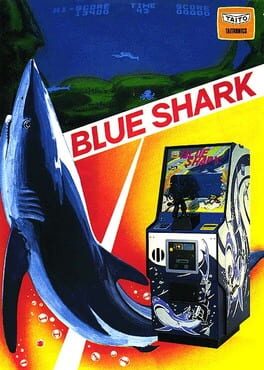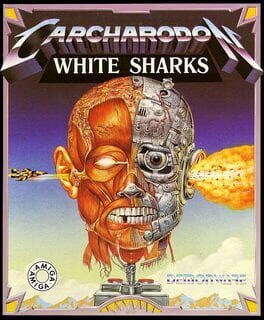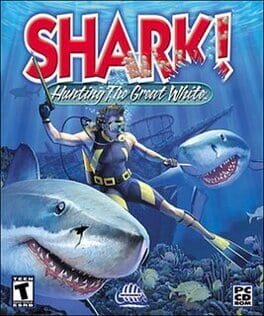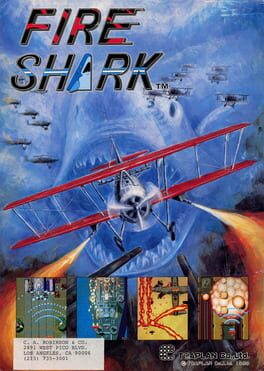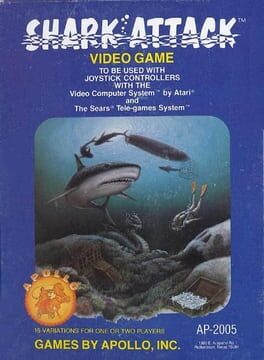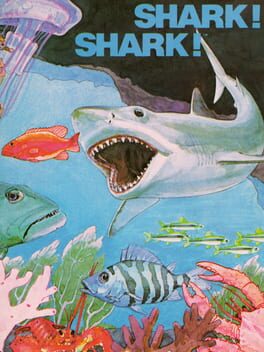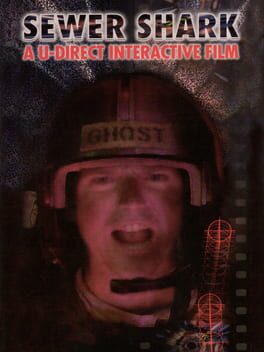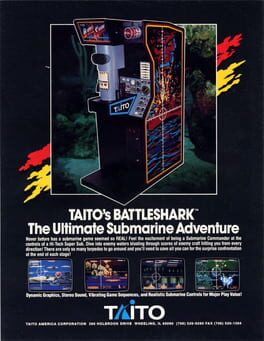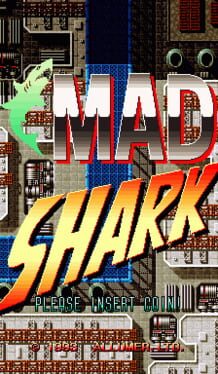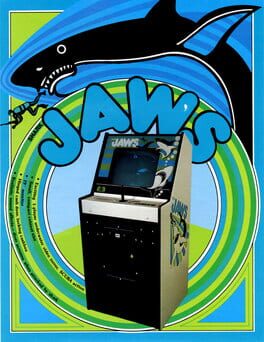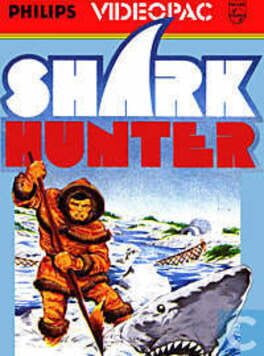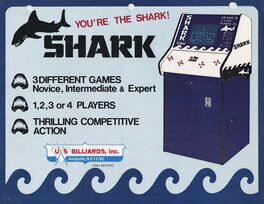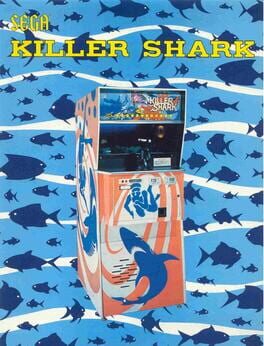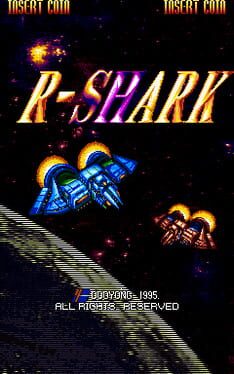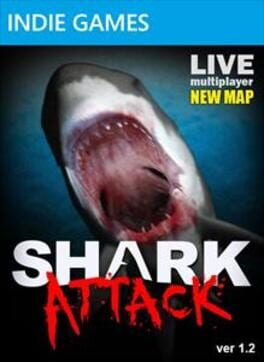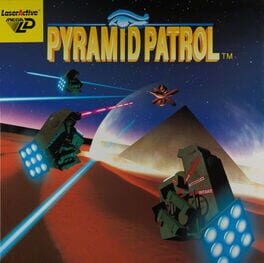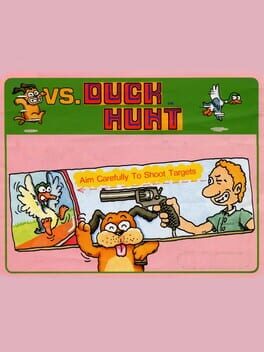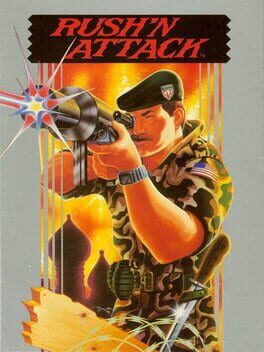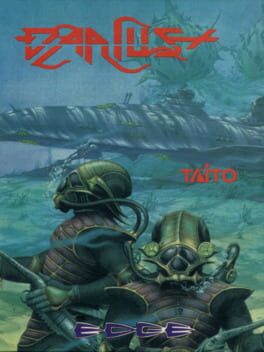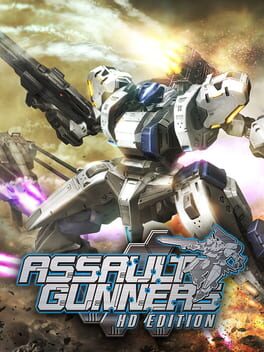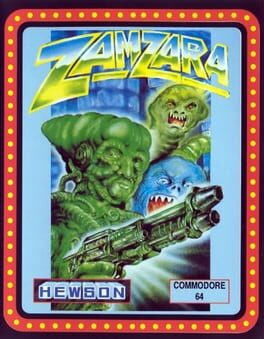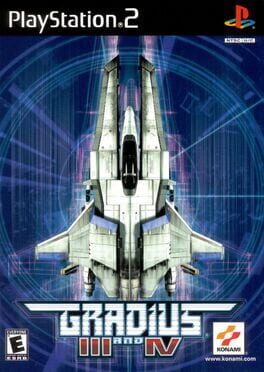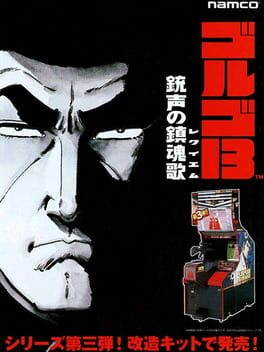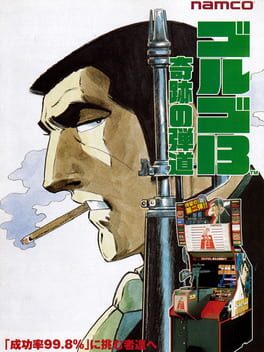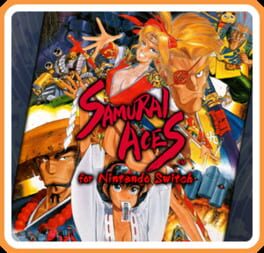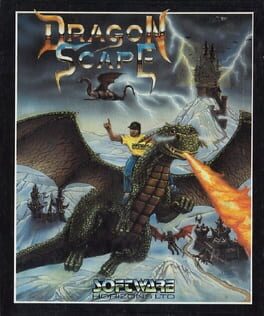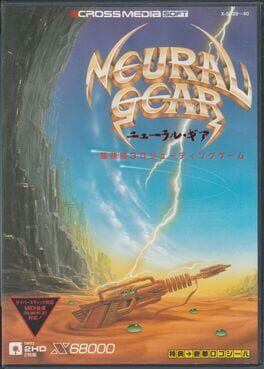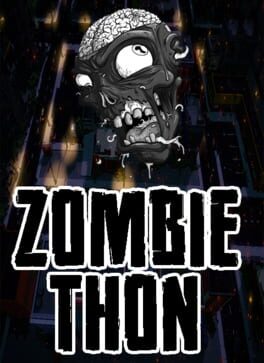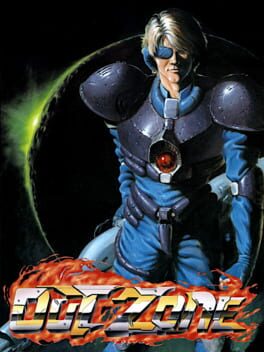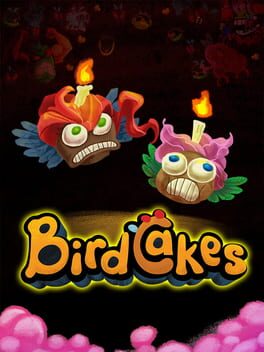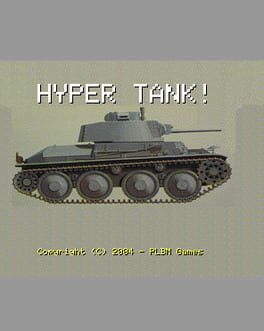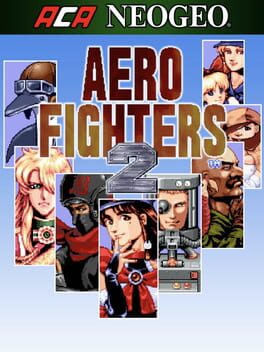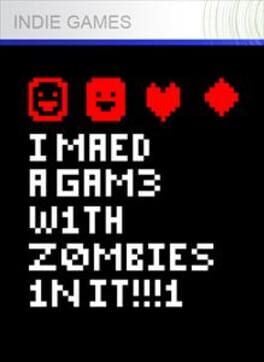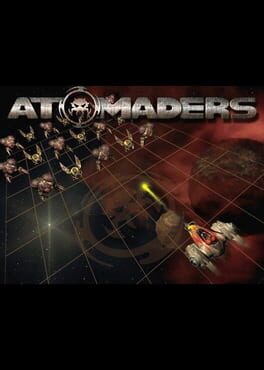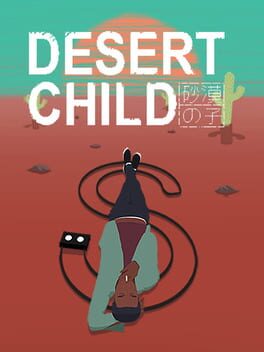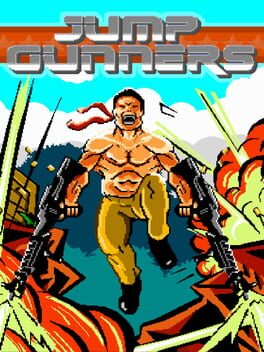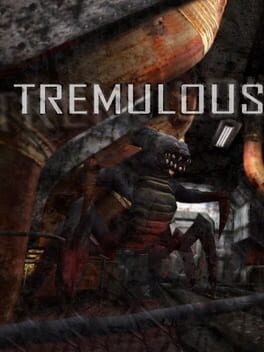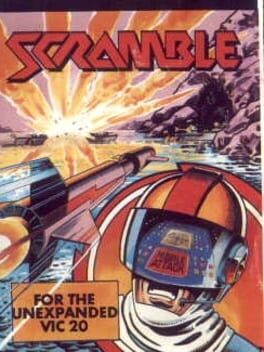How to play Sky Shark on Mac

Game summary
Sky Shark (released in Japan as "Hi Sho Zame", and in Europe as "Flying Shark")is a military-themed vertically scrolling shoot 'em up game in which players take control of the titular biplane through five increasingly difficult levels in order to defeat an assortment of military enemy forces like tanks, battleships, airplanes and artillery as the main objective. The title initially appears to be very standard, as players control their plane over a constantly scrolling background and the scenery never stops moving until a runway is reached. Players have only two weapons at their disposal: the standard shot that travels a max distance of the screen's height and three bombs.
The bombs are powerful weapons capable of obliterating any enemy caught within its blast radius. Various items are scattered through every stage that appear by destroying certain enemies: Shooting down colored waves of enemy planes spawn items like "S" power-up icons, point bonuses and extra lives. Certain enemies on the ground spawn "B" icons that increases the player's bomb stock when destroyed.
Every time the player lands at a runway beyond the first takeoff, the amount of bombs multiply 3000 points to the player's total score.
Players are given three lives initially and bonus lives are awarded at 50000 points and thereafter. The game employs a checkpoint system in which a downed single player will start off at the beginning of the checkpoint they managed to reach before dying. Getting hit by enemy fire will result in losing a live, as well as a penalty of decreasing the plane's firepower to his original state and once all lives are lost, the game is over unless players insert more credits into the arcade machine to continue playing. Completing the last stage restarts the game with the second loop increasing in difficulty.
In April 2020, M2 announced a new version of Flying Shark as part of their M2 ShotTriggers publishing label. It was first announced to be released on the Nintendo Switch.
First released: Mar 1987
Play Sky Shark on Mac with Parallels (virtualized)
The easiest way to play Sky Shark on a Mac is through Parallels, which allows you to virtualize a Windows machine on Macs. The setup is very easy and it works for Apple Silicon Macs as well as for older Intel-based Macs.
Parallels supports the latest version of DirectX and OpenGL, allowing you to play the latest PC games on any Mac. The latest version of DirectX is up to 20% faster.
Our favorite feature of Parallels Desktop is that when you turn off your virtual machine, all the unused disk space gets returned to your main OS, thus minimizing resource waste (which used to be a problem with virtualization).
Sky Shark installation steps for Mac
Step 1
Go to Parallels.com and download the latest version of the software.
Step 2
Follow the installation process and make sure you allow Parallels in your Mac’s security preferences (it will prompt you to do so).
Step 3
When prompted, download and install Windows 10. The download is around 5.7GB. Make sure you give it all the permissions that it asks for.
Step 4
Once Windows is done installing, you are ready to go. All that’s left to do is install Sky Shark like you would on any PC.
Did it work?
Help us improve our guide by letting us know if it worked for you.
👎👍