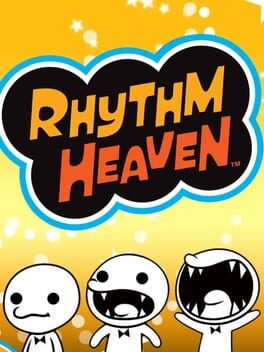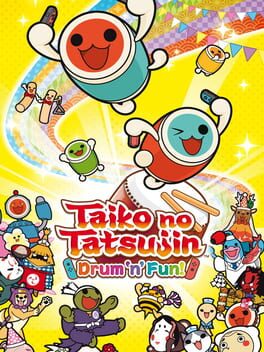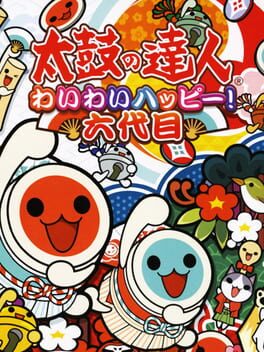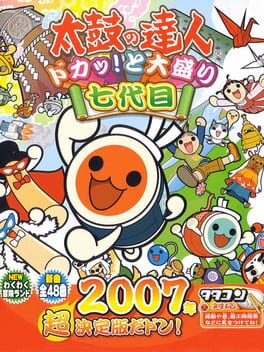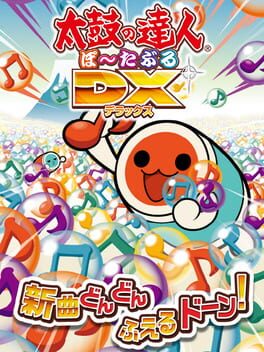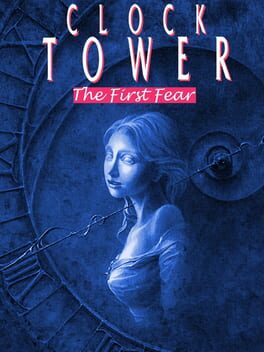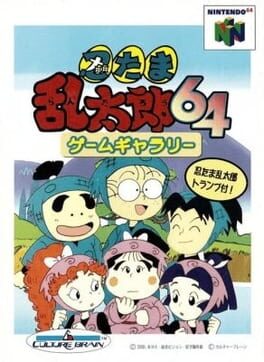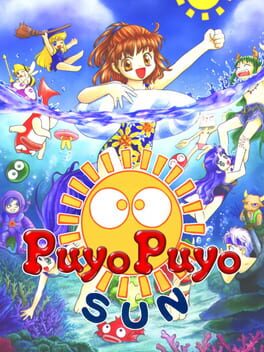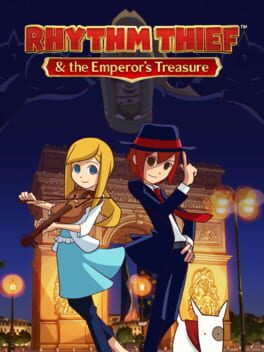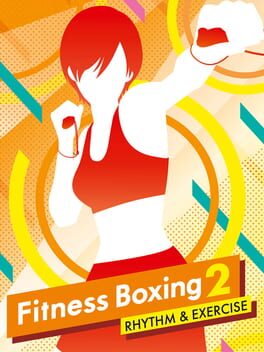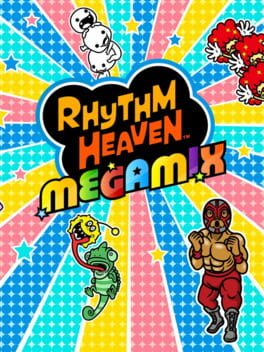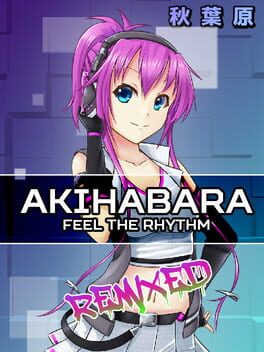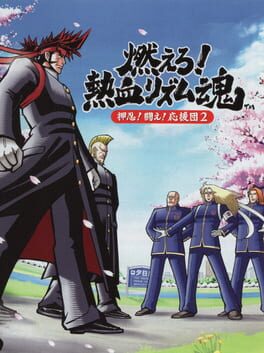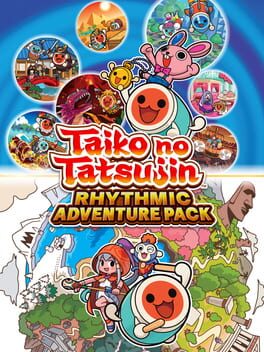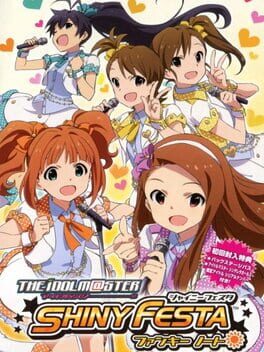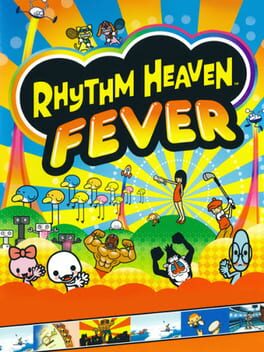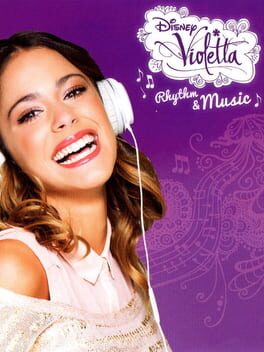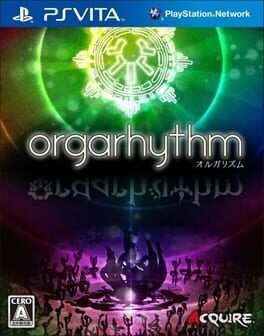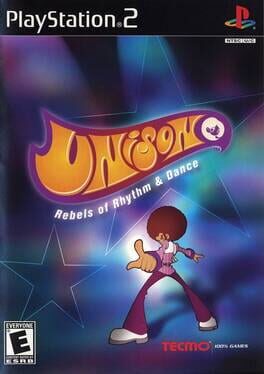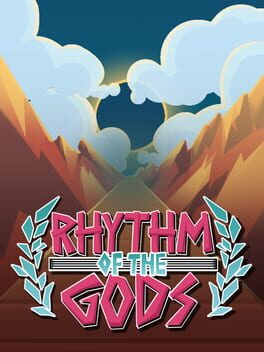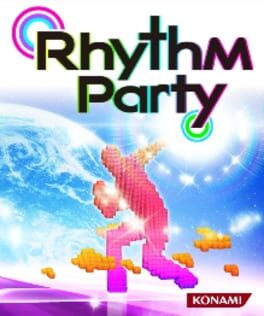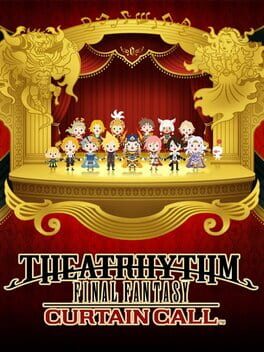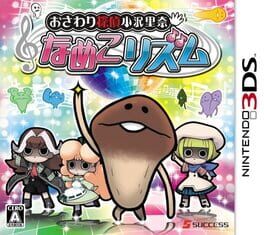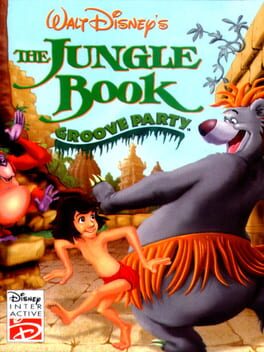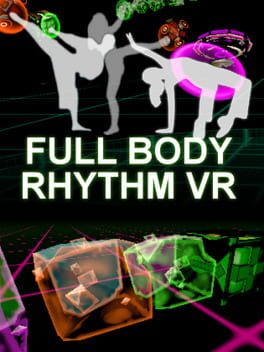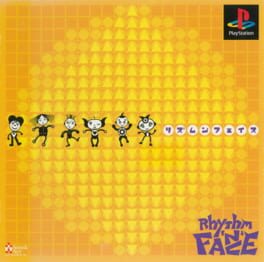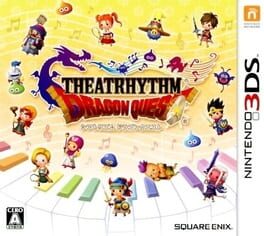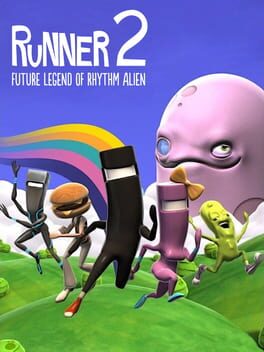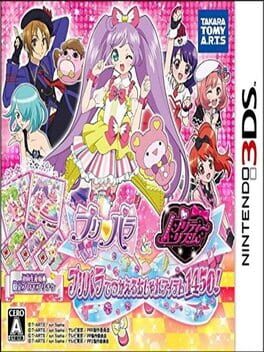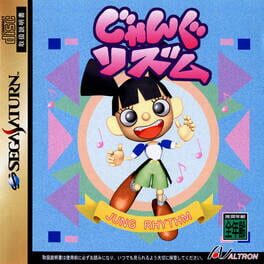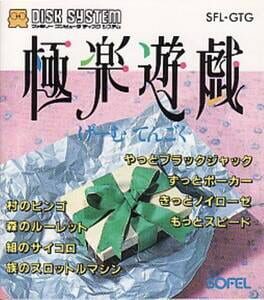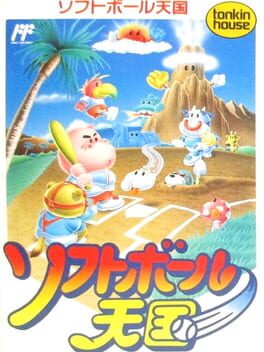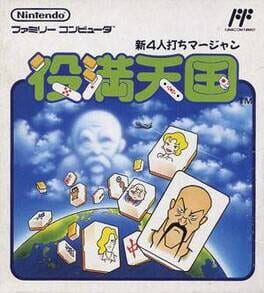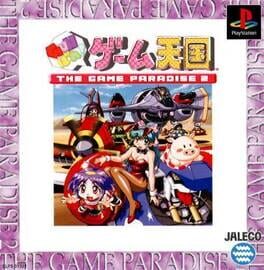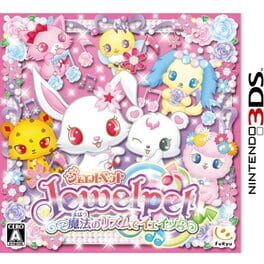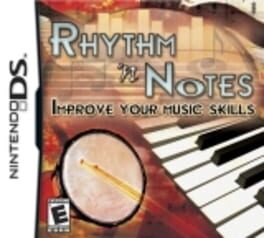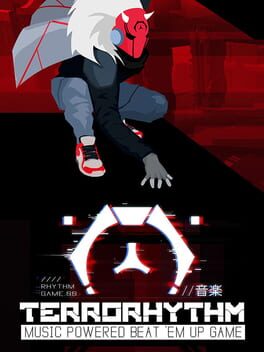How to play Rhythm Tengoku on Mac

Game summary
A rhythm-action game like no other from the same team that created WarioWare. Rhythm Tengoku contains 48 minigames that put your rhythm to the test in a variety of crazy scenarios.
Rhythm Tengoku was developed by Nintendo R&D1 and released exclusively in Japan for the GBA in 2006 and in arcades with Sega's help in 2007. Being developed by the same studio responsible for the WarioWare games, Rhythm Tengoku mixes the mini-game based gameplay with rhythm game elements, featuring unusually high-quality music for a GBA game. The game started development in 2004. A 2002 prototype for a GBA drum sequencer was incorporated into Rhythm Tengoku as well: the player can freely drum within the Sound Test or take on 19 drum lessons. (Source)
The game contains eight stages with five rhythm games and one remix of the previous five each, adding up to 48 different mini-games total. Each game can be completed without hitting every note perfectly, although doing so will unlock various rhythm-related bonus games and modes, such as a drum set where you have to mimic what the drummer does.
Much like the Wario Ware series of games, Rhythm Tengoku is all about following your senses and trying to be aware of various cues in the visuals and audio. This emphasis on sense instead of language makes it quite easy for anyone to pick up and play, even though the game is entirely in Japanese (and consequently only available in the Asian region or through an import website).
For example, one of the game's levels has you rapping with a computer-controlled character. He'll speak a colour-coded Japanese phrase, and the player must press 'A' in different rhythms. Although the game explains what rhythms to do for which phrase, non-Japanese speaking players can watch hand movements on-screen to figure it out without the need for language.
Occasionally, challenges will crop up, asking you to complete a level without any mistakes. Doing so earns you a certificate for that level, and a pink heart with a
First released: Aug 2006
Play Rhythm Tengoku on Mac with Parallels (virtualized)
The easiest way to play Rhythm Tengoku on a Mac is through Parallels, which allows you to virtualize a Windows machine on Macs. The setup is very easy and it works for Apple Silicon Macs as well as for older Intel-based Macs.
Parallels supports the latest version of DirectX and OpenGL, allowing you to play the latest PC games on any Mac. The latest version of DirectX is up to 20% faster.
Our favorite feature of Parallels Desktop is that when you turn off your virtual machine, all the unused disk space gets returned to your main OS, thus minimizing resource waste (which used to be a problem with virtualization).
Rhythm Tengoku installation steps for Mac
Step 1
Go to Parallels.com and download the latest version of the software.
Step 2
Follow the installation process and make sure you allow Parallels in your Mac’s security preferences (it will prompt you to do so).
Step 3
When prompted, download and install Windows 10. The download is around 5.7GB. Make sure you give it all the permissions that it asks for.
Step 4
Once Windows is done installing, you are ready to go. All that’s left to do is install Rhythm Tengoku like you would on any PC.
Did it work?
Help us improve our guide by letting us know if it worked for you.
👎👍