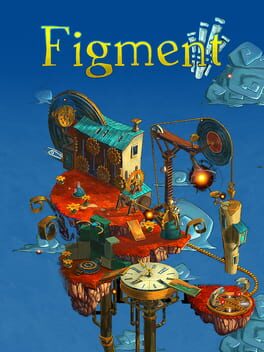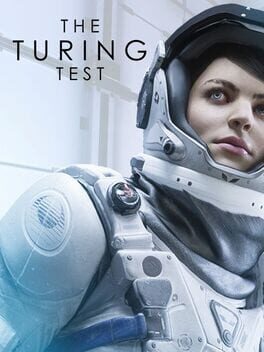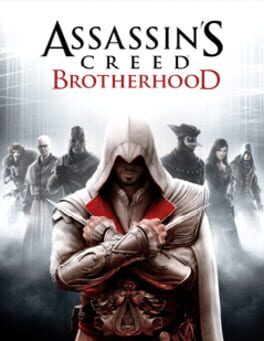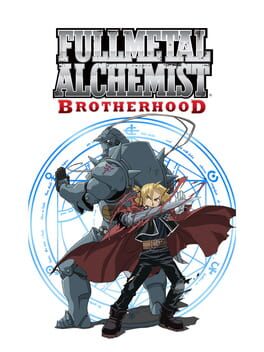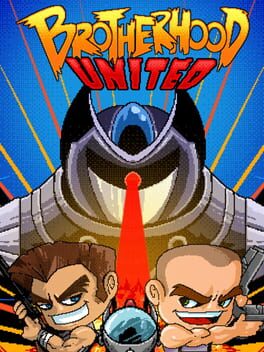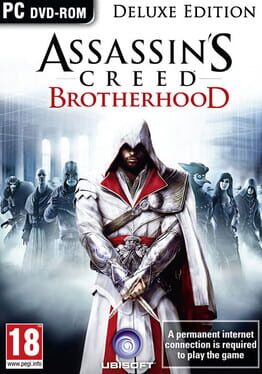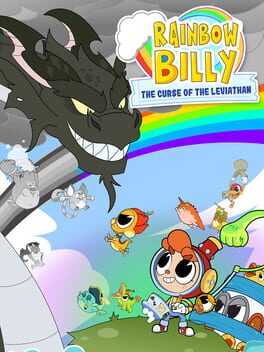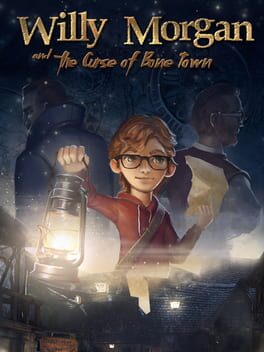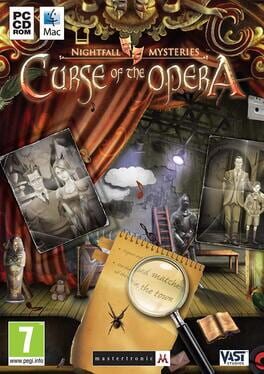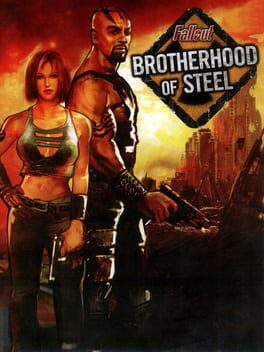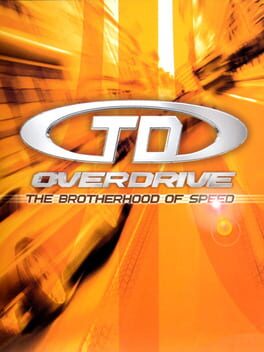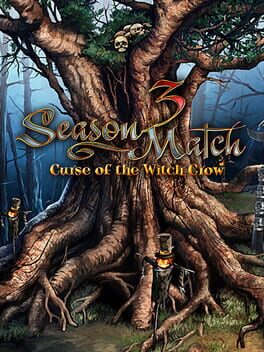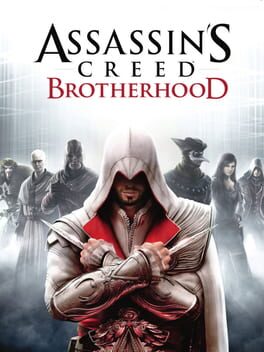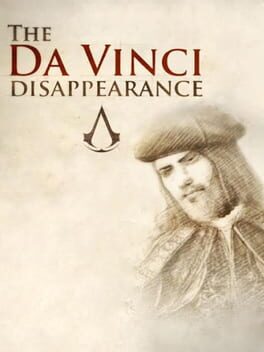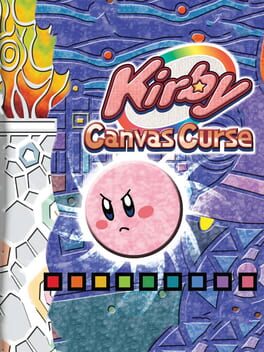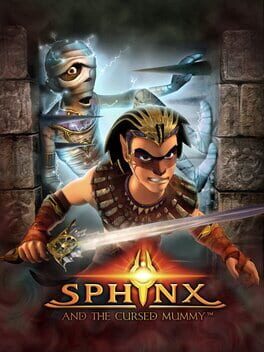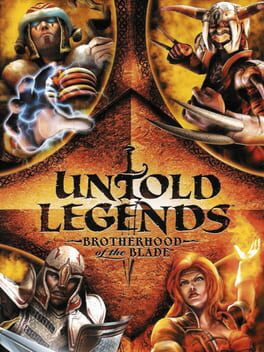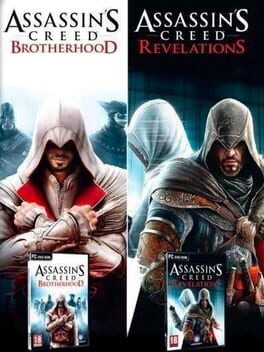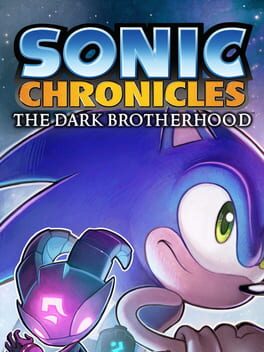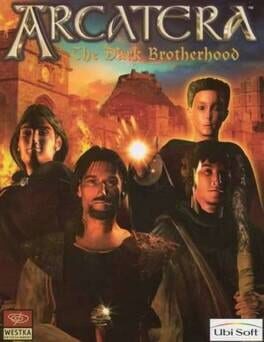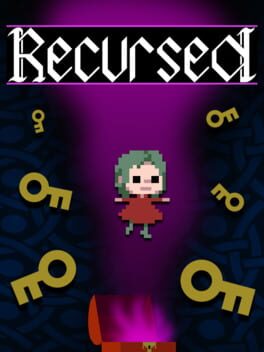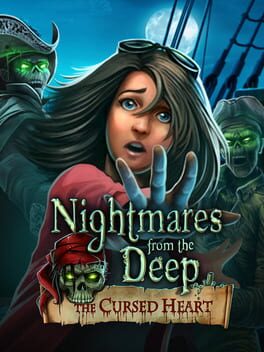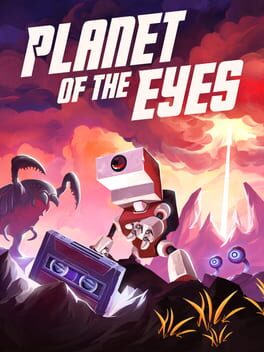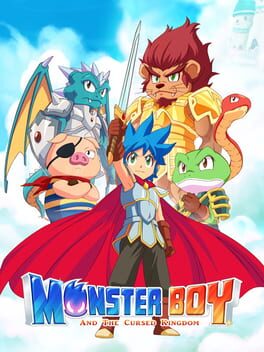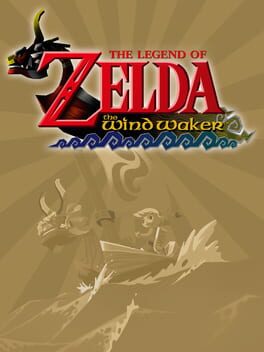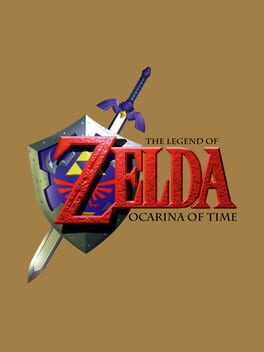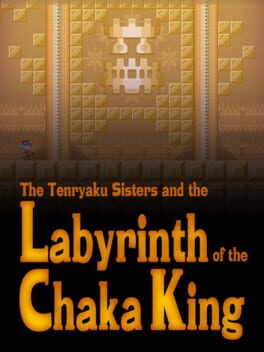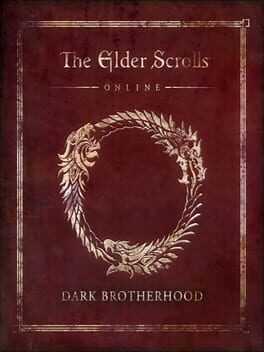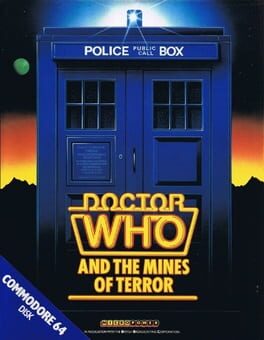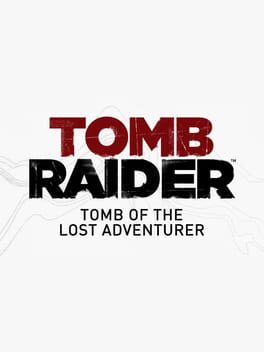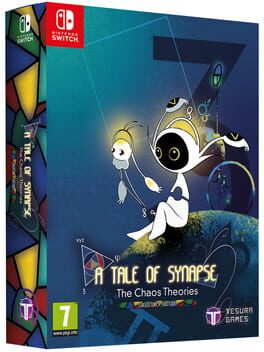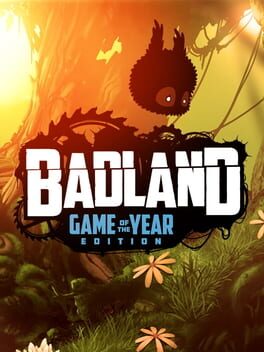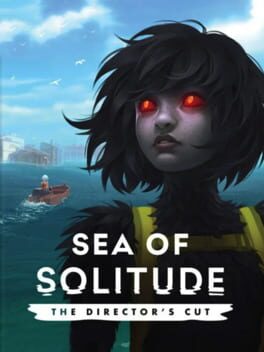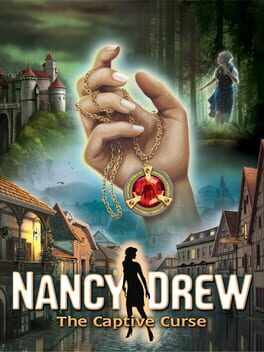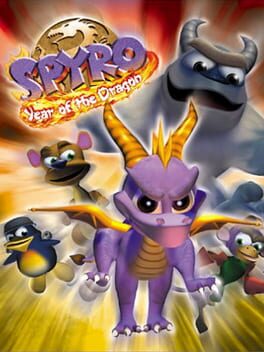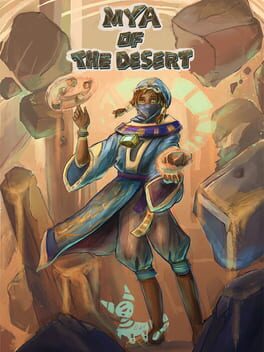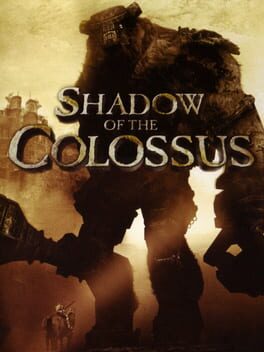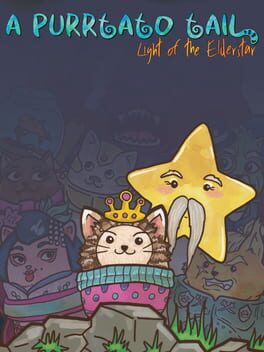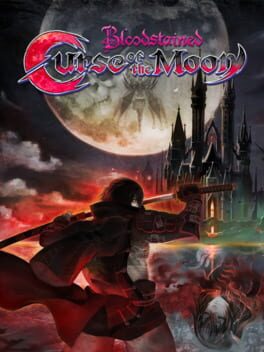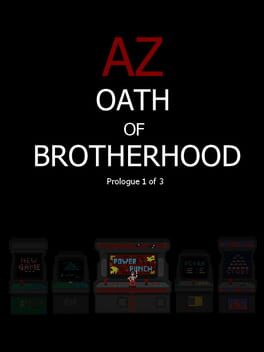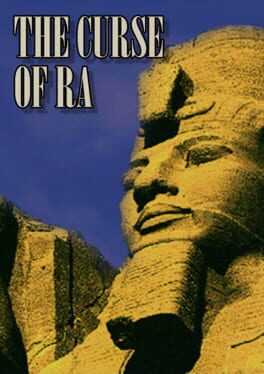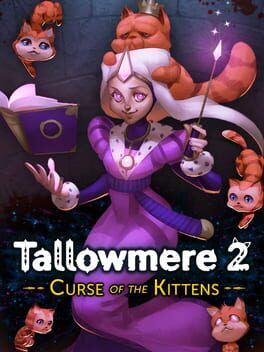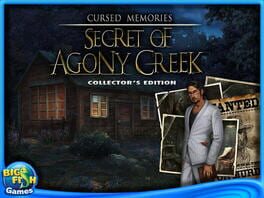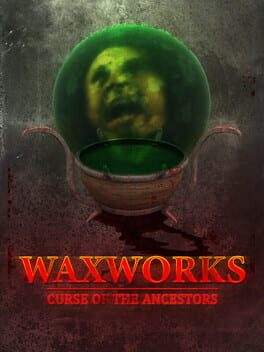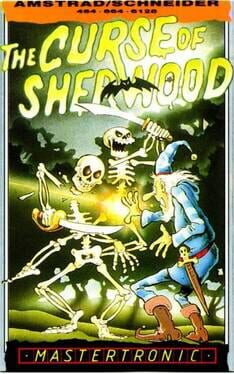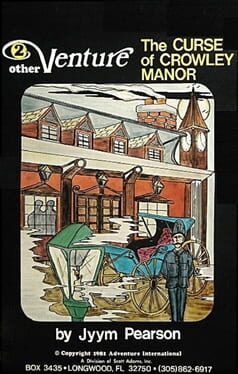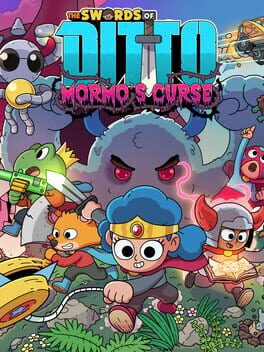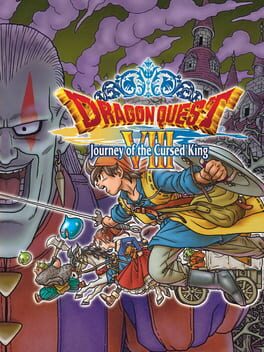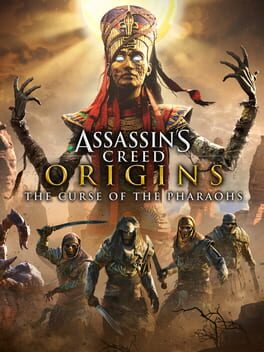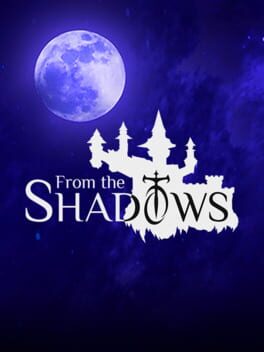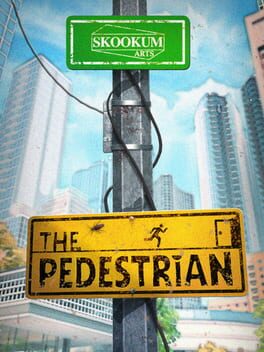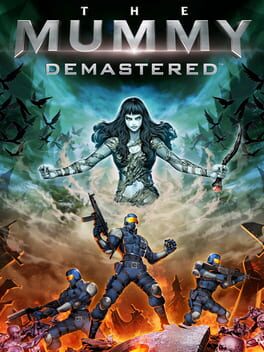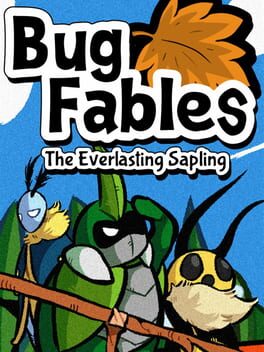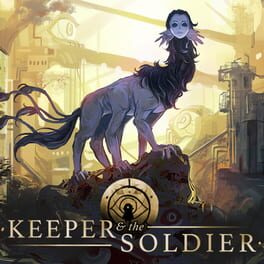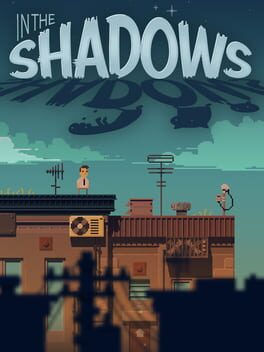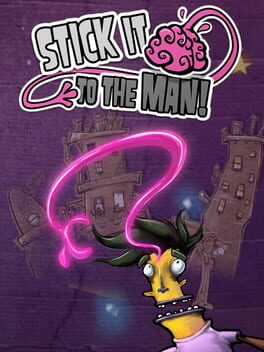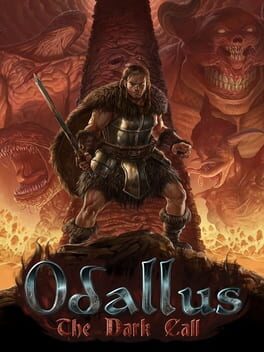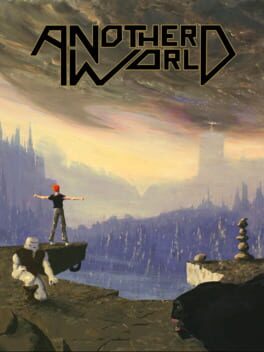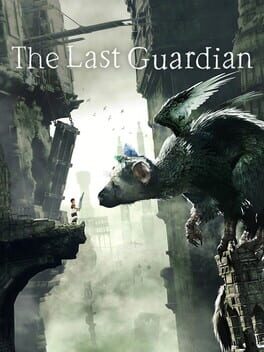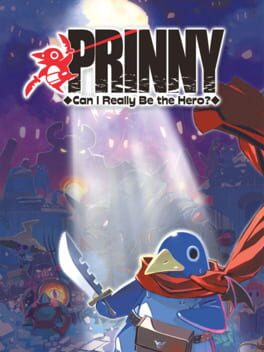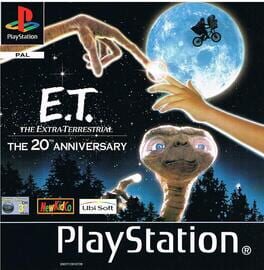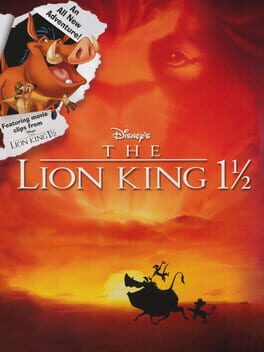How to play Max: The Curse of Brotherhood on Mac

| Platforms | Computer |
Game summary
In its core Max: The Curse of Brotherhood is a physics-based puzzle/platformer and set in a 2.5D environment with a free and cinematic camera. The game has 7 chapters and 20 levels in total All levels are connected so the game feels like one long journey. Besides platforming, the gameplay twist is the magic marker which introduces a creative and open approach to how puzzles can be solved. Throughout the game the magic marker will gain different powers.
The five powers are
1. Earth pillars. You can create pillars from the earth to reach higher grounds.
2. Tree branches - You can grow trees to use them as platforms, springboards, rafts and moveable objects. Branches also catch fire.
3. Vines which work like ropes. You can crawl and swing in vines, but vines can also be used to tie objects together.
4. Water streams can be shaped freely and will move objects as well as Max along their path.
5. You must destroy obstacles and defeat Mustacho’s minions.
Each of the five powers are introduced in settings similar to the power themselves. The magic marker is triggered by pressing and holding RT and controlled by the right analog stick of the Xbox One controller and while controlling the magic marker Max cannot move at all.
First released: Dec 2013
Play Max: The Curse of Brotherhood on Mac with Parallels (virtualized)
The easiest way to play Max: The Curse of Brotherhood on a Mac is through Parallels, which allows you to virtualize a Windows machine on Macs. The setup is very easy and it works for Apple Silicon Macs as well as for older Intel-based Macs.
Parallels supports the latest version of DirectX and OpenGL, allowing you to play the latest PC games on any Mac. The latest version of DirectX is up to 20% faster.
Our favorite feature of Parallels Desktop is that when you turn off your virtual machine, all the unused disk space gets returned to your main OS, thus minimizing resource waste (which used to be a problem with virtualization).
Max: The Curse of Brotherhood installation steps for Mac
Step 1
Go to Parallels.com and download the latest version of the software.
Step 2
Follow the installation process and make sure you allow Parallels in your Mac’s security preferences (it will prompt you to do so).
Step 3
When prompted, download and install Windows 10. The download is around 5.7GB. Make sure you give it all the permissions that it asks for.
Step 4
Once Windows is done installing, you are ready to go. All that’s left to do is install Max: The Curse of Brotherhood like you would on any PC.
Did it work?
Help us improve our guide by letting us know if it worked for you.
👎👍