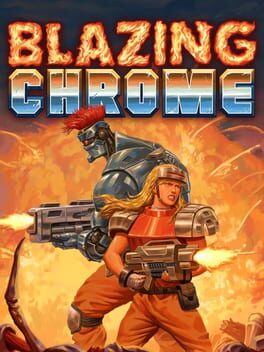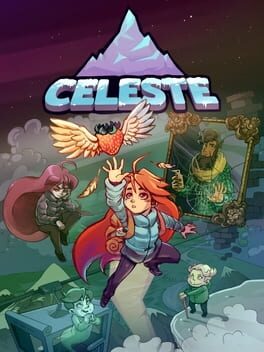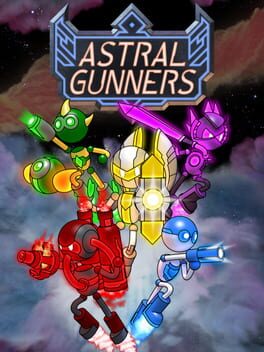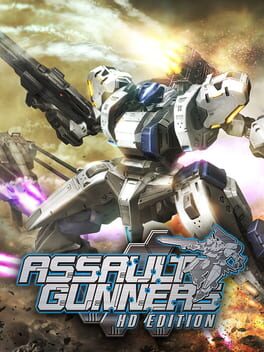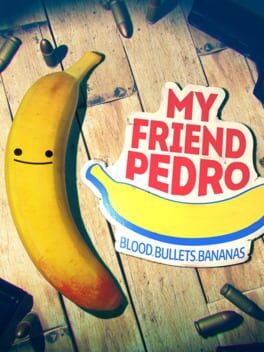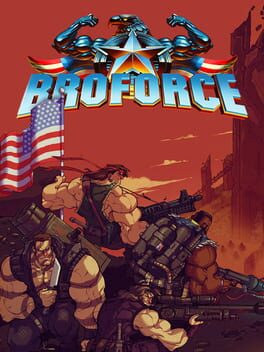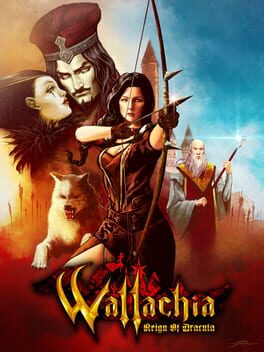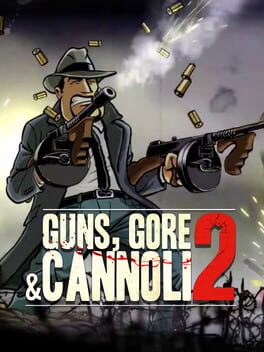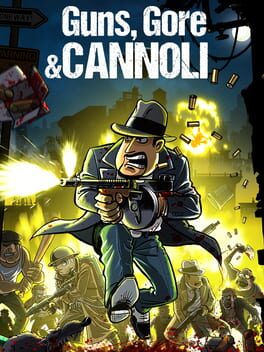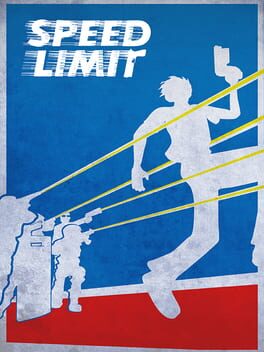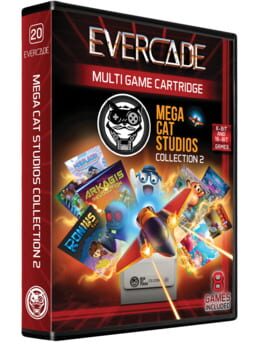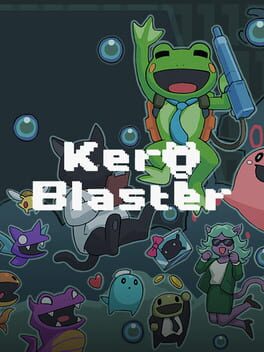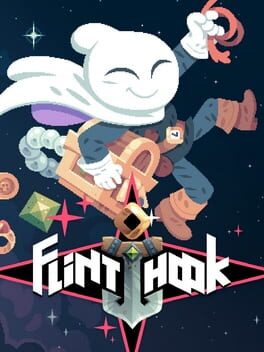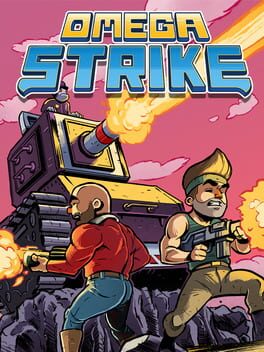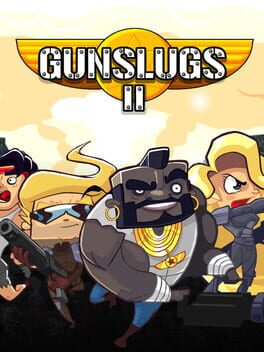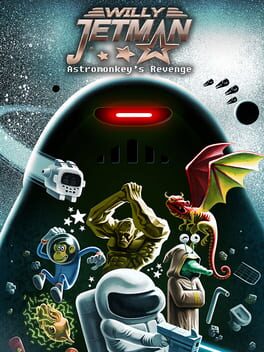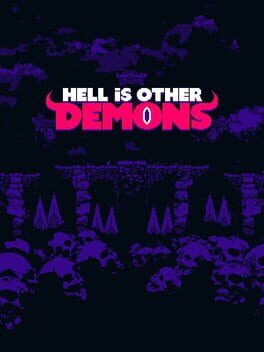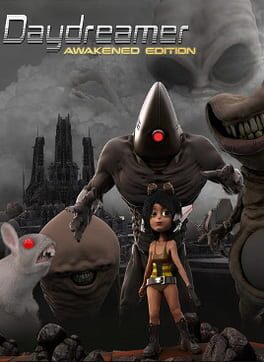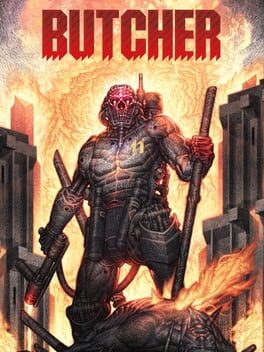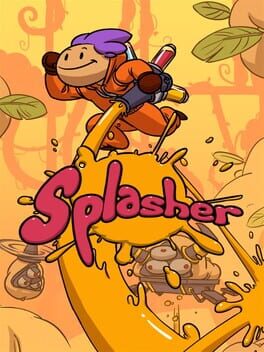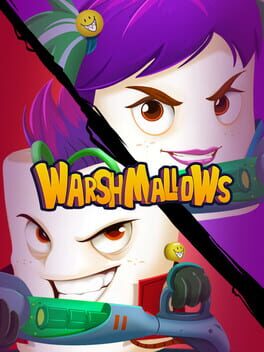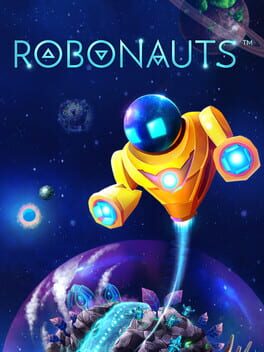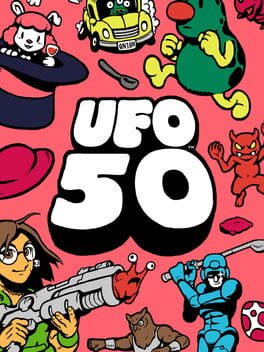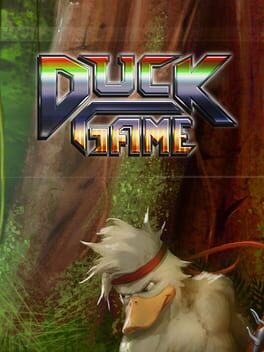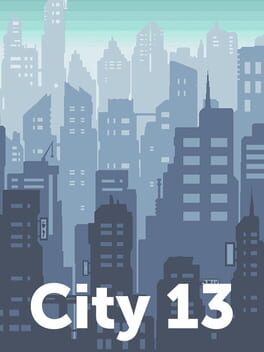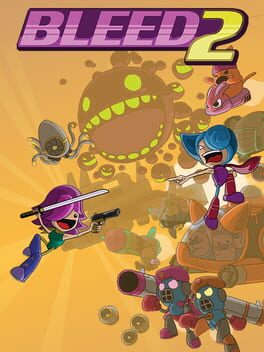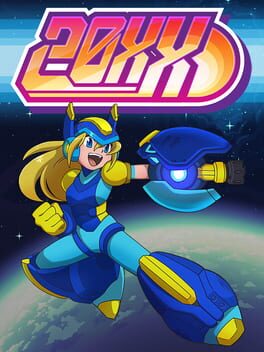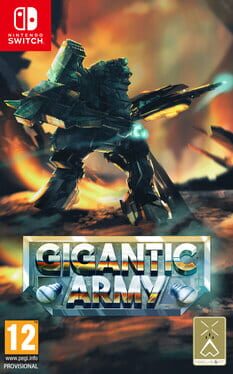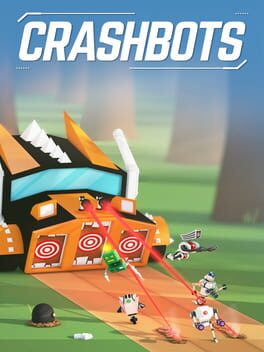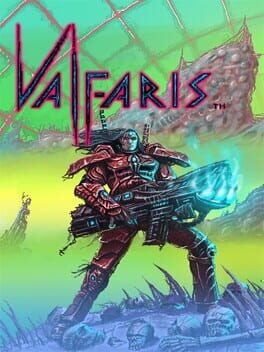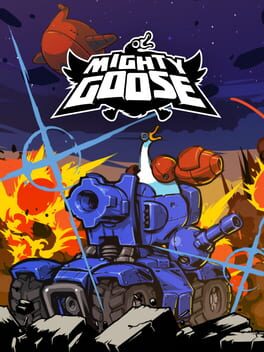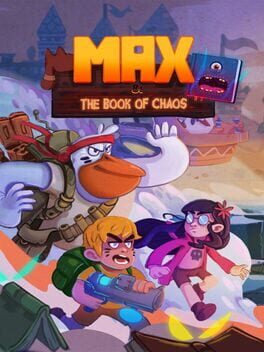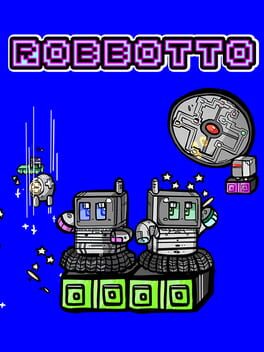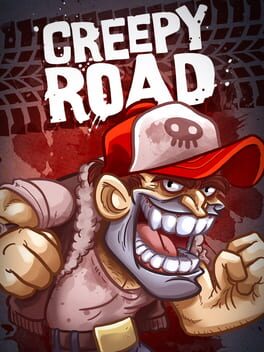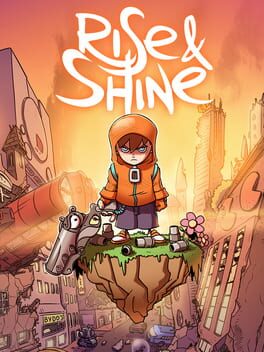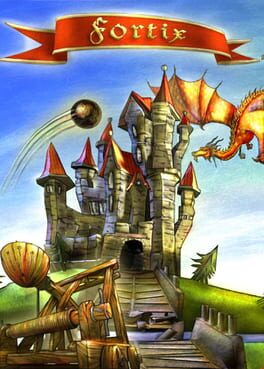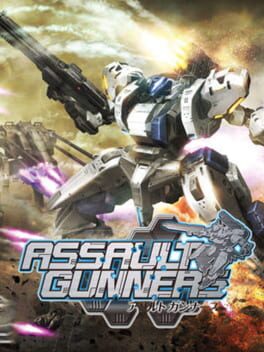How to play Jump Gunners on Mac
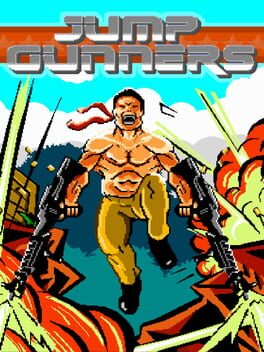
| Platforms | Platform, Computer |
Game summary
Jump Gunners is the definitive couch combat game for up to 4 players, matching fast paced hilarious recoil jumping gunplay, with core gameplay that is easy to learn but hard master. Become the champion among friends, as you fight alone, or team up together against your foes. With multiple game modes featuring over 20 weapons, 80+ destructible environments, custom battles and single player challenges... Jump Gunners has something for everyone.
Jump Gunners is best played around the screen together with friends, but not so close to each other that you'll catch an errant rage induced fist or thrown controller!
Features in Jump Gunners:
1-4 player support
Unique bullet jumping recoil mechanics
Skill shots and mastery, become the champion among your friends
Customisable characters
Multiple game modes, such as classic last man standing, team deathmatch and capture the flag
Hilarious multiplayer & single player minigames
Tough Single player challenges to test your abilities
20+ over the top weapons, including Sniper Rifles, Flamethrowers, Rocket Launchers, Gauss Rifles and more!
80+ Levels to conquer, with multiple themes and procedural content
Use the fully destructible environment to kill your enemies
Custom game mode, play the game how you want to play
All the content for one price including all updates and DLC. No paywalls, no loot boxes no cash grabs... just regular free updates and content
First released: Nov 2017
Play Jump Gunners on Mac with Parallels (virtualized)
The easiest way to play Jump Gunners on a Mac is through Parallels, which allows you to virtualize a Windows machine on Macs. The setup is very easy and it works for Apple Silicon Macs as well as for older Intel-based Macs.
Parallels supports the latest version of DirectX and OpenGL, allowing you to play the latest PC games on any Mac. The latest version of DirectX is up to 20% faster.
Our favorite feature of Parallels Desktop is that when you turn off your virtual machine, all the unused disk space gets returned to your main OS, thus minimizing resource waste (which used to be a problem with virtualization).
Jump Gunners installation steps for Mac
Step 1
Go to Parallels.com and download the latest version of the software.
Step 2
Follow the installation process and make sure you allow Parallels in your Mac’s security preferences (it will prompt you to do so).
Step 3
When prompted, download and install Windows 10. The download is around 5.7GB. Make sure you give it all the permissions that it asks for.
Step 4
Once Windows is done installing, you are ready to go. All that’s left to do is install Jump Gunners like you would on any PC.
Did it work?
Help us improve our guide by letting us know if it worked for you.
👎👍