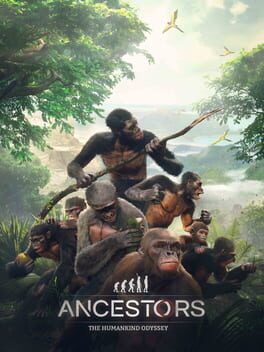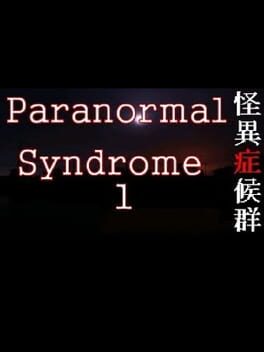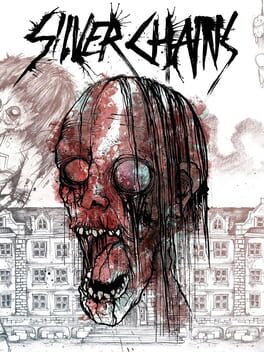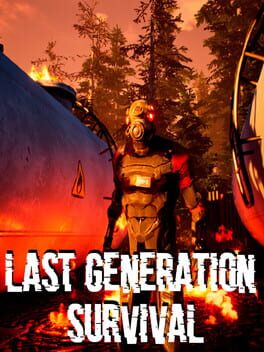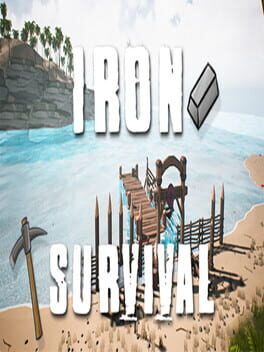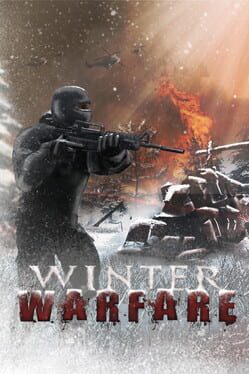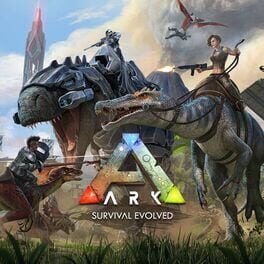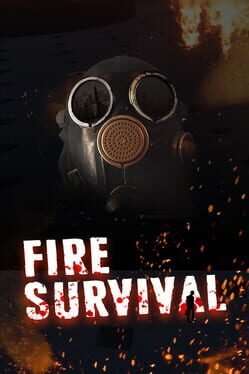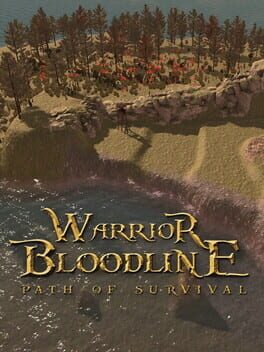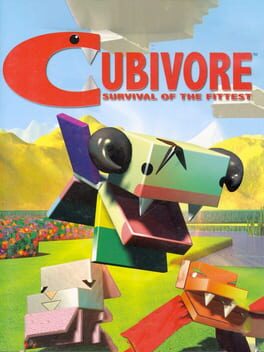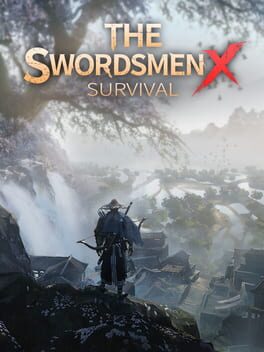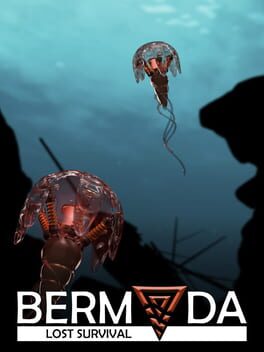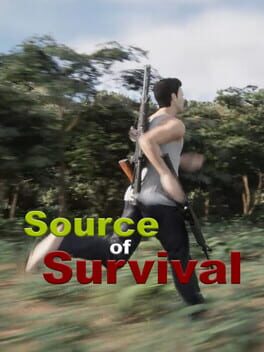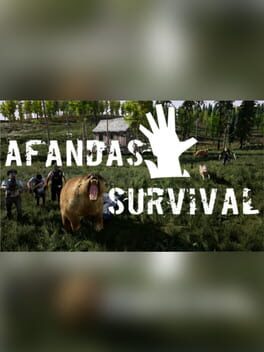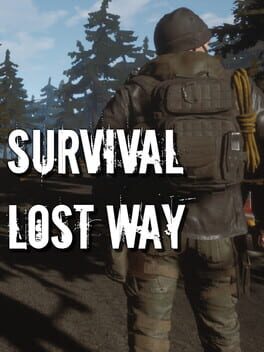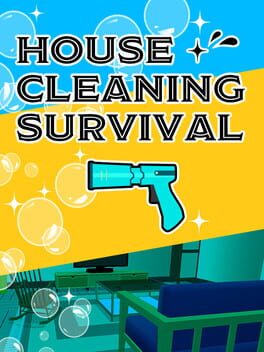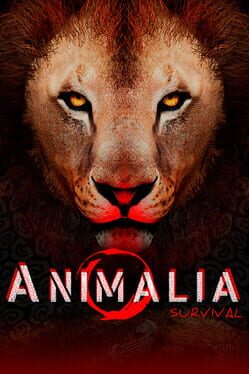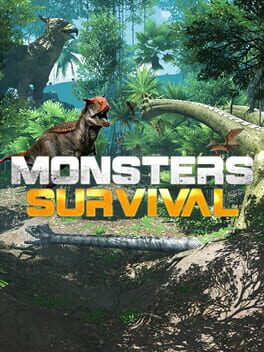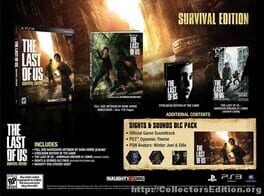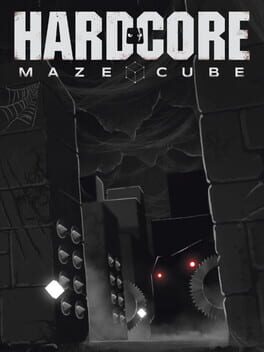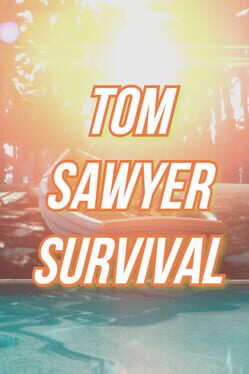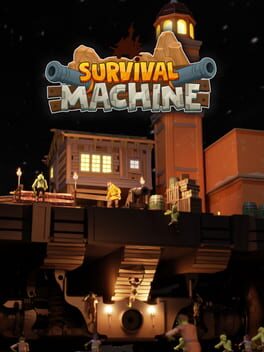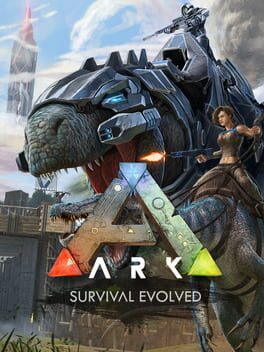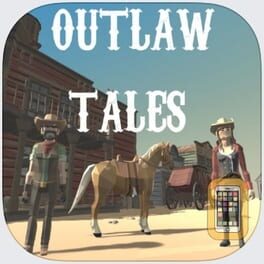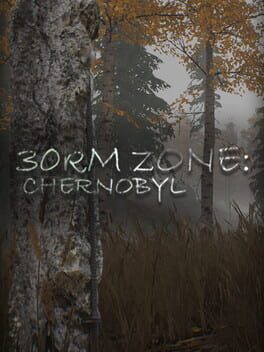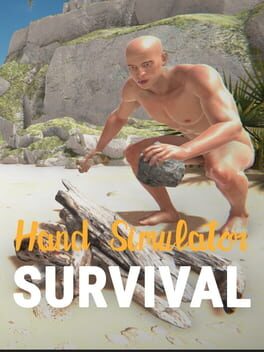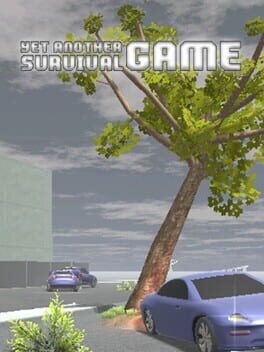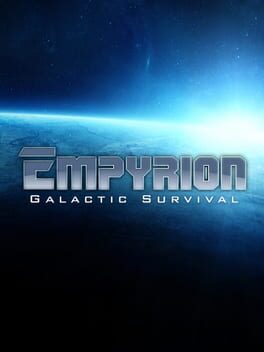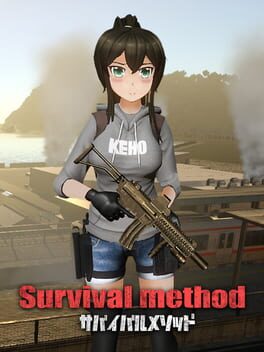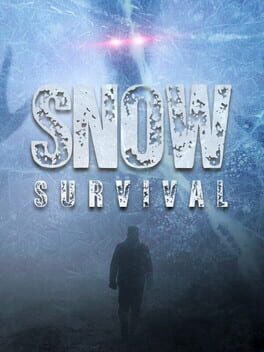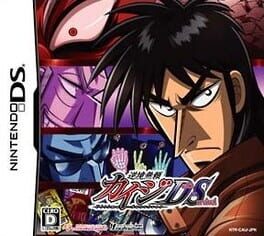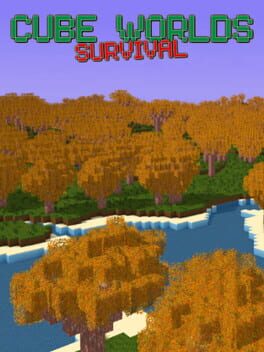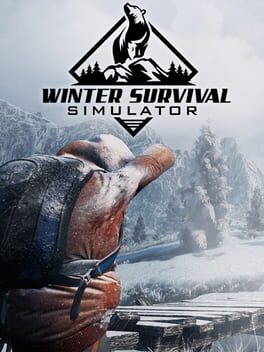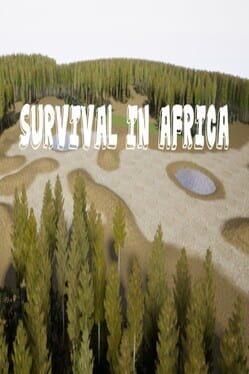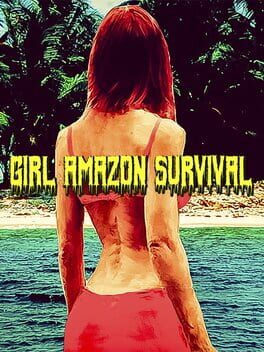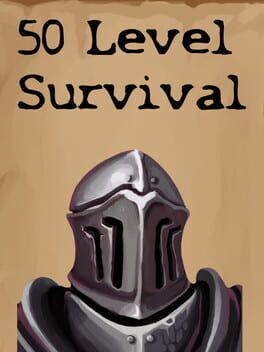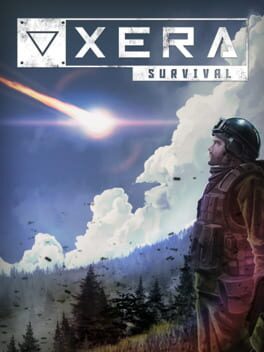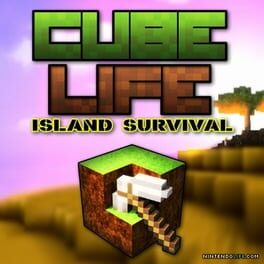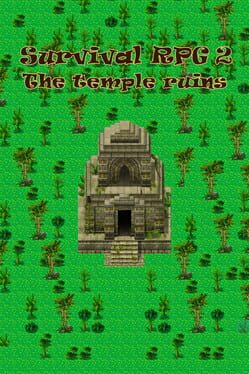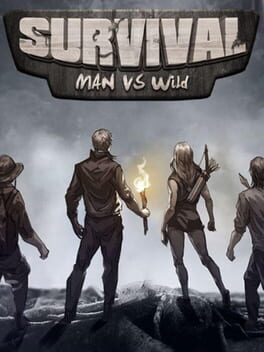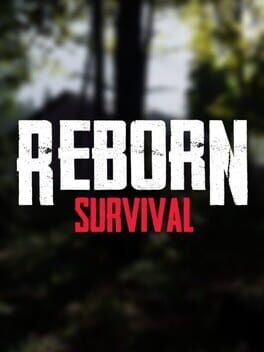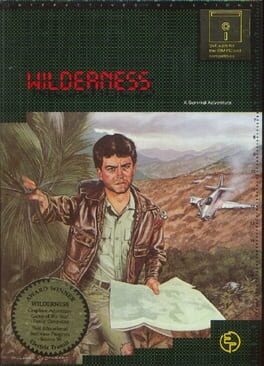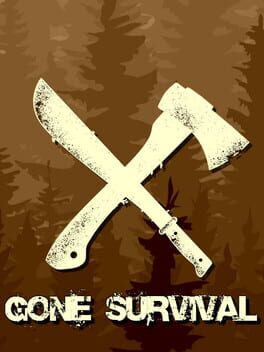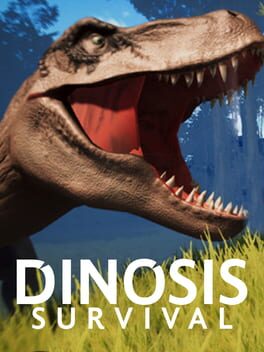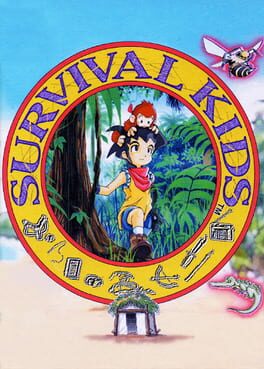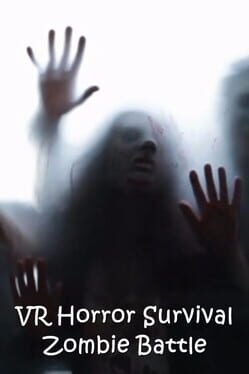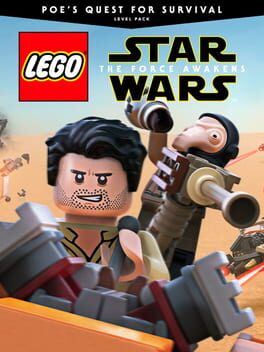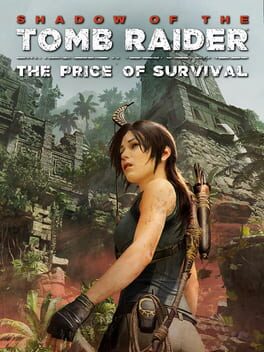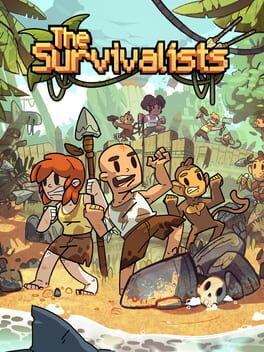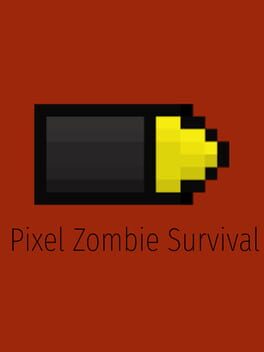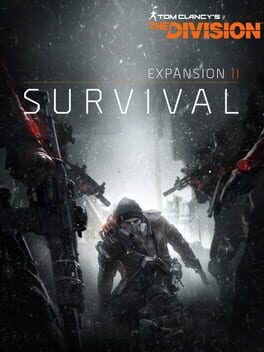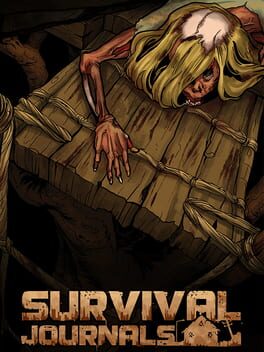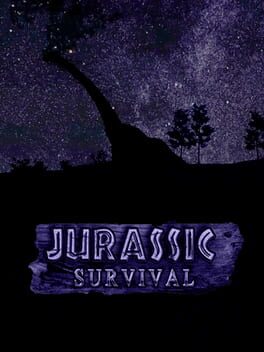How to play Frostborn: Coop Survival on Mac
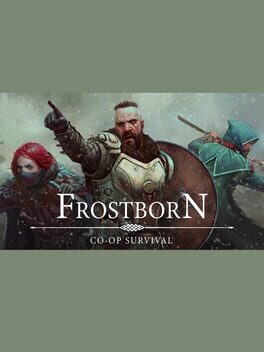
Game summary
Set up and reinforce your base, subdue power of gods to yourself and fight against the army of the dead side by side with your friends. Restore the former greatness of the vikings' lands by building a new capital from the ground up and set off to unknown shores for treasures and new victories - all this and more is waiting for you in the new online RPG Frostborn!
The world as we knew it is gone
Long ago beautiful forests and hills of Midgard were invaded with the dead and giants. Since then, river waters burn a throat, all aesirs have vanished, and valkyries no longer take slain warriors to Valhalla. This is all because of the goddess Hel, the mistress of the dead that is determined to gain power over all that exists.
Death is no longer an obstacle
You are an immortal, brave warrior, fearless of death itself. When dying in battle, you revive over and over again. Herbalists and shamans shrug their shoulders wondering why it happens, yet one thing is known for sure: only you are able to wreck plans of the goddess of death and reveal the mystery of aesirs' vanishing.
One cannot conquer alone
Four heads are better than one! Unite with other Immortals to build a solid base more quickly and confront all together with the dead, outraging in sanctums of aesirs in the lands of Midgard.
Everyone will have something to do
Choose one of a dozen and a half classes that suits your gaming style the best: crush with a hammer in melee combat, hide in shadows and attack stealthily, rout your enemies, rule forces of fire and ice, keep a distance and strike enemies with shots from a bow or heal and enhance your allies - the list is endless! And if you want to try yourself in a new role, all you need is a few seconds for preparation and a new equipment kit!
All is fair
Trade with other families and clans to build the most beneficial long-term relationships or set up ambushes in forests, mountains, and tombs, and rob settlements of vulnerable settlements of Immortals - the choice is
First released: Nov 2020
Play Frostborn: Coop Survival on Mac with Parallels (virtualized)
The easiest way to play Frostborn: Coop Survival on a Mac is through Parallels, which allows you to virtualize a Windows machine on Macs. The setup is very easy and it works for Apple Silicon Macs as well as for older Intel-based Macs.
Parallels supports the latest version of DirectX and OpenGL, allowing you to play the latest PC games on any Mac. The latest version of DirectX is up to 20% faster.
Our favorite feature of Parallels Desktop is that when you turn off your virtual machine, all the unused disk space gets returned to your main OS, thus minimizing resource waste (which used to be a problem with virtualization).
Frostborn: Coop Survival installation steps for Mac
Step 1
Go to Parallels.com and download the latest version of the software.
Step 2
Follow the installation process and make sure you allow Parallels in your Mac’s security preferences (it will prompt you to do so).
Step 3
When prompted, download and install Windows 10. The download is around 5.7GB. Make sure you give it all the permissions that it asks for.
Step 4
Once Windows is done installing, you are ready to go. All that’s left to do is install Frostborn: Coop Survival like you would on any PC.
Did it work?
Help us improve our guide by letting us know if it worked for you.
👎👍