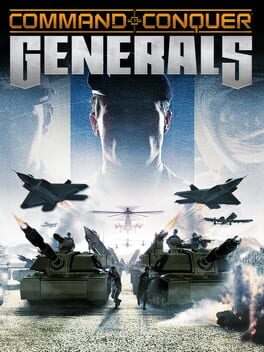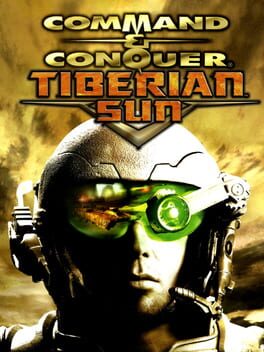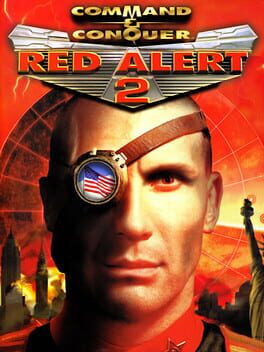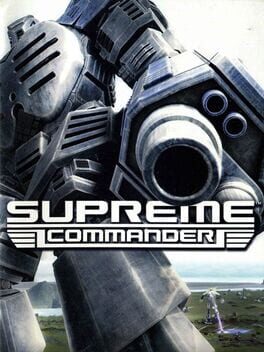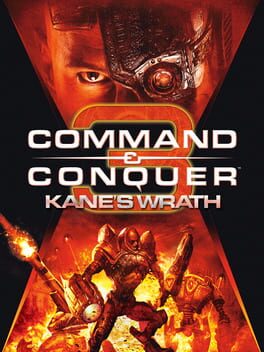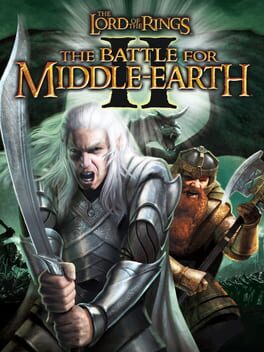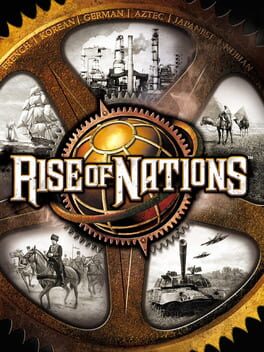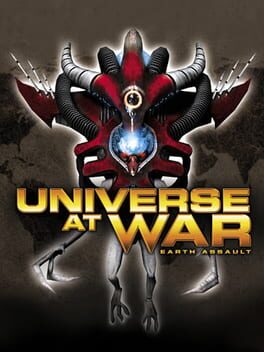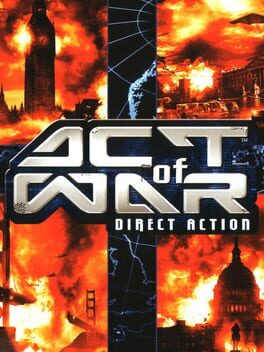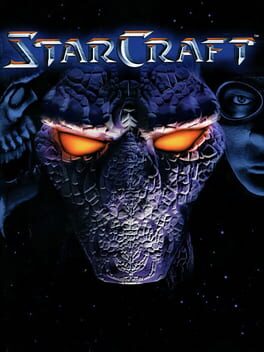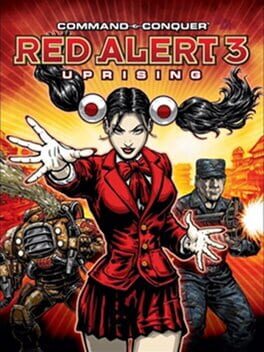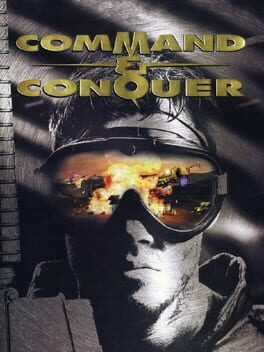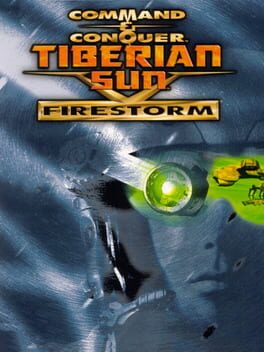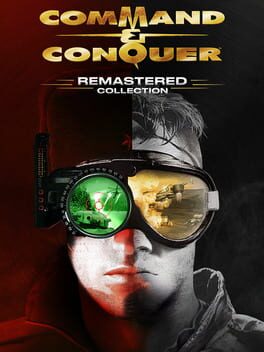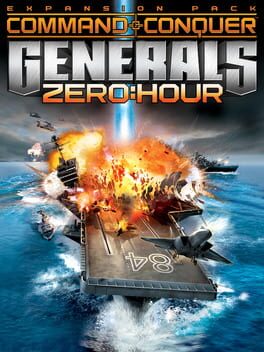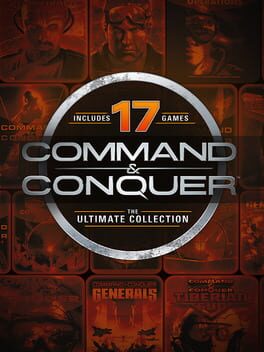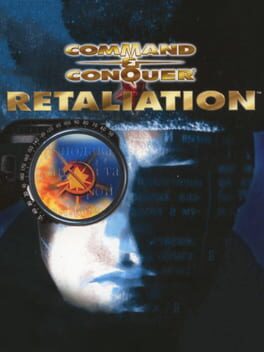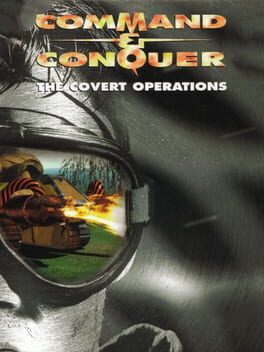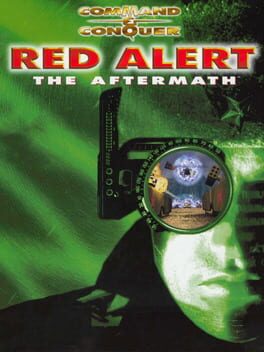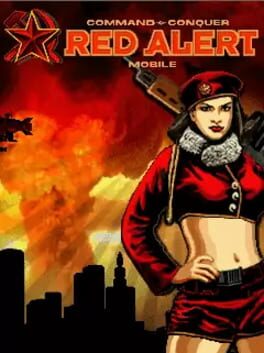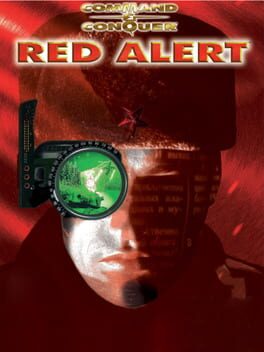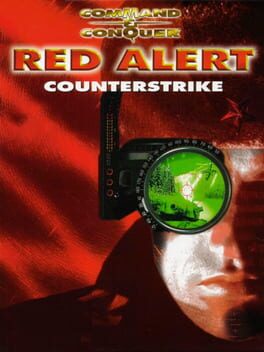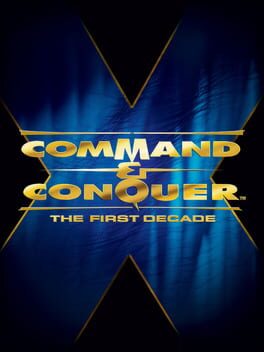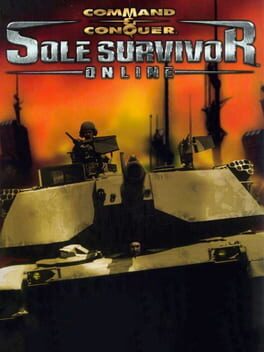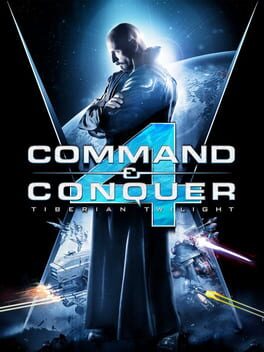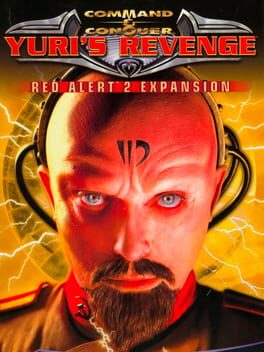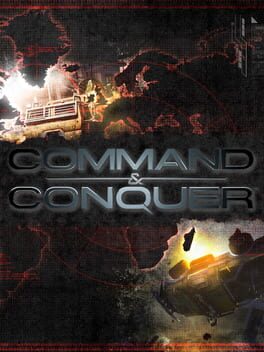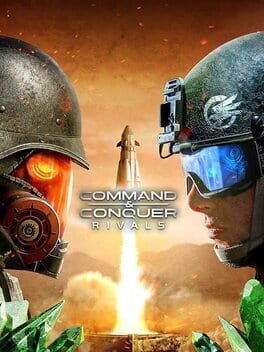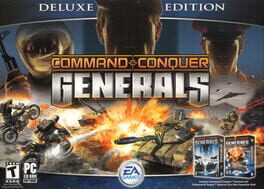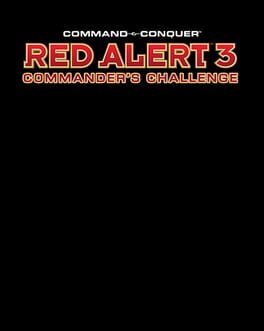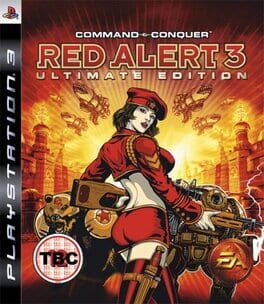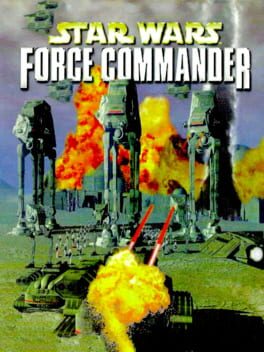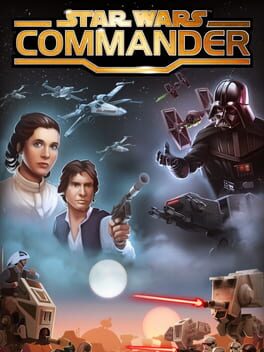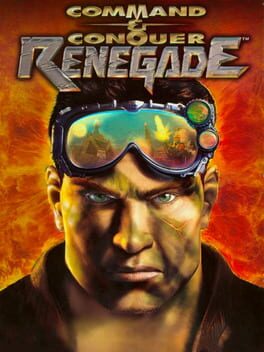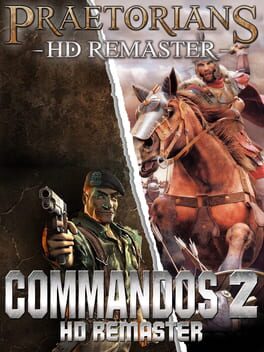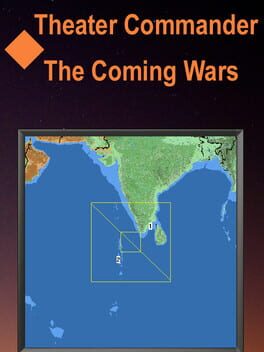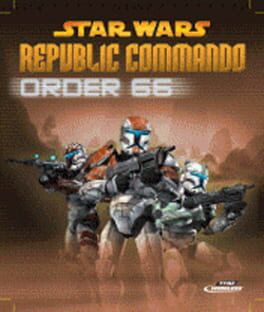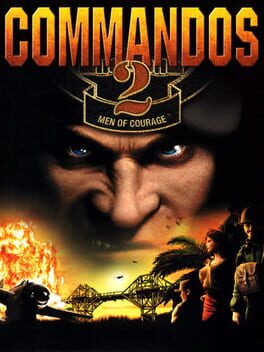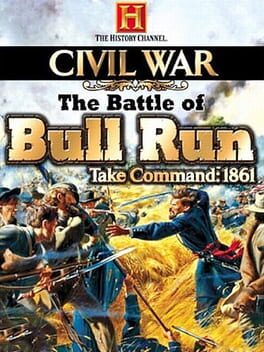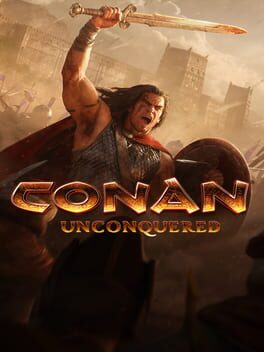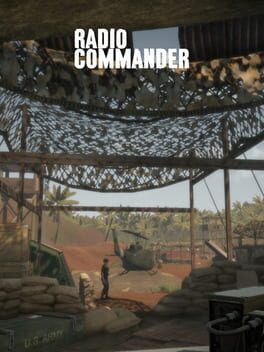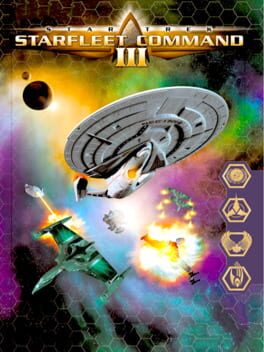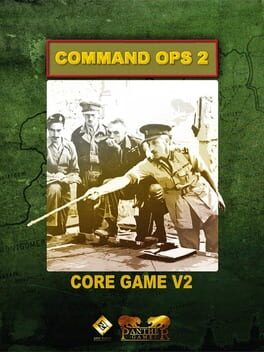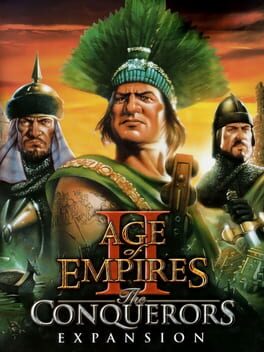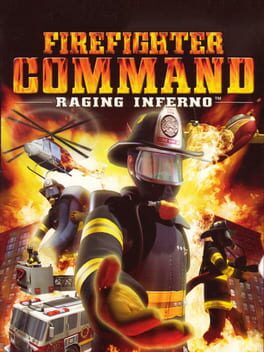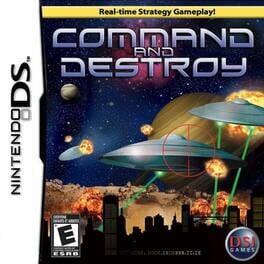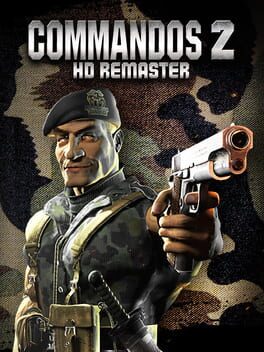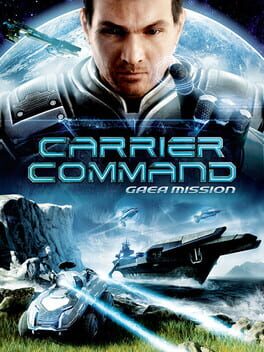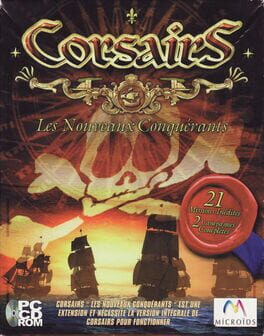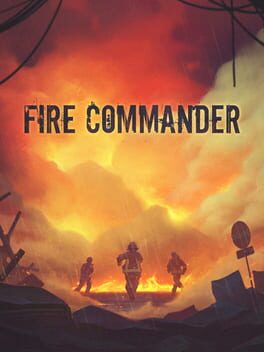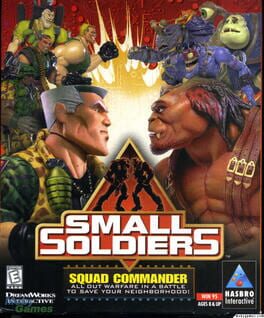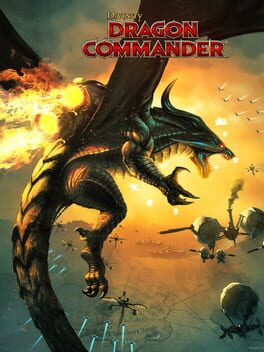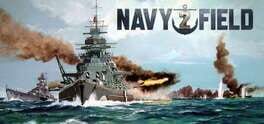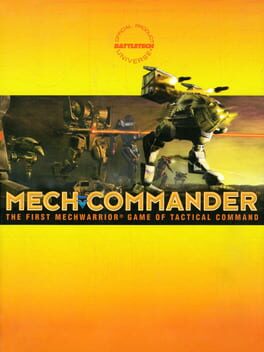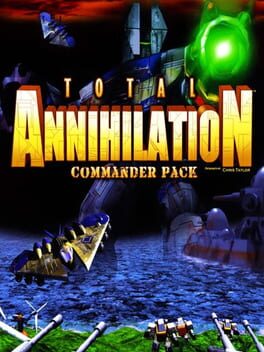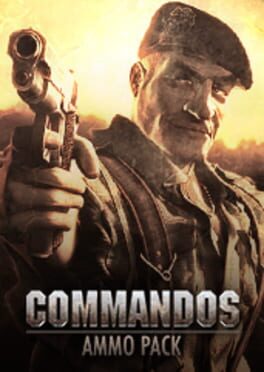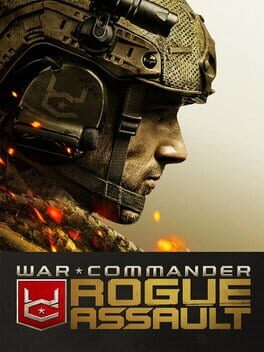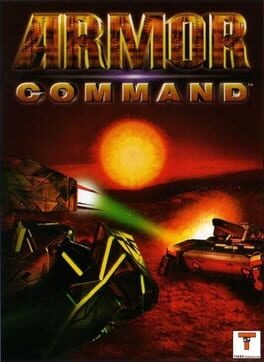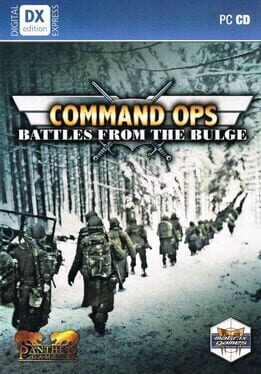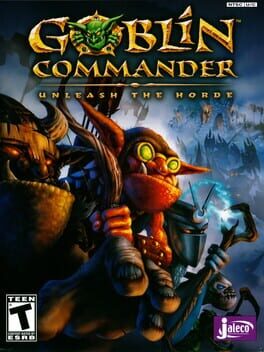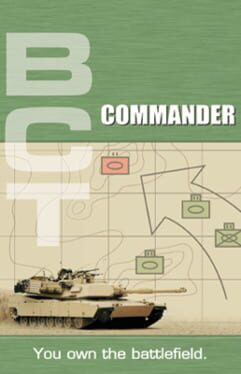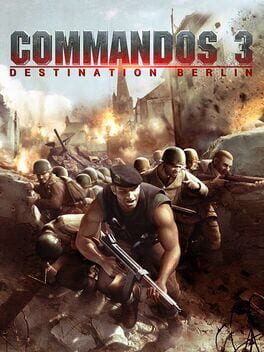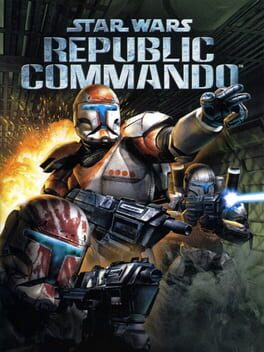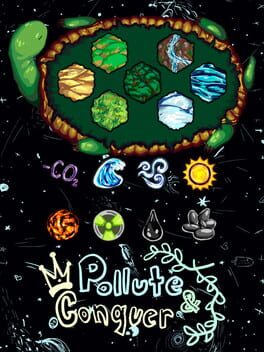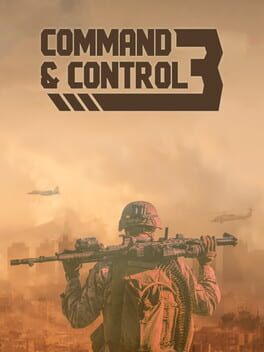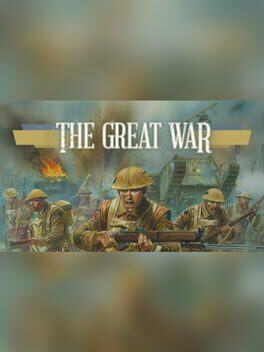How to play Command & Conquer 3: Tiberium Wars on Mac
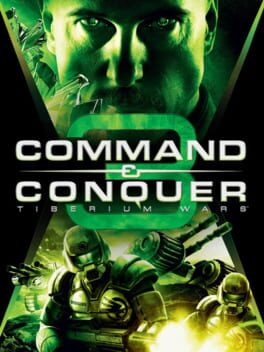
| Platforms | Computer |
Game summary
MultiplayerNote: As of June 2014, our friends at GameSpy have ended all hosted game services, which will affect the online multiplayer aspect of this game. Because of technical challenges and concerns, EA does not have a solution to keep these services up and running at this time, and online services for this game and other EA games on the GameSpy platform have ended.
About the GameThe year is 2047. A massive nuclear fireball explodes high in the night sky, marking the dramatic beginning of the Third Tiberium War and the long-awaited return of the most groundbreaking Real-Time Strategy franchise of all time. Command & Conquer 3 Tiberium Wars unveils the future of RTS gaming by bringing you back to where it all began: the Tiberium Universe. With the corrupt substance Tiberium blanketing most of the Earth, the infamous Kane is back to lead his Brotherhood of Nod in a massive global assault on the Global Defense Initiative (GDI) and the few remaining livable Blue Zones left on the planet. Only you can stop him. Featuring state-of-the-art next-generation graphics, an epic story, and truly innovative features such as the ability to transform online battles into a spectator sport, Command & Conquer is about to reinvent RTS gaming … again. Welcome back, Commander.
Fast, Fluid, Fun — The ultra-responsive, smooth-as-silk gameplay C&C invented is now better than ever, intuitively placing your entire arsenal at your fingertips.
35+ Single Player Missions — In a vast open-world theater of war where each decision you make matters, you’ll experience one cohesive, epic story told from the unique perspective of all three warring factions.
Story Like You’ve Never Seen — High-definition, live action video sequences that seamlessly tie the game’s epic story together feature an unparalleled, diverse Hollywood cast, including talent from Star Wars, Starship Troopers, Battlestar Galactica, LOST, and House and the return of Joe Kucan as Kane.
AI with Distinct Styles of Play — The game A
First released: Mar 2007
Play Command & Conquer 3: Tiberium Wars on Mac with Parallels (virtualized)
The easiest way to play Command & Conquer 3: Tiberium Wars on a Mac is through Parallels, which allows you to virtualize a Windows machine on Macs. The setup is very easy and it works for Apple Silicon Macs as well as for older Intel-based Macs.
Parallels supports the latest version of DirectX and OpenGL, allowing you to play the latest PC games on any Mac. The latest version of DirectX is up to 20% faster.
Our favorite feature of Parallels Desktop is that when you turn off your virtual machine, all the unused disk space gets returned to your main OS, thus minimizing resource waste (which used to be a problem with virtualization).
Command & Conquer 3: Tiberium Wars installation steps for Mac
Step 1
Go to Parallels.com and download the latest version of the software.
Step 2
Follow the installation process and make sure you allow Parallels in your Mac’s security preferences (it will prompt you to do so).
Step 3
When prompted, download and install Windows 10. The download is around 5.7GB. Make sure you give it all the permissions that it asks for.
Step 4
Once Windows is done installing, you are ready to go. All that’s left to do is install Command & Conquer 3: Tiberium Wars like you would on any PC.
Did it work?
Help us improve our guide by letting us know if it worked for you.
👎👍