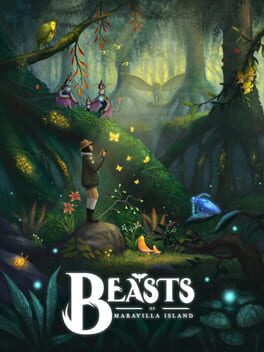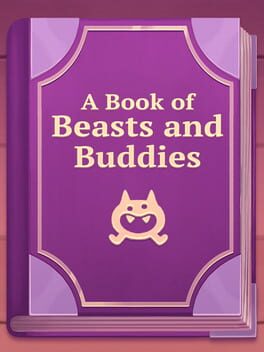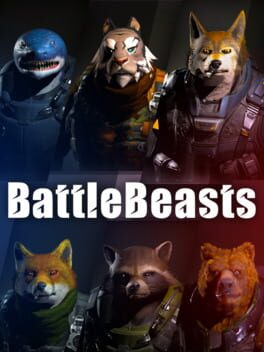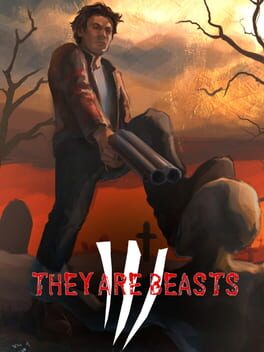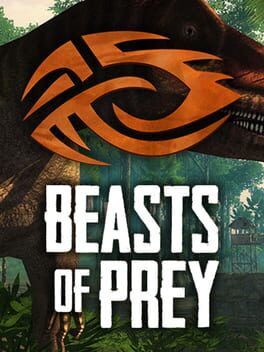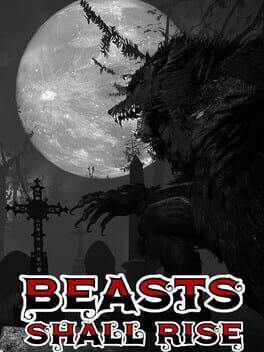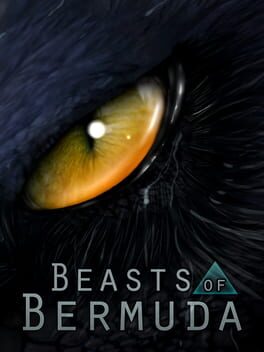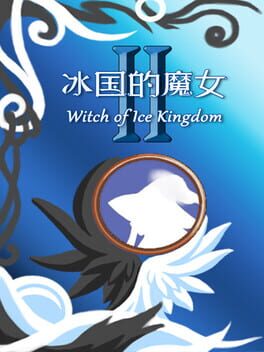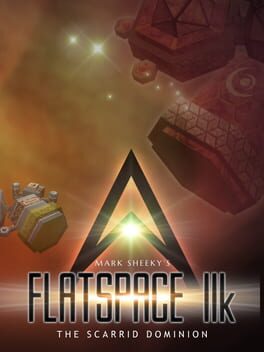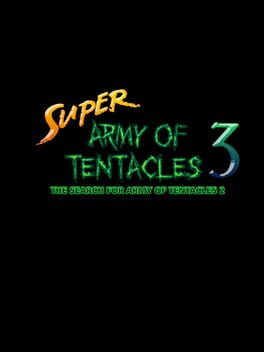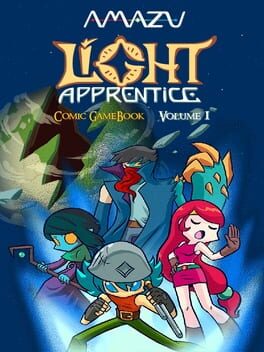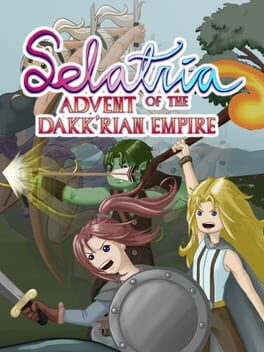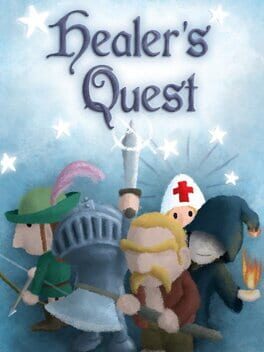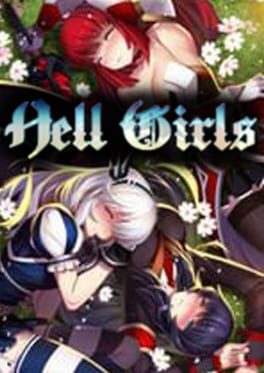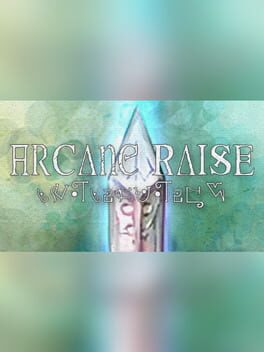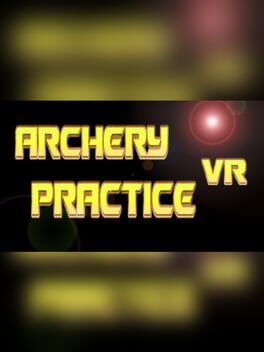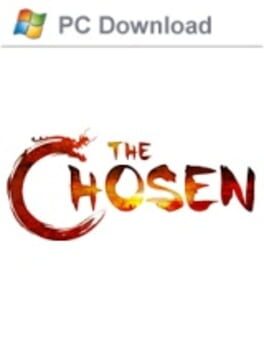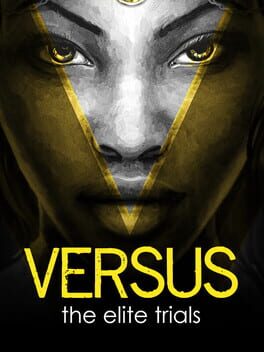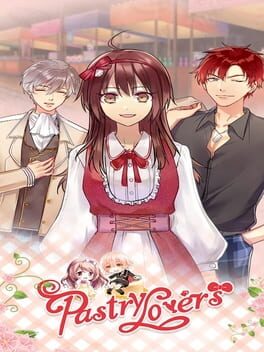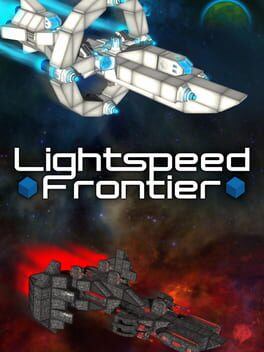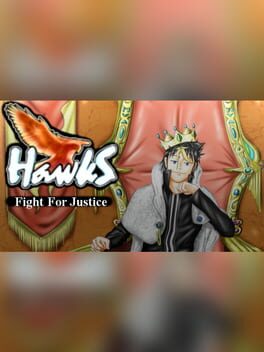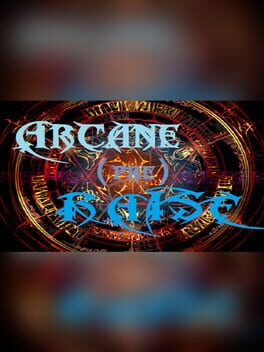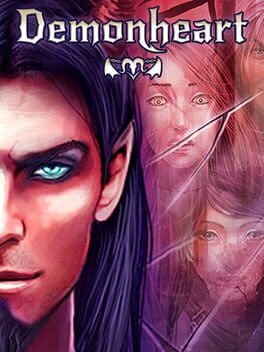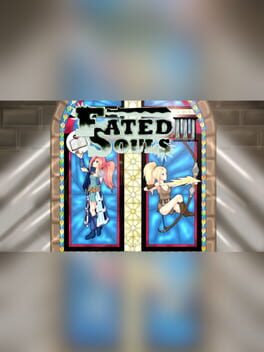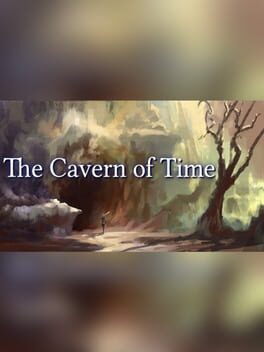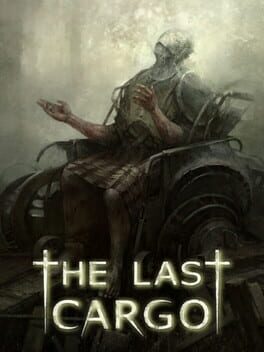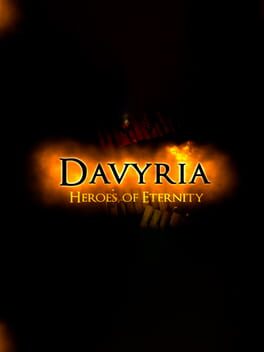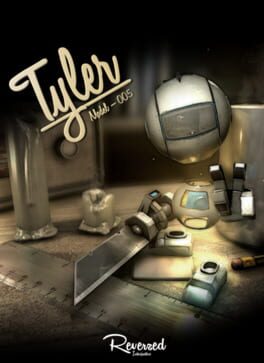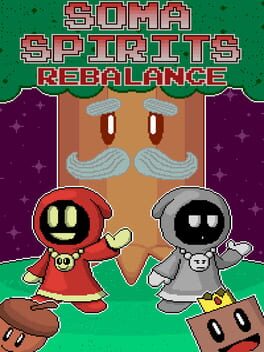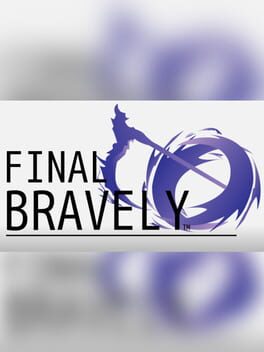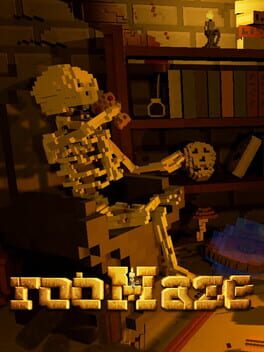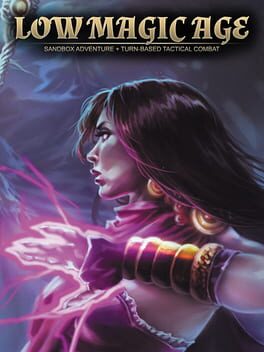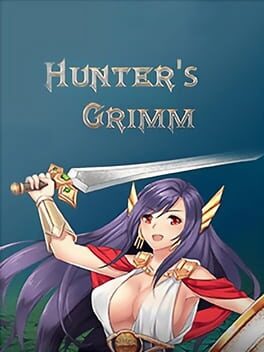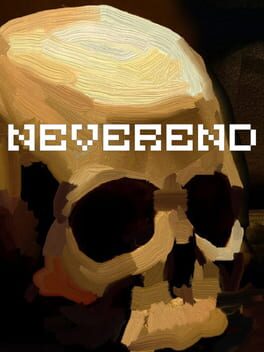How to play Cassette Beasts on Mac
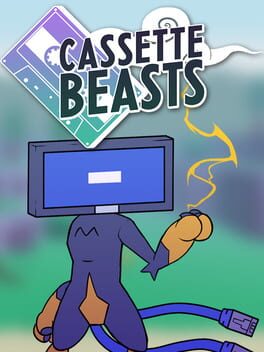
| Platforms | Platform, Computer |
Game summary
Grab your cassette player, it’s time to transform!
Collect awesome monster forms to use during turn-based battles in this indie open-world RPG. Combine any two monster forms using Cassette Beasts’ Fusion System to create unique and powerful new ones!
Welcome to New Wirral, a remote island inhabited by creatures you’ve only dreamed of, nightmares you hopefully haven’t, and a cast of brave folks who use cassette tapes to transform for battle. To find a way home you’ll need to explore every inch of the island, and record monsters to tape to gain their abilities!
Features
- Transform into monsters using… retro cassette tapes?!
- Faced with the constant threat of monster attacks, the residents of Harbourtown, New Wirral choose to fight fire with fire. Record a monster to tape, then play it back to take on its form for battle!
- Fuse monster forms
- Getting close to your companion has benefits–while transformed you can combine your strengths to gain the upper hand in battle! Any two monster forms can be fused to produce unique, fully-animated new fusion forms.
- Explore a rich open world
- Certain monster abilities can be used in human form. You’ll need these to help you get around, solve puzzles, and locate dungeons. Glide, fly, swim, climb, dash, go invisible, or turn magnetic!
- Travel alongside a diverse cast of human companions
- Never fight alone! Form bonds, spend time together, and help your selected partner complete personal goals to become a better team. The strength of your relationship determines how well you’re able to fuse!
- Master a deep battle system
- Take advantage of elemental chemistry to apply extra buffs or debuffs alongside your attack, or even alter your opponent’s elemental type!
Play Cassette Beasts on Mac with Parallels (virtualized)
The easiest way to play Cassette Beasts on a Mac is through Parallels, which allows you to virtualize a Windows machine on Macs. The setup is very easy and it works for Apple Silicon Macs as well as for older Intel-based Macs.
Parallels supports the latest version of DirectX and OpenGL, allowing you to play the latest PC games on any Mac. The latest version of DirectX is up to 20% faster.
Our favorite feature of Parallels Desktop is that when you turn off your virtual machine, all the unused disk space gets returned to your main OS, thus minimizing resource waste (which used to be a problem with virtualization).
Cassette Beasts installation steps for Mac
Step 1
Go to Parallels.com and download the latest version of the software.
Step 2
Follow the installation process and make sure you allow Parallels in your Mac’s security preferences (it will prompt you to do so).
Step 3
When prompted, download and install Windows 10. The download is around 5.7GB. Make sure you give it all the permissions that it asks for.
Step 4
Once Windows is done installing, you are ready to go. All that’s left to do is install Cassette Beasts like you would on any PC.
Did it work?
Help us improve our guide by letting us know if it worked for you.
👎👍