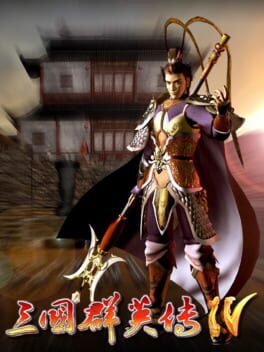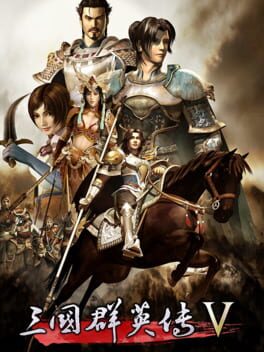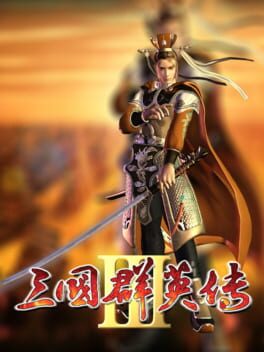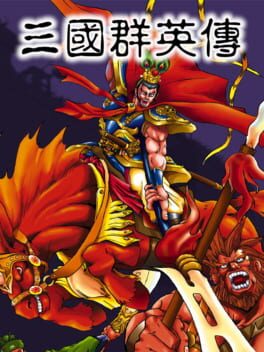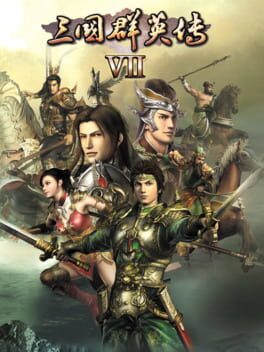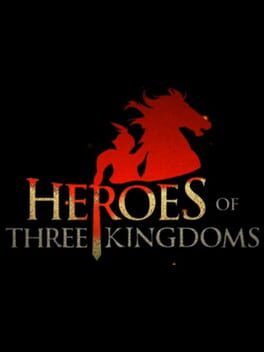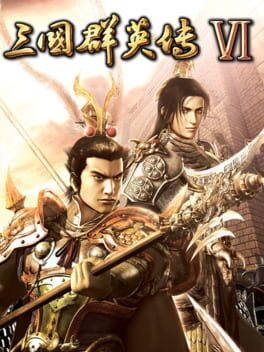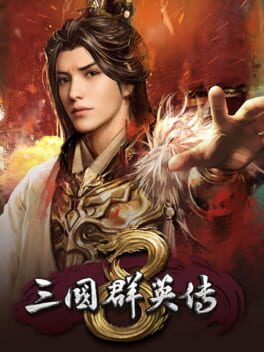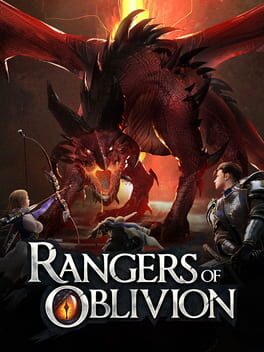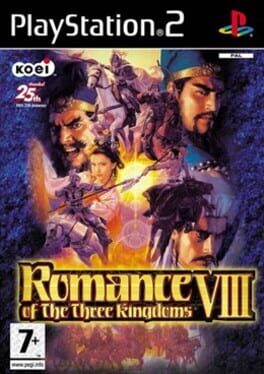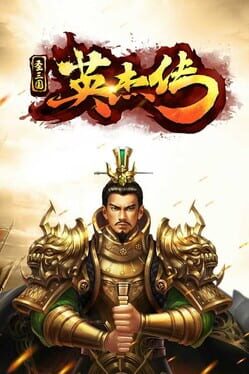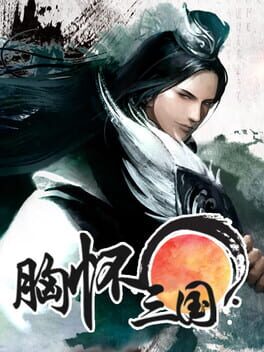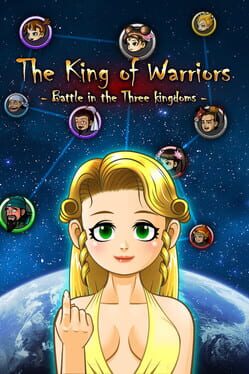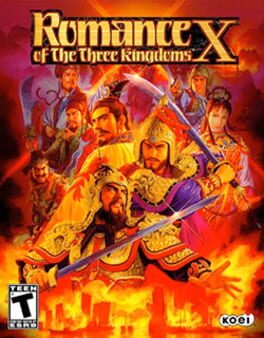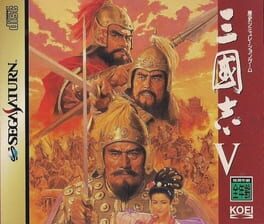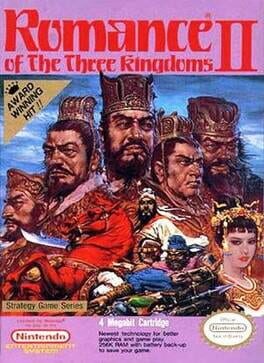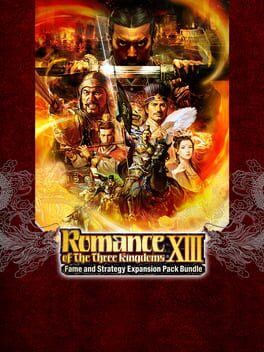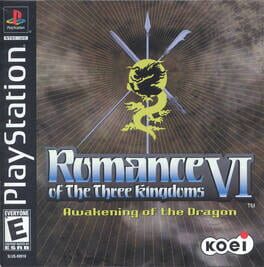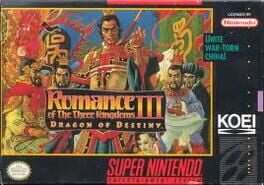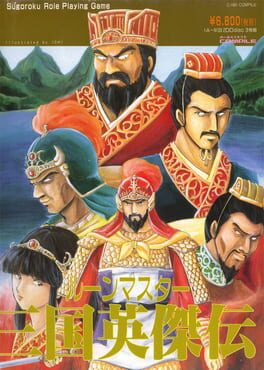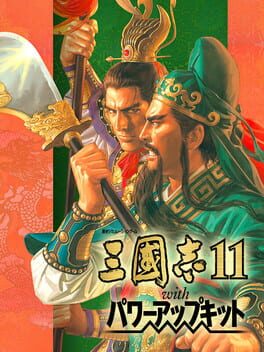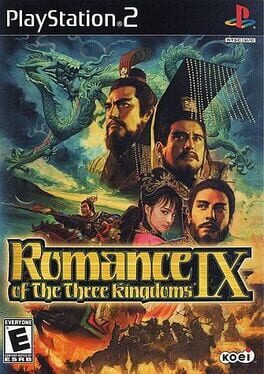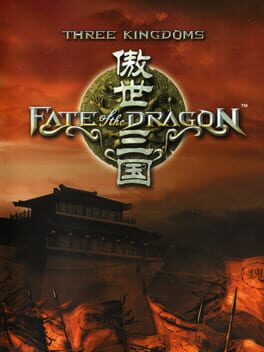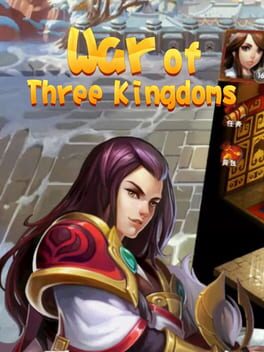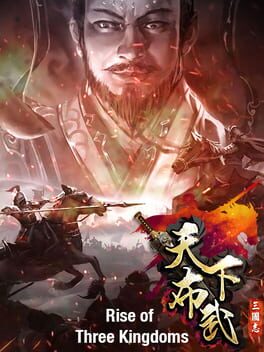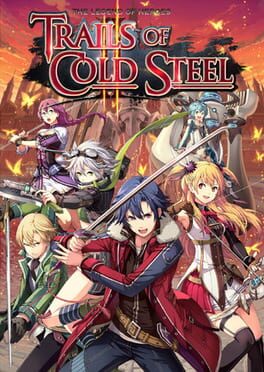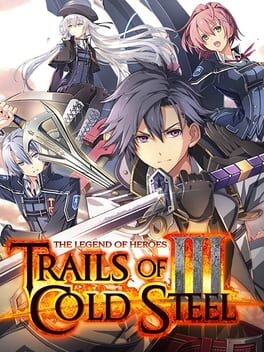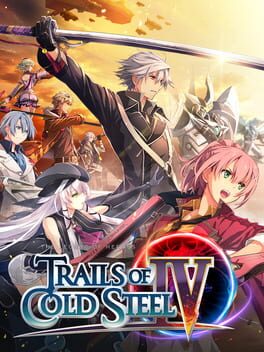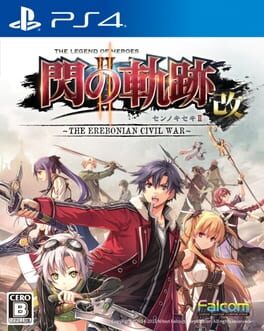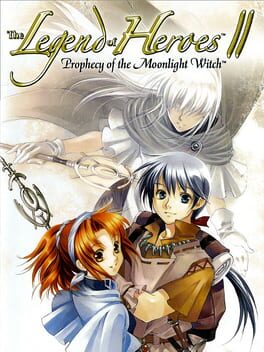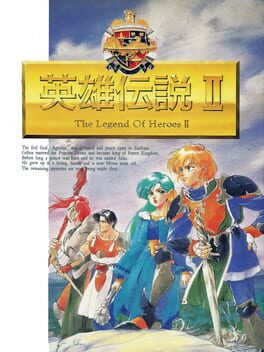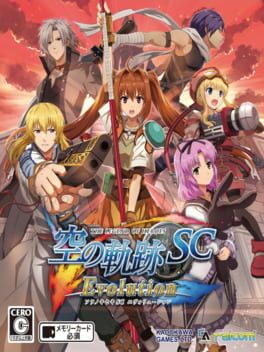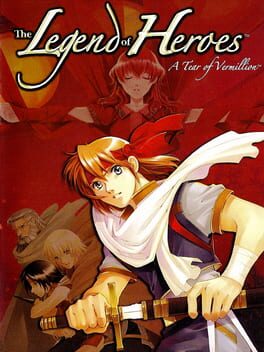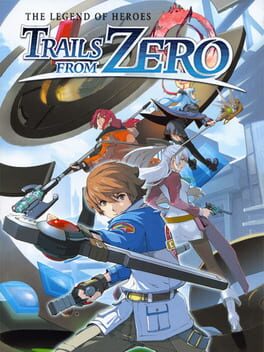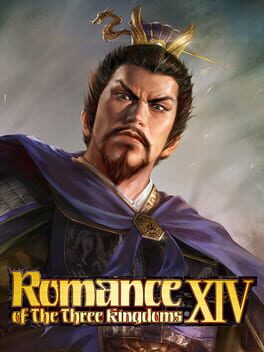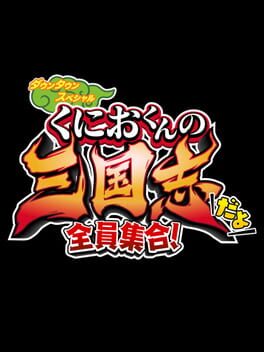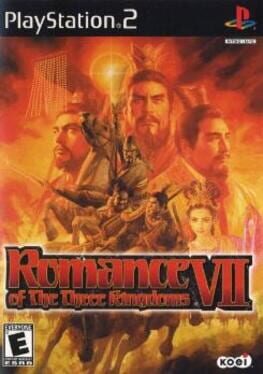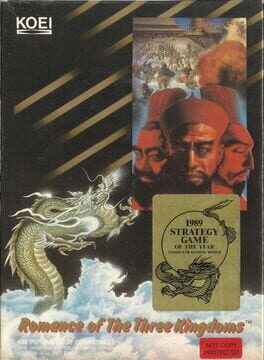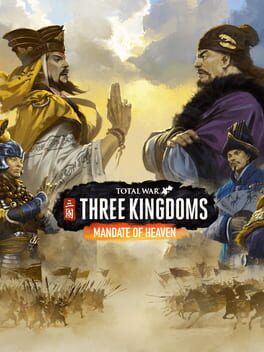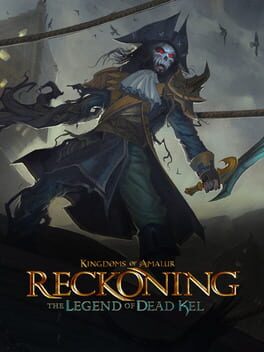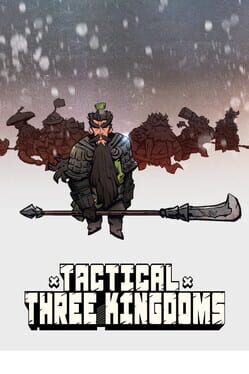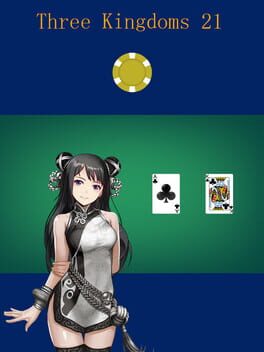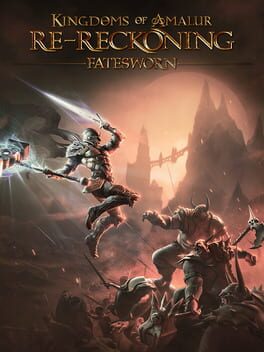How to play Alexis Arc: Heroes of the Three Kingdoms on Mac
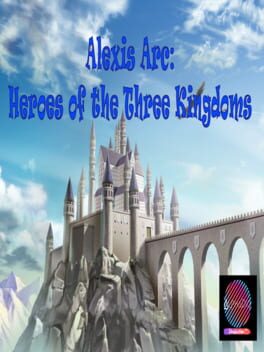
| Platforms | Computer |
Game summary
Are you tired of RPGs with linear story? Why do you have one if you can have three? Alexis Arc: Heroes of the Three Kingdoms is a JRPG with three-sided story. The player can choose whichever path they wish to take.
*Synopsis*
It has been five years after demons invade the land of Eldeamor. To make things worse, the three kingdoms in the land: Auria in the northeast, Callista in the south, and Deminia in the northwest are having inner conflicts with each others. Even though they are related by blood, they have to make difficult decision on who they should help. Who will they choose? They have to save each others while not knowing the mysterious force at the bottom of the land's river...
*Features*
Three kingdoms to play with the player chooses the order of which kingdom they want to get first.
25 unique characters.
Town menu.
Weapon level in blacksmith system.
Tavern in each capital city with various different quests for the player to grind.
Different strategy depending on the player's choice of kingdom.
Ether creation at the end of each battle depending on which characters used in the battle.
*Manual*
Analog for direction, Z for action button, and X for cancel/back button. Please note that when you start the battle and there're stars next to characters, they're required for the upcoming battle. It is also recommended to run and then close the game once you reach the title screen the first time you play for the day to avoid lags.
*Development*
This game is developed by AlphaDio Production, Indonesia which is run by one person, AlphaIsTimZ. The game was finished on 25 December 2019.
*Update*
10/14/2019 v1.1 Minor bug fix, especially for wrong font color
12/01/2019 v2.0 Callista path is now available and major bug fix
12/03/2019 v2.1 Minor bug fix
12/23/2019 v3.0 Deminia path is now available and major bug fix (I also update the demo to v3.0)
12/25/2019 v4.0 Tower of Heroic Trial is now available and minor bug fix. (I update the de
First released: Dec 2019
Play Alexis Arc: Heroes of the Three Kingdoms on Mac with Parallels (virtualized)
The easiest way to play Alexis Arc: Heroes of the Three Kingdoms on a Mac is through Parallels, which allows you to virtualize a Windows machine on Macs. The setup is very easy and it works for Apple Silicon Macs as well as for older Intel-based Macs.
Parallels supports the latest version of DirectX and OpenGL, allowing you to play the latest PC games on any Mac. The latest version of DirectX is up to 20% faster.
Our favorite feature of Parallels Desktop is that when you turn off your virtual machine, all the unused disk space gets returned to your main OS, thus minimizing resource waste (which used to be a problem with virtualization).
Alexis Arc: Heroes of the Three Kingdoms installation steps for Mac
Step 1
Go to Parallels.com and download the latest version of the software.
Step 2
Follow the installation process and make sure you allow Parallels in your Mac’s security preferences (it will prompt you to do so).
Step 3
When prompted, download and install Windows 10. The download is around 5.7GB. Make sure you give it all the permissions that it asks for.
Step 4
Once Windows is done installing, you are ready to go. All that’s left to do is install Alexis Arc: Heroes of the Three Kingdoms like you would on any PC.
Did it work?
Help us improve our guide by letting us know if it worked for you.
👎👍