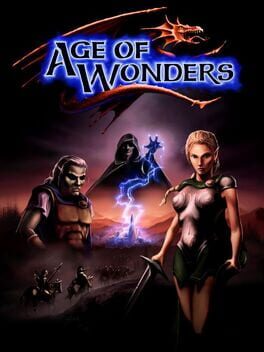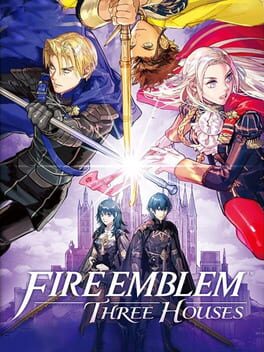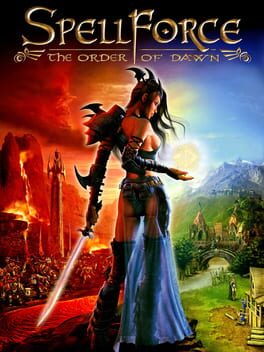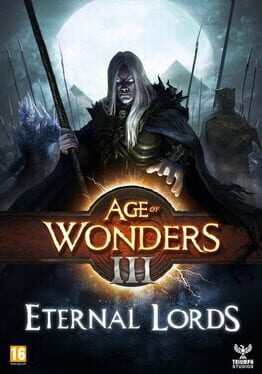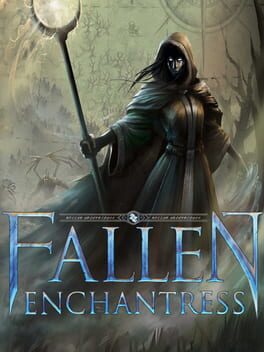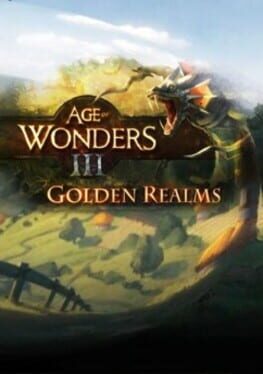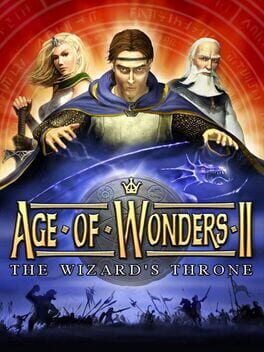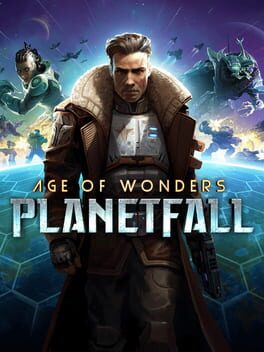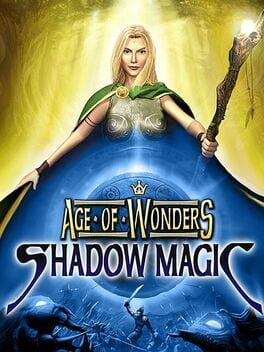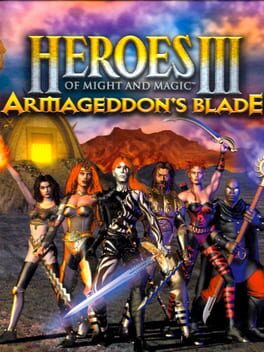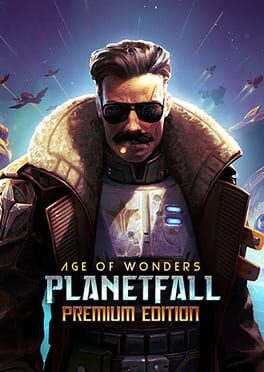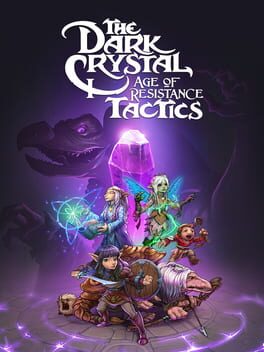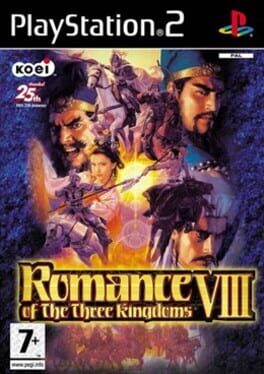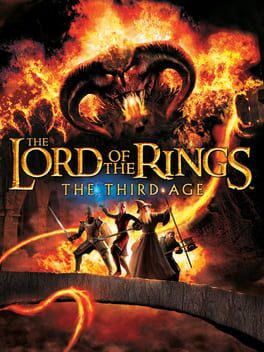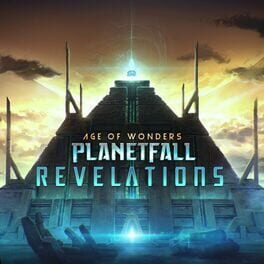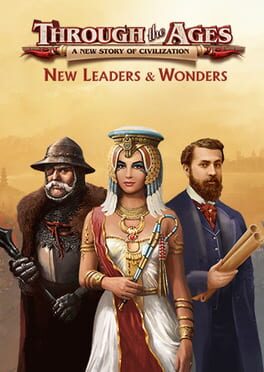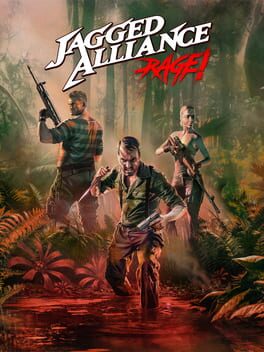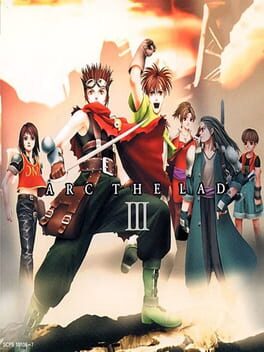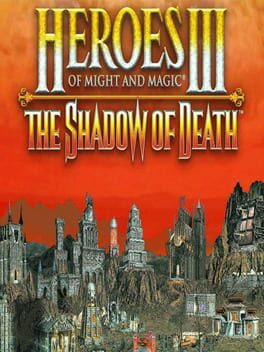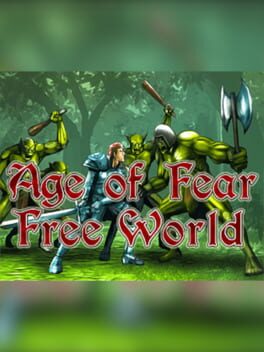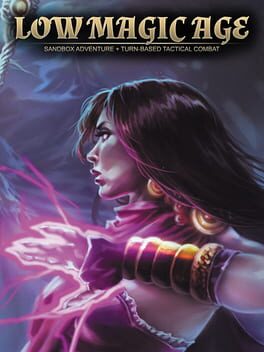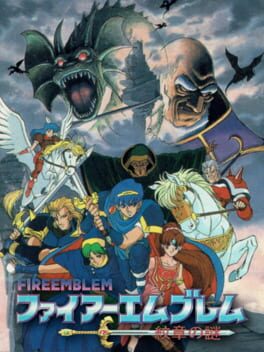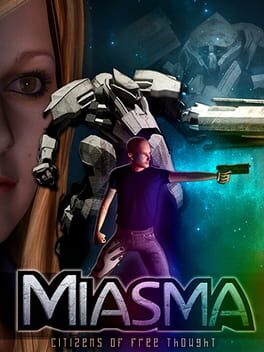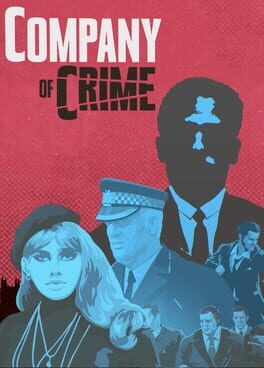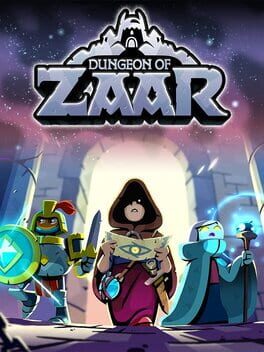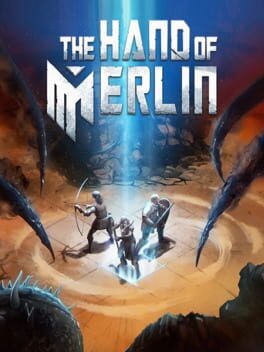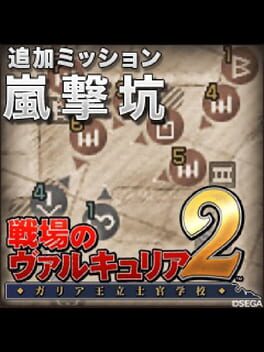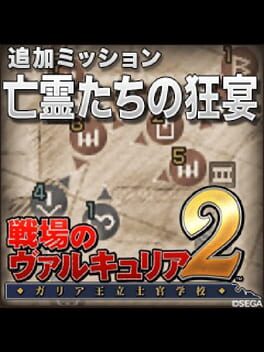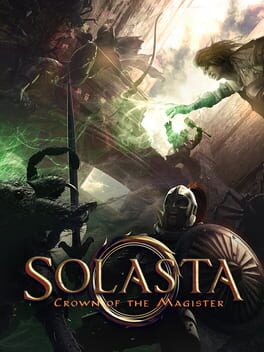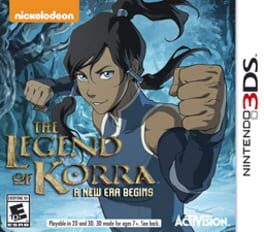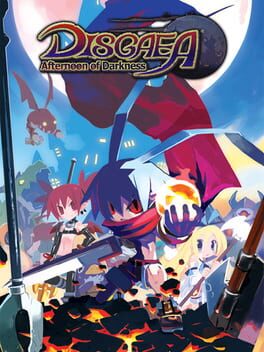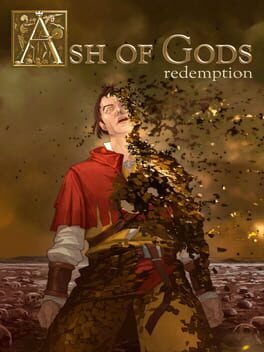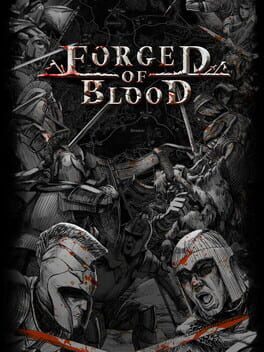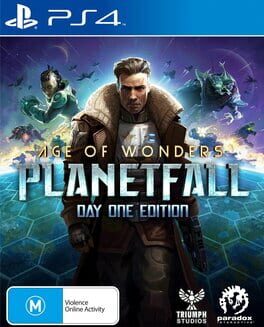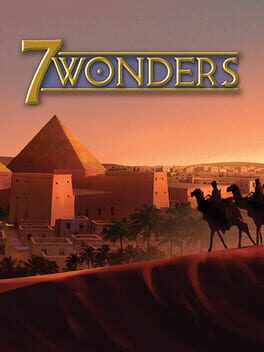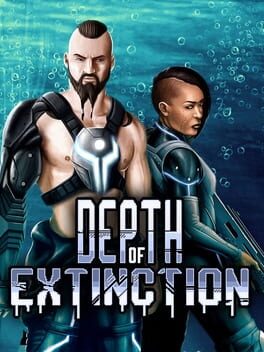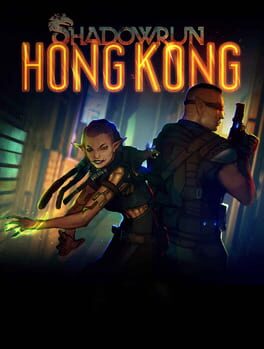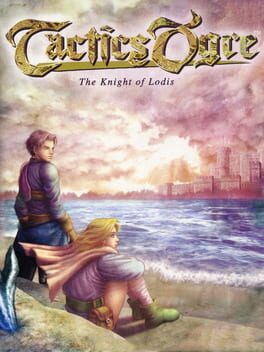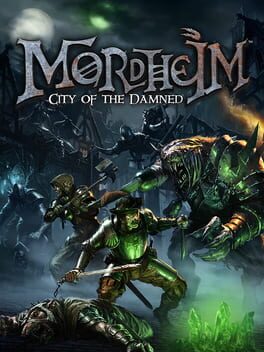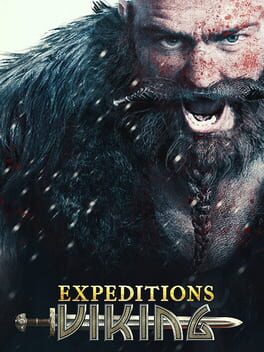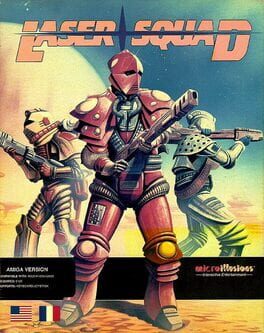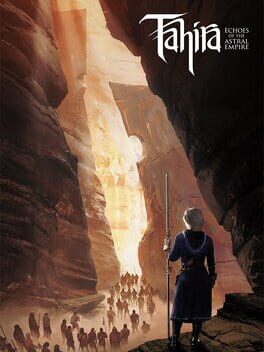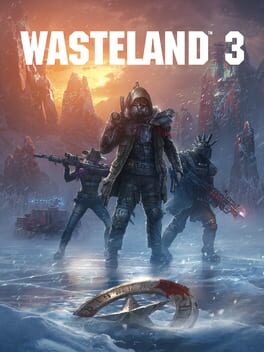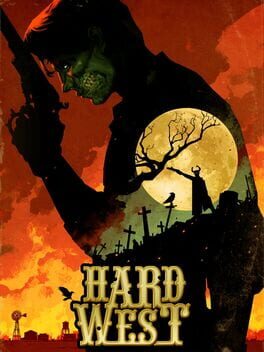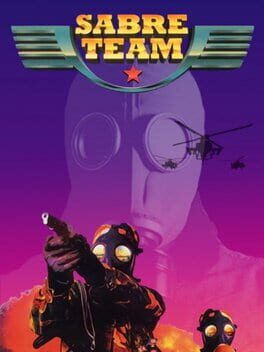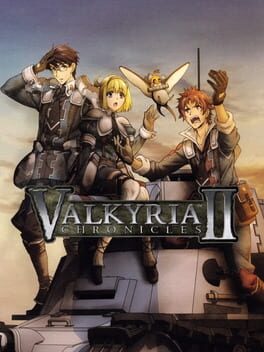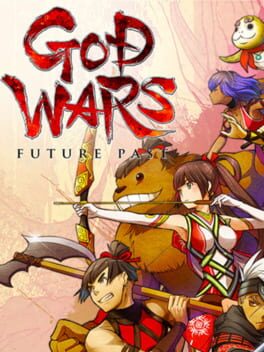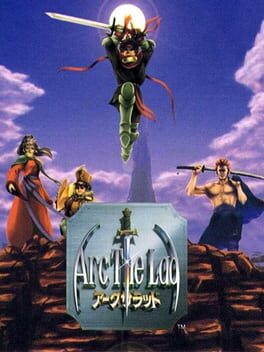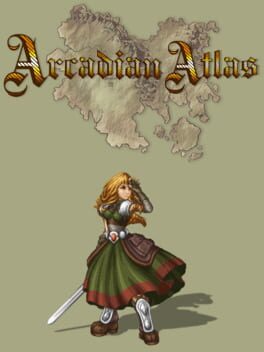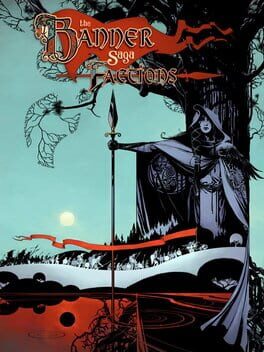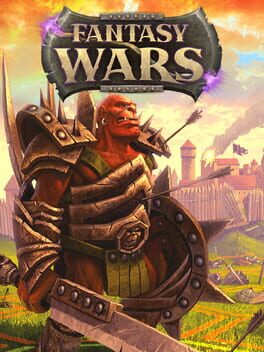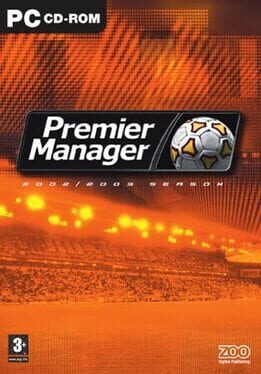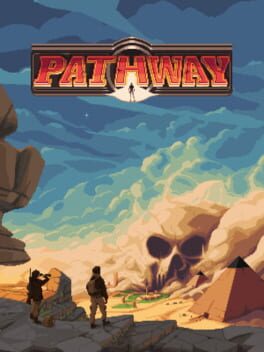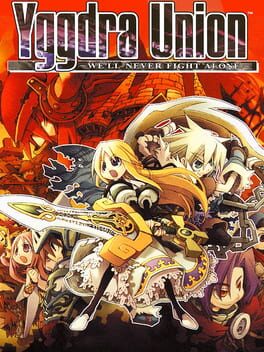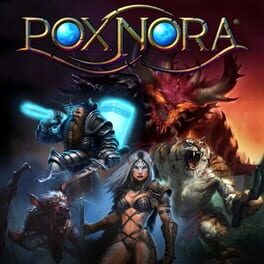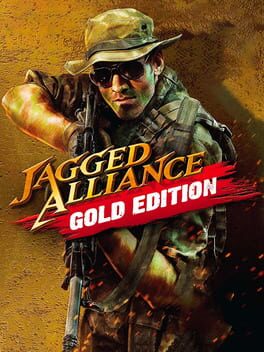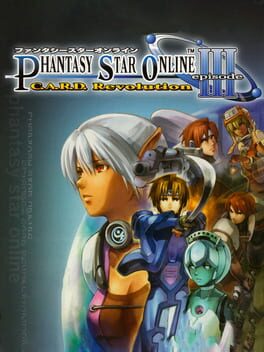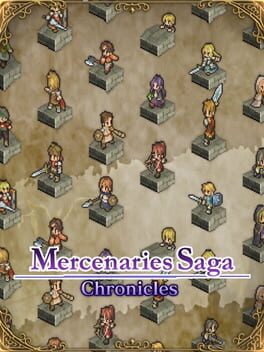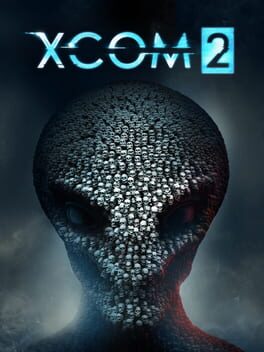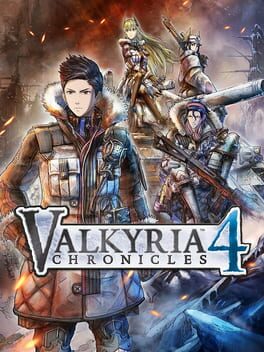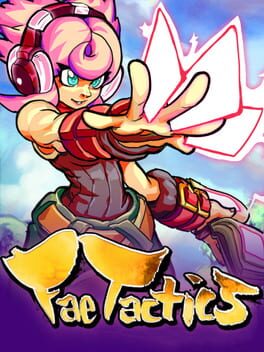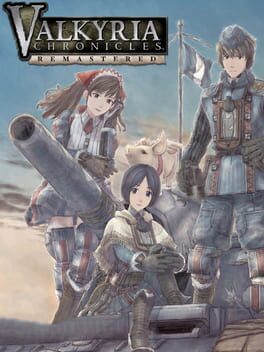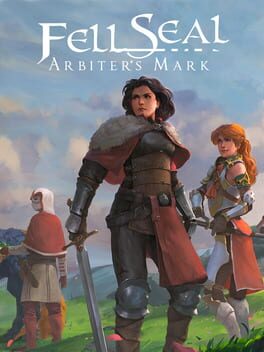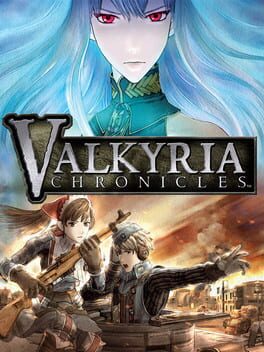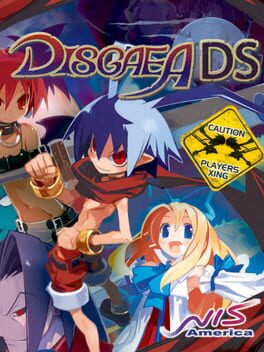How to play Age of Wonders III on Mac
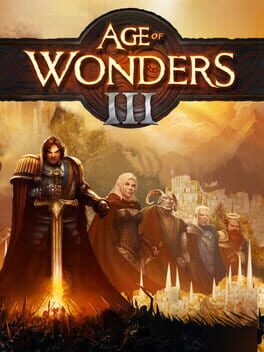
| Platforms | Platform, Computer |
Game summary
Age of Wonders III, like the previous games in the series is a turn-based strategy game set within a high fantasy universe where the player assumes the role of a political-military leader. Gameplay is 4X-based (explore, expand, exploit and exterminate) where players explore the world map, slowly building an empire through colonization, warfare and diplomacy with rival powers. However new to III is the greater addition of role-playing game features, where players must first choose and customize their leader, all options dependant on the player's chosen style of play. There are six available races in the initial release: humans, draconians, high elves, dwarves, orcs, and goblins, all that will determine the race of their empire with each having unique perks and abilities. The leader and empire is further shaped by the choice from skill sets based on traditional RPG classes along with further specializations and skills to select. Each leader class also has access to their own unique units with a distinct visual look based on their corresponding race, each to accommodate their own unique approach to strategy, both in combat and when managing their empire. On release there are six different classes a leader can be. The "Sorcerer" class emphasizes the use of magic for enchantments and summoning powerful units. The "Theocrat" derives from an organized religion based society including zealots followers and the use of holy spells and warriors. The "Rogue" favors less direct approaches to situations, employing stealth, thievery and manipulation aswell as dark magic in diplomacy and warfare. The "Archdruid" channels the power of nature, using it to their advantage by being very self-sufficient and being able to call upon wild creatures. The "Dreadnaught" leads a steampunk styled society, using large industry, machinery and gunpowder-based units like cannons and tanks. Finally the "Warlord" specializes in direct conflict and combat tactics, utilizing effective non-magic based u
First released: Mar 2014
Play Age of Wonders III on Mac with Parallels (virtualized)
The easiest way to play Age of Wonders III on a Mac is through Parallels, which allows you to virtualize a Windows machine on Macs. The setup is very easy and it works for Apple Silicon Macs as well as for older Intel-based Macs.
Parallels supports the latest version of DirectX and OpenGL, allowing you to play the latest PC games on any Mac. The latest version of DirectX is up to 20% faster.
Our favorite feature of Parallels Desktop is that when you turn off your virtual machine, all the unused disk space gets returned to your main OS, thus minimizing resource waste (which used to be a problem with virtualization).
Age of Wonders III installation steps for Mac
Step 1
Go to Parallels.com and download the latest version of the software.
Step 2
Follow the installation process and make sure you allow Parallels in your Mac’s security preferences (it will prompt you to do so).
Step 3
When prompted, download and install Windows 10. The download is around 5.7GB. Make sure you give it all the permissions that it asks for.
Step 4
Once Windows is done installing, you are ready to go. All that’s left to do is install Age of Wonders III like you would on any PC.
Did it work?
Help us improve our guide by letting us know if it worked for you.
👎👍